Introducing Pokemon Sleep, the innovative sleep tracking app that brings a whole new level of excitement to your slumber. Whether you’ve always dreamed of being serenaded to sleep by Pikachu or you’re curious to find out which Pokemon you sleep like, this app has got you covered. Get ready to embark on a new sleep tracking adventure!
The primary method of tracking your sleep on Pokemon Sleep is by using the Pokemon Go Plus+. This nifty device not only tracks your sleep patterns but also doubles as an auto-catcher for Pokemon Go. By tracking your sleep, you can encounter various sleeping Pokemon and befriend them to keep at your camp. To ensure a smooth tracking experience, follow this guide:
1. Connect Your Pokemon Go Plus+: Before you begin tracking your sleep, make sure to connect your device to the Pokemon Sleep app. Ensure that your device is fully charged by checking the charge level indicator. A green light indicates a full charge, while a red light means it needs to be charged. To connect, navigate to the Main Menu, select Settings and More, then click on “Pair a Device” under the Pokemon Go Plus+ section.
2. Activate Sleep Mode: Once you’ve successfully connected your Pokemon Go Plus+, it’s time to activate Sleep Mode. Simply hold the middle button of the device until it flashes blue. If your volume is on, Pikachu will serenade you as an indication that Sleep Mode is enabled. Place the device by your pillow and get ready for a good night’s sleep.
3. Sync Your Pokemon Go Plus+: Upon waking up, press and hold the middle button of the device until you see multicolored lights. A red light flashing indicates that there may have been an issue with the sleep tracking or the duration was too short. Once you’re back on the app, you’ll find a Pokemon Go Plus+ menu option at the bottom right of your screen. Clicking on this option allows you to connect your device and transfer your sleep data.
Alternatively, if you prefer to track your sleep using your smartphone, simply open the app and set your bedtime in the menu options. Keep your phone plugged in near your pillow and ensure that the app is running and the screen is on throughout the night. Place your phone facedown by your pillow and drift off into dreamland.
For those who prefer a more manual approach, you can track your sleep without the aid of a device. Just go to the main menu, select “add sleep data,” and fill in the necessary information. However, please note that manually tracking your sleep will not allow you to meet the Pokemon that you would encounter through other methods.
Now that you’re equipped with the knowledge of how to track your sleep on Pokemon Sleep, get ready to embark on an exciting journey of restful slumber. Start collecting sleeping Pokemon and discover the joy of raising your very own Snorlax. Sweet dreams!
Denial of responsibility! TechCodex is an automatic aggregator of the all world’s media. In each content, the hyperlink to the primary source is specified. All trademarks belong to their rightful owners, and all materials to their authors. For any complaint, please reach us at – [email protected]. We will take necessary action within 24 hours.
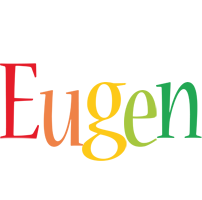
Eugen Boglaru is an AI aficionado covering the fascinating and rapidly advancing field of Artificial Intelligence. From machine learning breakthroughs to ethical considerations, Eugen provides readers with a deep dive into the world of AI, demystifying complex concepts and exploring the transformative impact of intelligent technologies.

