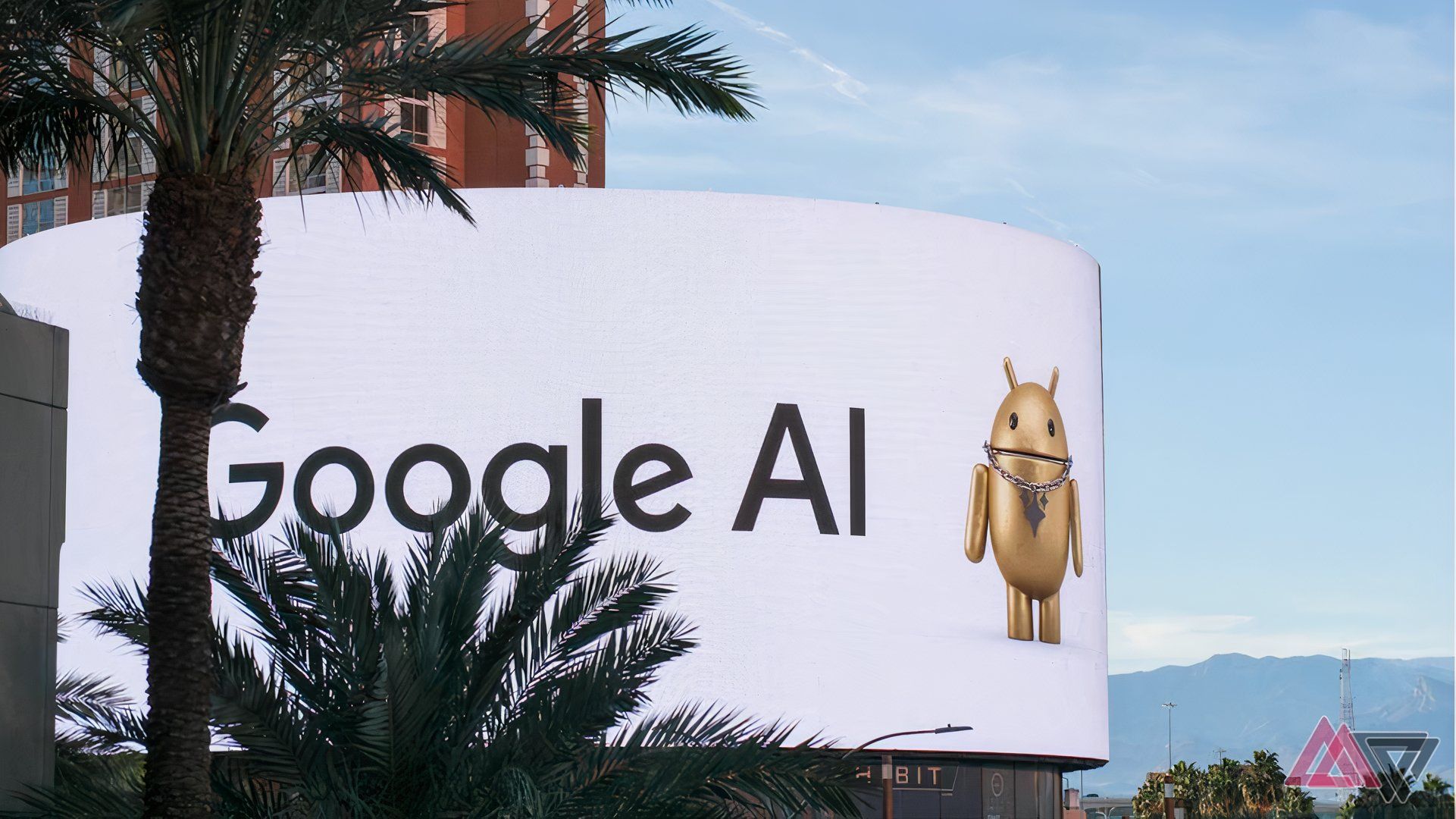Summary
- ChromeOS version 125 brings Fast Pair support for input devices and playback speed controls in the video player, plus a new Assistive Copyeditor tool.
- Generative AI on ChromeOS allows for custom wallpaper generation and virtual background creation for video conferencing, enhancing user personalization.
- Users should expect to see improvements like call control via Bluetooth headsets and smarter image search with Launcher, but may have to wait for the update on their devices.
ChromeOS has evolved significantly since its introduction, now serving as the ideal middle ground between an Android tablet with a keyboard case, and a full-blown Windows laptop. Our favorite Chromebooks offer a fantastic blend of affordability and processing horsepower for light workloads. This is mostly enabled by regular ChromeOS updates, and Google just followed up on version 124 with ChromeOS version 125 in the stable channel packed to the gills with new features.
8 best Chromebook extensions for everyone from novices to power users
Add some extensions to make your Chromebook better
Like with Chrome browser updates, Google is quick and regular with ChromeOS updates too, and it just published a detailed blog post explaining all that’s new in version 125. This update brings Fast Pair support for compatible input devices like mice along with support for call control via Bluetooth headset buttons. This means you can answer, reject, terminate a call, or just mute your mic using your connected headset and ChromeOS will interpret the command.
Power users will probably appreciate version 125 for introducing much-needed playback speed controls in the ChromeOS Gallery video player. If you install this version, you can also enjoy the convenience of screen recording in GIF format directly. This lightweight format is available in the drop-down menu for the Screen Capture tool in Quick Settings.
It saves you the hassle of format conversion, and completed recordings are immediately copied to your clipboard, ready for inline insertion in other apps. Speaking of playback, you also have a new setting to reduce distracting or disturbing OS animations. The setting is located under Accessibility → Display and Magnification → Reduced Animations.
A healthy dollop of Generative AI
Generative Ai is available on almost every Google service, and ChromeOS is no outlier to the trend. Version 125 brings custom wallpaper generation. This means users can describe any scene in words and generative AI will convert the thought into a fitting, wallpaper-ready image. Google has templates set up for creative assistance as well. In a similar vein, Chromebook Plus Consumer users now have access to a virtual background generator for video conferencing, reliant on a similar text-to-image model.
On the functional front, this update brings a feature Google is calling Assistive Copyeditor. It resembles the grammar and style corrections for text in Docs, but extends to other apps and websites accessed on your Chromebook. The tool provides guidance on your grammar, spelling, style, clarity, and structure, among other things. AI is also possibly helping with smarter image search using Launcher, where you can now look up photos by their content and not just by filename.
While the update to version 125 has several improvements, users may need to wait a while before they get access to it, because like every ChromeOS update, Google is releasing this one in a phased manner.

Alex Mitchell is your go-to expert for all things mobile. With a passion for the latest smartphones, apps, and mobile innovations, Alex provides in-depth reviews, insightful analyses, and breaking news about the ever-evolving world of mobile technology. Stay connected with Alex to navigate the fast-paced realm of mobile devices.