In the competitive world of smart security cameras, Synology developed an innovative offering to differentiate itself from the competition. Its BC500 and TC500 smart cameras work with Synology NAS and NVRs and are poised to maximize safety and offer advanced image recognition. They focus on local data storage for maximum privacy while giving you full control over the footage they record.
They also differ from other products in that they only work using an Ethernet connection and require the use of a Synology network storage solution, such as a NAS or NVR.
Synology BC500 / TC500
The Synology BC500 and TC500 are some of the most advanced IP cameras on the market, offering plenty of smart detection features, added convenience, and safety and privacy options.
- Advanced features
- No subscription required
- Secure storage
- Price
- Requires Synology NAS
- Complex setup
- No Wi-Fi
Price and availability
Expensive cameras for high-end surveillance
Synology’s surveillance cameras are available for sale on Amazon, Adorama, B&H, and Newegg. Depending on the version and retailer, they cost between $200 and $250, which makes them more expensive than most competing products.
Specifications
- Brand
- Synology
- Sensor Size
- 5MP
- Video Resolution
- 2880 x 1620 pixels
- Connection
- Ethernet
- Water Resistance
- IP67
What’s good about the Synology BC500 and TC500?
Impressive AI features for advanced surveillance
Synology offers two smart cameras, which are only different in appearance, as the TC500 boasts a turret format, while the BC500 comes in a bullet form factor. Both share the same specs, featuring a 5MP sensor with a 110-degree field of view and night vision. The overall image quality is decent, regardless of the lighting conditions.
The overall resolution is capped at 2880×1620 at 30 fps, allowing you to clearly see what’s going on without necessarily being outstandingly sharp compared to the competition. Even at night, the built-in IR beam makes it easy to distinguish faces and objects. The cameras also come with HDR, delivering realistic colors and exposure.
The Surveillance Station software is designed to view single or multiple camera feeds at once, making monitoring your entire network of cameras easier.
Regarding footage storage, the cameras work natively with Synology NAS and NVRs. They can be configured to continuously record what’s happening since there’s technically no data restriction besides your network storage disk’s capacity. In addition, they come with a microSD tray, which can handle cards of up to 128GB. This allows the cameras to store footage locally in case of a network or storage failure and automatically transfer it back once it’s back online.
Each camera generates approximately 32GB a day when recording continuously. Finally, you can also sign up for an optional cloud storage subscription, ranging from $11 a year per camera for seven-day storage in 720p of events to more than several hundred dollars a year for each camera for continuous recording in 5MP and retention periods of up to 180 days.
Either way, data is always encrypted, ensuring only you can review your camera’s footage. Synology’s cameras are both NDAA and TAA compliant for maximum security. In addition to recording schedules, the camera can automatically stop recording when your phone connects to the Wi-Fi network, making it easier to use without manually turning recording on and off.

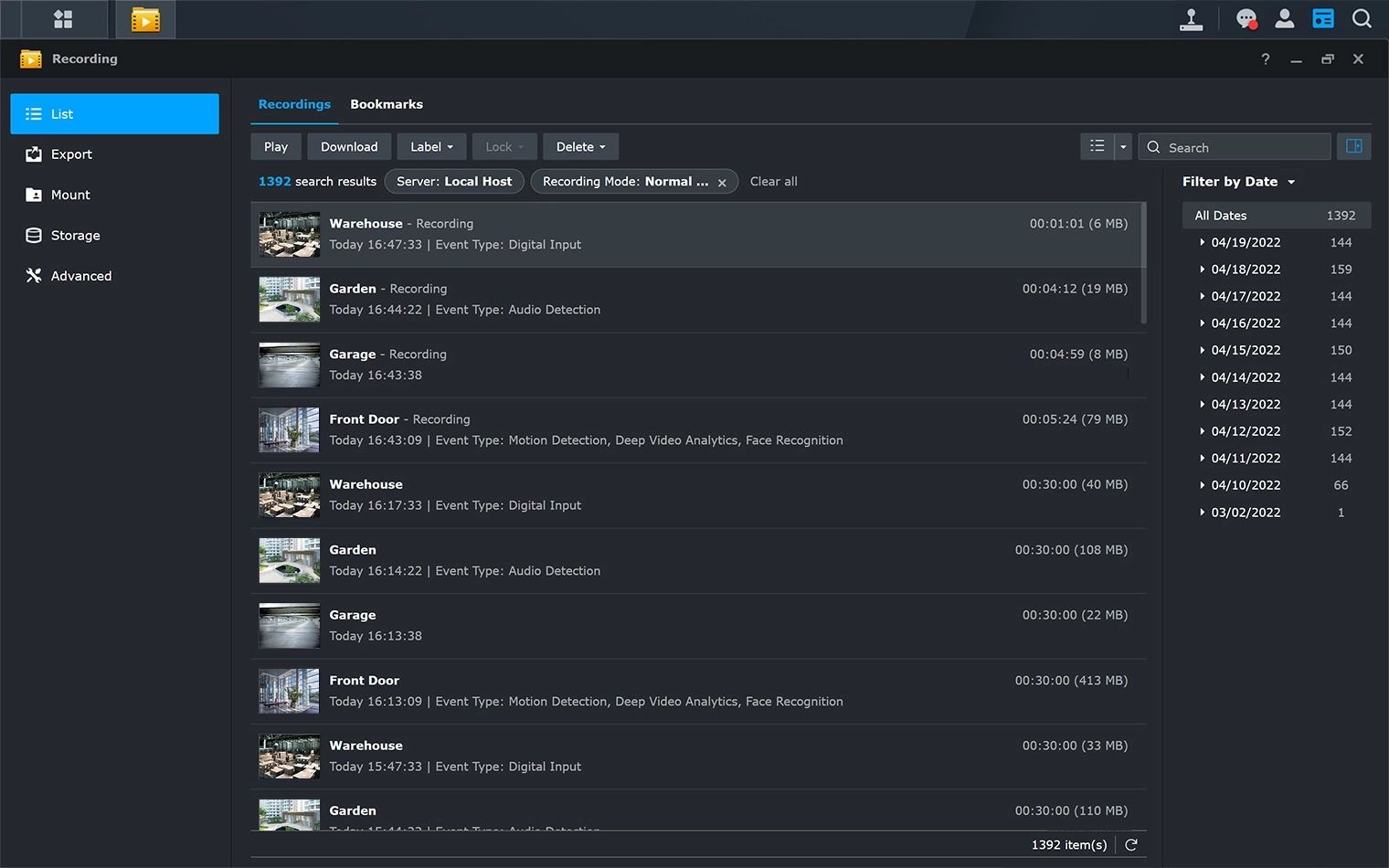
The key feature of Synology’s BC500 and TC500 is their ability to use local AI to identify objects and events. Unlike some competing products, the Surveillance Station can distinguish animals from people and vehicles, ensuring you’re only notified about intrusions or motions you want to know about. During my tests, I didn’t receive false notifications, which is often the case with other cameras that tend to mistake leaves or shades for actual motion.
An impressive feature is the ability to investigate past events, such as a stolen item. You can highlight a specific area and see past events where motion was sensed, helping you understand what happened to the missing object. Similarly, you can set crowd detection settings, meaning the system will only trigger notifications after it senses more than a specific number of people.
Another impressive functionality is the loitering detection, which only triggers a notification after a person or a vehicle lingers in the motion detection area, preventing unnecessary notifications for passers.
Although these features are impressive, the cameras can deliver even more jaw-dropping functionality when paired with a Synology DVA Deep Learning NVR. Indeed, this allows them to deliver even more advanced features, such as counting the number of people or vehicles passing during a specific day or even recognizing faces and license plates.
What’s bad about the Synology BC500 and TC500?
Harder to install than most other cameras
I have to admit the Synology BC500 and TC500 offer some of the most impressive features I’ve seen without necessarily costing much more than competing products. However, they’re far from perfect, especially considering how to set them up. Indeed, unlike most consumer cameras, they’re not plug-and-play products and require a Synology network storage, offering plenty of features but substantially adding to the overall bill.
Also, installing them is no easy task, as they need to be hard-wired and can’t be battery-powered. Worse, they require an Ethernet connection and don’t come with built-in Wi-Fi, which means you need to think of pre-wiring your premises with Ethernet connectivity before being able to install the cameras. Thankfully, the cameras support Power over Ethernet (PoE), allowing you to avoid using power cables, provided your Ethernet network supports PoE. If you’re looking for something more mobile, the Ring Stick Up Cam Pro may be more what you’re looking for.
Should you buy them?
Thanks to their innovative and reliable features and emphasis on security and privacy, the Synology BC500 and TC500 smart cameras distinguish themselves from consumer cameras and other IP security cameras. They integrate seamlessly with Synology NAS and NVRs, but also require one to function, meaning you should mostly consider them if you already have one, or plan to use one, as it makes the overall price significantly more expensive.
Their ability to distinguish between animals, people, and vehicles and to offer detailed insights into recorded footage sets them apart from other products. However, these features are only compelling if they are truly relevant to you on a daily basis.
Also, they lack Wi-Fi connectivity and need a wired Ethernet connection, limiting where you can place them, at least without additional investment to expand your network infrastructure.
I think these cameras make sense if you are already invested in the Synology ecosystem or are looking for smart security cameras with superior data privacy, local storage options, and advanced surveillance and AI features. Despite their higher upfront cost and setup complexity, they offer robust security solutions that provide significant long-term value in managing and securing your space. However, if you’re looking for a more straightforward, plug-and-play solution without committing to the Synology ecosystem, exploring other options, such as Ring cameras, is probably a better option.

Synology BC500 / TC500
The Synology BC500 and TC500 are some of the most advanced IP cameras on the market, offering plenty of smart detection features, added convenience, and safety and privacy options.

Best outdoor security cameras in 2024
Today’s smart security cameras are more powerful, accessible, and affordable than ever
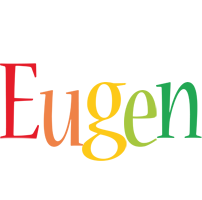
Eugen Boglaru is an AI aficionado covering the fascinating and rapidly advancing field of Artificial Intelligence. From machine learning breakthroughs to ethical considerations, Eugen provides readers with a deep dive into the world of AI, demystifying complex concepts and exploring the transformative impact of intelligent technologies.






