You could say I’m an Apple fan; I have a MacBook, iPad, AirPods and an iPhone. Somehow, I’ve never used an Apple Watch. I wore a cellular Apple Watch Series 9 for a week to see if it could help me spend less time on my iPhone, and more time on self-care (check out the video above to see what my first week with the Apple Watch Series 9 looked like).
Before I started using the Series 9, my daily average iPhone screen time was nine hours and three minutes (i.e. much higher than I would’ve liked it to be). I’ve been trying to reduce that number. So last month, I replaced my iPhone 15 Pro Max with a Nokia flip phone and while that did lower my screen time, it also made me anxious. I would compare my iPhone to an adult pacifier that I subconsciously reach for when I’m stressed or bored. So cutting it out of my life was difficult for me (hence the anxiety that came with temporarily adopting the flip phone).
I wanted to try a cellular Apple Watch because it covers a lot of the key functions of my smartphone. You can use it to call, text, listen to music on Spotify, access your cards with Apple Pay and navigate with Maps, even if your iPhone isn’t around. So I was hoping it would make me use my 15 Pro Max less, without having to get rid of it entirely.
My current Apple Watch face.
In light of that goal, after I set up my Apple Watch, I went on a walk without my smartphone. You’ll have to read to the end of this article to find out what my screen time was after my first week with the Series 9, but I will say, that initial walk without my 15 Pro Max was kind of life-changing.
The cellular Series 9 is a game-changer for outdoor walks

Using my Apple Watch Series 9 to listen to the new Ariana Grande album on a walk.
I usually bring my iPhone on walks to stay connected to friends and family and to listen to music. Using a Series 9 with cellular made me realize I don’t need my smartphone for those things; I can do them all on my watch. While it initially felt weird to leave my phone at home, I didn’t miss it once I was walking. I’ve actually come to prefer walks without my iPhone. I’m so much more present when I don’t even have the option to scroll on my socials. The 15 Pro Max is heavy, so it’s very nice to not have to carry it around.
Speaking into my watch on phone calls kind of makes me feel like a cool spy. I like to use my AirPods when I’m out in a noisy environment because it’s easier for me to hear the other person, and vice-versa.
Messaging on the Apple Watch isn’t my fave (but I still appreciate that I can do it at all)

Sending a message on my Apple Watch Series 9 while out on a walk.
The Series 9 has a new feature called Double Tap where you touch your pointer finger and thumb together twice on the hand you’re wearing your watch on. You can use it to do things like responding to a message or answering a call without touching the device. On my first day wearing the watch, my CNET colleague, Abrar Al-Heeti, sent me a Slack message to ask if I wanted to take a coffee break. I used Double Tap to reply with dictation.
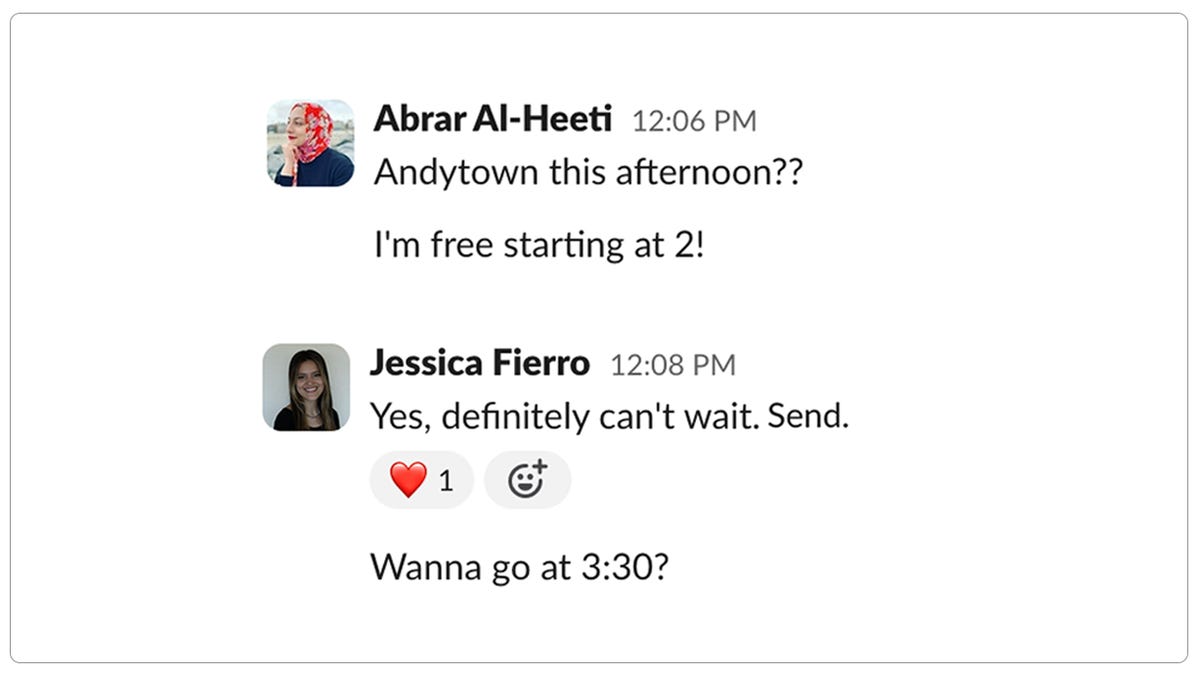
Abrar and I planning our coffee break over Slack.
Messaging is where I use Double Tap the most. Still, I don’t find myself making this gesture often, simply because I’m not used to it yet. Maybe that’ll change over time.
As you can see, I wasn’t great at dictation at first (I accidentally said “send” aloud so it was included in my response to Abrar). And although I’ve gotten better at it, I still don’t love using it. Dictation inserts a lot of periods, which makes my messages sound more serious than intended.
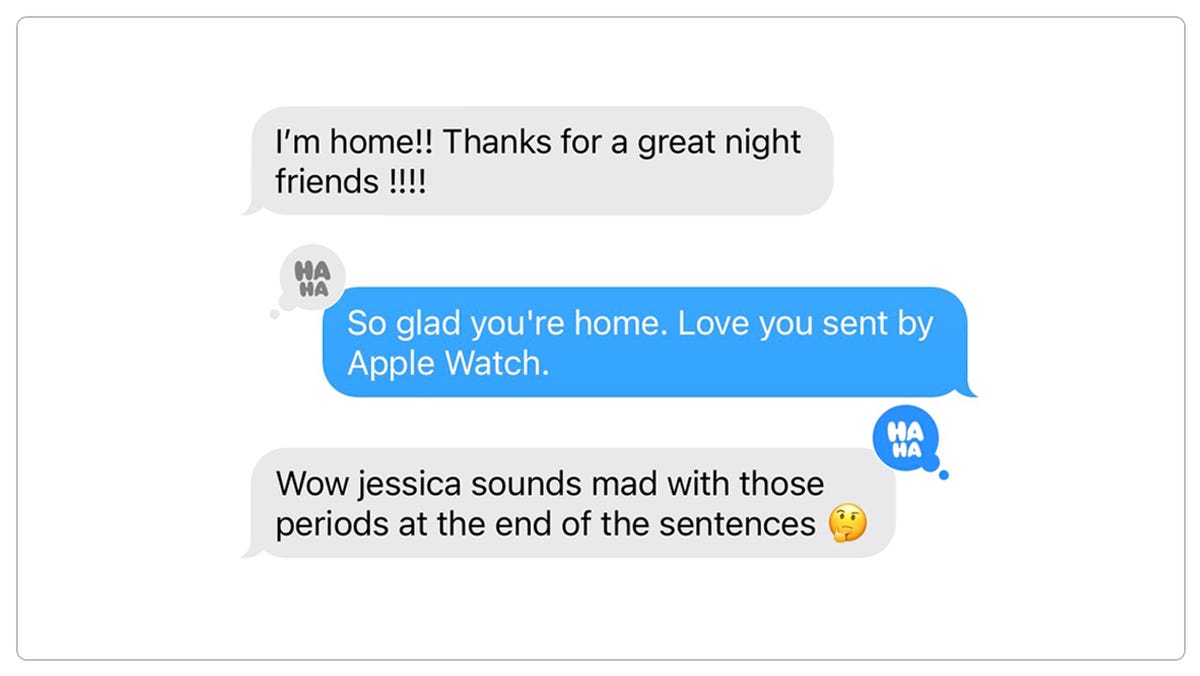
The periods at the ends of my sentences gave my friends pause (no pun intended).
I also don’t love pecking at the keyboard to type because the Apple Watch screen is pretty tiny. I think the easiest way to compose a message is by continuously moving my finger from letter to letter on the keyboard. Even this method doesn’t always result in perfect messages, so I still prefer texting on my iPhone if it’s around. I appreciate that the Apple Watch allows me to see and reply to important messages even when my iPhone isn’t around. It’s also worth mentioning that I have a 41-millimeter Apple Watch because my wrist is small, but there’s a 45-millimeter option that’s probably easier to type on.
I love having Apple Pay, Spotify and Maps on my wrist

Listening to the new Ariana Grande album (again) on my Apple Watch.
I really appreciate that the Apple Watch allows me to pay for stuff without having my wallet or phone with me. I also love that I can listen to music on Spotify. I do wish the watch version had a search bar. If I’m on my Apple Watch, I can only choose from songs in my library or songs Spotify recommends to me, but sometimes I want to listen to something totally random. (Yes, I’m team Spotify; sorry Apple Music.)

Navigating with Maps on the Apple Watch Series 9.
If you read my last story on my Nokia flip phone journey, you know I don’t have a great sense of direction. Having Maps on my Apple Watch was very helpful. I never got used to the haptics telling me when to turn, so I just read the instructions on-screen. That didn’t bother me: I was just happy to have those directions, especially when going for walks without my phone.
I had so much confidence in my cellular Apple Watch that I even went to a concert without my iPhone. While I was more present, I wouldn’t do that again. I briefly lost my friend in the crowd and it would have been so much easier to call and text her on my smartphone. I couldn’t type my messages to her as quickly as I would’ve liked to on that tiny screen. Because I forgot my AirPods, it was pretty hard for us to hear each other on a call above the noise of the crowd.
I get the hype around closing those Activity rings

I didn’t make much progress towards my Activity rings on this day.
I’ve been hearing my Apple Watch friends talk about closing their Activity rings for years, and now I get it. While I was very enthusiastic about getting active on my first day with the Series 9 watch, by day two, I was tired and didn’t want to leave the house. My watch encouraging me to close those rings inspired me to get up and walk anyway. Once I was walking, I didn’t regret it. The fresh air and movement did make me feel so much better.
While I already have workouts I like to follow on YouTube, I tried a Fitness+ core workout and loved the Apple Watch integration. I appreciated that when I started the Fitness+ video on my iPhone, it automatically began tracking the workout on my Apple Watch. I loved that I could pause the video (and workout) from my watch, too.
I really only use my Series 9 to see how close I am to closing my rings and, occasionally, how many steps I’ve taken. To a first-time smartwatch user like me, the breadth of data the Apple Watch tracks is impressive (e.g. flights climbed, humidity during an outdoor walk, etc). As I continue to incorporate fitness into my life, I’m interested to see if I’ll dig into this data more. While there are plenty of smartwatches out there that track the same stats as the Apple Watch (or more), the data I get with the Series 9 is still impressive to a newcomer like me.

The Mindfulness app on my Apple Watch Series 9.
I also liked the Mindfulness app, which encourages you to take a moment to breathe, reflect and record how you’re feeling. The activities are short, but they’re enough to take a beat and really check in with myself.
I even tried a 20-minute gratitude meditation through Fitness+. It was surprisingly hard; I kept getting distracted and having to bring myself back to the focus of the meditation. Afterwards, my mind felt so much clearer. I’ve been meaning to meditate for years, and the Apple Watch finally gave me the motivation to do it.
Once I realized movement and mindfulness were making me feel physically and mentally better, I was on a roll… At least, until the Monday scaries hit (and I didn’t wear my watch or leave the house). Did I close my Activity rings and practice mindfulness every day? Definitely not, but the Apple Watch did encourage me to do those things for the first time in a while, and for that, I’m grateful for this device. This watch has inspired me to continue incorporating these practices into my routine until they become a consistent part of it.
My newest pet peeve is forgetting to start my workout. The Apple Watch does have automatic workout detection that kicks in after a certain amount of time so you get credit towards your rings. During this challenge, I realized my walks start at a very leisurely pace, and it took about 30 minutes for the watch to detect I was working out. That’s a me-problem, not an Apple Watch issue, so I need to get better about starting those Outdoor Walk workouts as soon as I leave the house.
Sleep tracking makes me want to get closer to eight hours of shut-eye a night

I’m getting closer to my goal of eight hours of sleep a night, but I’m not quite there yet.
I have insomnia and have never tried sleep tracking before. As such, I was very interested to see what my Apple Watch had to say about my sleep. I only tracked my slumber for three days and there are two reasons why. First, sleeping with a watch on is kind of uncomfortable. Second, sleep tracking doesn’t happen automatically. You have to do a few things first, including setting a Sleep Schedule and a Sleep Focus Mode in the Health app on your iPhone.
I didn’t realize this until halfway through my first week with the Apple Watch, which is my bad, so I missed some data. When I did track my sleep with the watch, I realized I wasn’t getting a full eight hours. I was close, but not quite there yet, which motivates me to keep working to improve my sleep patterns.
The Apple Watch tracks so much more than how many hours you slept. For example, you can see how much time you spend in Sleep Stages like REM sleep, deep sleep, etc. I’m excited to dive deeper into this data and examine my sleeping trends over time. The Apple Watch isn’t the only smartwatch with sleep tracking. Most modern smartwatches offer this, and can even measure the quality of your sleep, not just the quantity.

Charging my Apple Watch Series 9.
I normally put my watch on around 10:00am and after a busy day of calling, texting, listening to music, working out and navigating — often on my watch’s cellular connectivity — I’d be running low on battery by around 10 or 11pm. So I’d charge the watch for about 30 minutes before bed for sleep tracking. I’d juice it back to 100% while I was getting ready the next morning. The Apple Watch charges up pretty quickly from my laptop, so having to do it daily wasn’t a pain point for me. On days when I’m not relying as much on my watch’s cellular connectivity, I can wait about a day and a half before needing to plug it in again.
Thank you to my Apple Watch for encouraging me to take better care of myself

My iPhone 15 Pro Max and my Apple Watch Series 9.
Did the Apple Watch reduce my screen time? Unfortunately, no. My screen time increased by 13% during my first week with my watch. How could that be? Well, while it lowered my screen time when I was out on walks (and at that concert), the Apple Watch didn’t change the way I interacted with my smartphone at home. I still have my iPhone next to me all day, and I’m still inclined to reach for it and scroll on social media (more specifically, TikTok) whenever I’m anxious or bored. To make progress towards decreasing my screen time, I’ll need to go straight to the source: my iPhone (and yes, TikTok).
Here’s the contrast: While the Apple Watch hasn’t reduced my iPhone screen time, it has transformed my relationship with self-care. It motivated me to consistently exercise and practice mindfulness for the first time in a long time. Now, I’m starting to incorporate these things into my routine and, ultimately, prioritize my physical and mental health so much more. That is huge for me.
I know that wearing an Apple Watch for a week only allows me to scratch the surface of what it can do. I’m still wearing it now (it’s been three weeks) and I’m learning more and more about how I like to use it each day. I’ve updated my watch face so I have easy access to my Activity rings, Spotify, my workouts, phone and messages since those are the things I currently use most. I just tested the Camera Remote app to frame selfies taken with my iPhone’s rear camera more easily (this is a game-changer if you haven’t tried it), and I ordered a new watch band that matches my gold jewelry. I can’t wait to see how the Apple Watch continues to become a part of my life as I keep wearing it.

Jessica Irvine is a tech enthusiast specializing in gadgets. From smart home devices to cutting-edge electronics, Jessica explores the world of consumer tech, offering readers comprehensive reviews, hands-on experiences, and expert insights into the coolest and most innovative gadgets on the market.


