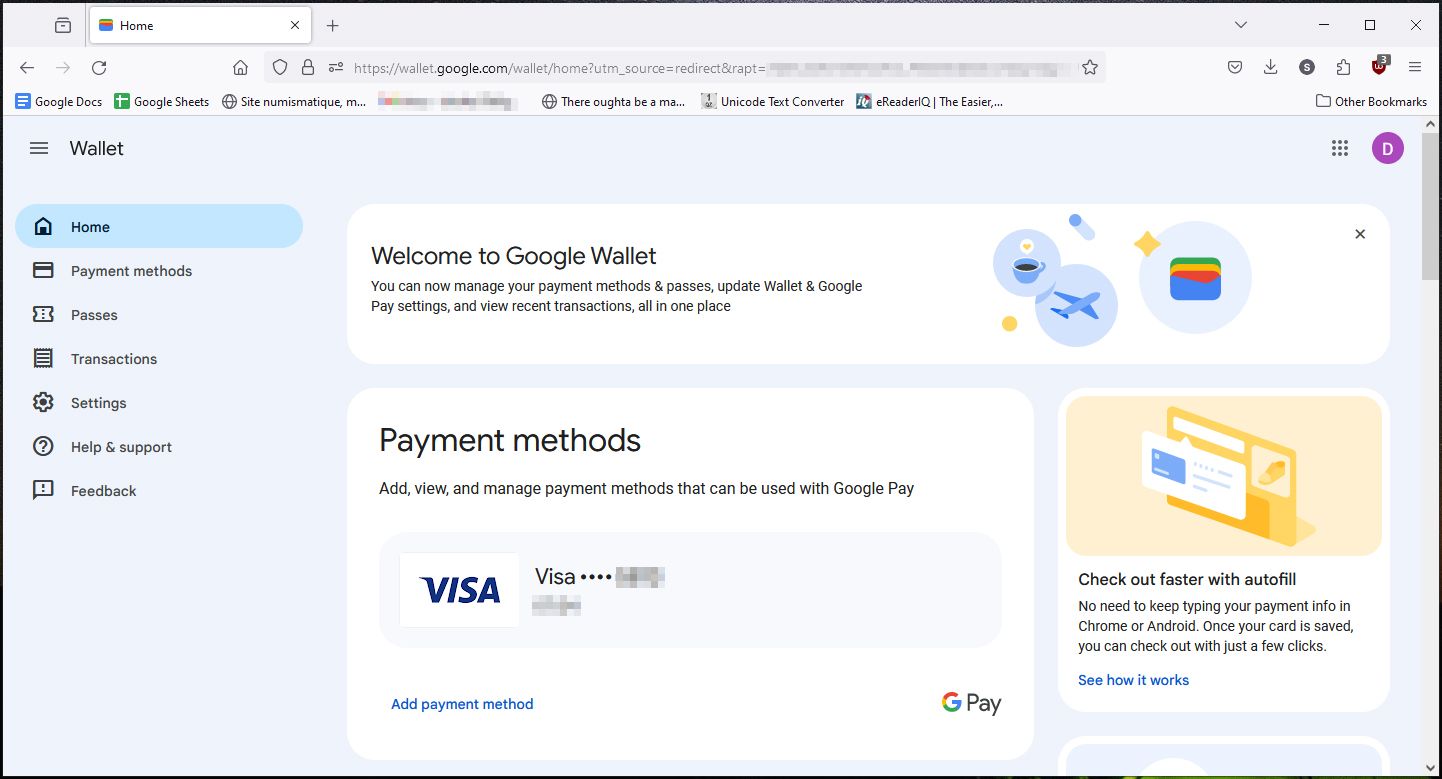Some form of the Wallet website has been available since 2011
Summary
- Google Wallet is back, replacing Google Pay with added features like a Passes section for tickets and loyalty cards.
- The new website lets you manage payment methods, view transaction history, and customize email preferences.
- While there are still some hiccups to work out, Google Wallet offers more functionality and security for transit payments.
Google Wallet is the final girl of the Google app lineup: it just refuses to die. The subdomain wallet.google.com first went online in the summer of 2011 when the the original Google Wallet was launched. That app was folded into Android Pay in 2018, later rebranded as Google Pay. In July 2022, the Wallet brand was revived with the intention of replacing the Google Pay app that had once replaced it. Google officially announced that it was shutting down the Google Pay app back in February, and even though service is slated to continue until June 4, the pay.google.com subdomain now redirects to a brand new, much more functional, Google Wallet web portal.
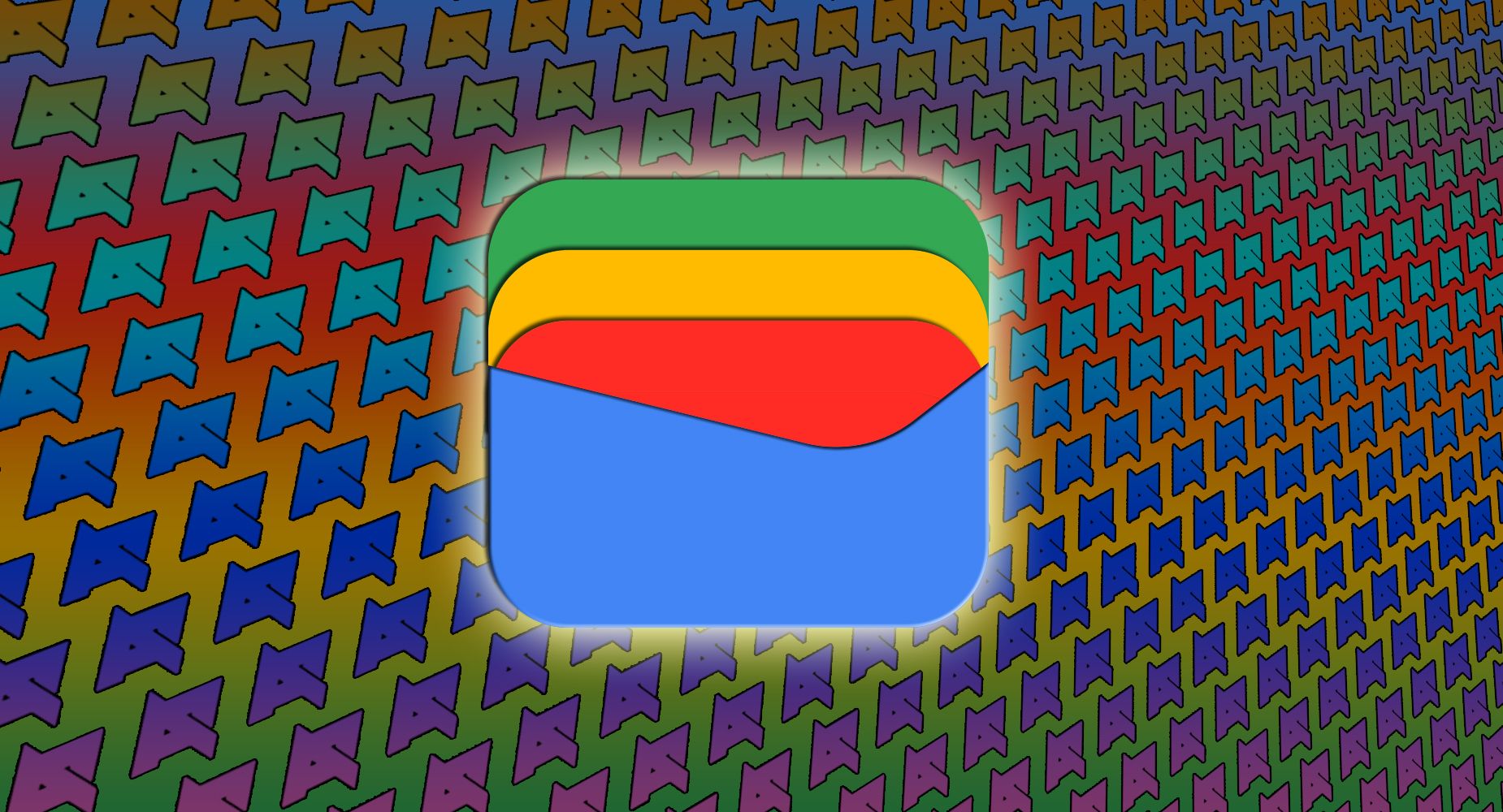
Your Google Wallet is now more secure with this new feature
The app demands user authentication for safer transit payments
The new website basically offers the same functionality as the previous Google Pay site, with a few small differences (via 9to5Google). The most visible change is the addition of a Passes section that shows things like tickets and loyalty cards. It’s essentially the same as what you’ll see on your phone and clicking on one will show you its bar code/QR code and card number. The new site does advise that some passes are only accessible from the app.
Of course, the updated site lets you do more than just view your digital loyalty card collection. You can manage your payment methods just like you would on your phone, including editing or removing a card and viewing the transaction history of that card. In the Transactions section you can view the transaction history of all the cards on your Google Wallet account, including pending charges which don’t show up in the transaction history portion of Payment methods section. There’s not much you can do in the Settings section that doesn’t redirect you off-site, but you can tweak your email preferences.
The new Google Wallet website isn’t 100% there just yet
There are still some hiccups on the new site. For instance, I had to verify my identity three separate times just by navigating back to the Home screen, and the transaction history in the Payment methods section displays in my local currency, but in the Transactions section, it displays in dollars. None of this renders the new portal unusable, but it is a reminder that there are still some wrinkles to iron out. And if you like the sound of this Google Wallet thing, take a look at our guide on how to add and remove credit cards from the app.

Alex Mitchell is your go-to expert for all things mobile. With a passion for the latest smartphones, apps, and mobile innovations, Alex provides in-depth reviews, insightful analyses, and breaking news about the ever-evolving world of mobile technology. Stay connected with Alex to navigate the fast-paced realm of mobile devices.