Location-based online applications are booming, encouraging many people, especially young people to play them. One of them is Tinder. This is one of the most popular online dating apps today. And of course it works by location. Tinder is very effective for anyone looking to find matches online quickly. However, there are times when this application looks boring, given that there are always restrictions in a certain geographic range and users cannot simply search for a mate freely in various geographic ranges. If they want to do that they have to pay. That may seem cheap but what if they use more than five location based apps?
Geographical issues are not limited to online dating sites. There are also the same problems when one plays Augmented Reality games like Pokemon Go. Not all players can freely walk outside the house to play Pokemon Go. Just like on Tinder, they needed a solution to “break” the geographic boundaries of Pokemon Go. On a larger scale, they need solutions to be able to better enjoy location-based online applications without having to face so-called “geographic boundaries”.
In a clearer perspective, they need the ability to change GPS location. Keep in mind that the GPS location is the benchmark for an online application to block someone from doing certain activities. There are various software that can be used to change the GPS location but less is available for iOS devices. One of them is an iOS GPS Spoofing tool called Dr.Fone – Virtual Location.
Why Dr.Fone – Virtual Location?
Of course because it allows you to do several things as described below:
– With Dr.Fone – Virtual Location you can move the GPS location of your iOS device to any new location. For example, you could change your original GPS location in Los Angeles to a new location in Miami. That way you can get more freedom when accessing online dating apps like Tinder.
– This tool makes it easy for you to simulate the fake moves you need when you’re dealing with an Augmented Reality game like Pokemon GO. Simulation of fake movements can be arranged in several modes such as walking, cycling and driving a car.
– You can change the GPS location on up to five devices.
– With fake locations, of course you can unblock certain sites. Please note, some sites provide strict restrictions for people from certain regions / countries.
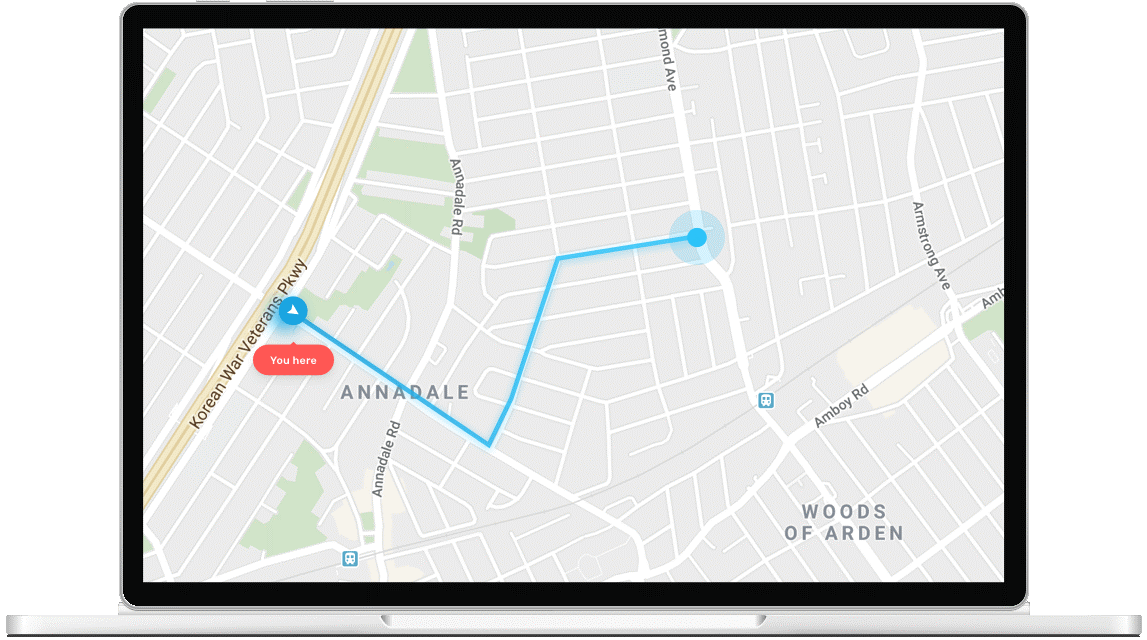 Of course there are several alternatives to Dr.Fone – Virtual Location but unfortunately most of them require a jailbreak process. In most cases, the jailbreak process will interfere with your iOS device system as a whole. In Dr.Fone’s case, no jailbreak is required. And this app is very safe, as long as you can simulate the fake location / movement reasonably, then you won’t be caught. Now, faking location on iPhone is a fairly simple job to do.
Of course there are several alternatives to Dr.Fone – Virtual Location but unfortunately most of them require a jailbreak process. In most cases, the jailbreak process will interfere with your iOS device system as a whole. In Dr.Fone’s case, no jailbreak is required. And this app is very safe, as long as you can simulate the fake location / movement reasonably, then you won’t be caught. Now, faking location on iPhone is a fairly simple job to do.
Hopefully this article has provided new insights for you. Thanks for reading.

Talha Ali is your tech generalist, covering a wide spectrum of topics within the ever-evolving world of technology. With a curiosity for the latest innovations, industry trends, and breakthroughs. Whether it’s hardware, software, emerging technologies, or the intersection of tech with daily life, Talha’s articles provide readers with a well-rounded perspective on the dynamic landscape of the tech industry.

