What are the different error codes in Diablo 4? These numerical codes hold significance for the developers, but interpreting their meaning for players can be challenging since the game doesn’t provide additional feedback for certain error codes.
If you’re encountering these error codes while trying to play Diablo 4, which our review considers one of the best RPG games currently available, take a look at the following Diablo 4 error codes and their meanings to find a potential solution.
List of Diablo 4 Error Codes
Here is a comprehensive list of Diablo 4 error codes and their meanings:
- Network Disconnect – This error occurs during gameplay when the servers are overloaded. There’s no fix, but you should be able to log back in.
- 1910 – This code has only been reported once, and its issue is unclear, possibly related to server problems.
- 34202 – This error indicates a server stability issue. If the message mentions your internet connection, close and reopen the game.
- 34203 – This error code appears while logging in and seems to be tied to Battle.Net accounts. Your best option is to reload the game and keep trying or wait for the account issue to resolve.
- 300010 – This error rarely appears on the PC version and mainly affects console players. Its meaning is currently unknown.
- 315306 – This error occurs due to a valid license issue. It appears if you try to join the game before the official time or if your login authentication fails.
- 316005 – This error suggests there are no available character slots. You need to manually delete any excess characters and create a new one.
- 316719 – This error can appear during character creation, game startup, and other situations. It may occur due to server stability issues. Refer to the linked guide for more information about Diablo 4 error code 316719 and possible solutions. If the message mentions your internet connection, close and reopen the game. It may also appear after a Network Disconnect error.
- 300202 – This error also arises during peak periods. Either rejoin the queue or reopen the game to see if the issue resolves itself. For more information, check out our Diablo 4 error code 300202 guide.
- 300008 – This error indicates a request timeout. After it appears, you will be taken back to the start menu. Your best option is to close the game and Battle.Net, then reopen them. If you’re still having trouble, refer to our Diablo 4 error code 300008 guide.
- 395002 – “Your account is currently locked. Please wait a few minutes and try again.” If you receive this message, it’s likely that your account hasn’t been locked by the developers. As the message suggests, wait a few minutes and try signing into the game again. Learn more in our dedicated Diablo 4 error code 395002 guide.
- 396022 – This error arises from server ping issues during heavy queue times or server instability. If it appears, close and reopen the game. Check out our Diablo 4 error code 396022 guide for more tips.
- 401003 – This error code can appear when attempting to rejoin after a Network Disconnect. If you encounter it, shut down the game and restart it.
That concludes the comprehensive list of Diablo 4 error codes. Once you’re able to get into the game, you might wonder where to start in this highly acclaimed PC game of 2023. We have guides for all the Diablo 4 classes, including the Diablo 4 Barbarian, Diablo 4 Rogue, and Diablo 4 Sorcerer. If you need further assistance, read our Diablo 4 tips guide to navigate the Hell-infested world of Sanctuary.
Denial of responsibility! TechCodex is an automatic aggregator of the all world’s media. In each content, the hyperlink to the primary source is specified. All trademarks belong to their rightful owners, and all materials to their authors. For any complaint, please reach us at – [email protected]. We will take necessary action within 24 hours.
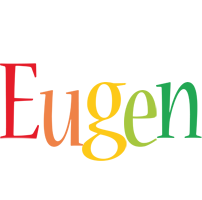
Eugen Boglaru is an AI aficionado covering the fascinating and rapidly advancing field of Artificial Intelligence. From machine learning breakthroughs to ethical considerations, Eugen provides readers with a deep dive into the world of AI, demystifying complex concepts and exploring the transformative impact of intelligent technologies.


