With the current UI of the notifications page in landscape, you need to swipe down once to see elements that are otherwise hidden such as the brightness slider on the top of the page, the settings shortcut, a shortcut to the power menu, the Quick Settings edit icon and more.
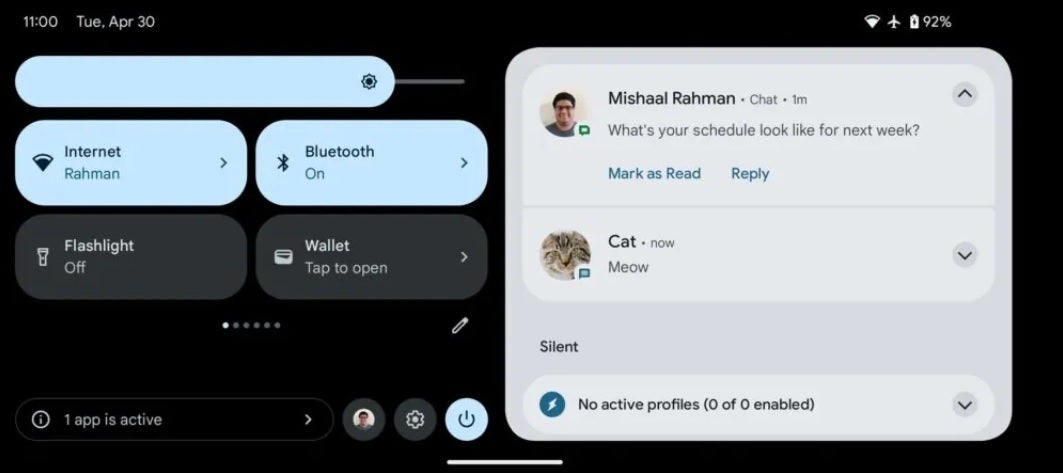
The Android 15 notifications page in landscape after Google disseminates the new UI
What Google is doing is changing the notifications page in landscape to make use of all of the previously wasted space and is no longer hiding the aforementioned hidden elements so that they are always in view and can be quickly accessed if needed. The new look will show four Quick Settings buttons in a 2 x 2 look with the brightness slider appearing all of the time.
Your notifications, the Quick Settings edit icon, the power menu shortcut, the settings shortcut, and more are also on the screen at all times instead of being hidden and requiring another swipe down to view. Rahman says the new look of the landscape notifications page resembles a version of the notification page for tablets reduced in size.

Alex Mitchell is your go-to expert for all things mobile. With a passion for the latest smartphones, apps, and mobile innovations, Alex provides in-depth reviews, insightful analyses, and breaking news about the ever-evolving world of mobile technology. Stay connected with Alex to navigate the fast-paced realm of mobile devices.


