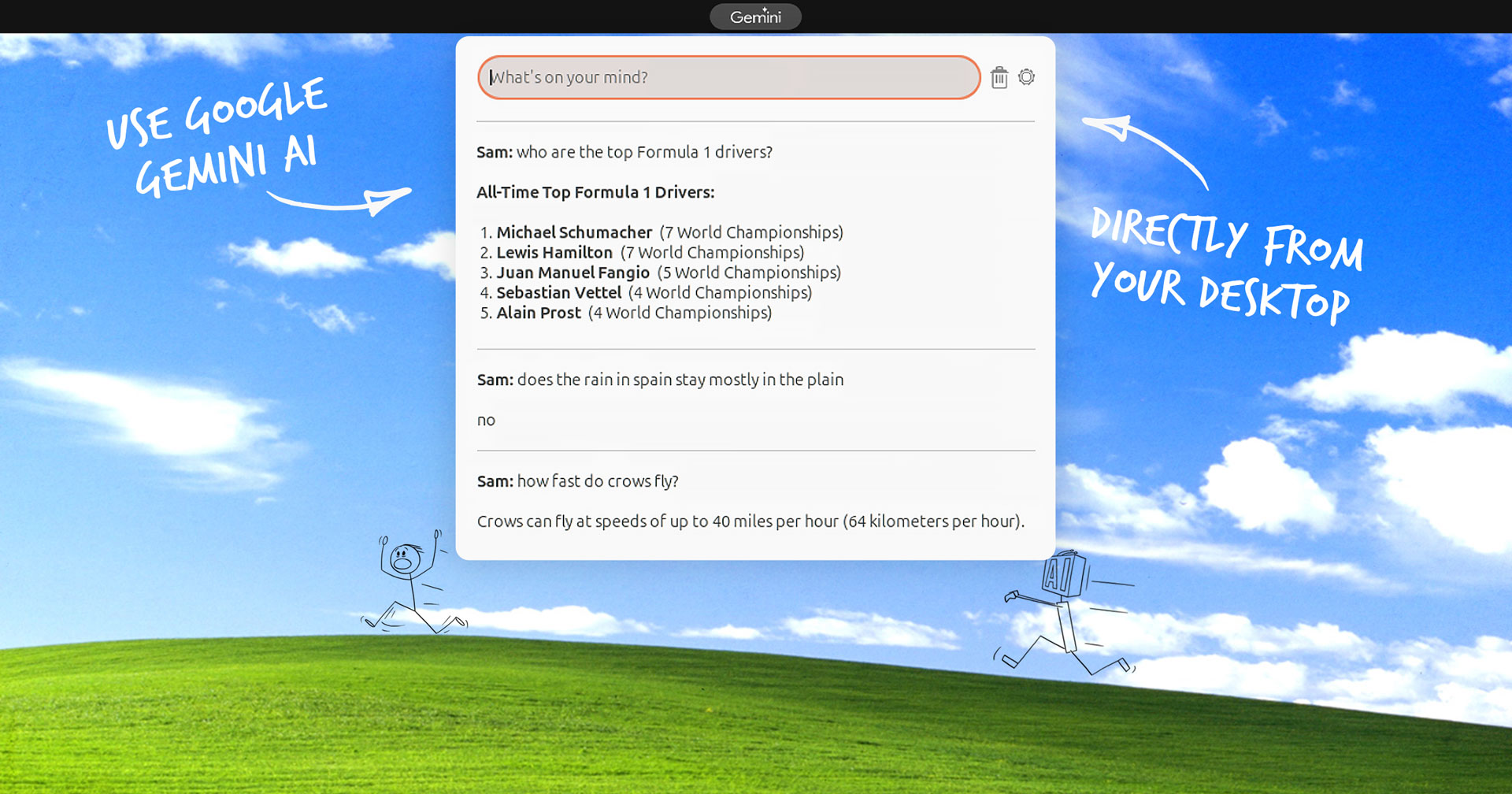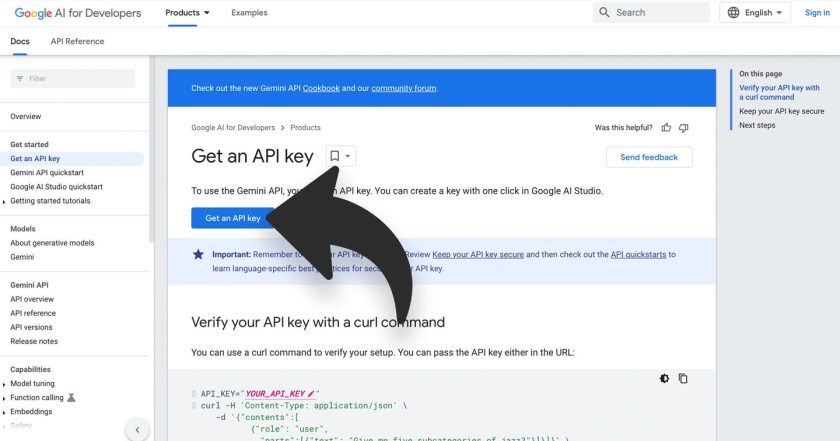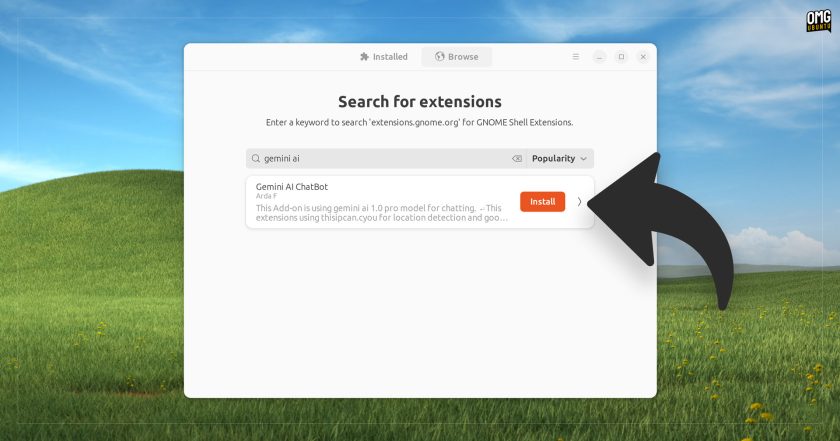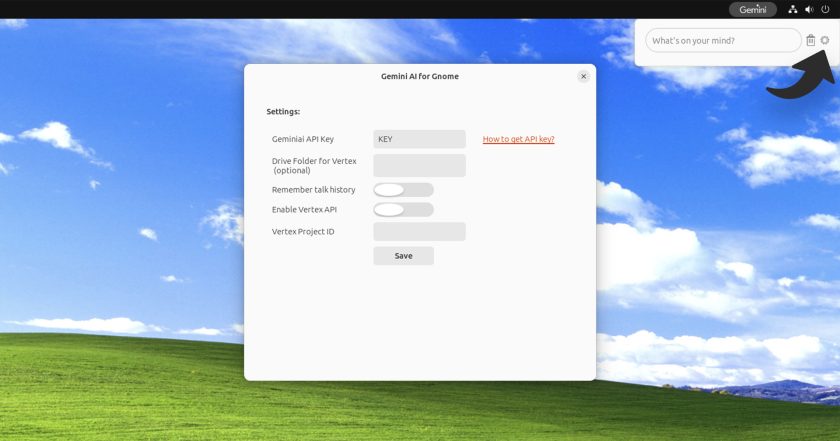If you use Ubuntu 22.04 LTS or later and want to access the Google Gemini AI chatbot straight from your desktop outside of a web browser, you’re in luck!
The Gemini AI ChatBot GNOME Shell extension (unaffiliated with Google; it’s not an official thing) gives you quick, on-demand access to Google Gemini at any time, direct from the applet it adds to the top panel — no need to open a web browser or launch a standalone app.
Gemini (previously known as Bard) is a generative AI developed by Google to rival ChatGPT, Microsoft CoPilot and large language models. Like those, Gemini responds to questions, undertakes tasks, and can generate, translate, correct, and summarise text.
As with other chatbots, the “intelligence” on offer is very human-like in the sense it’s happy to invent facts, share confident-sounding wrong answers (and double down on them) and, as with so many of us real flesh bags, base our worldview on outdated data.
Those foibles aside, AI can be a powerful aid if used correctly, competently, and carefully, i.e. as an assistant rather than an oracle.
And the nifty little GNOME Shell extension is this post is a perfect porthole through which to use it.
Access Gemini AI in Ubuntu
To use the Gemini AI Chatbot GNOME Shell extension you will need to generate a (free for personal usage) Gemini AI API key from the Google AI Studio website.
But there’s a slight catch in that Google AI Studio is not available in the United Kingdom or EU member states at present (owing to pending AI regulations).
Google AI Studio is available in the USA, Brazil, New Zealand, Australia, Mexico, Africa, British Crown Dependencies (!), and other countries. If your rear end is parked in a supported locale you’re good to go.
From the Google AI Studio Website:
- Sign in with a Google account
- Click the “Get API key” link
- Click the “Create API key” button
- Copy the key
Pay for Google Vertex? You can use a Vertex API key with this extension instead of a Gemini one. As Vertex is able to search the live internet it offers the more up-to-date info than the free Gemini chatbot which is trained on content prior to 2024.
With your API key noted down you can go ahead and install the extension itself.
While the Gemini AI ChatBot GNOME extension works in GNOME versions 42 and above (i.e., Ubuntu 22.04 LTS and above) a bug prevents the extension from loading in GNOME 46 (24.04) so a workaround is needed until the dev issues an update.
For the easiest, most efficient way to search, install, and manage GNOME Shell extensions in Ubuntu you should install the Extensions Manager app, available via App Center (set search filter to DEB) or from Flathub (if you want the latest version).
To install it from the command line:
sudo apt install gnome-shell-extension-manager
Then:
- Open Extension Manager
- Search “Gemini AI”
- Click the result (from Arda F)
- Hit install
If you’re on Ubuntu 22.04 LTS through 23.10 you can then go ahead enter your API key:
- Click the “Gemini” logo in the top panel
- Click the cog icon to open the settings dialog
- Enter your Gemini AI API key
I recommend toggling the ‘remember talk history’ option on too, though this isn’t required.
Save the settings, click the applet again, and enter a question/query/prompt in the input field to initiate a conversation with Gemini. You can copy an answer to your clipboard by clicking on it.
AI answers are only as good as the question
Unlocking the potential in AI chatbots requires careful, skilled ‘prompt engineering’.
Take the glut of “AI generated” eBay descriptions and Amazon product reviews which demonstrate the drawbacks to passive ‘one-click’ generation: a cognisant sequence of words which are light on substance and heavy on cloy marketing spiel.
Here’s an AI-generated description I saw on eBay for a damaged (!) monitor: “…desirable for its two vertical lines, multiple dead pixels, and distinctive cracked glass screen, this monitor is certain to add a unique touch to your viewing experience”.
I assume eBay’s generative AI would pitch a clapped out CRT that no longer powers on as “eco-friendly”… Sarah Connor needn’t get out of bed just yet, eh?
So yes: all the standard cautions apply re: AI. Don’t take answers as sacrosanct or accurate, verify any info you share/post elsewhere, don’t assume code generated works, and for best results use your own intelligence to edit, refine, and correct AI output.
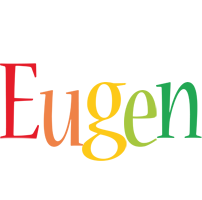
Eugen Boglaru is an AI aficionado covering the fascinating and rapidly advancing field of Artificial Intelligence. From machine learning breakthroughs to ethical considerations, Eugen provides readers with a deep dive into the world of AI, demystifying complex concepts and exploring the transformative impact of intelligent technologies.