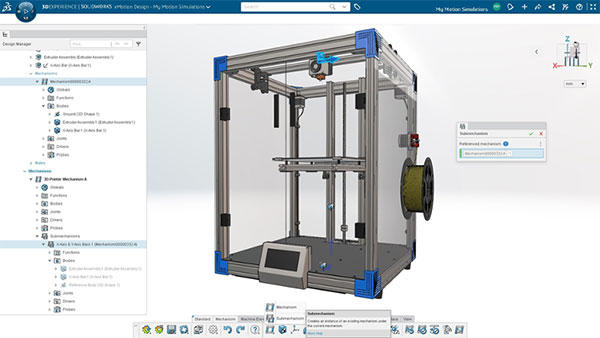3D Motion Creator, a simulation tool from Dassault Systemes, provides a robust set of motion simulation tools, within an intuitive, interactive, and integrated motion-to-design environment for a life-like experience, the cocmpany reports. 3D Motion Creator provides simple functionality for kinematic and dynamic motion analysis of assemblies, delivering actionable results to enable design teams to verify product range of motions and optimize product design, from anywhere at any time, according to Dassault Systemes. The software tool runs on the cloud-based 3DEXPERIENCE platform.
The latest update, R2024x GA (general availability), improves the user experience, visualization and speed, according to the company. This release features a new Submechanism command to reduce setup time, enabling users to quickly analyze complex system models. In addition, gain a better understanding of your mechanical system with 3D visualization enhancements, including load animations of joints and motion elements; and identify potential clashes between components with the new Interference Probe command.
Following are some new features:
- New Submechanism command—set up complex motion models faster.
In the latest update there’s a new Submechanism command to use to create an instance of an existing mechanism under the current mechanism. This enables ability to easily and quickly reuse verified mechanisms existing in subassemblies as submechanisms to build a complete motion model.
Creating these hierarchical motion models will provide flexibility in the product structure and understanding of the model structure overall.
- New Interference Probe—identify potential clashes between components.
The new Interference Probe command enables users to quickly identify potential issues between moving parts. Select two or more components and run the Interference Probe to see if they might collide and at what point in time.
This enables users to quickly assess the validity of design changes.
- Visualize Force and Torque Animations—gain instant feedback on system loads.
Get more understanding of how forces and torques will behave in joints and machine elements during replay or preview animation in 3D view.
Sources: Press materials received from the company and additional information gleaned from the company’s website.
More Dassault Systemes Coverage
Dassault Systemes Company Profile
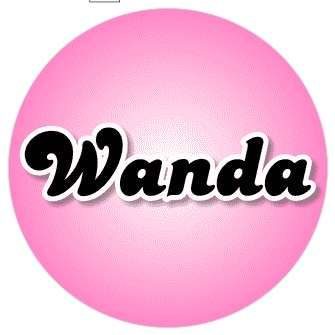
Wanda Parisien is a computing expert who navigates the vast landscape of hardware and software. With a focus on computer technology, software development, and industry trends, Wanda delivers informative content, tutorials, and analyses to keep readers updated on the latest in the world of computing.