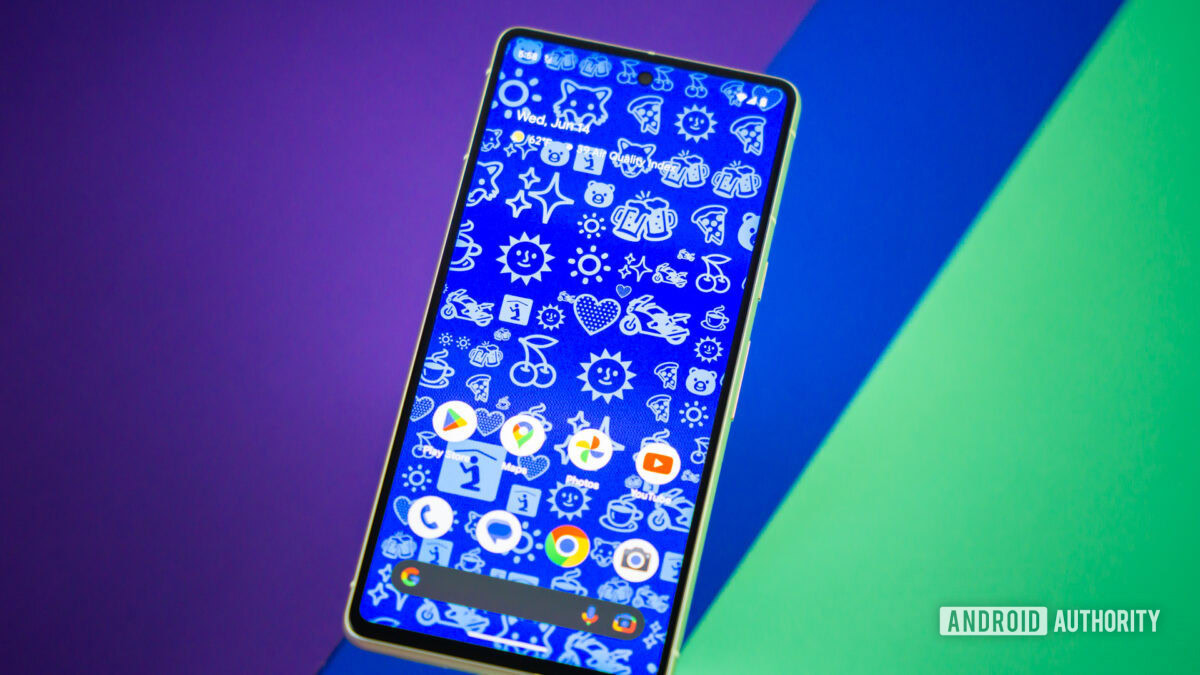Smartphones have become an integral part of our identity, offering a platform for self-expression. The introduction of Android Emoji wallpapers has allowed us to showcase our feelings, activities, and interests through an array of emojis. In this article, we will explore the world of Android Emoji wallpapers and guide you on how to use them effectively.
To set an Android Emoji wallpaper, follow these steps:
1. Go to Settings, then navigate to Wallpaper & Style.
2. Select Change Wallpaper and choose Emoji Workshop.
3. Customize your Emoji wallpaper according to your preferences, or let Google do it for you by hitting the Randomize button.
4. Once you’re satisfied with your choices, tap on the checkmark button.
5. Set your wallpaper and decide whether you want it for your Home screen or both Home and lock screens.
Android Emoji wallpapers were introduced at Google I/O 2023, specifically on May 10th. This release was accompanied by other innovative ways of creating wallpapers, including Cinematic wallpapers and Generative AI wallpapers. These Emoji wallpapers enable users to create vibrant backgrounds for their devices, incorporating a range of emojis, colors, and patterns. This feature is reminiscent of the Emoji wallpapers available on iPhones.
Each Android Emoji wallpaper can include up to 14 emojis, arranged in different patterns such as mosaic, stacked, and sprinkled layouts. Moreover, these wallpapers are interactive, responding to touches and taps on the screen.
To create your own Emoji wallpapers and add them to your home screen, follow these instructions:
1. Launch the Settings app on your device.
2. Navigate to the Wallpaper & Style section.
3. Select Change Wallpaper.
4. Tap on Emoji Workshop.
5. If you are creating your first Emoji wallpaper, you can begin customization immediately. Otherwise, tap on Create Emoji wallpaper.
6. Customize your Android Emoji wallpaper by exploring the Emoji, Patterns, and Colors tabs. Alternatively, let the app surprise you by hitting the Randomize button.
7. After completing your modifications, tap the checkmark button.
8. Set your wallpaper and choose whether to use it solely for your Home screen or for both Home and lock screens.
As of now, Emoji wallpapers, along with Cinematic wallpapers and Generative AI wallpapers, are exclusive to Pixel devices. Google has stated that these features will “come first to Pixel devices,” suggesting a potential expansion to other devices in the future. However, the exact timeline for this expansion remains uncertain.
In conclusion, Android Emoji wallpapers offer a creative and personalized way to enhance your device’s appearance. Through the use of emojis, colors, and patterns, you can express your individuality with ease. Follow the provided steps to customize your Emoji wallpapers and enjoy the interactive nature of these unique backgrounds.
Denial of responsibility! TechCodex is an automatic aggregator of the all world’s media. In each content, the hyperlink to the primary source is specified. All trademarks belong to their rightful owners, and all materials to their authors. For any complaint, please reach us at – [email protected]. We will take necessary action within 24 hours.
Alex Smith is a writer and editor with over 10 years of experience. He has written extensively on a variety of topics, including technology, business, and personal finance. His work has been published in a number of magazines and newspapers, and he is also the author of two books. Alex is passionate about helping people learn and grow, and he believes that writing is a powerful tool for communication and understanding.