How to find a job with AI
Land a new job with the help of AI.
Problem Solved, USA TODAY
QUESTION: Is it possible to use AI on my smartphone and if so, how do I do it?
ANSWER: Artificial Intelligence (AI) is the most talked about technology right now and much of the hype is well deserved.
Some are predicting that AI will be as transformative as electricity was 100 years ago, in that it will impact virtually every industry that affects our daily lives.
You’re likely already using AI
If your smartphone is relatively new and updated with the latest operating system, you’re using AI-powered tools without even knowing it.
All of the virtual assistants (Siri, Google Assistant, etc.) are using various forms of AI and are developing new capabilities regularly.
Another common area enhanced by AI is your phone’s camera, both while you’re taking pictures and videos and editing them afterward.
AI is used to detect the scene being photographed to provide enhancements in real-time based on whether it’s a human face or a landscape for instance. Adjusting exposure, contrast and color balance on the fly eliminates the need for the user to make manual adjustments.
Airplane tip: What to know about packing electronic devices for a flight
AI is also in play for object recognition, such as knowing when the camera is looking at a QR code.
AI-powered editing tools that are already on your phone may allow you to get rid of items in the background or eliminate wind noise with a few taps of the screen.
If you haven’t played with the editing tools associated with your phone’s camera, I’d start by exploring there first.
AI algorithms are also used to help optimize battery life and enhance the accuracy of biometric security and voice recognition, as well as the predictive text that seems to be everywhere on our phones.
AI chatbots and search engines
A useful way to start using AI on your phone is by using chatbots as an alternative to search engines.
The best analogy I’ve heard is one that compares the process to going to a library. Traditional search engines are like asking the librarian for a specific piece of information: being told which books may contain what you seek and which shelves to start looking through.
Chatbots, on the other hand, will attempt to provide the specific information directly as if the librarian went to the shelf, picked out a book, and found the exact page where the information you seek resides.
Chatbots aren’t a replacement for search engines, but they can be exponentially more efficient when you’re travel planning or comparing specifications while car shopping, for instance.
How to start:
OpenAI’s ChatGPT is considered the most advanced chatbot, but it can be a bit overwhelming for beginners. Microsoft is a big investor in OpenAI and has incorporated GPT=4 into their Bing app, which allows you to do side-by-side comparisons of search vs chatbot results.
Once you download the Bing app (Android: https://bit.ly/3T9ZVf8 iOS: https://apple.co/42WGUjp), try using it instead of your normal search engine to see if it’s more helpful.
Microsoft’s chatbot, called Copilot, will appear at the bottom center of the app.
New AI apps are being created almost daily, so if you’re in search of a specific AI tool, try asking Copilot for suggestions.
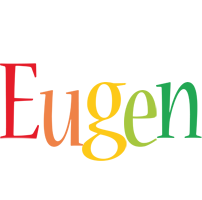
Eugen Boglaru is an AI aficionado covering the fascinating and rapidly advancing field of Artificial Intelligence. From machine learning breakthroughs to ethical considerations, Eugen provides readers with a deep dive into the world of AI, demystifying complex concepts and exploring the transformative impact of intelligent technologies.


