The world of adaptive controllers can often feel expensive and overly complicated for a disabled player. Paying $100-plus for a base controller and then an extra $80-plus for extensions that you aren’t sure will work for you feels intimidating and, at the end of the day, like a significant investment for something that may not provide the ideal experience. However, adaptive, ergonomically designed, and affordable equipment is a hole in the market that Sony is now attempting to fill with the Access controller. After using it for a week in my own setup and with a variety of games, it is a significant first step towards an accessible controller for the PS5 and something that the industry can learn from.
What sets the Access controller apart is the ability to easily customize it right out of the box. Where many other adaptive controllers require you to purchase outside equipment, this one has a base setup of 8 pillow cap plates, a touchpad in the middle, and an adjustable joystick. You can change these button plates with a simple press and pull, as each plate is magnetic and snaps on. The kit also comes with three joystick caps you can easily change. This allows for independent setup and movement, and the size and shape of the controller also save desk space and lessen the cognitive load caused by having buttons and switches spread out on your setup. Still, if you use buttons and switches, there are four expansion ports on the controller for them, and if you already have the Xbox Adaptive kit, your switches will also work with the Access controller. The controller is also mountable anywhere, so you don’t have to hold it.
The versatility and ease-of-use of the Access controller is reflected very well in the PlayStation 5. The tutorial for setup is highly detailed and easy to go through. Up to 30 profiles can be created to store different control schemes. You can position the controller in any way that’s comfortable for you and map your buttons, and there are labels included for you to pin on your buttons.
Buttons presses can also be set as toggleable, eliminating the need to hold them down. I loved using this feature for games like Little Nightmares, where the sprint and the character’s ability to hold things isn’t ordinarily toggleable and is awkwardly placed in regular control mapping. With one button press, my character sprinted and held things while climbing–I didn’t have to hold the button for her to do so. I later ended up using similar setups for games like Elden Ring. The base control scheme for Elden Ring is very spread out and hard for me to play with on a Dualsense and the access controller allows me to remap the buttons in a way that works for me and make the sprint button togglable. There’s also the ability to map two button functions to one button, which proved especially useful in games like Street Fighter 6 and Spider-Man 2. I often find combos challenging to do and painful, so to be able to map them to one button is a life-saver, and the profile button on the side of the controller makes switching between control profiles a breeze.
The access controller is usable by itself, or in conjunction with a DualSense or another Access controller. I used my DualSense for camera movement or navigating menus and my Access controller for combat and character movement. The switch between the Access controller and the Dualsense is seamless, so if a loved one needs to help you get out of a tough spot, they can pick up the controller with no problem.
Although I am a massive fan of this controller, there is still room for improvement. While digitally switching between profiles with the profile button is easy, I didn’t find myself changing the labels on my buttons because it felt like a chore to do. Each label is rubber and goes into a little hole on the button cap. They chose to go this route presumably to keep costs low, but it would’ve been nice to have a small LCD screen to indicate your button-mapping changes when you switch profiles. This would lessen the cognitive load even further when playing.
I also love the circular shape of the controller, but this shape may not work well for disabled players with strength issues or limited reach. A horizontal version of the controller alongside the circular version would allow for a wider reach across the spectrum of disabilities that Sony is trying to serve with this controller, as it would enable easy access to all buttons.
Extra button caps would have also been a plus. Outside of the eight pillow button caps, you get four flat button caps, four curve button caps, two overhang button caps, and one wide flat button cap covering two buttons. I wished I had at least two extra of of each type for variety. There’s also no case to store the button or joystick caps, which would have been nice.

I was also disappointed to learn that the Access controller is only partially PC-compatible. I hooked it up to Steam to see what it would do, and while the buttons work, the joystick does not respond at all to input. And Sony currently has not indicated that it has plans to make it fully PC-compatible, which is a wasted opportunity, especially as it publishes more of its own games on PC. It would serve their audience well to create software that replicates all of the abilities the controller has on the PS5 for the PC.
Accessibility is not a one-size-fits-all endeavor, and while this controller was great for me and my disability, it may or may not be great for others. I encourage you, if you’re able to try it, to see if it works for you because, while it may not be perfect, I love the controller. The PlayStation Access is a significant first step in Sony’s new accessible hardware journey and the continuing accessibility journey of the industry. I only hope that, in time, it will continue to improve with disabled people at the table, and this can serve as an example of what happens when disabled people are heard.
The products discussed here were independently chosen by our editors.
GameSpot may get a share of the revenue if you buy anything featured on our site.
Denial of responsibility! TechCodex is an automatic aggregator of the all world’s media. In each content, the hyperlink to the primary source is specified. All trademarks belong to their rightful owners, and all materials to their authors. For any complaint, please reach us at – [email protected]. We will take necessary action within 24 hours.
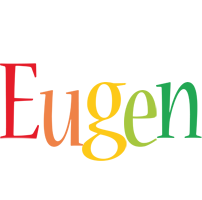
Eugen Boglaru is an AI aficionado covering the fascinating and rapidly advancing field of Artificial Intelligence. From machine learning breakthroughs to ethical considerations, Eugen provides readers with a deep dive into the world of AI, demystifying complex concepts and exploring the transformative impact of intelligent technologies.


