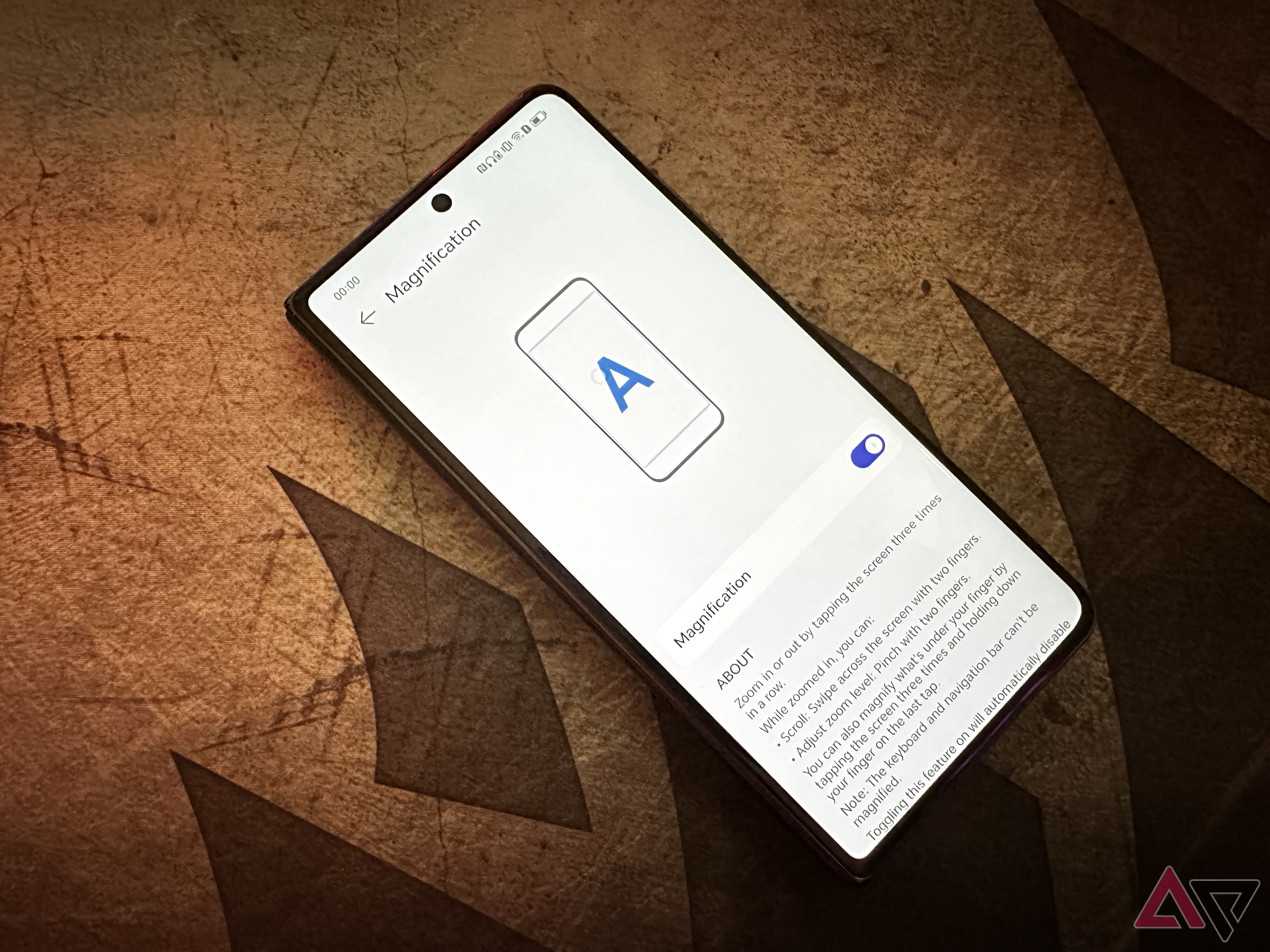Summary
- The screen magnification feature in Android 12 was a hit with low-vision users. It was improved further in Android 14, and more changes are coming in Android 15.
- Google’s Android Accessibility Suite offers cool features like screen magnification, TalkBack, and more — all accessible through settings or a simple search.
- The upcoming Android 15 release might introduce a new gesture (two-finger double-tap) to launch screen magnification faster, without causing lag on devices.
Android’s window magnification or partial-screen magnification was first introduced in Android 12, as Google wanted to include a new feature to give low-vision users improved viewing options. As far as accessibility tools go, it’s rather useful, allowing users with visual limitations to see everything better on the display of their devices. Android 14 made this feature better as users could also choose the size of the magnified area, and it seems that Android 15 will make it even more convenient with new gestures to help you launch it faster.
Screen magnification is part of Google’s Android Accessibility Suite, which offers tons of interesting features including TalkBack, Select to Speak, text-to-speech, color correction, and more. Right now, you can enable this feature by going into the Magnification settings under Accessibility options, or by searching Settings for Magnification, which redirects you to a menu to adjust your settings.
What to expect at Google I/O 2024
Last year’s I/O was all about AI, and we expect Google to double down on it this year
Right now, there are a few simple ways to launch screen magnification: the on-screen button, the volume key press, and the one my dad uses the most, the three-tap gesture. This might be the fastest of the bunch, but either way, these options will make your phone laggy. However, new information from Mishaal Rahman writing for Android Authority suggests that there will be a fourth option to launch screen magnification in Android 15, and it could be the best yet.
Why is this new activation method better than the rest?
The new activation method for screen magnification would let users launch this feature by quickly tapping the screen two times with two fingers to zoom in. The “two-finger double-tap screen” isn’t visible in the latest version of Android 15 Beta 1.2, but Mishaal Rahman worked his usual magic and managed to make the toggle show up.
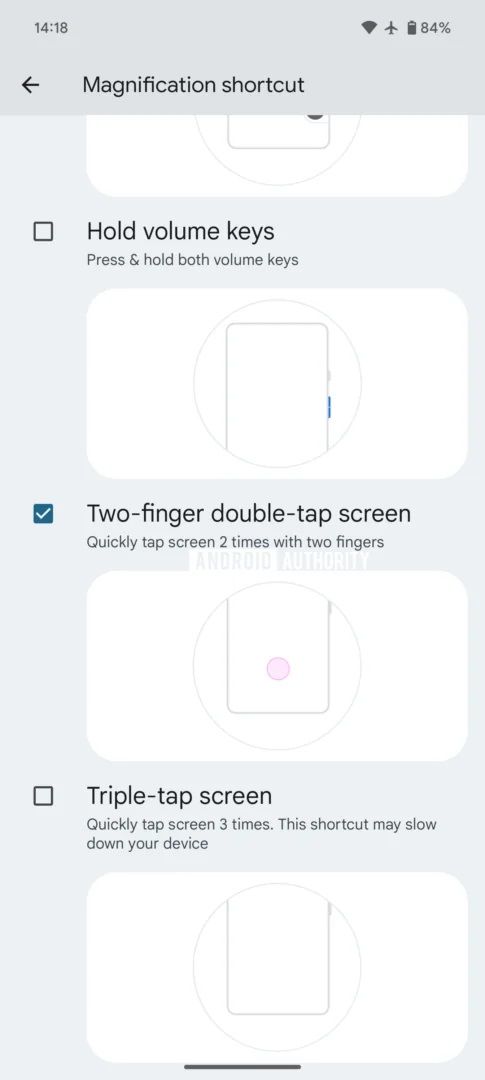
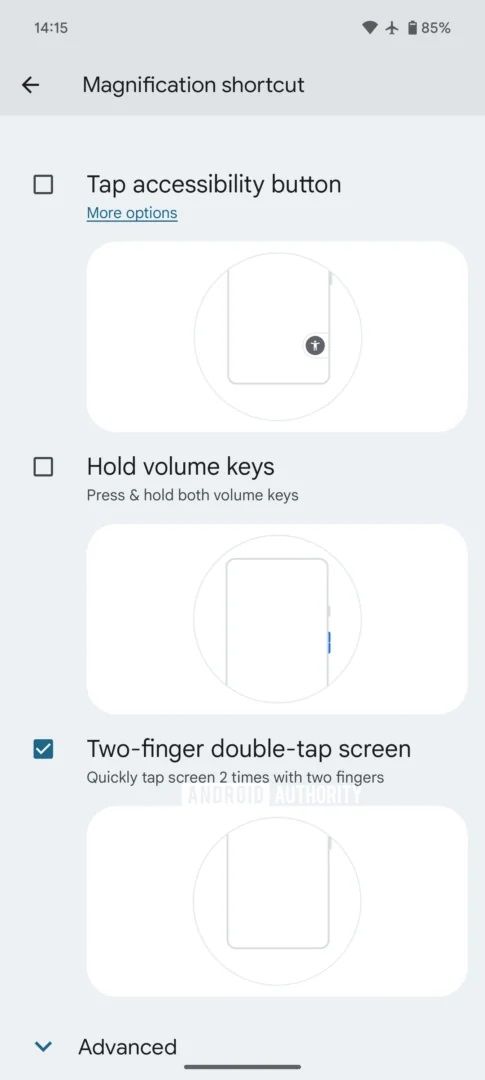
Source: Android Authority
Still, the most interesting aspect of this option is that it doesn’t seem like it will affect your phone’s performance, or at least it doesn’t tell users that “this shortcut may slow down your device.” Then again, Google could be waiting to change the final description of this shortcut when the final version of Android 15 becomes available for download.

Alex Mitchell is your go-to expert for all things mobile. With a passion for the latest smartphones, apps, and mobile innovations, Alex provides in-depth reviews, insightful analyses, and breaking news about the ever-evolving world of mobile technology. Stay connected with Alex to navigate the fast-paced realm of mobile devices.