How long has it been since you’ve heard or read about a company touting its latest products’ AI capabilities? AI was without a doubt the biggest buzzword in tech in 2023, and 2024 is starting with tech companies doubling down on AI. One of MSI’s newest laptops, the Prestige 16 AI Evo, doesn’t shy away from the fact that it has AI built into it, aimed at helping you with tasks and ensuring your laptop is always optimized for the work at hand.
I tested the Prestige 16 AI Evo for a few weeks, putting its AI chops through its paces, while also getting my first taste of Intel’s new Arc Graphics processor and the Intel Core Ultra 7-series. The result? Take away all of the AI shenanigans, and this is a solid laptop.
MSI Prestige 16 AI Evo: Design
Big, Beautiful Display With Plenty Of Ports
The exterior of the MSI Prestige 16 AI Evo is somewhat bland looking, but don’t let the magnesium alloy Stellar Gray exterior fool you—once you open the lid, you’re in for a treat thanks to the 16-inch 4K OLED display. The screen is not only big, but is also bright (500 nits) and has vibrant colors and deep blacks.
In the bezel above the display is a webcam and all of the necessary hardware for Windows Hello face unlock and Tobii’s eye-tracking software. Using Tobii, you can display a blurry screen when it detects you’re not looking at the laptop, remind you to take breaks or even put up a privacy screen when it detects someone looking at your laptop over your shoulder.
The deck of the laptop features a chiclet-style keyboard, complete with a small number pad to the right. Just below the keyboard is a very large touchpad. Seriously, it’s big. I no longer found myself running out of space on the touchpad when dragging and dropping a document or file from one side of the screen to the other. The power button, in the top-right corner of the keyboard, pulls double duty as a fingerprint sensor for even more Windows Hello goodness.
While the left side of the laptop’s deck is port free, save for a Kensington lock slot, the right side has an Ethernet port, an SD card reader and a 3.5mm audio jack. It’s the rear of the housing where you’ll find the bulk of, and arguably most important, ports found on the Prestige 16 AI Evo. There are two Thunderbolt 4 ports, both PowerDelivery 3.0 charging capable. There’s also a lone USB 3.2 Gen2 Type-A port and an HDMI 2.1 port.
I much prefer laptops that have ports on the backside of the housing because it’s easier to manage cables for all of the various devices I plug in while testing or using a laptop daily. However, I respect the fact that MSI kept the audio port and SD card reader on the side since those are ports you’re likely to use multiple times throughout the day.
In total, the Prestige 16 AI Evo measures 14.1 x 10 x 0.7 inches and weighs 3.3 pounds, making a compelling case to view it as a portable laptop, despite having a 16-inch display. There’s nothing groundbreaking about the design of the Prestige 16 AI Evo, outside of maybe including the bulk of its ports on the back of the laptop. But the same can be said about most laptops right now; they’re all pretty bland.
MSI Prestige 16 AI Evo: AI
Don’t Count On A Strong AI Experience…Yet
Inside the Prestige 16 AI Evo is an Intel Core Ultra 7 processor that has an Intel Arc graphics processor and an NPU (Neural Processing Unit) dedicated to AI. The review unit I was sent has 32GB of DDR5 memory and a 1TB SSD for storage. Configurations of the Prestige 16 AI Evo start at $1,399, including builds that feature a QHD+ display or NVIDIA GeForce RTX 4070 instead of the OLED display and Intel Arc GPU I tested. But like with most laptops, you can expect to pay more with these higher-end configurations.
The Prestige 16 AI Evo is powered by a 99.9Wh battery that MSI touts as enough to power through 16 hours of video playback (more on that in a minute).
There isn’t a whole lot in the way of preinstalled apps, but there is one that’s worth paying attention to: MSI Center. It’s within this app you can view your system’s specs, current stats and enable the Prestige 16 AI Evo’s AI capabilities, which right now are limited to identifying when you launch select apps, and in turn, customizing the experience.
For example, when you launch a meeting app, such as Microsoft Teams, the Prestige 16 AI Evo automatically makes a handful of changes to your system to ensure you have the best overall experience. It’ll adjust your keyboard’s backlight, and your system’s performance settings and turn on the laptop’s AI noise cancellation to ensure your meeting goes smoothly.
Eventually, the AI portion of the Prestige 16 AI Evo will identify more tasks and activities, like when you open a game or entertainment app, and make changes on its own. MSI is also planning on adding an AI artist feature to create artwork from a user prompt in the second quarter.
To be clear, the technology of changing a computer’s performance profiles based on which app is open has existed for years, especially gaming laptops, where device makers built tools into their apps that identified when you opened a game and would fine-tune the overall experience, including keyboard lighting and system performance.
But with AI being so popular right now, the feature has effectively been relabeled. I’m sure there’s more to it than that, but what I experienced on the Prestige 16 AI Evo is no different than what’s already available, sans the AI label.
MSI Prestige 16 AI Evo: Benchmarks and performance
It Brings The Heat. Literally.
AI aside, the Prestige 16 AI Evo’s overall performance is more than fast enough for everyday tasks along with resource-intensive photo and video editing. And, if you want to, you can even use it for gaming (although, I don’t recommend buying it specifically for gaming).
Everything was smooth and responsive in my everyday use, which consisted of web browsing, watching videos, Slack messages, tinkering with Google Docs, triaging my email and streaming music. Nor did I experience any hiccups or lag when editing photos in Gimp or using the default video editor in Windows 11.
I, of course, had to see just how much performance I could get from the Intel Arc GPU when gaming, so I installed Fortnite and dropped in for some sessions. At full 4K resolution and medium settings, the average frame rate was a lowly 20 frames per second. However, once I changed the game to 1080p resolution with medium settings, that number jumped to a respectable 60 frames per second.
It wasn’t until near the end of my first match that I realized there was a different issue with the Prestige 16 AI Evo that I didn’t expect. I suspect Intel’s chip is located directly underneath the space bar, or at the very least, close to it because as the match went on and I got closer to earning a win, I started to notice that the spacebar was getting hot. So hot I didn’t feel comfortable resting my thumb on it for more than a second or two.
After the match ended, I grabbed my infrared thermometer and took a quick reading. It showed 126 degrees Fahrenheit on the plastic spacebar, and right at 110 degrees when I pointed it at the metal frame just below it.
I realized I didn’t have MSI’s Cooler Boost feature enabled which effectively puts the fans into overdrive to ensure the system stays cool, and it didn’t make a difference. In fact, during that match, I saw a reading of 130 degrees.
In MSI’s defense, the Prestige 16 AI Evo isn’t marketed as a gaming laptop. Granted, there are various gaming tools and features built into Intel’s Arc Control app for managing the GPU, along with MSI Center. So it’s not unexpected that users will ultimately game on the Prestige 16 AI Evo.
The moral of the story? Don’t get the Prestige 16 AI Evo expecting an ultra-thin gaming laptop with an OLED display. It’s a workhorse, no doubt, but not one designed for gaming.
MSI Prestige 16 AI Evo: Battery
Impressive Longevity
As I stated earlier, MSI claims the Prestige 16 AI Evo’s battery can power through 16 hours of video playback. That’s a lofty claim, and something of a rarity in laptops that are this powerful. However, MSI’s claim is close to the mark, according to our evaluations.
I ran PCMark 10’s battery benchmark test, taking the laptop’s battery from 100% to empty while simulating common work tasks, and the Prestige 16 AI Evo powered through 13 hours and 41 minutes before powering off.
I directly tested the video playback claim by playing a 4K video on loop, which resulted in the Prestige 16 AI Evo lasting 10 hours and 20 minutes before powering off, falling short of the battery benchmark and MSI’s claims—but still a strong number.
My personal experience of using the Prestige 16 AI Evo as my daily laptop reproduced similar results, with the battery lasting through a full day of use without any issues. I would, however, have to charge it at some point the following day.
MSI Prestige 16 AI Evo: Verdict
A Slim, Powerful Laptop For Work And (Some) Play
Don’t buy the Prestige 16 AI Evo based on its AI promises. The AI part of the equation is yet to be realized, and won’t be for some time still. Instead, at $1,399, the Prestige 16 AI Evo is an appealing option for those who are looking for a laptop that can handle their daily workload, even if that includes the occasional heavy video and photo editing session while staring at an OLED display.
If you insist, you can take a quick work break or two on it to play your favorite game. Just don’t expect top-tier performance. For that, you’ll want to go with a dedicated gaming laptop.
How I Tested The MSI Prestige 16 AI Evo
I spent a few weeks testing the Prestige 16 AI Evo, using it as both a secondary computer for streaming video and listening to music and my main computer for working.
Battery testing was done by playing a 4K video on a loop with the display brightness set to 50% and Bluetooth disabled. I used a Wyze Cam to capture a time-lapse photo every minute. Once the computer died, I was able to view the footage to view when the test started and ended and then calculate the total run time.
For any performance-related metrics, I ran Geekbench 6 and PCMark 10’s Extended benchmark test and my anecdotal experience using the Prestige 16 AI Evo to gauge its performance.
My Expertise
Jason Cipriani has been a freelance technology journalist for nearly 16 years, covering all types of technology for a wide range of publications online and in print.
You can find his byline on sites like CNET, Fortune, Time, Wired, CNN Underscored, Pocket-lint, ZDNET, Tom’s Guide…the list is long. His primary focus has been mobile products, but he has also reviewed countless laptops and computers over the years, including stints reviewing personal laptops for Tech Radar and gaming laptops for IGN.
He has dabbled in podcasting on his own and at various publications, co-hosting the Jason Squared podcast for a couple of years (and over 100 episodes) while he was at ZDNET. He’ll go viral, eventually.
Check out my website.
Sign up for the Forbes Shopping newsletter
for the best fashion, home, wellness and tech product advice.
Sign Up
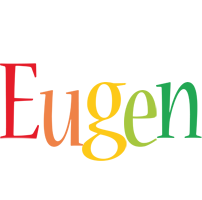
Eugen Boglaru is an AI aficionado covering the fascinating and rapidly advancing field of Artificial Intelligence. From machine learning breakthroughs to ethical considerations, Eugen provides readers with a deep dive into the world of AI, demystifying complex concepts and exploring the transformative impact of intelligent technologies.


