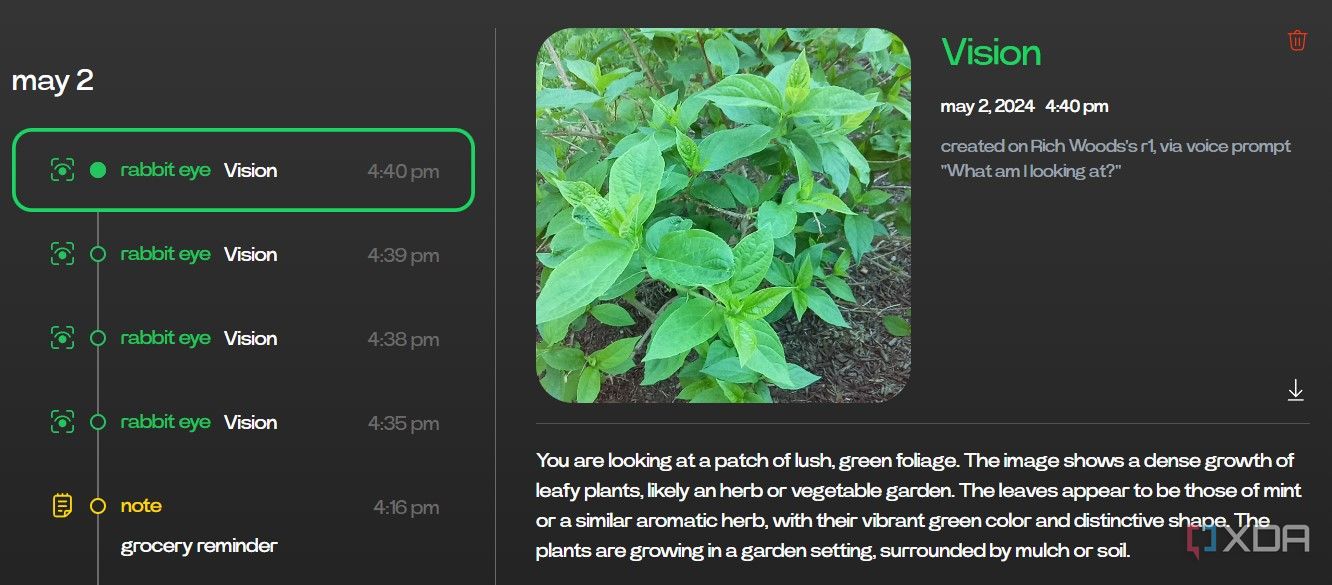The Rabbit R1 is a new type of device, which many are comparing to the Humane AI Pin. It can answer questions, use a camera to tell you information about what it’s seeing, and more.
A frequent complaint that we’re already seeing is that Rabbit shipped an unfinished product. But before we dive into the good and the bad, you need to ask yourself one question: What would it take for you to carry a second device in your pocket? How good would that device have to be to take up that valuable real estate?
I keep my keys in my left pocket and my phone in the right one, so for many people, you’d need to make arrangements to carry that extra device. It has to be valuable enough to alter your lifestyle around it.
The Rabbit R1 is not good enough to make me, for example, buy an attachment strap so that I could wear the thing. For what it does, I’m pretty happy doing it with my phone. For the additional functionality it provides, I’m pretty sure that’ll end up being baked into your favorite smartphone platform within six months or so.
XDA purchased the Rabbit R1 for review. Rabbit had no input on the contents of this article.
Rabbit R1
The Rabbit R1 is an AI device, specializing in answering questions and explaining objects in the camera’s field of view. It can also play music, order food, order a ride, and more.
- Fun bright orange design
- Affordable for gadget fans
- It just doesn’t provide enough value to carry a second device
- Integrated apps are just plain bad
- Scroll wheel navigation is clunky, and Rabbit doesn’t let you use the touchscreen
- Answers to questions aren’t useful if you have to Google if they’re correct
- Summarizing text sometimes plagiarizes
- You can’t set an alarm or timer
- All of this stuff will likely just be baked into Android and iOS pretty soon anyway
- Random connection issues prevent the device from being used at times
- When Rabbit pushes a software update, the R1 is a brick until you get home and plug it into a charger
Rabbit R1 pricing and availability
The Rabbit R1 hit the market on May 23, priced at $199. You can order your unit now, but at the time of writing, there are several waves of shipping that’ll be ahead of you.
There’s only one model, so you don’t have to pay extra for cellular connectivity or anything like that. And yes, they all come in orange.
Specifications
- Connectivity
- BT5.0/2.4G/5G WIFI/4G LTE
- Color
- Leuchtorange
- Battery
- 500 cycles > 80%, charging current 500mA, rate capacity 1000mAh
- Weight
- 115g
- Dimensions
- 78mmx78mmx13mm
- Display
- 2.88in touchscreen
- Audio
- Built-in 2W speaker
- Processor
- 2.3GHz MediaTek MT6765 octa-core (Helio P35)
- Memory
- 4GB
- Storage
- 128GB
How it works
Unlike, well, your phone, the Rabbit R1 isn’t something you can just call and expect it to answer you. This thing is not listening to you when you’re not using it.
Because this is a totally new type of device, here’s a brief intro to how it works.
How to use the Rabbit R1:
- Tapping the button on the side wakes it
- Holding the button allows you to talk to it
- Tapping the button twice launches the camera
- Shaking it launches Settings
- Tapping the button five times syncs it
That’s not all. There’s a scroll wheel that you’ll have to use to navigate menus. It feels a bit clunky, and it’ll really make you wish that the R1 had a touchscreen.
The really fun part about that is that it does have a touchscreen, which you can only use when accessing the keyboard, such as when typing a Wi-Fi password or using the text-based Terminal feature. I suspect that the touchcreen is disabled to save battery life, but also to differentiate the R1 from your phone. You won’t be using this to scroll through emails or social feeds while you’re doing business.
Rabbithole
Rabbithole is a web portal where you can do all the things you wouldn’t do on the device. There’s a “journal” feature that lets you look back at some of your activity with the device. It’s also where you can link accounts from Spotify, Midjourney, DoorDash, and Uber.
It seems to only track notes and visual things that you ask about. Note that while the camera isn’t meant to take pictures, you do have the option of saving the pictures stored here.
On a side note, it’s really strange that this is all free. Rabbit doesn’t have a subscription for its storage on Rabbithole, the cloud computing happening on the back end to process your requests, or anything. I think that everyone knows that’s not a sustainable model, so I’d expect that to change when VC funding dries up, if this ever becomes a viable product.
What it can do (the good)
The design is Lumiesque
I just made up the word Lumiesque, and I don’t regret it. That means that the design is reminiscent of the glorious days of Nokia Lumia Windows Phones, and I absolutely busted out my Lumia 635 for photos with the Rabbit R1. Believe it or not, the R1 is even more orange.
I’m a fan. It’s plastic but it feels premium, and it’s light enough that while it takes up space in your pocket, it’s not too much of a burden.
As far as esthetics go, I love everything about the design, right down to the scroll wheel. As far as usability goes, there’s something to be desired.
Also, Rabbit really should have given people color options. I get that it’s going for a certain level of brand identity, but orange isn’t for everyone.
Having AI in your pocket is helpful, when it works
One day, I wasn’t feeling too well, and while I was reading medication labels in the pharmacy to see what was write for me, I realized I could just ask the R1. Sure enough, it pointed me in the right direction. I tried asking the same thing to Siri, and got useless Google search results.
Another thing that’s really cool is being able to ask questions about things you can see. You just double-tap the button to launch the camera, and hold the button to ask a question. The only problem is that it’s really not accurate. If you’re watching your weight, you might point it at a plate of food and ask how many calories are in it. Maybe 25% of the time, it gave me an actual answer.
But like I said in the beginning, I’m still not using it enough to where I’d make sure to carry it with me all the time. After this review is published, I’ll probably never carry it with me again.
What it can’t do (the bad)
Need to wake up on time? You’re already dreaming
You can’t use the R1 to set an alarm or a timer, which is just weird. We have voice assistants, and have had them for a while. If you remember when these things launched a decade ago, you’ll recall that those were branded as AI as well.
I’d expect an AI chat machine to be a superset of what Siri (the lowest of the voice assistants) can do. Asking for an alarm to be set is such a basic thing that I’d expect to work.
The built-in services are bad
You can use services like Spotify, Uber, and DoorDash through the Rabbit R1, but you’re not going to want to. The UI is awful.
Remember, there’s no touchscreen that you can use. Everything is done with a scroll wheel and a button. There isn’t even a back button. You have to scroll all the way to the top of the page where there will be a back option.
Just imagine picking the place you want to eat, picking out your order, setting a tip, etc., with that UI. You’ll find it easier to just use your phone.
Not a Spotify user? You’re out of luck. This service doesn’t work particularly well either. While you need a paid subscription to use it, it seems to default to the radio station method, meaning that you’ll ask it to play an album and might give you one song you want before launching into similar songs.
The UI is really rough
I’ve mentioned a few times that this really isn’t a device worth carrying, and that’s because that was a constant question I had to ask myself. How am I going to carry this thing today?
If I wore cargo pants, I had the extra pockets, but if I did that, the R1 was always on the Settings screen when I pulled it out. That’s because the way to access Settings is to shake the device.
The scroll wheel feels clunky in a world where we’re used to scrolling with our fingers. Ultimately, the Rabbit R1 works best when you’re just using your voice to interact with it.
Summarizing a page is neat when it’s not plagiarizing
One thing that’s pretty cool is that you can point the camera at any body of text and ask the R1 to summarize it. I tried it on Adam Conway’s article about whether or not Rabbit OS is actually just an Android app. While it was reading to me, I thought, “Wow, this is pretty good.”

Rabbit denies the R1 is just an Android app after someone turned a Pixel 6a into one
The Rabbit R1’s app runs on an Android smartphone, though Rabbit denies the R1 is just an Android app.
Then I realized that it was reading the article line-by-line, sometimes swapping out “it” with “the Rabbit R1”. In that case, you’re not using AI to summarize an article. You’re just using it as a screen reader.
It does work sometimes though, and when it does, it’s pretty helpful.
The Large Action Model (LAM)
It’s supposed to get better, maybe?
The Rabbit R1 is an ambitious device, more so than it shows when you use it, at least right now. Right now, it’s pretty much just what’s written above, a chatbot that really doesn’t add much value to your life.
Rabbit says that the R1 runs on a Large Action Model, or LAM. The idea is to make AI interact with apps the way a person would. In other words, if you were to tell the R1 to play an album on Spotify, it’s not using an API. It’s actually understanding the directions you gave it and interacting with a Spotify app to give you what you want.
It’s this wild dream of never having to use an app yourself, or even having to download one. Everything is just done for you because the LAM is smart enough to know what you’re talking about and what you want. Like all AI training, it’s meant to get better over time. In fact, Rabbit is even promising that at some point, you’ll be able to train your own apps.
This is where we start to have a conversation about whether the device was ready to ship when it did. If you go back and read the original announcement, the R1 sounds way cooler than it actually is.
Is the Rabbit R1 worth it?
The short answer is no, you shouldn’t buy the Rabbit R1. The only exception is if you’re just a gadget geek and you like cool and fun new toys. I won’t fault you if you are. After all, $200 is a pretty low barrier of entry compared to the Humane AI Pin, which starts at $699 and doesn’t include the $24 + tax subscription you have to use to keep it from turning into a brick.
I’ve heard a lot of criticism that this should have just been an app, and I don’t really agree. Getting people to launch an app to do something that’s meant to be part of your regular flow is an uphill battle. There are two ways something like this would make sense.
One is if it was a wearable. I would love to have this tech on my wrist, especially as it matures. I don’t even think it would be hard to fit the tech that’s in the R1 into a smartwatch chassis. The hardware really isn’t anything special; all of the work happens in the cloud.
The other form factor that would be useful is just a phone. And I don’t mean if Rabbit made one. I mean if Apple and Google integrated it into their own services. In fact, with Google I/O and WWDC around the corner, and big AI-focused announcements around Android 15 and iOS 18 likely planned, I’d be shocked if either one of those companies didn’t come out swinging for the AI fences.
Your phone can do what the R1 can do natively. And if you buy the Rabbit R1, you need to prepare for the fact that your phone might be able to do the rest in about six months. Don’t forget that on-device AI is coming too (in many cases, it’s here).
When you really break down the Rabbit R1, it’s somewhat hard to imagine why it exists. It almost feels like it’s a proof-of-concept so the company can get bought up by Apple, Google, Microsoft, or some other giant company that wants Rabbit’s AI tech.
No one is asking for an extra device to carry. The vast majority of people don’t want an extra device to carry. The R1 doesn’t offer enough value to change that, even when it reaches its full potential.

Rabbit R1
The Rabbit R1 is an AI device, specializing in answering questions and explaining objects in the camera’s field of view. It can also play music, order food, order a ride, and more.

Alex Mitchell is your go-to expert for all things mobile. With a passion for the latest smartphones, apps, and mobile innovations, Alex provides in-depth reviews, insightful analyses, and breaking news about the ever-evolving world of mobile technology. Stay connected with Alex to navigate the fast-paced realm of mobile devices.