India is not typically considered a major market for handheld gaming consoles. Unlike other countries where popular gaming brands like Nintendo and Sony have a strong presence, these companies have limited visibility in India. However, there is still some demand for portable gaming devices in the country. The availability of grey-market Nintendo Switch units and online listings for niche Chinese manufacturers like Ayaneo, as well as the presence of retro console enthusiasts in online forums, indicate a small yet dedicated market.
However, it’s worth noting that the smartphone gaming industry in India is much larger and more dominant. Games like PUBG/BGMI have become cultural phenomena, and even casual mobile games generate significant revenue. With over 500 million Indians estimated to play games on their smartphones, the market potential for mobile gaming is immense.
Given this landscape, the question arises: is there room for a dedicated portable gaming device in the Indian market? Can the new Asus ROG Ally, with a higher price tag than entry-level gaming laptops, fill that space? After spending some time with the device and speaking with Asus, here’s my take on it.
As for the price of the Asus ROG Ally in India, there are two variants available internationally, differing only in the choice of System on a Chip (SoC). The lower-end version is powered by AMD’s new Ryzen Z1, while the higher-end version utilizes the more capable Ryzen Z1 Extreme for better gaming performance. Asus has chosen to bring only the higher-end version to India for now. This decision makes sense since the device isn’t competing on price and aims to impress consumers with top-notch performance. At Rs. 69,990, the price seems reasonable considering the specifications.
In terms of what’s included in the box, the contents are relatively minimal. Aside from the device itself, users will find a charger and power cable. It’s disappointing that a case isn’t included, considering the portable nature of the device. However, Asus does offer a separate case that features compartments for microSD cards and functions as a stand, albeit at an additional cost. Third-party alternatives are likely to become available soon.
The Asus ROG Ally is more akin to a full-fledged computer than a traditional handheld console. It features a standard processor with an integrated GPU and other components you would expect from a computer, excluding a keyboard and trackpad. It runs on Windows 11 Home, which gives it the advantage of compatibility with a wide range of PC games, including many free ones. However, this also presents a potential drawback as the software and hardware may not have been originally designed for this specific use case.
Unlike other gaming companies that create their own ecosystems and tie their hardware and software to specific game stores, Asus has taken a different approach. The ROG Ally allows users to download games from the internet and use various game launchers, such as Steam, Epic, and EA. Additionally, users can connect external drives via USB to copy game files. This open ecosystem provides access to a vast array of games, including free and discounted titles.
However, the question arises again concerning the price of the ROG Ally. If you’re a mobile gamer looking to upgrade your gaming experience, it might be more practical to invest in a gaming laptop. The ROG Ally is not meant to be a replacement or alternative to a gaming laptop unless you have specific space constraints and already own a non-gaming computer.
Asus envisions that users will not only use the ROG Ally as a handheld device but also dock it with a TV. The company even offers external GPUs called XG Mobile, which can turn the ROG Ally into a complete gaming setup capable of supporting up to a 4K monitor or TV. Battery life and performance while running on battery power are important considerations, and these aspects will be thoroughly tested. It’s worth noting that many PC games require internet connectivity, which may not be ideal for long flights or commutes.
Aside from gaming, the ROG Ally has potential for non-gaming applications. While the device’s 7-inch touchscreen may not be ideal for tasks like web browsing or typing office documents, it does offer a better experience than a smartphone for watching movies. With the addition of a USB dock and peripherals, the ROG Ally can become a versatile tool for various situations.
In summary, the Asus ROG Ally seems to be a supplementary device to complement a more traditional gaming setup. It may appeal to students who want a portable gaming device for their dorm room, frequent travelers, or dedicated gamers. However, it’s difficult to justify choosing the ROG Ally over a similarly priced laptop. Hopefully, in the future, prices will become more affordable, and devices like the ROG Ally will create a new tier of gaming PCs that offer better value for money.
In terms of design and capabilities, the ROG Ally is slightly larger than the Nintendo Switch but considerably smaller than the Steam Deck. The button layout and controls are inspired by the Xbox controller, making gaming on Windows feel seamless. Asus prioritized weight reduction during the device’s engineering process, resulting in a comfortable and lightweight device weighing 608g. The front-firing speakers deliver clear and rich sound, and there are stereo mics with noise cancelling. Additionally, a fingerprint sensor is integrated into the power button on the top.
The device features a 7-inch full-HD display, which strikes a good balance in terms of size and proportion. Although the viewing angles and colors are satisfactory, they don’t particularly stand out. It’s worth noting that Windows 11 was not specifically designed for this screen size, and some text elements may be challenging to read. Text input, especially during the Windows 11 setup process, can be cumbersome. The virtual keyboard can occupy half of the screen when docked, hindering visibility. Using a stylus for typing becomes a more practical option, reminiscent of typing on an old-school PDA. The macro paddles on the rear can be used to trigger common Windows functions but require memorization.
The device also features small buttons on either side of the screen, including Menu and View buttons for gaming. There is a button dedicated to Asus’ custom control panel on the left and a shortcut to the Armoury Crate software on the right. The power and volume buttons, as well as all ports, are located on the top of the device.
The ABXY buttons on the ROG Ally are color-coded in a subtle palette. The button quality is decent, comparable to console controllers. The trigger buttons utilize Hall effect sensors, allowing for analog control based on the degree of pressure applied. Currently, Asus has not announced plans for swappable buttons, triggers, and sticks like those found on high-end console controllers. The device also includes a 6-axis gyro sensor and vibrators.
In conclusion, the Asus ROG Ally offers a unique blend of portability and PC gaming capabilities. While it may not directly compete with popular gaming consoles or traditional laptops, it caters to a niche market of users looking for a versatile gaming device. With some improvements in price and usability, devices like the ROG Ally could pave the way for a new category of more affordable gaming PCs.
Denial of responsibility! TechCodex is an automatic aggregator of the all world’s media. In each content, the hyperlink to the primary source is specified. All trademarks belong to their rightful owners, and all materials to their authors. For any complaint, please reach us at – [email protected]. We will take necessary action within 24 hours.
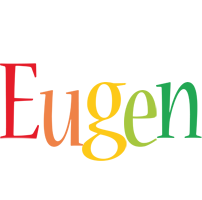
Eugen Boglaru is an AI aficionado covering the fascinating and rapidly advancing field of Artificial Intelligence. From machine learning breakthroughs to ethical considerations, Eugen provides readers with a deep dive into the world of AI, demystifying complex concepts and exploring the transformative impact of intelligent technologies.


