C. Scott Brown / Android Authority
Earlier this week, Nothing announced it would bring iMessage support to the Nothing Phone 2. Nothing and a company called Sunbird partnered up to enable a hacky workaround to iMessage’s exclusivity on the iPhone. Now, that app — known as Nothing Chats — is available to Phone 2 owners.
If all you want to know is whether or not Nothing Chats brings blue bubbles to Android, the answer is “yes.” However, it’s far more complicated than that because Chats only works in specific ways and, as such, is not even close to a complete replication of the iMessage experience.
Before I get into it, let me preface this by saying Nothing fully admits this product is not ready for a wide launch. The Nothing Chats listing on the Play Store explicitly refers to it as a beta product. In other words, we are going to be very forgiving for all the problems we’ve faced — but that doesn’t mean we’re not going to show you all those problems.
With that out of the way, let’s dive in!
Nothing Chats: Initial setup

C. Scott Brown / Android Authority
Chats supports iMessage and rich communication services (RCS), the same standard you get with Google Messages. In fact, what you use with Chats is Google Messages, just with your conversation information ported to Chats. This, theoretically, would enable you to use Chats as your solitary messaging app for both iMessage and RCS conversations on the Phone 2. I won’t be touching on RCS support in this article, though, because I couldn’t get it to work at all.
To set up RCS, you need to do the same thing you do when connecting Google Messages to a PC. You need a QR code and then to scan that QR code, so Google knows you want to chat using a different system. To do this, you tell the Nothing Chats app to create a QR code and email it to you so you can then scan it. I received the link to the QR code in my inbox, but the QR code never loaded. All I saw was the screen below.
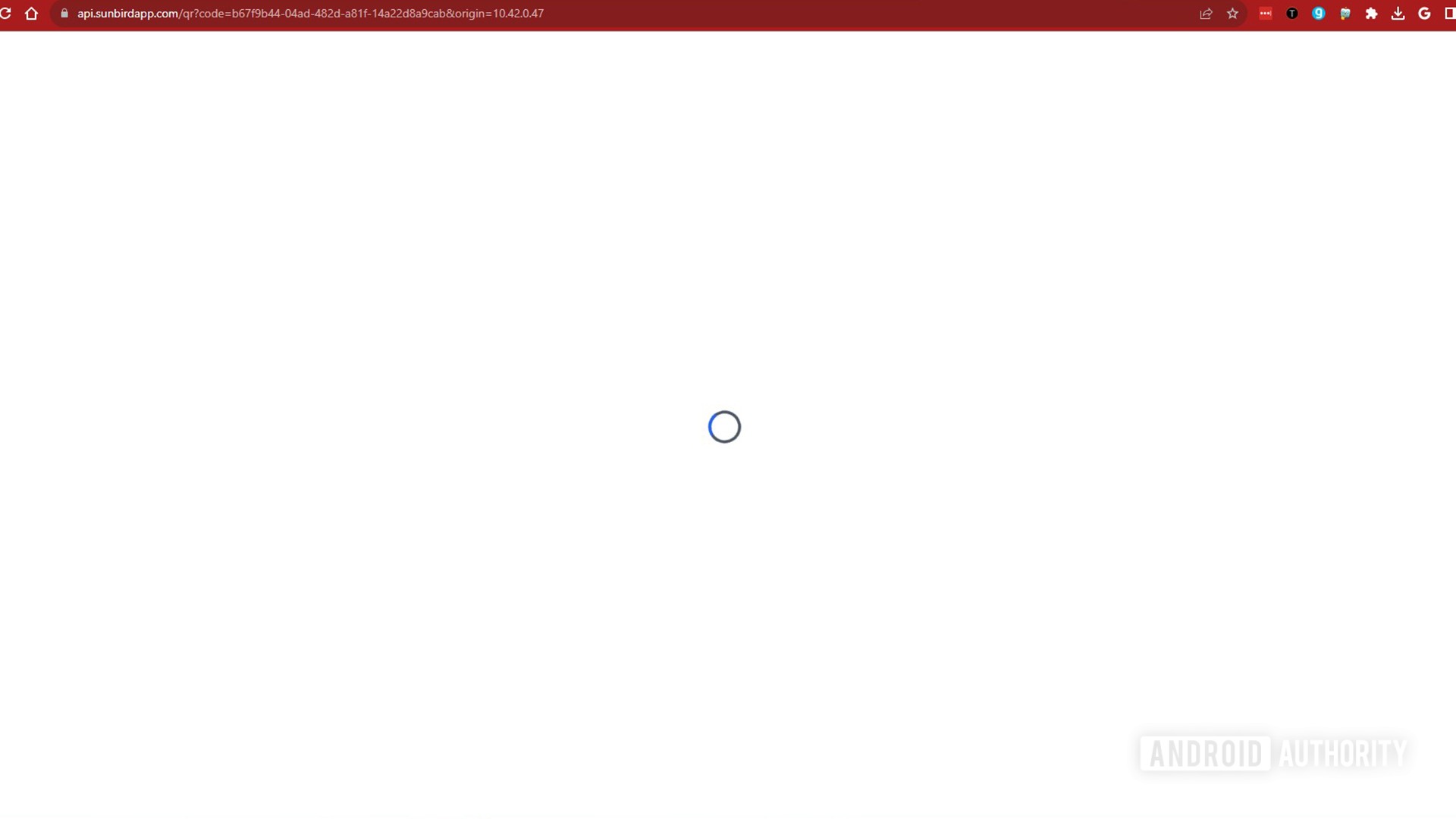
C. Scott Brown / Android Authority
I tried a few times but couldn’t ever get the QR code to show up. So, I have no idea how RCS works in Nothing Chats.
It doesn’t matter too much, though, because iMessage support is what people actually care about. The first step to setting that up requires you to enter your Apple ID information into Chats. This is an undeniable security and privacy problem, one that Nothing has tried its best to downplay through its privacy policy for the app as well as through its PR. Regardless, we talk at length about how this whole system Sunbird has created is not only insecure but also not long for this world. Check out our article about Sunbird’s inherent issues for more.
Assuming you don’t care about the risks, logging into Chats with your Apple ID is pretty straightforward. You enter your credentials, get a two-factor code texted to you, confirm that code, and then you’re ready to go.
What works (some) and what doesn’t (a lot)
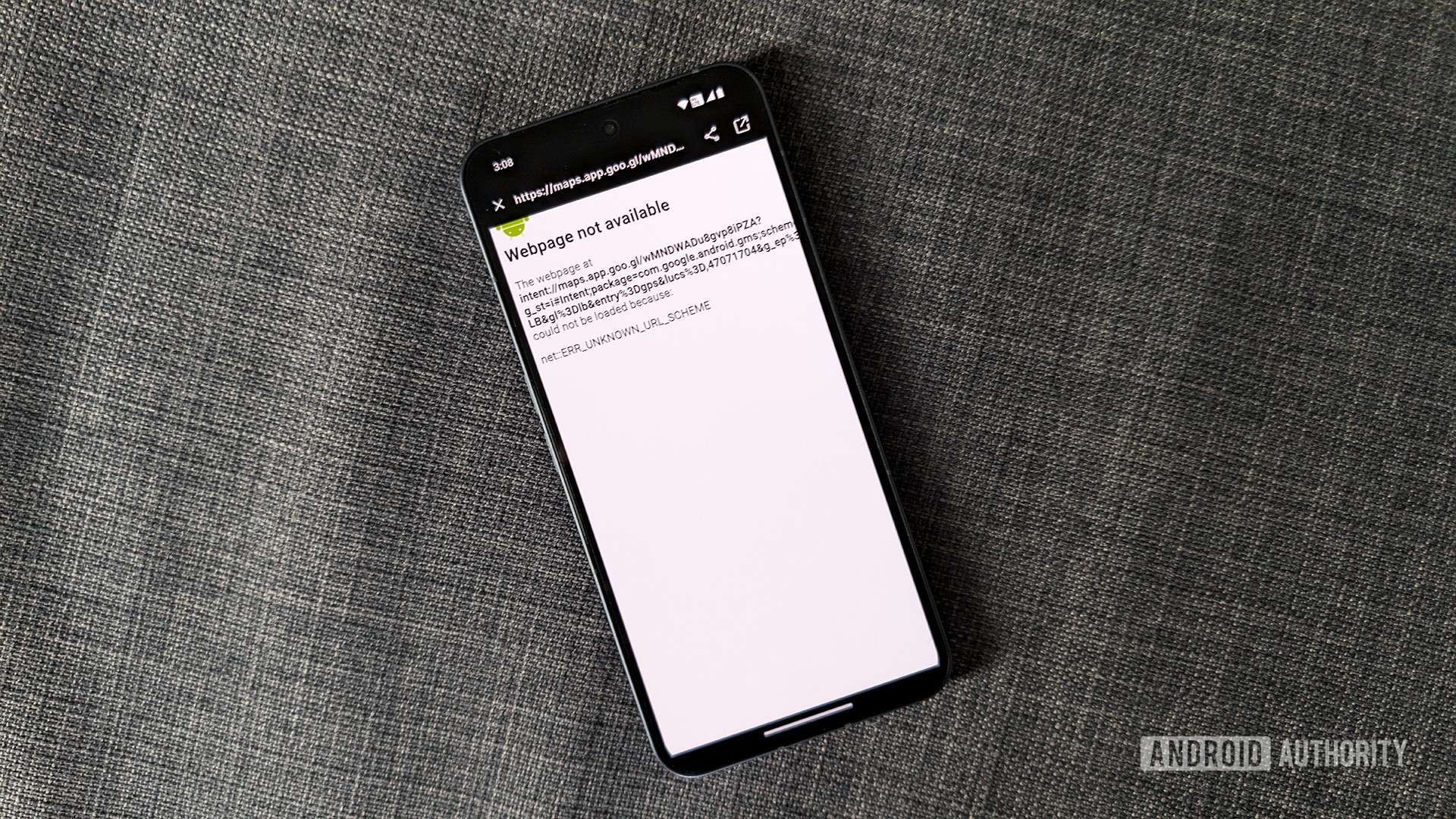
C. Scott Brown / Android Authority
Nothing and Sunbird openly said what works and doesn’t work in Chats when they announced the launch. Here’s the official list of what they say works, with the last two acknowledged as coming soon:
- Single messaging
- Group chats
- Live typing indicators
- Full-resolution media sharing
- Voice notes
- Read receipts (coming soon)
- Message reactions and replies (coming soon)
Unfortunately, not everything on that list works. Let’s start with what does. Single messaging and group chats work as you would expect. Even though I’m sending and receiving messages from an Android phone, the chat bubbles stay blue for all. Full-resolution media also works, with images and videos landing on either side at the same resolution as they were sent. This is a massive boon for Android users, as overly compressed media is one of the most significant barriers between iMessage and Android.
The rest of the items on the list only partially work. Live typing indicators, for example, don’t work for short messages, presumably because of the significant delay between when someone starts typing and when that activity information is transmitted to the other phones in the chat. If someone is typing a long paragraph, you’ll be able to see the indicator, but if you’re firing out brief statements, there won’t be enough time for the indicator to appear. This applies to both sides of the conversation.
In addition to this, the typing indicator on the Nothing Phone 2 appears in a really awkward place. Check out the screenshots below to see. If you can’t find it, it’s underneath the paperclip icon.
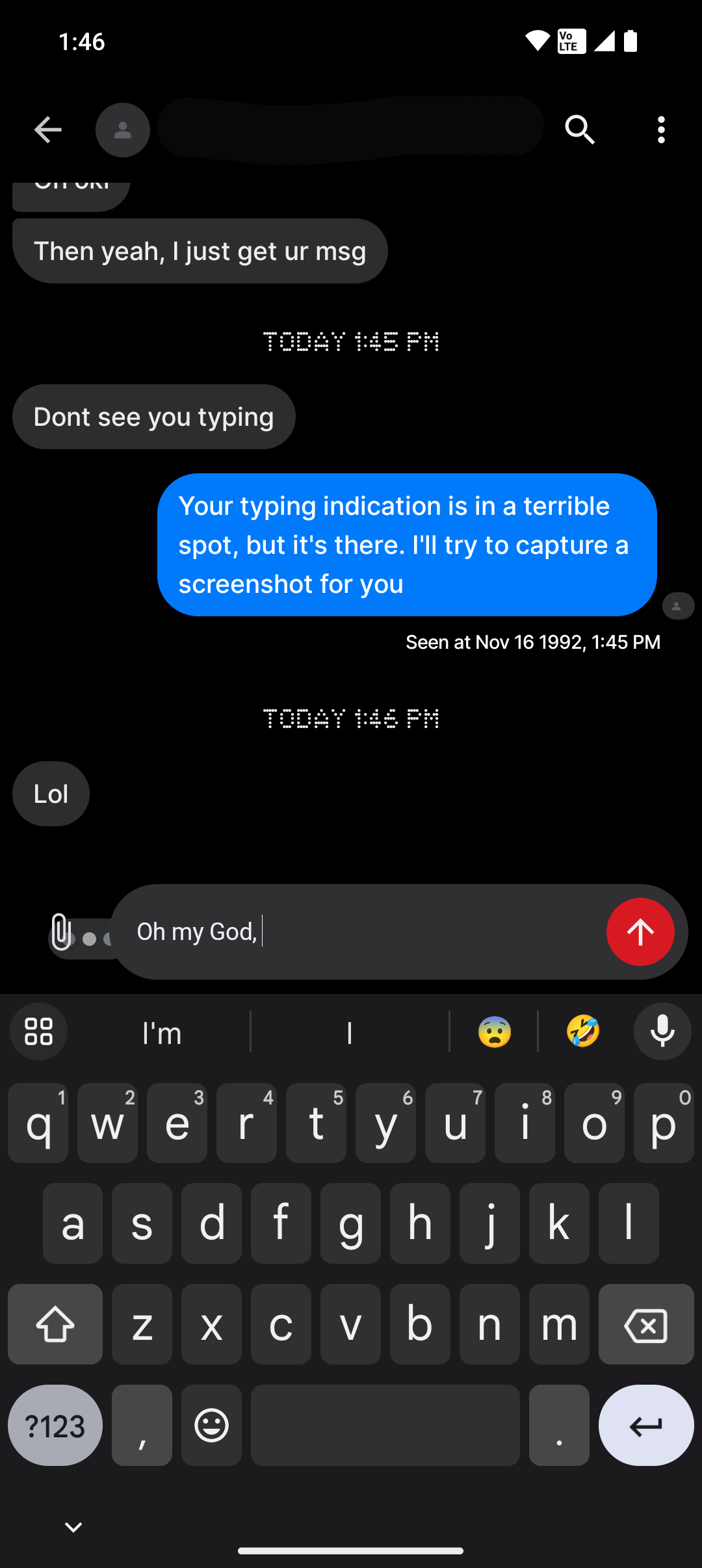
C. Scott Brown / Android Authority
Voice notes work, but only when an iPhone sends them. Do you see the microphone button on the text box of the Nothing Phone 2 below? When you hit that, nothing happens. So I was able to receive a voice note just fine, but I couldn’t send one. I suppose you could record the voice note with a different app and then share that file, but this seems like a silly workaround and doesn’t absolve Nothing of saying this feature works when it obviously doesn’t.
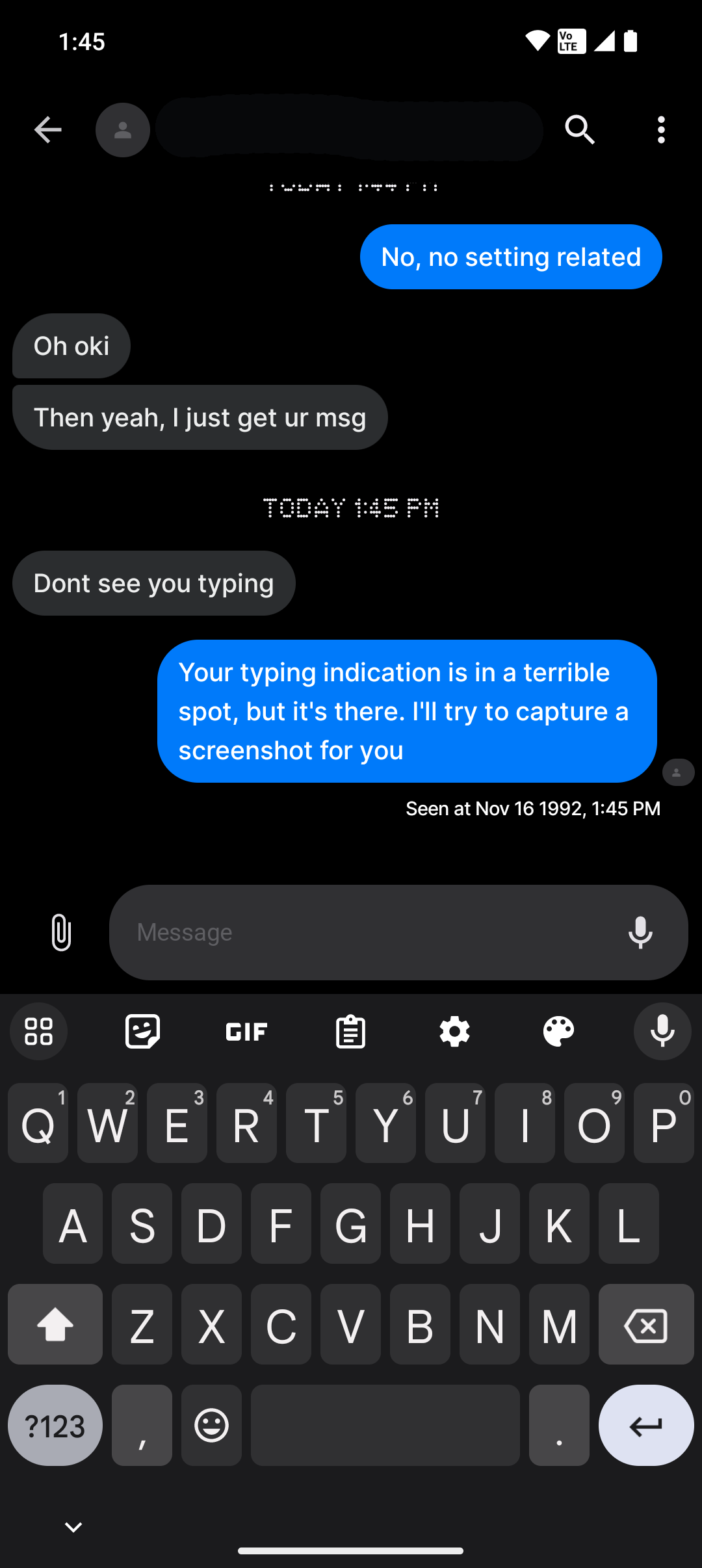
C. Scott Brown / Android Authority
Interestingly, even though Nothing says they’re “coming soon,” read receipts sort of worked. iPhones in the chat can’t see any, but the Phone 2 could see them, although sometimes with wonky dates (check the 1992 one above). Reactions and replies, though, didn’t work at all, as expected.
However, there are also a ton of iMessage features that aren’t on Nothing’s list that don’t work. An iPhone user sharing their GPS location doesn’t work (it lands on the Phone 2 as a screenshot), sharing a Google Maps location doesn’t work (screenshot again), and animated stickers don’t work.
Message editing isn’t an option on the Phone 2, and the system for when an iPhone user edits a message is all sorts of janky. In the screenshot below, you can see that my colleague Rita edited a message and the message I received to indicate the edit arrived in Spanish for some reason.
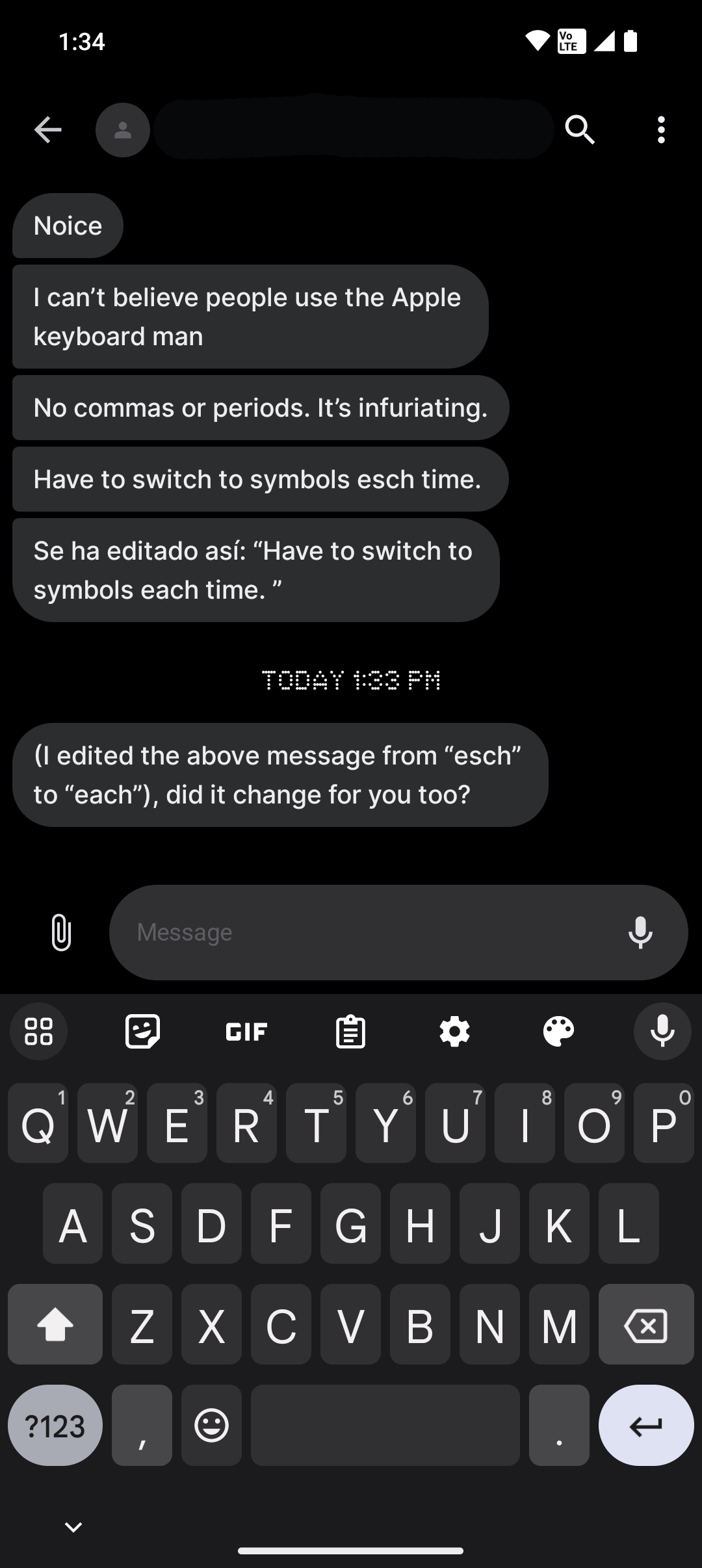
C. Scott Brown / Android Authority
Even something as simple as sharing a URL doesn’t work. Rita shared a YouTube video link with me, and despite receiving a screenshot of the video’s thumbnail, there was no clickable link. A Google Maps link she shared had a URL, but when I tapped it, it 404’d.
So yeah, Nothing and Sunbird have brought blue bubbles to Android — but that’s about it.
Nothing Chats: You’re not missing much

Umme Aimon Shabbir / Android Authority
If you’re jealous that Nothing Phone 2 owners have blue bubbles now, you can go ahead and not worry too much about it. Phone 2 owners are sacrificing the security of their Apple ID (and their messages, in general) to fake out iPhones just enough that a blue bubble appears. Pretty much every other aspect of the chat experience is going to be equal to or perhaps even inferior to using straight SMS/MMS.
Really, the only win here is the ability to transfer high-resolution images and videos to iPhone users without needing to use a third-party chat app or send URLs. In the United States — where green bubble hate is a real and awful thing — this is very significant. The rest of the world, though, doesn’t care, as they’re all using WhatsApp or another platform-agnostic service. Likewise, I’m not sure sending/receiving full-resolution media is worth all the other trade-offs inherent here.
Theoretically, Sunbird should exit early access at some point soon, which would allow anyone with any Android phone to access these features. You’re still going to have the same limitations and caveats as Nothing Chats, though, and Sunbird has been promising to exit private early access for nearly a year now, so who knows when that will actually happen.
With yesterday’s news that Apple is bringing RCS support to iMessage in 2024, my advice would be to not bother with Nothing Chats or Sunbird. If you’ve gone this long without iMessage features on Android, you might as well wait a few months more and get all the benefits Nothing Chats offers without any downsides.
Denial of responsibility! TechCodex is an automatic aggregator of the all world’s media. In each content, the hyperlink to the primary source is specified. All trademarks belong to their rightful owners, and all materials to their authors. For any complaint, please reach us at – [email protected]. We will take necessary action within 24 hours.
Alex Smith is a writer and editor with over 10 years of experience. He has written extensively on a variety of topics, including technology, business, and personal finance. His work has been published in a number of magazines and newspapers, and he is also the author of two books. Alex is passionate about helping people learn and grow, and he believes that writing is a powerful tool for communication and understanding.


