The displays on gaming laptops have come a long way over the past few years. Well, that’s the easy thing to say when you look at the specs we have today. A few years ago, most laptops shipped with basic IPS panels, which sometimes stood out with a particularly fast refresh rate. Now, you’ll commonly find mini-LED and OLED options, all with speedy refresh rates, low response times, and exceptional HDR.
But how far have laptop displays really come? I’ve been testing three laptops from the last three years, all outfitted with a mini-LED display, to compare what we have today with what was available just a few years ago. By the numbers, not much has changed, but when it comes down to actually using these displays, it’s clear that mini-LED has come a long way in a short time.
Three years of mini-LED laptops
Let’s talk about the laptops. All three come from Asus: a 2024 Scar 18, a 2023 Scar 16, and a 2022 Flow X16. They are different sizes and have very different specs, but performance isn’t what’s important here. What’s important is that all three laptops come with a 1600p, mini-LED display, and they all fall under Asus ROG Nebula HDR branding. They all look great, and if you didn’t have them side by side to compare, that’s probably where you’d stop.
At first glance, the 2022 Flow X16 is actually the most impressive, mainly due to the fact that it’s the only display with a glossy coating. The lack of a matte coating makes it feel like it has more brightness and contrast. But that feeling ends once you see some actual content. Playing through some HDR demos, the 2024 Scar 18 not only looked far brighter, but the colors also looked way more vibrant. You don’t have to do any testing to observe that difference with the naked eye.
In terms of specs, there’s really only one things that produces that difference: dimming zones. With mini-LED, the idea is that you can cram in more LED zones to locally control brightness, getting closer to what you see on panel tech like OLED. The more zones the better, giving you more granular control of brightness across the entirety of the display. From a high level, the number of zones is the most significant jump we’ve seen in mini-LED gaming laptops over the three years.
Zone count matters, but not how you might assume.
The 2022 Flow X16 has 512 zones, while the 2023 Scar 16 doubles that to 1,024 zones. The 2024 Scar 18 is even higher at 2,304 zones. If you go and look up what local dimming zones do, you’ll likely see the problem of “blooming” is what more zones can help overcome. Each lighting zone covers a certain number of pixels, and if something doesn’t fit neatly inside those boundaries, you’ll see some light spilling out where it shouldn’t — this is also known as blooming. A higher zone count minimizes this effect so you (hopefully) don’t notice it. In theory, that is.
But as I found out in my testing, that conventional wisdom didn’t play out how I expected it would. It’s not that the zone count doesn’t matter — it’s that the result of “more zones” produced a far different end effect than I would have assumed. Blooming just isn’t a problem here, proving yet again how a linear, specs-focused way of thinking can misguide buying decisions.
By the numbers
Why no blooming effect? I expected to see a gradual improvement in lack of blooming, but like so many numbers on spec sheets, that progression isn’t so simple. As it turns out, with screens this small, and with such a high starting zone count, all three displays already handle the problem really well. It’s very hard to spot any blooming between the three displays, even side by side. In a blind test, it would be completely impossible to tell the difference.
So, while blooming wasn’t a problem, the increase in dimming zones does create a tangible, observable increase in HDR performance. The three displays handled brightness in far different ways, again due to the drastic difference in the amount of zones. The 2022 Flow X16 seemed to hit a certain wall, where, in order to maintain some semblance of color, the brightness dropped. The screen wasn’t dimming itself down overall, but it gave that impression.
Let me provide an example. I took a webpage in HDR with a YouTube video and slid my mouse cursor from the white YouTube page over to a black video, and the cursor went from a perfect white to a somewhat muted gray. With the zone count and overall lower brightness, it was as if the 2022 display was limiting the brightness output in a high-contrast scenario to reduce the effect of blooming.
That effect disappeared on the 2023 display, as well as on the 2024 display. Across all three displays, the biggest thing I noticed was how the balance of color and brightness interacted. Both the 2022 and 2023 models felt like they hit that wall, turning whites to gray and limiting the output of the display to maintain color. The 2024 model didn’t, as it was offered searing brightness no matter what content was on screen.
Interestingly, that difference in how the displays handle brightness and color didn’t always play out in the objective testing. For color coverage, they’re basically even. The 2022 and 2023 displays hit 100% of DCI-P3, and 90% and 89% of AdobeRGB, respectively, while the 2024 model clocked in at 99% of DCI-P3 and 89% of AdobeRGB. Color accuracy was very similar as well. The 2022 model clocked in at 1.2, the 2023 at 1.1, and the 2024 also at 1.2.
That didn’t surprise me. What was really shocking was how close the brightness was. In HDR for a 1% window, the 2022 model managed 1,024 nits, the 2023 model managed 936 nits, and the 2024 model hit 1,178 nits. Sure, the 2024 model is the brightest, but the level of brightness I saw looking at the displays certainly seemed much higher than the difference of around 150 nits.
By objective metrics, these three displays aren’t that different. They have almost identical color coverage and accuracy, and very similar brightness and contrast results. The experience couldn’t be more different, though, which is what has been so enlightening about comparing these displays side by side. Nowhere else was this more evident than when comparing how the screens handle gaming.
A change in experience
I booted up the same scene in Cyberpunk 2077, and initially adjusted all three to identical HDR settings. This resulted in some very “off” visuals, however, so I went to tweak the HDR settings until each display looked good to give each a fair shake.
As mentioned, I immediately noticed the lack of bloom across all three displays. But in highly complex scenes, that zone count really started to make a difference.
Between the 2023 (right) and 2024 model (left), you can see how the corner wrapped in shadow is much darker on the 2024 model. By the numbers, all three displays are capable of solid black levels, but the higher zone count on the 2024 allows the display to transition to areas with lower brightness a lot more gracefully.
It’s a similar story with highlights. You can see the fire reflecting across the street in the shot above, but the 2024 model has way more depth. Again, it’s those zones at work. More localized control of the brightness allows for a lot more accuracy when dealing with highly complex lighting situations. The overall contrast of these displays is similar, but those smaller regions of localized contrast couldn’t be more different.
Once again, the 2024 was brighter, too. The metrics are similar when you’re looking at peak brightness for a static window, but the 2024 model can handle very bright and very dark areas in close proximity much better. In granular scenes, the 2023 and 2022 models seem to limit the overall brightness to reduce the effect of bloom, making the brightness less impressive and the colors less vibrant.
It’s easy to look at mini-LED innovation over the last few years and assume that something like blooming is the improvement. The higher zone count is the critical factor improving these displays, but that count doesn’t explain the difference when actually using the displays. Setting them up side by side, you can see how far mini-LED has come — and despite what the objective metrics say, how the visuals are improved as a result.
Editors’ Recommendations
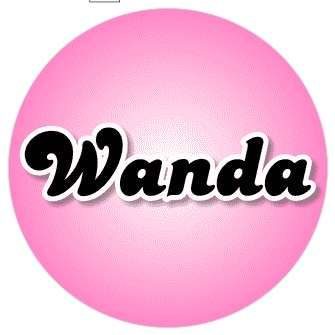
Wanda Parisien is a computing expert who navigates the vast landscape of hardware and software. With a focus on computer technology, software development, and industry trends, Wanda delivers informative content, tutorials, and analyses to keep readers updated on the latest in the world of computing.


