The HP Spectre x360 14 and Dell XPS 14 are two of the biggest new laptops announced at CES 2024.
Deliberately or not, both HP and Dell have rolled out significant upgrades of their premier laptops to coincide with the arrival of Intel’s Core Ultra Meteor Lake chipset. The latter introduces a new manufacturing process and design, as well as several features the promise improvements in performance, battery life, and AI performance.
Dell’s XPS and HP’s Spectre x360 lines have been on and off our list of best laptops for years, so the new XPS 14 and Spectre x360 14 are welcome upgrades. Which one of these new laptops reigns supreme? Well, that’s a much tougher call to make.
Specs and configurations
| Dell XPS 14 | HP Spectre x360 14 | |
| Dimensions | 12.6 inches x 8.5 inches x 0.71 inches | 12.35 inches x 8.68 inches x 0.67 inches |
| Weight | 3.8 pounds | 3.19 pounds |
| Processor | Intel Core Ultra 7 155H Intel Core Ultra 7 165H |
Intel Core Ultra 5 125H Intel Core Ultra 7 155H |
| Graphics | Intel Arc Nvidia GeForce RTX 4050 |
Intel Arc graphics |
| RAM | 16GB 32GB 64GB |
16GB 32GB |
| Display | 14.5-inch FHD+ (1,920 x 1,200) IPS non-touch, 120Hz 14.5-inch 3.2K (3,200 x 2,000) OLED touch, 120Hz |
14.0-inch 16:10 2.8K (2,880 x 1,800) OLED, 120Hz |
| Storage | 512GB SSD 1TB SSD 2TB SSD 4TB SSD |
512GB SSD 1TB SSD 2TB SSD |
| Touch | Optional | Yes |
| Ports | 3 x USB-C with Thunderbolt 4 1 x 3.5mm audio jack MicroSD card reader |
2 x USB-C with Thunderbolt 4 1 x USB-A 1 x 3.5mm audio jack |
| Wireless | Wi-Fi 6E and Bluetooth 5.3 | Wi-Fi 6E and Bluetooth 5.3 Wi-Fi 7 and Bluetooth 5.4 |
| Webcam | 1080p with infrared camera for Windows Hello | 9MP with infrared camera for Windows 11 Hello |
| Operating system | Windows 11 | Windows 11 |
| Battery | 69.5 watt-hour | 68 watt-hour |
| Price | $1,700+ | $1,650+ |
| Rating | Not yet review | 4.5 out of 5 stars |
We don’t yet have enough information to say which laptop is the best value. We can say, though, that their starting prices place them both firmly in premium laptop territory. Also, the XPS 14 can be upgraded to more powerful components, with more RAM and storage.
Design
The XPS 14 is a new model, slotting between new 13-inch and 16-inch machines. It incorporates the design scheme that made its debut on the XPS 13 Plus, and it replaces the aging 15-inch model that’s now defunct. Available in light and dark color schemes, the XPS 14 is a truly modern laptop with clean lines on the outside, anodized chrome along the edges, an edge-to-edge keyboard, a hidden haptic touchpad on a glass-covered palm rest, and LED function keys that give it a futuristic look with the lid opened. As always, the XPS 14 sports the thinnest bezels you’ll find on a 14-inch laptop.
The Spectre x360 14 builds on its predecessor, the Spectre x360 13.5, with a display that’s half an inch larger and a chassis that’s just a bit wider. It takes the attractive convertible 2-in-1 chassis of its predecessor and smooths the edges, dropping the colored chrome accents for a simpler and more elegant look. It’s available in three colors — Nightfall black, Slate blue, or Sahara silver — and it retains the dual notches on the bottom of the display that house a Thunderbolt 4 port and 3.5mm audio jack. The Spectre’s bezels aren’t nearly as small as the XPS 14’s, primarily to accommodate the 2-in-1 hinge mechanism and tablet format, so from that perspective, the Spectre doesn’t look quite as modern. But it’s nevertheless a gorgeous laptop.
The Spectre x360 14 is slightly narrower, a tiny bit deeper, and both thinner and lighter than the XPS 14. It’s constructed from CNC-machined aluminum, as is the XPS 14, and it feels solid in hand. We haven’t tested the XPS 14 yet, but Dell’s XPS line typically offers the best build quality. Both laptops are very well-built machines.
The XPS 14 inherits the edge-to-edge keyboard design from the XPS 13 Plus, with its narrow key spacing, but large keycaps. We can’t attest to its feel until we review it, of course. Also present is the hidden haptic touchpad and row of LED function keys replacing physical versions. The Spectre x360 14 has a more traditional island keyboard with large keycaps, tons of key spacing, and good, but not great switches. Its haptic touchpad is excellent, providing natural-feeling clicks and a responsive surface. A touch display is an option with the XPS 14 and the default with the Spectre, which also supports an active pen.
Dell finally upgraded to a 1080p webcam on the new XPS line, while HP has upped the game with a 9MP version sporting hardware-enabled lowlight adjustments. Both have infrared cameras for Windows 11 Hello facial recognition and both have fingerprint readers embedded in the power buttons. Both also have user presence-sensing technology to lock them and put them to sleep when a user leaves and wake them up and log back in when the user returns.
Both laptops support various AI-enabled features supported by Meteor Lake’s Neural Processing Unit (NPU). HP’s various features worked well in our testing, and we’ll have to see what Dell has on tap.
Performance
Both laptops are built around new Intel Meteor Lake chipsets, which introduce several new designs to enhance performance and efficiency. The XPS 14 uses either the 28-watt Core Ultra 7 155H or 165H, both of which are 16-core (six Performance, eight Efficient, and two Low Power Efficient), 22-thread CPUs running at either 4.8GHz or 5.0GHz. The Spectre x360 14 offers the Core Ultra 7 155H or the Core Ultra 5 125H with 14 cores (four Performance, eight Efficient, and two LP Efficient) and 18 threads running at up to 4.5GHz.
That will make each laptop a similar performer when configured with the Core Ultra 7, and the Spectre x360 14 a slower performer with the Core Ultra 5. Both also use the new Intel Arc integrated graphics, while the XPS 14 also offers the entry-level Nvidia GeForce RTX 4050 discrete GPU. That will make the XPS 14 the faster performer in games and in creative applications that can utilize the GPU.
In our testing, the Spectre x360 14 with the Core Ultra 7 provided a slight bump in performance over Intel’s previous-gen 28-watt CPUs, with graphics performance midway between the older Intel Iris Xe integrated graphics and the RTX 4050. We’ll have to wait until we test the XPS 14 to provide a direct comparison.
Display
The XPS 14 can be configured with one of two displays, a 14.5-inch 16:10 Full HD+ IPS display running up to 120Hz and a 3.2K OLED 120Hz display. The Spectre x360 14 has a single display option, a 2.8K OLED display at up to 120Hz.
The Spectre x360 14’s OLED display is spectacular, as usual, and we suspect the Dell XPS 14’s to be just as good and have a higher resolution. The XPS 14’s lower-power IPS display offers potential battery life savings for those who don’t care about the higher resolution or OLED’s dynamic colors and inky blacks.
Portability
The Spectre x360 14 is slightly smaller, thinner, and lighter, with the most significant difference being in weight, as it’s more than half a pound lighter. Both laptops will be comfortably portable while offering more screen real estate than 13-inch laptops.
The Spectre x360 14 offered average to above-average battery life in our tests, which we expect the XPS 14 will match since it has the same chipset and similar display technology. The Spectre may benefit from its presumably more efficient Core Ultra 5 option, while the IPS version of the XPS 14 will certainly get better battery life.
Again, though, direct comparisons will need to wait for our XPS 14 review.
The Spectre x360 14 is more traditional, and the XPS 14 is more modern
The Spectre x360 14 sports a more traditional design than the XPS 14, albeit in the more flexible convertible 2-in-1 form factor. Purists will appreciate the Spectre’s hardware function keys and a haptic touchpad that’s easier to locate. Those who like a futuristic laptops will appreciate the XPS 14.
Otherwise, we can’t say which laptop is better until we’ve reviewed them both.
Editors’ Recommendations
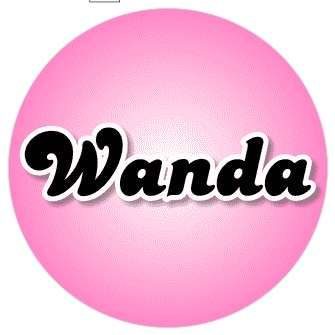
Wanda Parisien is a computing expert who navigates the vast landscape of hardware and software. With a focus on computer technology, software development, and industry trends, Wanda delivers informative content, tutorials, and analyses to keep readers updated on the latest in the world of computing.


