A new AI filter that zooms out and expands your photos is going viral on TikTok. Here’s everything to know about how to use the effect for yourself.
TikTok remains at the forefront of introducing innovative and unique filters and effects, and there are new ones being added on a near-constant basis.
One of the latest to garner traction on the app is the AI Expand filter, which extends the edges of your photo, creating an expanded background that seamlessly blends with the original image.
Article continues after ad
The effect can creatively interpret and add to the existing scenery, objects, and even people in your photo. You upload a series of images, and the AI takes over, stitching and extending the photos to reveal a larger, more comprehensive scene.
While the AI Expand filter can produce stunning and sometimes surreal extensions of your photos, it can also lead to unexpected and eerie results.
Fewer Ads|Dark Mode|Deals in Gaming, TV and Movies, and Tech
How to get TikTok’s viral AI Expand filter
The AI Expand filter is available on a free app called CapCut, so you’ll have to download that on the App Store. Then, follow these steps:
Article continues after ad
- Open TikTok, and tap on the magnifying glass.
- Type ‘AI Expand filter’ in the search bar.
- Find a video that has used the filter.
- Click on the button above the person’s username that reads ‘CapCut | Try AI Expand Template.’
- Tap ‘Use template in CapCut.’
- After you have switched to CapCut, click ‘Use Filter.’
- Select six photos you want to expand, then press ‘Preview.’
- View the results, then select ‘Export’ and either ‘Save to your device’ or ‘Save and share to TikTok.’
If you want to try out more of TikTok’s most popular filters, you can check out our guides here:
How to use the Invisible Body filter on TikTok | How to get the fake smile filter on TikTok | How to get the ‘girl dinner’ filter on TikTok | How to get the Gender Swap filter on TikTok | How to get TikTok’s viral Time Travel filter
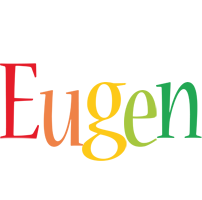
Eugen Boglaru is an AI aficionado covering the fascinating and rapidly advancing field of Artificial Intelligence. From machine learning breakthroughs to ethical considerations, Eugen provides readers with a deep dive into the world of AI, demystifying complex concepts and exploring the transformative impact of intelligent technologies.


