At $20 per month, Microsoft’s Copilot Pro works with Microsoft 365 to bring AI-infused assistance to various apps in the suite, including PowerPoint. You can use Copilot’s AI skills to create a new presentation, organize your presentation, summarize a presentation, and answer questions about the content of a presentation. Here’s how the technology works.
First, you’ll need a subscription to Microsoft 365 Personal or Family. Priced at $70 per year, the Personal edition is designed for one person using up to five devices. At $100 per year, the Family edition is aimed at up to six people on as many as five devices. The core apps in the suite include Word, Excel, PowerPoint, Outlook, and OneNote.
Also: How to use Copilot Pro to write, edit, and analyze your Word documents
Second, you’ll need a subscription to Copilot Pro. To sign up, head to the Copilot Pro website. Click the Get Copilot Pro button. Confirm the subscription and the payment. The Pro version will take effect the next time you use Copilot on the website, in Windows, or with mobile apps.
How to use Copilot Pro AI for PowerPoint
Right off the bat, Copilot can help you design a new presentation. Open PowerPoint and select the template for Blank Presentation. Click the Copilot icon on the Ribbon. Select the suggestion for Create a presentation and type a request explaining the topic of your slideshow.
Also: Microsoft Copilot vs. Copilot Pro: Is the subscription fee worth it?
After you submit your request, Copilot generates the title slide and a few subsequent slides for your review.
After reviewing the generated slides, you may want to ask Copilot to add more slides, perhaps focusing on a specific area of your topic. At the prompt, type your request for the additional slides you want, and Copilot will create them.
Copilot can create a summary of your presentation to highlight the key points. At the prompt, ask Copilot to summarize the presentation. In response, the tool displays a summary of the main ideas.
Finally, you can ask specific questions about the content of the presentation. Copilot suggests some questions you can ask. You can select one of those questions if you wish. Otherwise, submit your question, and Copilot will display the answer.
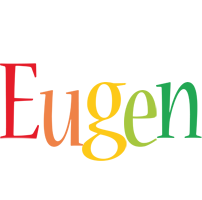
Eugen Boglaru is an AI aficionado covering the fascinating and rapidly advancing field of Artificial Intelligence. From machine learning breakthroughs to ethical considerations, Eugen provides readers with a deep dive into the world of AI, demystifying complex concepts and exploring the transformative impact of intelligent technologies.


