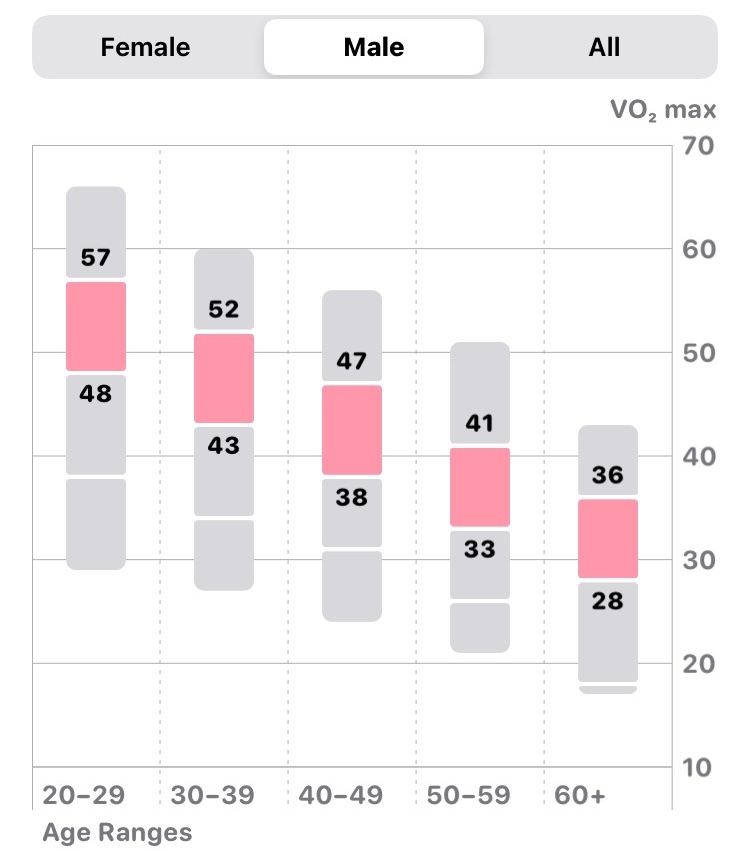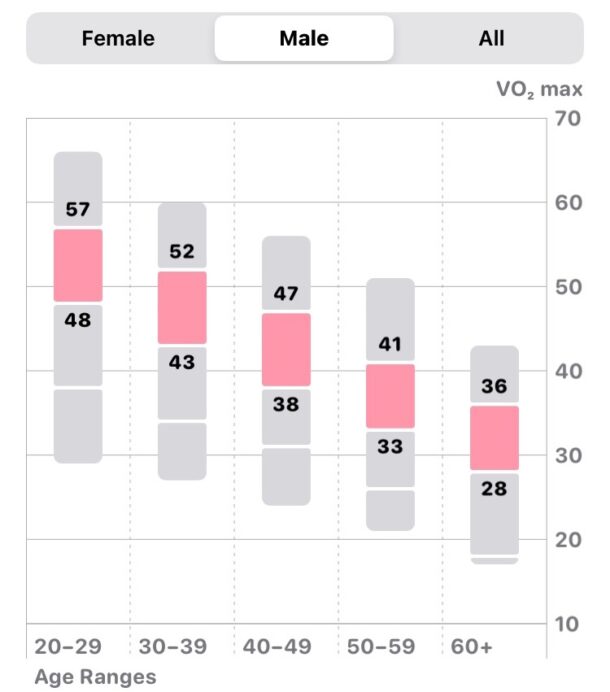
VO2 Max is a commonly used measure of cardiovascular fitness, and the higher your VO2 Max score, the better your overall health and longevity. For those of us using Apple Watch for cardio fitness, your iPhone and Apple Watch is able to calculate and track your VO2 Max score, giving you an idea of your cardiorespiratory fitness and endurance.
Why should you care about VO2 Max? Well, again, if you use an Apple Watch as part of your fitness journey, it’s a very relevant metric. If you are interested in optimizing your health, then your VO2 Max score should be tracked and improved, because it can have substantial impacts on your overall health and mortality risk. As health influencer and MD Peter Attia puts it:
“Simply bringing your VO2 max from ‘low’ (bottom 25th percentile) to ‘below average’ (25th to 50th percentile) is associated with a 50% reduction in all-cause mortality. When you go from ‘low’ to ‘above average’ (50th to 75th percentile) the risk reduction is closer to 70%!”
There aren’t many other interventions that can reduce your all-cause mortality risk so substantially, so again, VO2 Max matters. Let’s take a look at how you can see this information on your Apple Watch.
How to See VO2 Max Score on iPhone with Apple Watch
Your iPhone will calculate your VO2 Max score after you have used Apple Watch to track several brisk walks, hikes, or runs outdoors. Thus if you do not see a score, you need to engage in some cardiovascular exercise that is tracked on your Apple Watch. You will also need to setup Cardio Fitness levels on your Apple Watch and iPhone before this data will calculate.
- Open the Health app on iPhone
- Go to “Browse”
- Choose “Heart”
- Locate “Cardio Fitness” to see your VO2 Max score
- Tap on “Cardio Fitness” to expand on your VO2 Max score trends, and to get more information about VO2 Max and cardio fitness
- Tap on “Show All Cardio Fitness Levels” to see VO2 Max score ranges for different fitness levels, ages, and for males and females
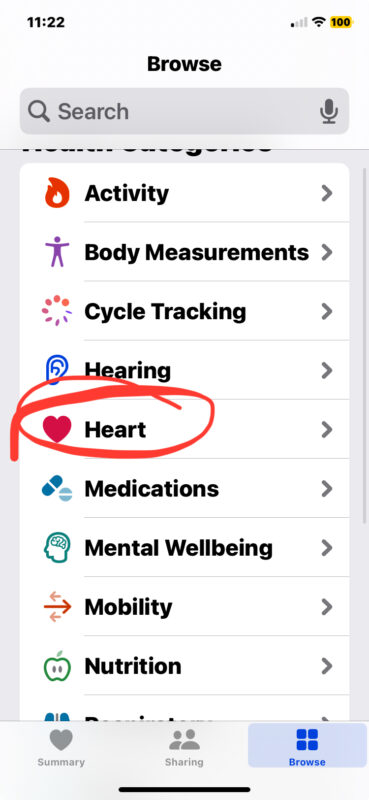
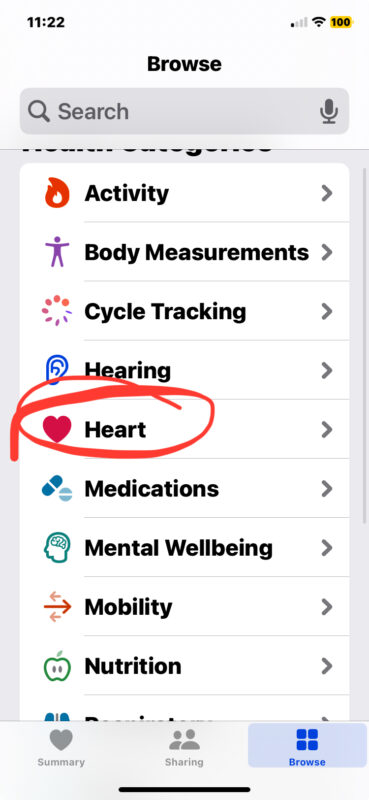
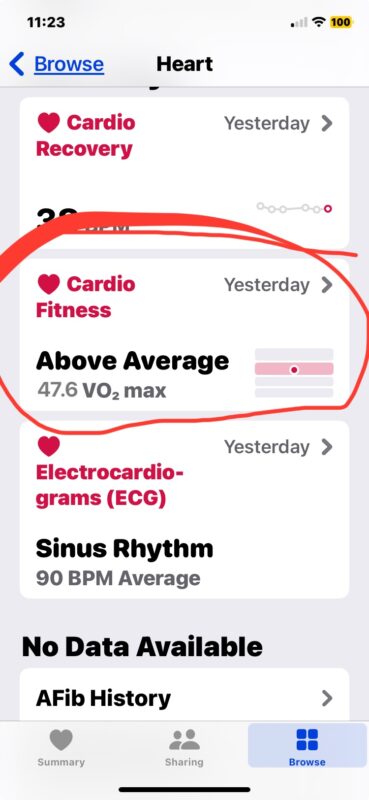
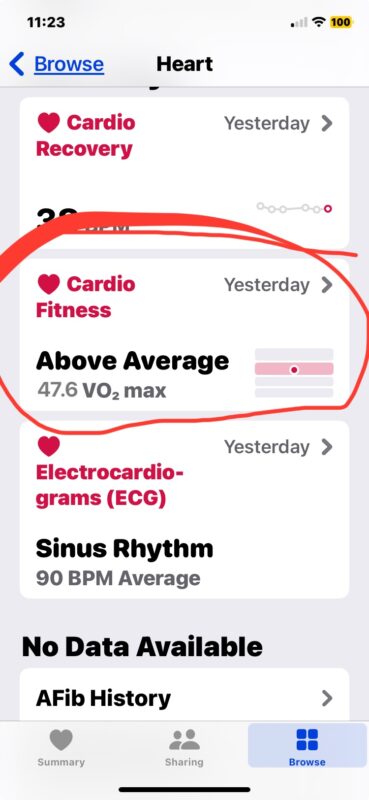
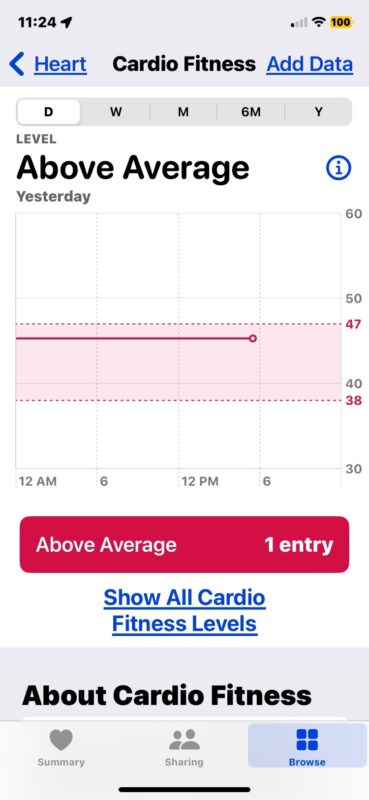
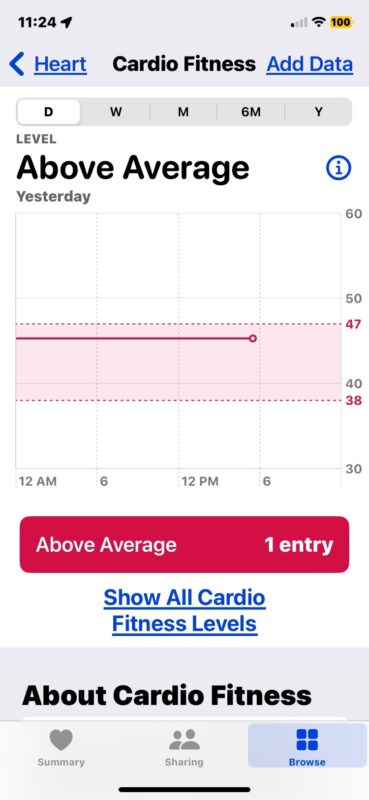
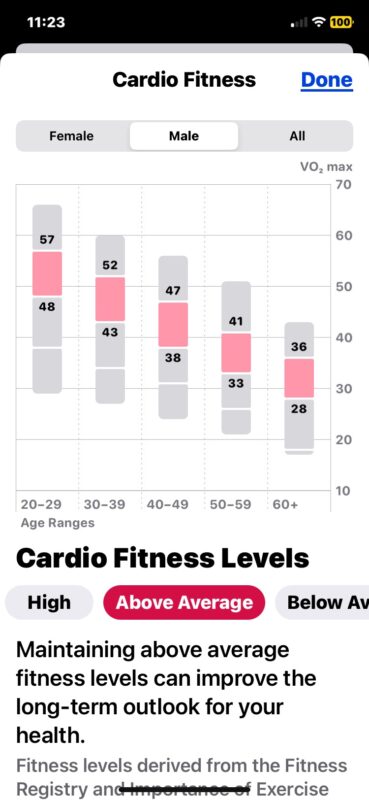
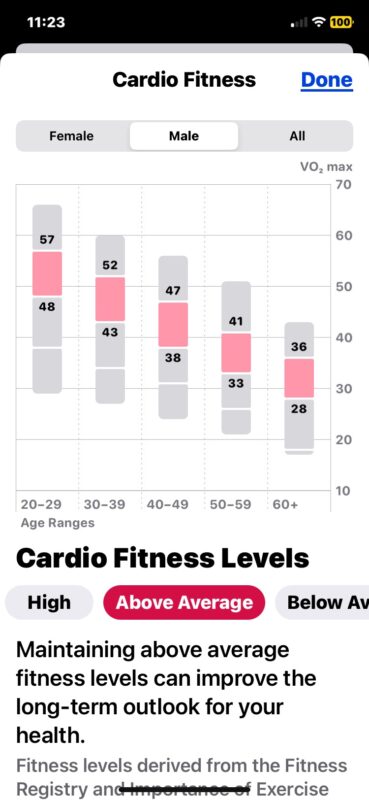
There you go, now you can see your VO2 Max score and trends.
Your VO2 Max score can change from day to day, depending on your exercise, exertion levels, and other fitness data. From my observations with Apple Watch, the days where I run have much higher VO2 Max scores compared to days where I walk, which isn’t surprising given one has a much higher cardio burden than the other.
Note: If you have not setup Cardio Fitness on iPhone and Apple Watch yet, when you open the Health app to access the VO2 Max information, you will instead be presented with a series of steps to setup your cardio tracking. Choose “Set Up”, follow the prompts to confirm your health information (such as age, gender, and weight), and whether or not you want to turn on ‘Low Cardio Fitness’ notifications. After you have setup Cardio Fitness, you will need to engage in several outdoor walks, runs, or hikes, to calculate a cardio fitness and VO2 Max score.
This is a really great feature for tracking your fitness levels. While seeing averages and information about VO2 Max can be useful, it’s also important to remember you are ultimately competing against yourself here, and whether or not you want to improve your VO2 Max score. If you want to improve your VO2 Max score, the easiest way to do so is to engage in more cardiovascular exercise at higher zone levels, which is where viewing your target heart rate zones can be useful, since exercising in higher target heart rate zones typically will improve your VO2 Max.
There are other ways to calculate VO2 Max, or roundabout ways to estimate it (with things like the Cooper Test), but thanks to Apple Watch and iPhone you can get this data right now in your Health app, and you can track changes and progress along with your fitness journey.
If you’re interested in learning more about VO2 Max, check out some info on Cleveland Clinic, and if you want to get into the weeds a bit more about VO2 Max and it’s correlation to longevity, check out the below clip from the Peter Attia podcast:
Do you track your VO2 Max and fitness with Apple Watch and iPhone? What do you think of these features? Share your thoughts in the comments.
Related

Jessica Irvine is a tech enthusiast specializing in gadgets. From smart home devices to cutting-edge electronics, Jessica explores the world of consumer tech, offering readers comprehensive reviews, hands-on experiences, and expert insights into the coolest and most innovative gadgets on the market.