Nearly every generative AI chatbot lets you hit an icon to rephrase the entire response in a matter of seconds. This is immensely useful given how most language models still suffer from “hallucinations” and end up confidently providing factually false information. While being able to reiterate the whole output is a handy solution, sometimes you just need a small part of the response tweaked.
In a recent release update for Gemini AI, Google has addressed this concern and has implemented an efficient way to alter bits of the generated replies. For now, this feature only works in English and is pretty simple to use.
- Head to the Gemini AI web app on your browser.
- Type in a prompt and let Gemini construct a response.
- Now, instead of modifying the entire reply, simply use your mouse to highlight a portion of the text.
- You should see a pencil icon pop right under the highlighted text. Clicking on it reveals four options — Regenerate, Shorter, Longer, and Remove.
- Selecting any of these quick actions will allow you to modify or replace that given section of the response.
- To better fine-tune the highlighted section, you can start typing in the “Modify with a prompt” text box and hit enter.
With this, you should be able to alter Gemini AI’s replies and keep reiterating till it feeds you the best solution. You will notice that the chatbot usually over-delivers with the first few prompt changes but eventually does as asked.
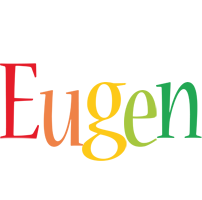
Eugen Boglaru is an AI aficionado covering the fascinating and rapidly advancing field of Artificial Intelligence. From machine learning breakthroughs to ethical considerations, Eugen provides readers with a deep dive into the world of AI, demystifying complex concepts and exploring the transformative impact of intelligent technologies.


