The Pokemon Company loves a good brand partnership, and Pokemon GO is yet again partnering with Amazon Prime Gaming to bring Prime members some exclusive in-game content. This month, trainers who also have an Amazon Prime membership can claim a special Partner Research task list.
What is the March 2024 Amazon Prime Gaming Pokemon GO Partner Research?
Trainers can claim the most recent Amazon Prime Gaming Pokemon GO partner research from now until April 12, 2024. This partner promotion gives players access to a set of Partner Research tasks in the game, free of charge for Amazon Prime members.
The full name of the Amazon Prime Gaming exclusive is Partner Research – World of Wonders: Prime Gaming, and it includes the following rewards:
- Encounters with Drampa
- Encounters with Hisuian Growlithe
- XP
- Stardust
- Incense
- Lucky Egg
- Berries
- An incubator
There’s an open-ended “and more” tacked on to the Pokemon encounter list, suggesting we may have other surprise Pokemon in store as we complete the Amazon Prime Gaming Partner Research for this month. There are four tiers to the research path, which expires at the end of the World of Wonders season on May 31, 2024.
How to Claim the Amazon Prime Gaming Pokemon GO Partner Research
Pokemon GO fans with an Amazon Prime membership can head to the Amazon Prime Gaming website to claim their Partner Research. If you have Amazon Prime but have never accessed Prime Gaming before, you may need to log in to your Amazon account and active Prime Gaming before you’ll be able to claim your Partner Research.
Once you’re logged in, hit the “Get in-game content” button. This will generate a code that you can use to claim the partner research by heading to the Pokemon GO web store.
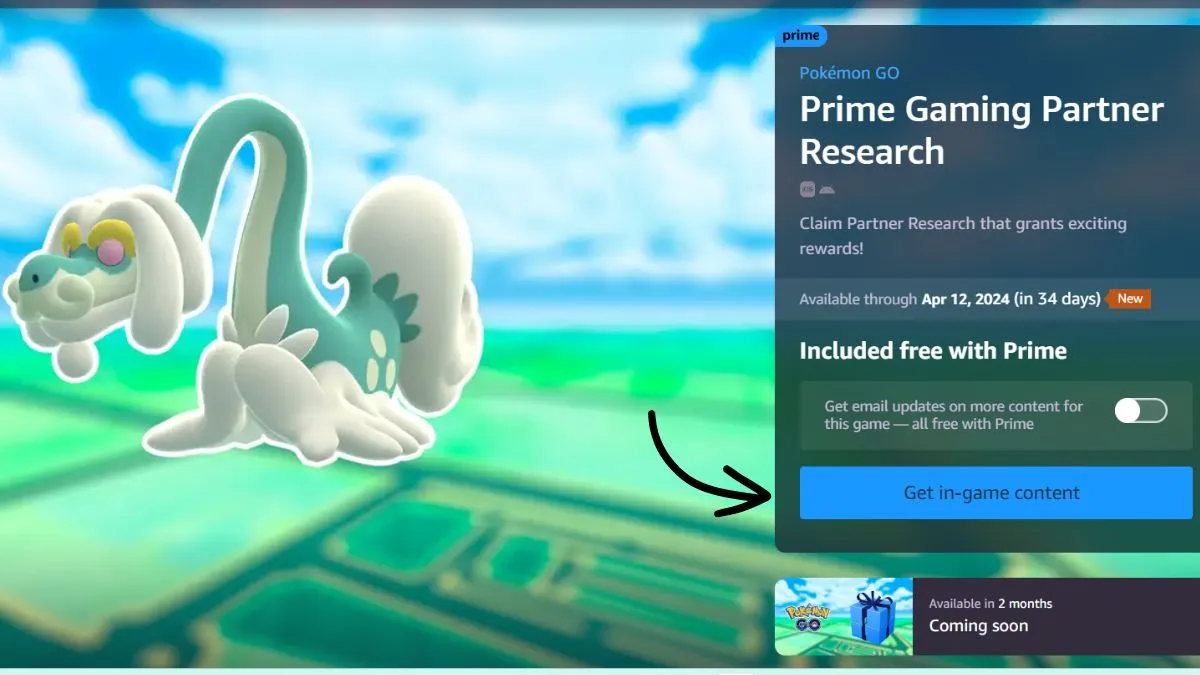
On the Pokemon GO web store site, hit the “offer redemption” button at the top of the page. If you’re not already logged in with the same login you use for your Pokemon GO account, you’ll be prompted to log in to redeem your code. Then, paste the code from the Prime Gaming website into the offer redemption bar and hit “Apply.”
You should see a confirmation that your code redemption was successful, and the Partner Research should show up in your Pokemon GO account the next time you open up the game. It will be listed under the “Events” tab in the Research area.

Maria Malik is your guide to the immersive world of Virtual Reality (VR). With a passion for VR technology, she explores the latest VR headsets, applications, and experiences, providing readers with in-depth reviews, industry insights, and a glimpse into the future of virtual experiences.


