Just three weeks after activating the Starlink in-flight internet service on its A321neo fleet, Hawaiian Airlines continues to offer connectivity on a “surprise and delight” basis. Which is to say the carrier won’t guarantee which routes or flights will have it on any given day. Thanks to APEX and the annual TECH conference in Los Angeles last week, however, the carrier did offer up a guarantee just a couple days prior to departure. That was enough for me to justify rebooking a nonstop flight home into a 23 hour adventure, including six-ish hours of Starlink service across the Pacific.
And, yes, the performance was (nearly) everything the companies promised it would be.
Just like at home, but more complicated, and with a portal
Starlink pushes the idea of a frictionless connectivity experience, just like most consumers experience at home. It also insists the service be complimentary to passengers. With Hawaiian that is mostly what happens.
The service is absolutely free on board. That part is the easier of the two key factors to deliver.
There are two wireless networks (for passengers) on board. One is the Starlink service. The other is the legacy streaming IFE platform.
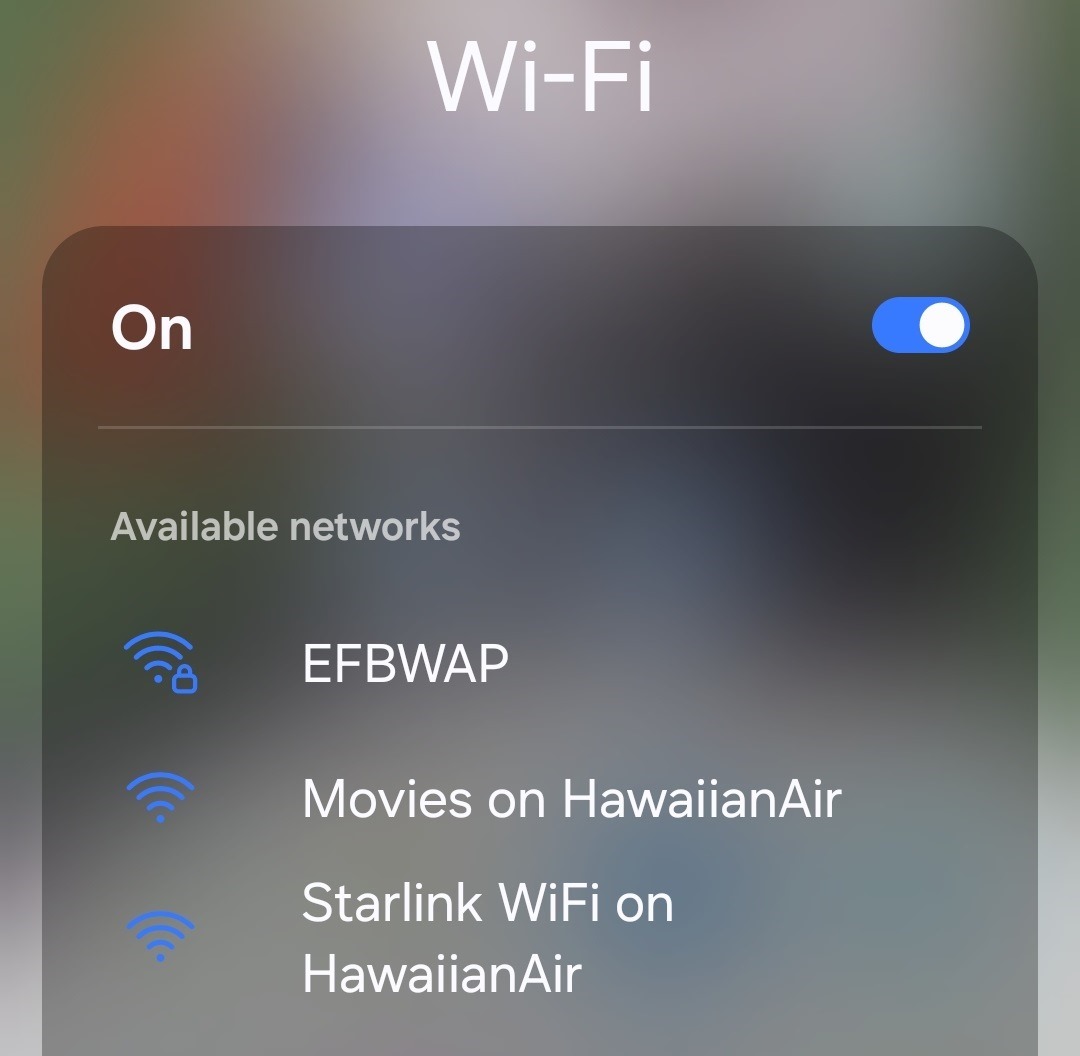
While the names seem pretty obvious in terms of which does what, my seatmate on the flight struggled with this initially. And that’s after the crew made a pre-flight announcement noting the two networks. Once I got him on the correct network, however, he happily streamed content from the ground the entire flight.
Read more: Starlink certified for Hawaiian’s A321neo fleet
After some initial testing on my phone I switched to my laptop. As with my phone, the connection was quick and easy. Much to my surprise, however, a portal popped up once I connected.
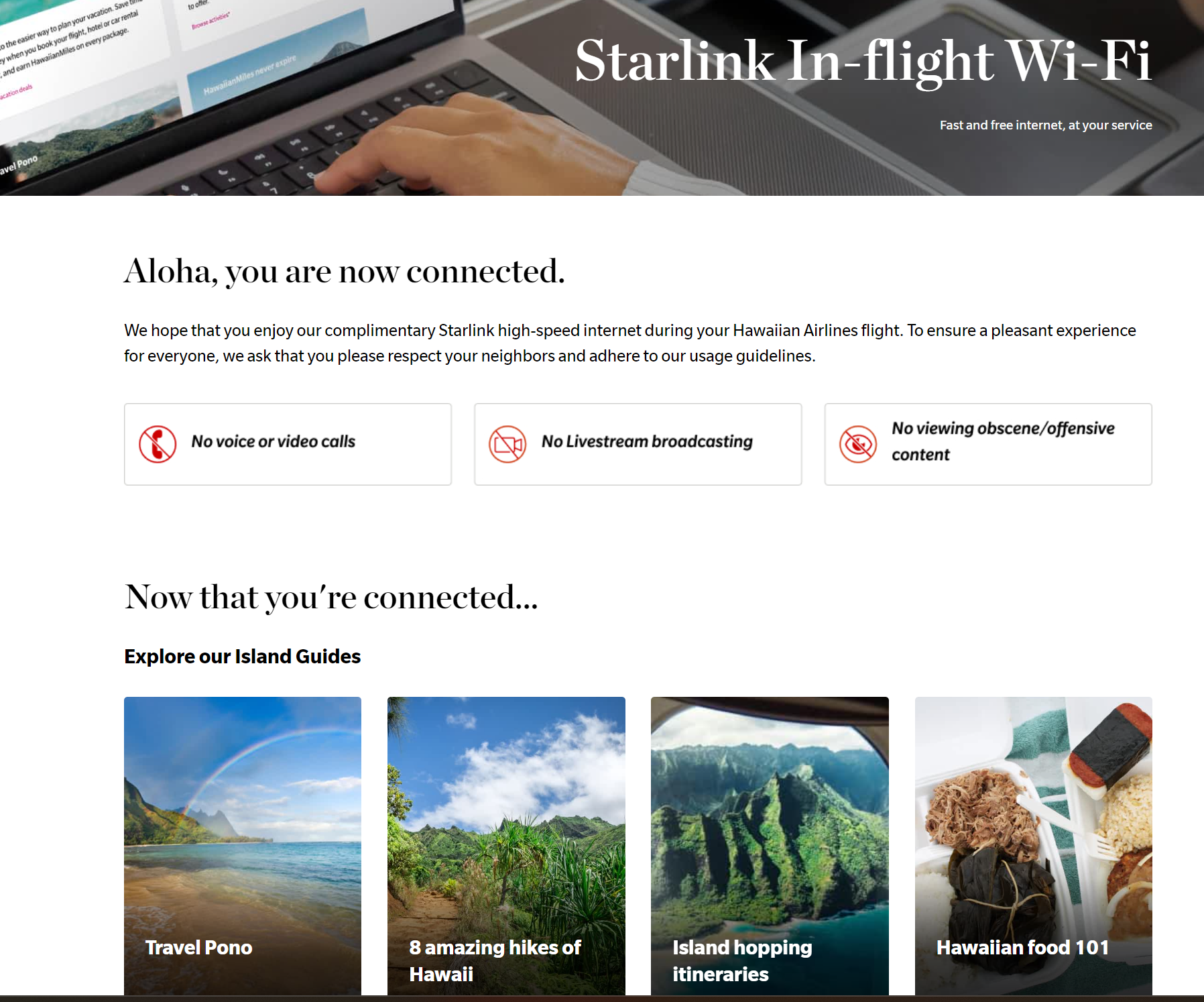
I’ve known that this is possible and within the contract specs, so long as it is a “catch-and-release” portal that does not interrupt the passenger’s internet connection. I’d also never seen in in action with Starlink (JSX did not have it when I flew there). The portal offered some rules, as well as links to a collection of videos, hosted by the airline on the ground.
Read more: Hawaiian activates Starlink with “surprise and delight” availability
The portal does not, howevern include other features, like cached movie content, a moving map or flight status. Those are all on Hawaiian’s other wireless IFE network, which is unfortunate for customers. Moreover, after I clicked one of the links it was impossible to get back to the splash page. It used a built-in capture URL (at least on Windows 11). When I clicked the back button it had disappeared.
Given the purpose of such portals, this is a shortcoming in the experience.
Speedy performance throughout the trip
While speed tests tell only part of the story for any internet connection, and especially inflight where various traffic shaping efforts are in play, Starlink stood out with exceptional numbers. I ran a test about every hour through the trip and only one came in with a download speed less than 100Mbps. That “bad” result was still at 10Mbps, on par with “browse” levels of performance for many other airlines and providers.

Read more: Starlink flying on SpaceX’s new 737-800
I also performed a speed test during our approach into Honolulu, as the aircraft was banking from the downwind leg into our final approach. This sort of maneuver historically stressed GEO installs and mechanically steered antennas, either because of satellite tracking during the turn or shadowing by the wing or tail. Starlink had no troubles, pulling a 280Mbit/s download during the move.
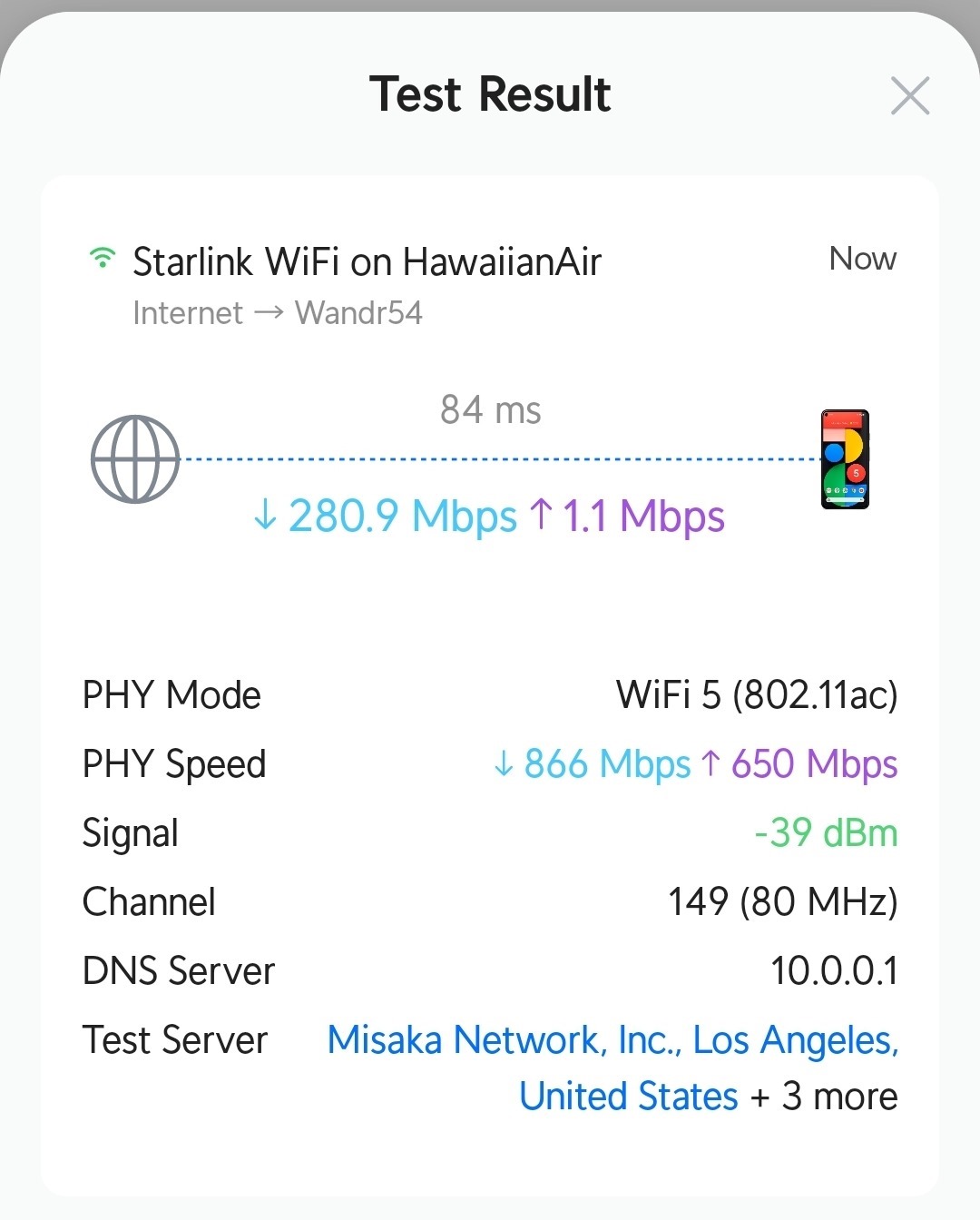
Similarly, I was able to stream the takeoff and landing of my flight off the aircraft via X/Twitter. That is arguably the most stressed portion of an inflight internet link, given higher concentration of service demands at a hub and the banking maneuvers of the plane. The image quality is not the best, but that’s likely as much tied to the platform as it is signal quality.
Latency looks good
Similarly, latency performance started off exceptionally low, around 30ms, and remained impressive throughout the trip. Our traffic egressed the Starlink network in southern California best I can tell, without any transition, even with a ground station available in Molokai.
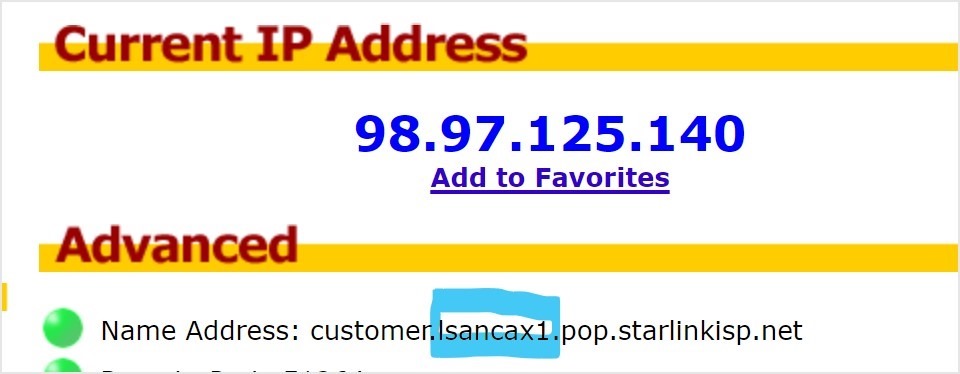
As we headed off-shore the connection took advantage of the inter-satellite links (ISLs) to make the journey to land and back. While that added latency to the communications more than 75% of the packets in my ping test showed latency below 120ms.
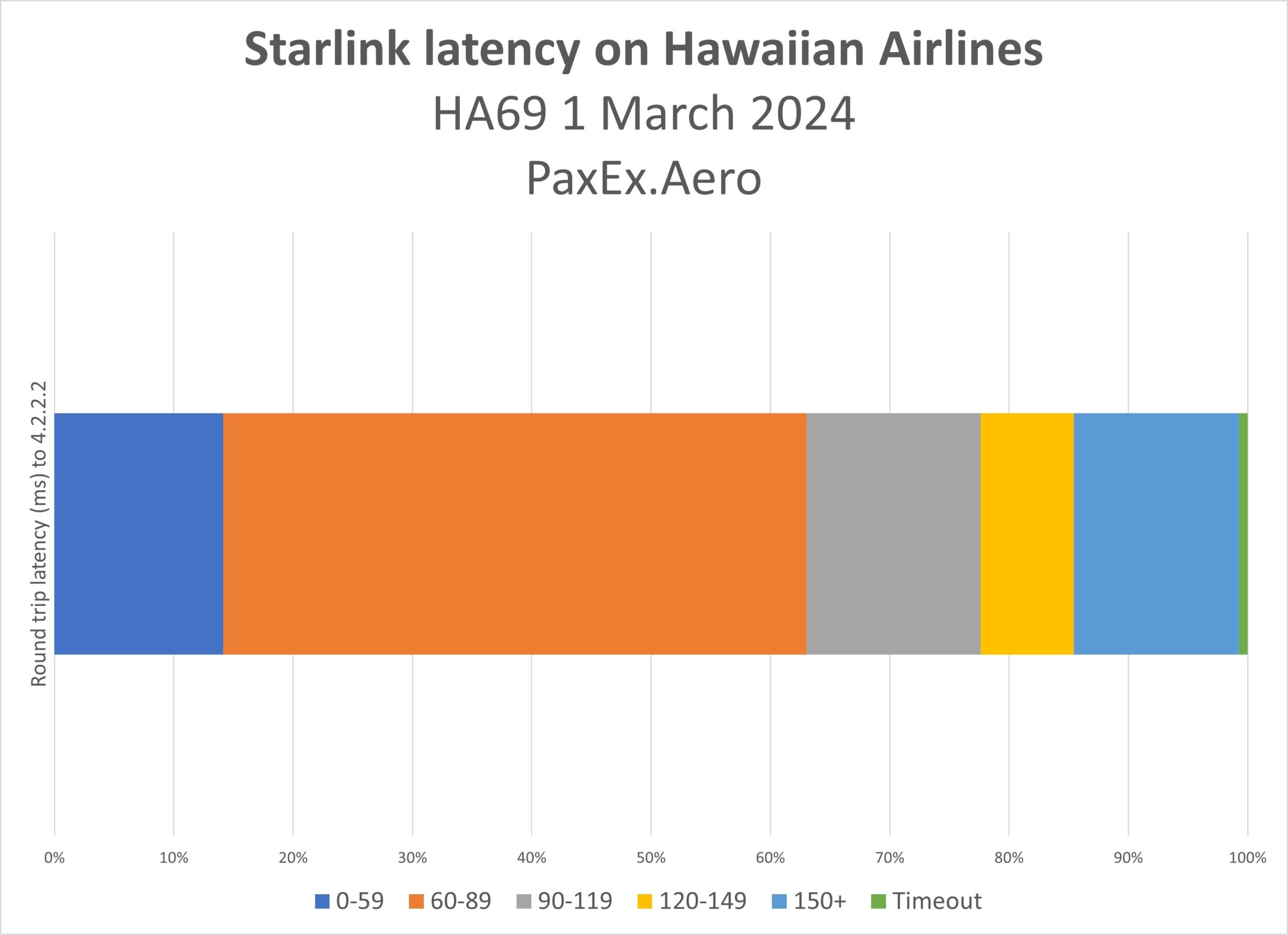
I didn’t start collecting that data until we were already on the ISLs, and my laptop went to sleep a couple times while it should’ve been working so it is not a complete picture. But I believe it is a solid representation of the network’s capabilities and performance. The data suggest no reason to be concerned with the ISLs lowering latency beyond a reasonable level.
Read more: Air New Zealand to trial Starlink on domestic fleet
Application latency also held up throughout the flight. Spot checks of various online sites were generally under 200ms, though amusingly X was consistently slower than the others.

The tools showed occasional warnings of performance, but they’re optimized for ground networks, and even where they alerted the numbers were well within reason for a satellite link.

Applications matter more than speed tests
Beyond the many speed tests, I tried multiple other applications during the flight.
GEO suppliers will tell you they have no trouble delivering high quality streaming video on board, though it may take a brief moment to buffer at initial load. I tested multiple services – YouTube, Amazon Prime, and Netflix – and watched HD streams with no noticeable initial buffering.
Read more: Qatar Airways adds Starlink option for inflight internet
YouTube did present an interesting quirk, however. When I tried to force it to a higher bitrate it fought back, downgrading me to 480p from the 720p or 1080p it started with. I spoke with another person on board also testing the service and they did not reproduce the behavior, so maybe it is a fluke.
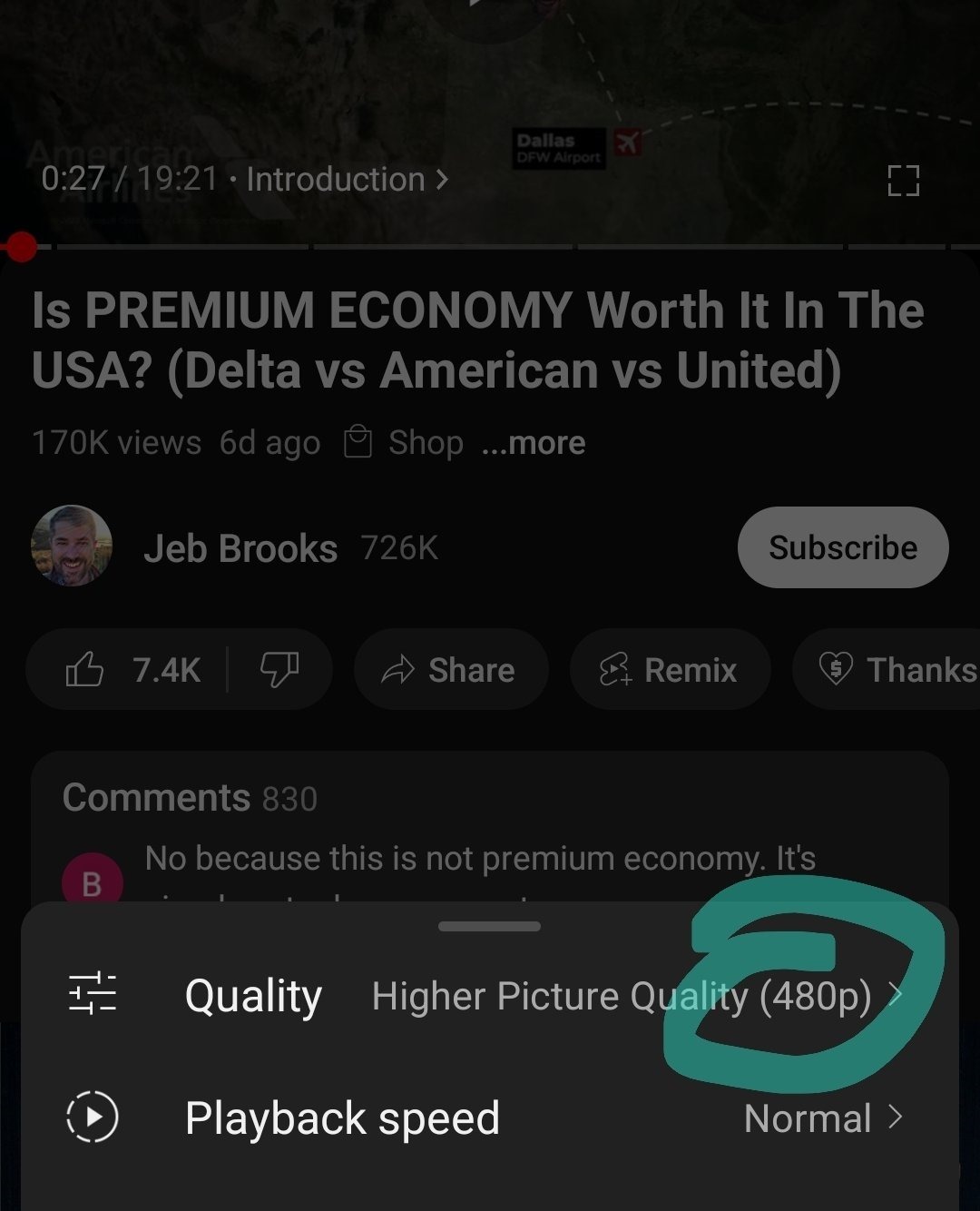
I also accessed some systems on the ground via a remote desktop/remote control platform. In particular these sorts of systems tend to struggle with higher latency; typing words while in the sky might take a second to appear in the session on the ground. On this flight that was not an issue. The remote desktop performance was on par with the Long Beach Airport terminal’s Wi-Fi, with no discernable lag.
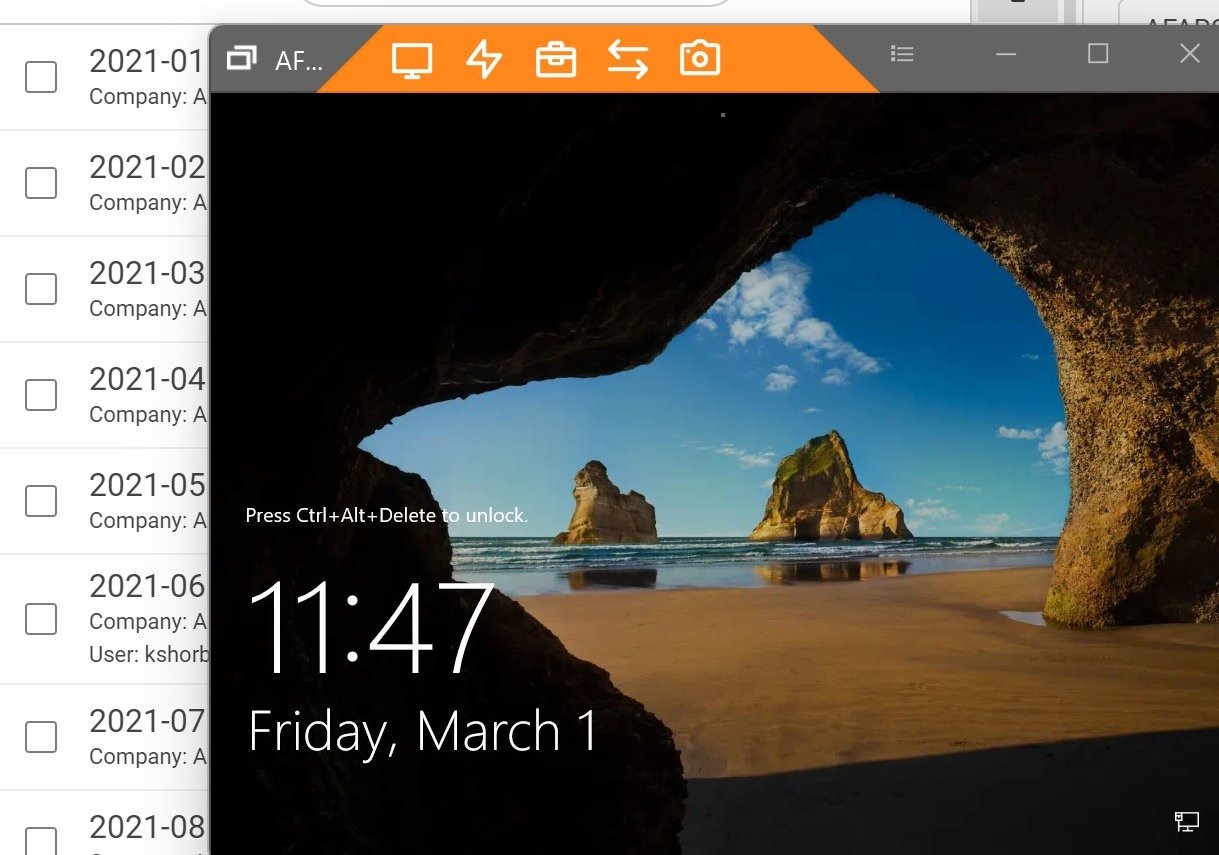
Finally, I also uploaded and downloaded large filed (~1 gigabyte total) to FTP and SFTP servers. Those transfers also performed well generally around 2 megabytes/second, plus SSH overhead. That’s only slightly slower than a similar test I performed on gigabit fiber once back on the ground.

Hawaiian’s rules explicitly prohibit use of the service for voice or video calls. The flight attendants mention this in their pre-flight briefing. It also shows up if one happens to see the splash page, which is unlikely if using a device that more readily enables such calls. So I definitely did not test the quality of such real-time communications on board.
Similarly, I’m quite certain that two of the other passengers on board testing the service didn’t have an absolutely successful call between themselves, doubling the latency challenge.
What was demand?
So the system worked. Really well. But how much demand was there on it?

Only Starlink and Hawaiian have the real numbers on total sessions and data consumed on board. My metrics are far less scientific, mostly counting screens as I walked the aisle of the plane. I saw about 100 in use, not bad for a flight with 189 seats.
Read more: Starlink shines on JSX
Add in a couple more for the flight attendants, who were definitely excited for the service, and probably a few I didn’t see. But, also, no doubt some of the screens I saw were playing games or watching local content, not streaming via the satellite connection.
There is also the part where we were basically alone over the Pacific, with relatively low demand on the satellites. But we were not the only Hawaiian A321neo plane along those pathways. Still, at least over the ocean, there is more than enough capacity to support the planes currently using the network.
It also helps that each aircraft is effectively fitted with two networks on board. Each of the two antenna terminals connects to a pair of access points inside; all four APs are discoverable, two each on two different Wi-Fi channels. They do not appear to be load-balanced or otherwise shared systems.
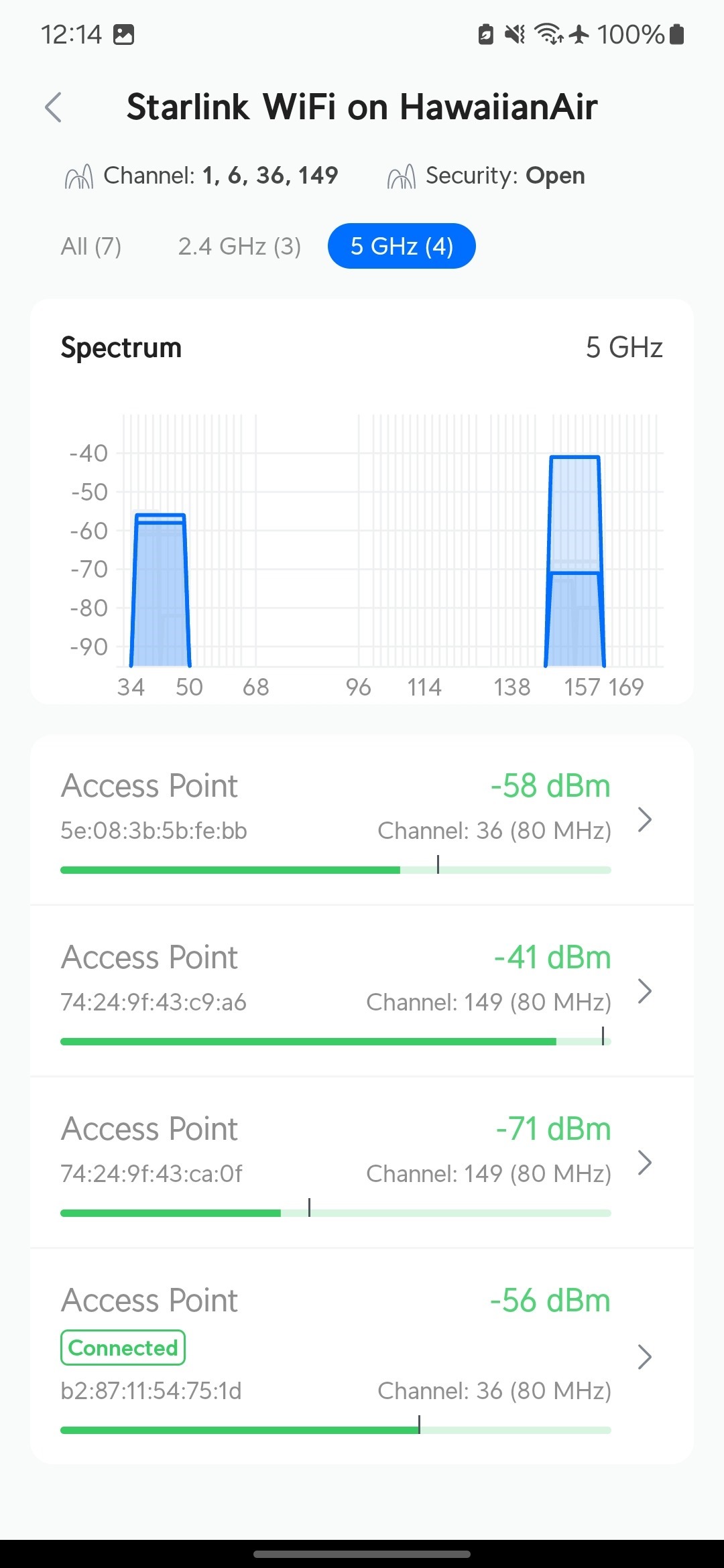
That said, my device did seamlessly roam between the two networks while on board. The slowest of my speed tests was on a different network than the others, for example. Still, had I not been actively looking for such switches I never would’ve noticed it happened.
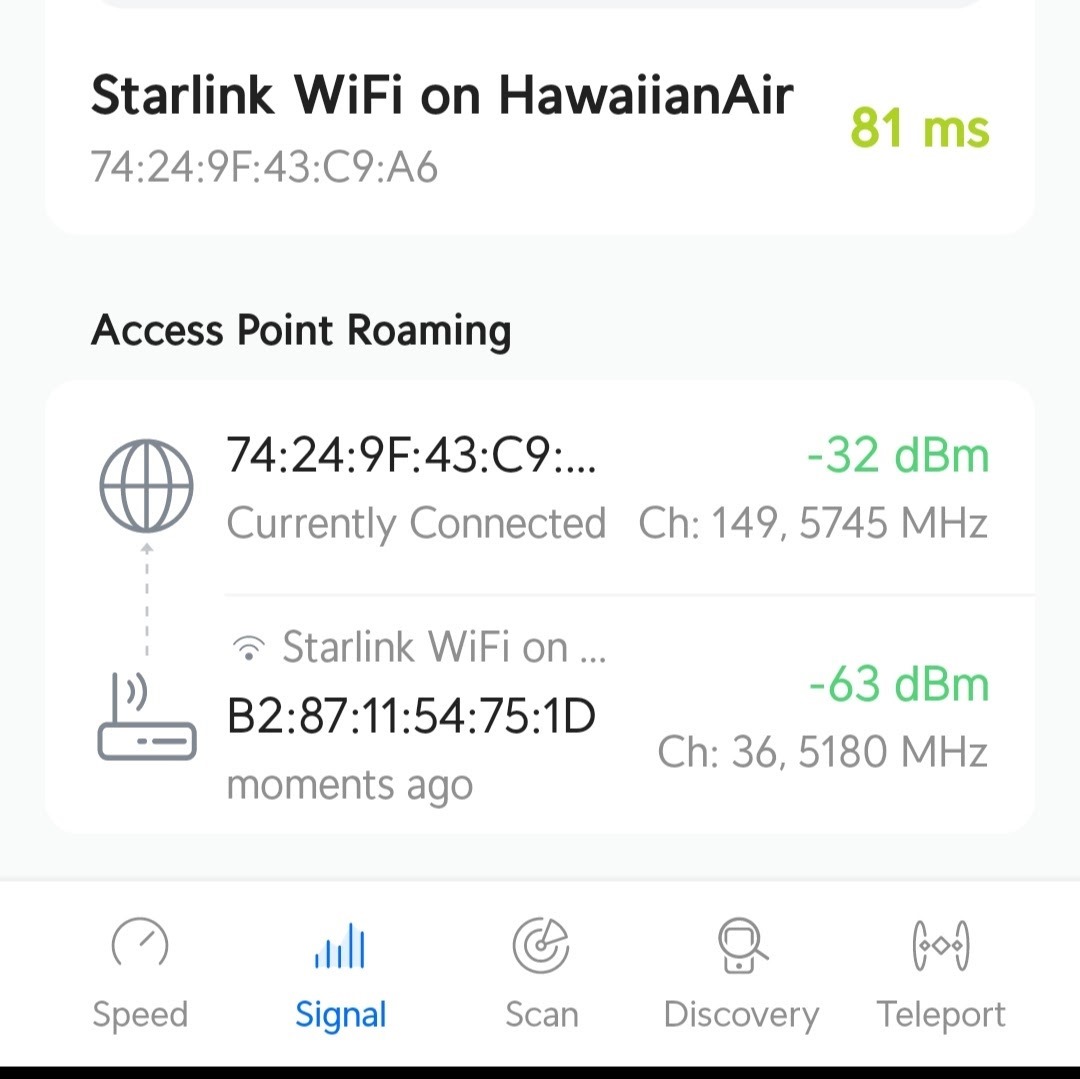
Back to my seatmate
As we started our final descent into Honolulu my seatmate and I were admiring the island views out the window and talking about our plans for a weekend in the islands. He seemed rather confused as to why I was spending only three hours in Hawaii. Eventually he understood (or at least pretended to) that flying 13 hours out of the way to test a new inflight Wi-Fi system made some sense.
Read more: Zipair pick SpaceX Starlink for IFC update
That led to a further conversation about inflight internet across multiple carriers, all driven by him. He was frustrated about paying for inflight Wi-Fi on other airlines, but mostly because performance was inconsistent and insufficient. By the end of our chat he offered up that he would probably pay the same amount as other carriers charge for a longer flight like ours, but only if it worked as well as the service we had on Friday with Starlink.
People say a lot of things, of course, especially about actually paying for wi-fi on planes. Far fewer follow up on that when in the sky. And he was ecstatic to learn that Starlink won’t let airlines charge for the service, at least for now.
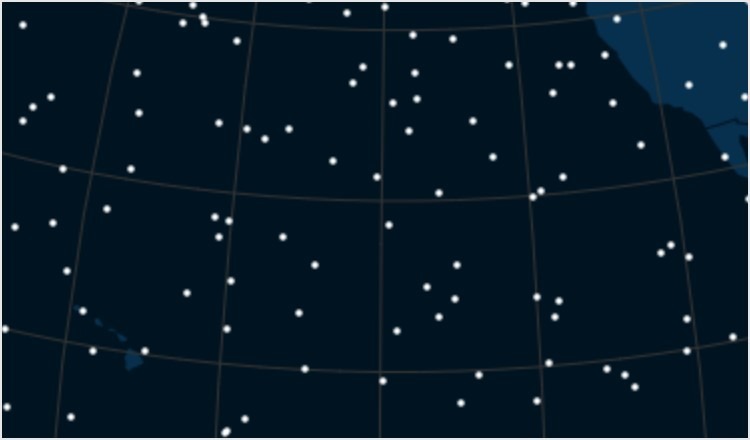
As with the JSX implementation of Starlink, Hawaiian’s promises a generally open internet link and a surfeit of capacity for passengers to use. And it delivered on that promise. Access was easy (enough) and performance was more than enough for everything I could throw at it. Yes, the system will need to scale as more aircraft are fitted. Especially over the carrier’s Honolulu hub. But given the pace of satellite launches that does not seem to be too big a risk anytime soon.
A favor to ask while you’re here…
Did you enjoy the content? Or learn something useful? Or generally just think this is the type of story you’d like to see more of? Consider supporting the site through a donation (any amount helps). It helps keep me independent and avoiding the credit card schlock.

Tyler Fields is your internet guru, delving into the latest trends, developments, and issues shaping the online world. With a focus on internet culture, cybersecurity, and emerging technologies, Tyler keeps readers informed about the dynamic landscape of the internet and its impact on our digital lives.


