Robert Triggs / Android Authority
TL;DR
- Google is working on new ways to transfer and restore data between devices.
- It will soon be possible to do a device-to-device data transfer using both Wi-Fi and a cable simultaneously to speed things up.
- There’s also a new “Restore Anytime” feature in the works.
When you’re setting up a new phone, you have three options for moving your data from your old Android device to your new Android device. You can either copy your apps and data by connecting the two Android devices via a compatible cable, use a wireless Wi-Fi connection, or restore data from a Google One backup. Looks like Google is merging two of these options to give you a faster data transfer/restore experience.
An APK teardown helps predict features that may arrive on a service in the future based on work-in-progress code. However, it is possible that such predicted features may not make it to a public release.
Android Authority contributor Assemble Debug spotted code related to the new data transfer method in Google’s Data Restore Tool app version 1.0.624892571. Google is calling the new process “MultiTransportD2dTransport.” Essentially, it will soon be possible to do a device-to-device data restore/transfer while setting up a new phone using both Wi-Fi and cable simultaneously to speed things up.
Code
<string name="transferring_fragment_usb_and_wifi_transferring_title">Copying using cable
and Wi-Fi for fastest speed</string>
<string name="transferring_fragment_usb_suggestion_title">Want to speed things up?</string>Google also seems to be working on another new feature allowing users to transfer data from their existing Android device to any old or new Android device at any point. Google is calling it “Restore Anytime.”
At present, if you’ve already set up your Android device, you cannot restore data from your old device without performing a factory reset and starting the transfer all over again. With the new feature, you can restore data from an old device anytime without needing a factory reset.
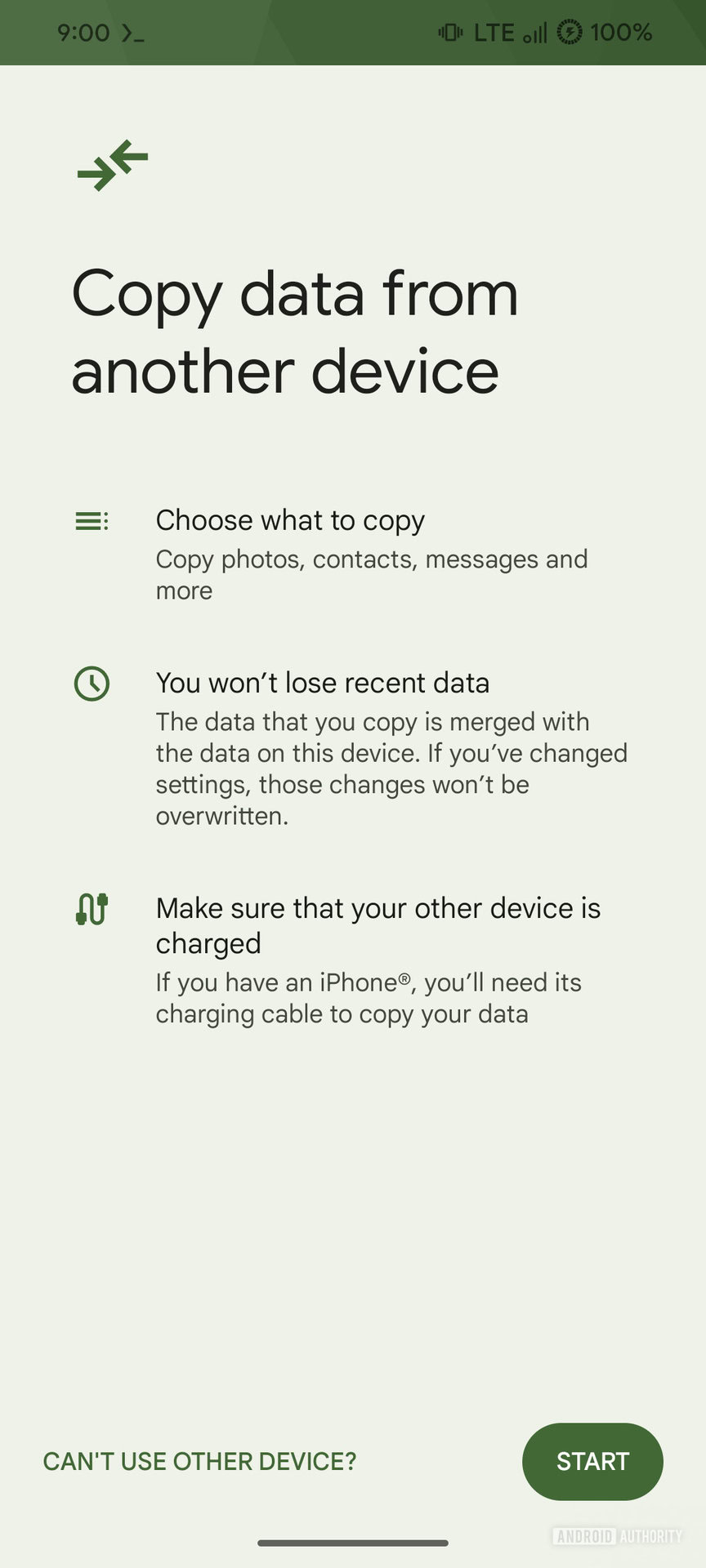
That said, the new “Restore Anytime” feature has some restrictions. You can only copy data from the device you used to copy data previously. You’ll need to erase all device data to copy data from another device. The data you copy is merged with the data on your current device. If you’ve changed settings, those changes won’t be overwritten. You can see a screenshot of this feature above.
You might like

Alex Mitchell is your go-to expert for all things mobile. With a passion for the latest smartphones, apps, and mobile innovations, Alex provides in-depth reviews, insightful analyses, and breaking news about the ever-evolving world of mobile technology. Stay connected with Alex to navigate the fast-paced realm of mobile devices.

