Summary
- The Google Pixel 8 Pro is the favorite phone of 2023, thanks to its hardware and software features like At a Glance.
- At a Glance provides time-sensitive information on the home screen, lock screen, or Always-On Display of Pixel phones.
- The latest update consolidates the At a Glance settings into a single list, allowing users to customize various features conveniently, without combing through the Settings app in the process.
The Google Pixel 8 Pro was our favorite phone of 2023, and like all the Pixel phones before it, the latest model has a handful of hardware and software features which make it our favorite. At a Glance is one such feature which enriches Pixel phones with time-sensitive information like doorbell alerts, weather info, and other warnings on your home screen, lock screen, or Always-On Display (AOD). Now, Pixel users worldwide can adjust their At a Glance settings from a single Settings page.
Although At a Glance is a widget-like entity, it offers several conveniences not found in other widgets, including those from third-party apps. For example, it is visible even on the AOD, can display live video feeds, or display contextual information as your location changes. As a result, there are several settings and toggles to customize At a Glance behavior. Historically, they have always been split across two Settings pages — one accessible through Android System Intelligence and another through the Assistant settings section in the Google app.
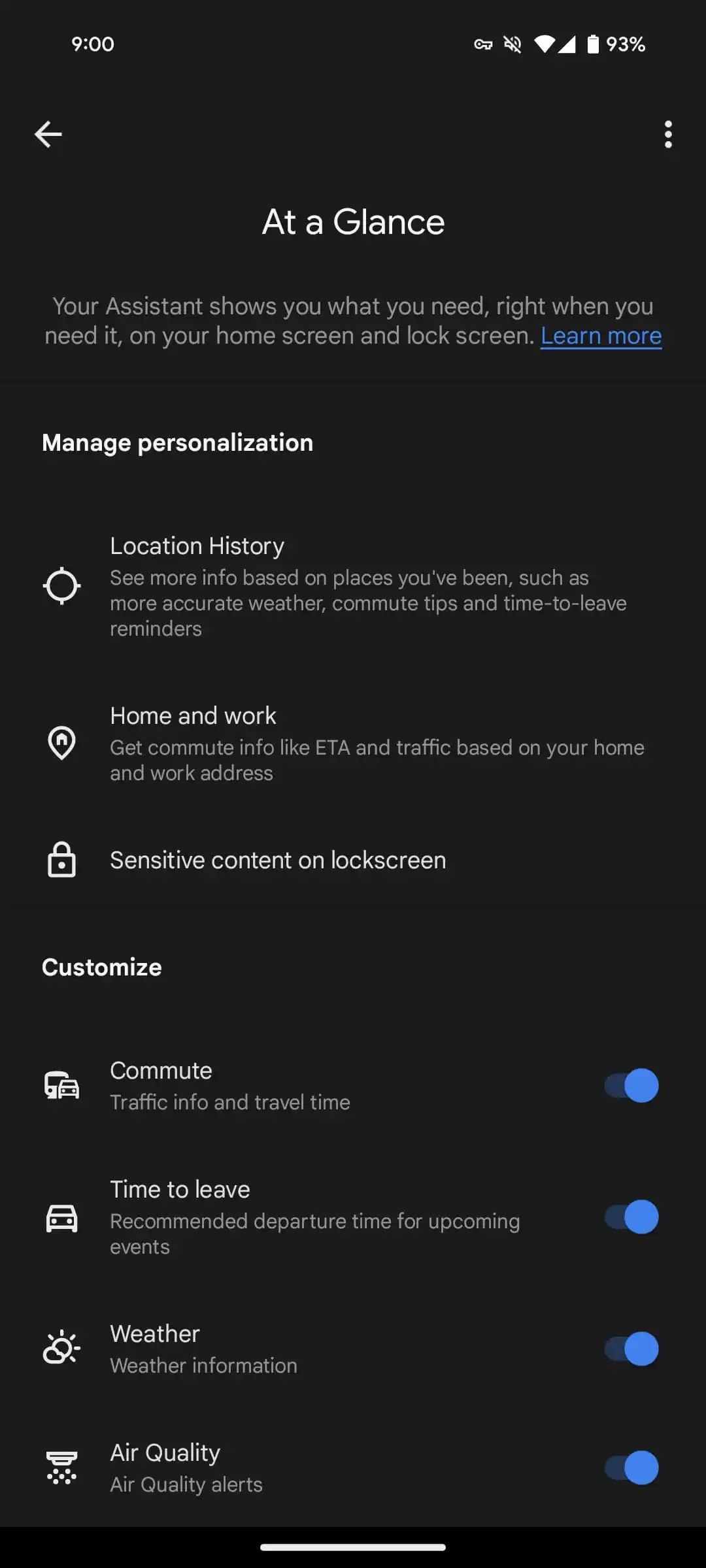
Old At a Glance settings were split
In October last year, some people using Pixel phones started noticing a consolidation of options from both sections in the Assistant settings section, which is also accessible using the Customize button in the At a Glance long-press menu. Now, this consolidated menu is rolling out widely to Pixel devices around the world (via 9to5Google).
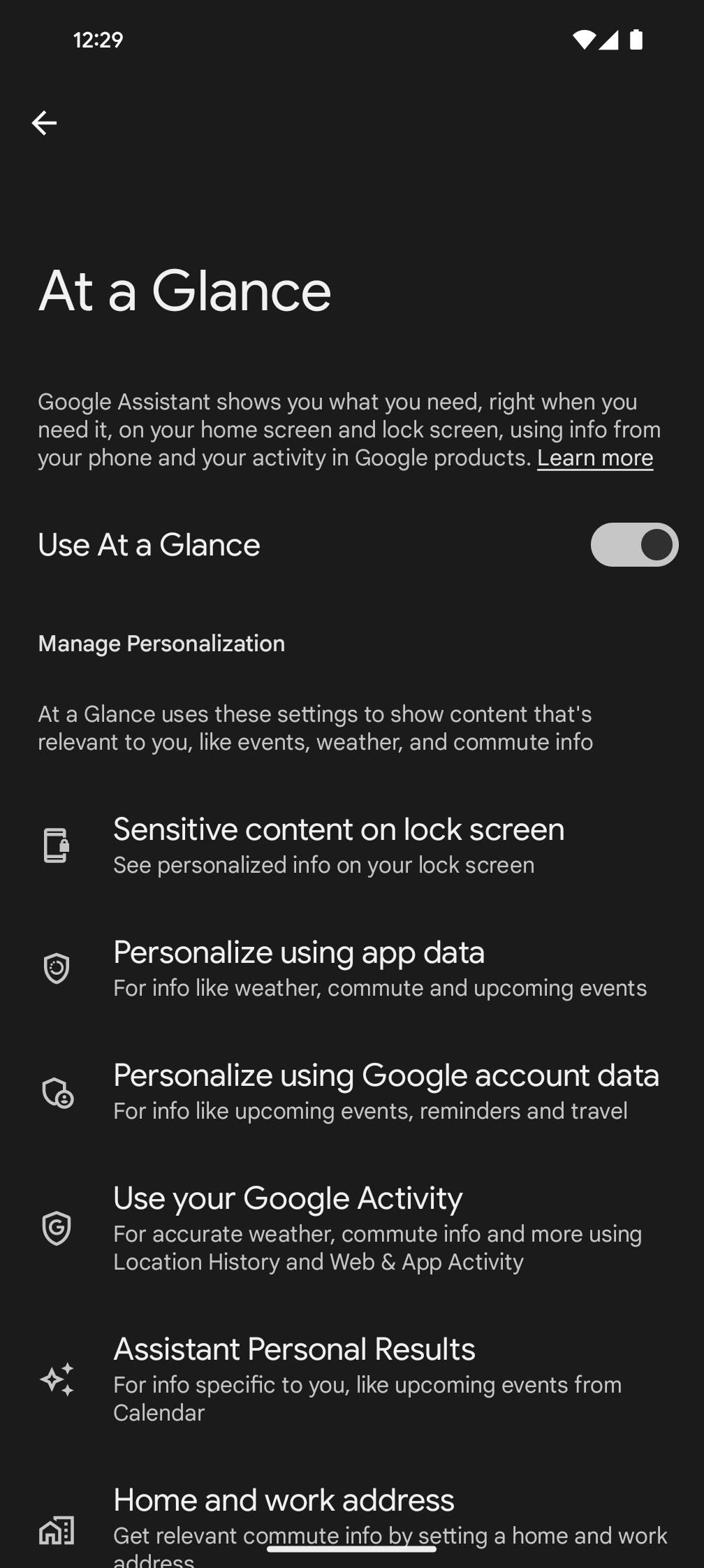
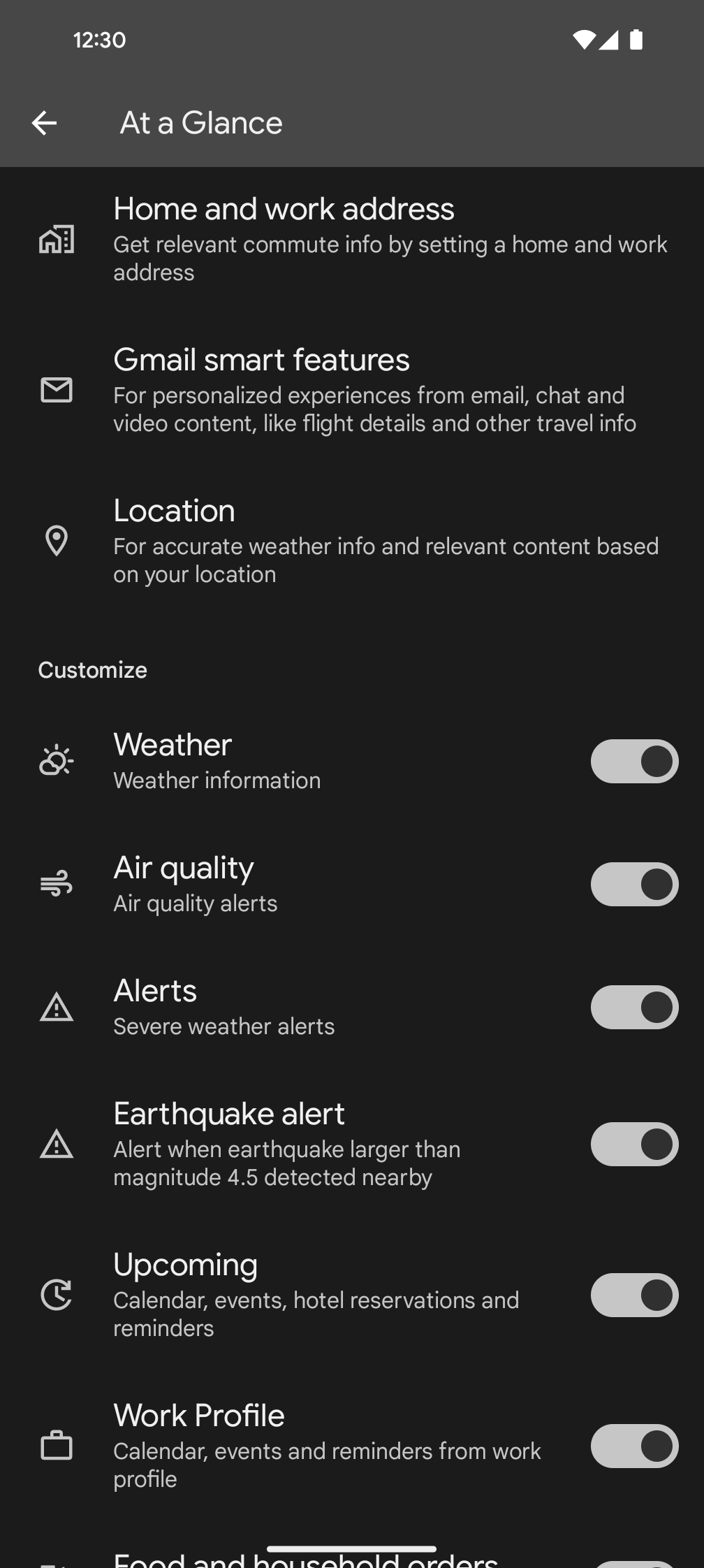
Now, the settings are available in one consolidated list
The changes are noticeable right at the top of the list with a singular toggle to disable At a Glance entirely. This is followed by the Manage Preferences section, where you can determine the extent of Google account data usage in At a Glance, link to other services, and enable location-based content. Then comes a list of toggles for individual features such as earthquake alerts, timers, package delivery alerts, weather data, etc.
I prefer leaving all the toggles switched on because At a Glance only shows time-sensitive, pertinent information and my tasks seldom overlap. However, if you find Google’s implementation lacking customization, you can check out apps like Smartspacer, which supercharge At a Glance with options we wish Google developed. That said, Google was recently spotted working on a location-based shortcut to show your loyalty card and shopping list in At a Glance when you’re at a store you frequent.

Alex Mitchell is your go-to expert for all things mobile. With a passion for the latest smartphones, apps, and mobile innovations, Alex provides in-depth reviews, insightful analyses, and breaking news about the ever-evolving world of mobile technology. Stay connected with Alex to navigate the fast-paced realm of mobile devices.

