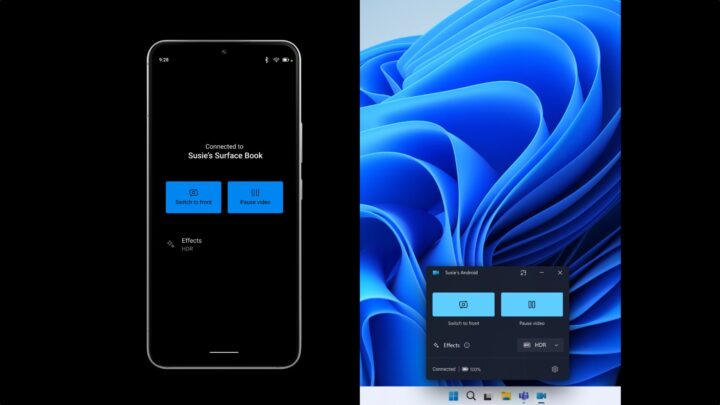Microsoft has started rolling out a new feature to all the Insider Channels of Windows 11 which allows you to use your Android device’s front and rear cameras as a webcam for any application on your PC wirelessly. For example, you can use your Galaxy S24’s rear camera as a webcam in WhatsApp or Zoom on your Galaxy Book 4 for better video quality. According to Microsoft, the new feature allows you to switch between front and rear cameras, pause video during interruptions, and use effects available on your mobile device.
How to use an Android device as a webcam on Windows 11?
It works with devices running on Android 9.0 or newer versions of the operating system. To use the new feature, you have to download version 1.24012 or a newer version of the Link to Windows application on your Android device. Once you do that, on your PC, you have to go to “Settings > Bluetooth & devices > Mobile devices and choose “Manage devices” and allow your PC to access your Android phone. Your PC will get a Cross Device Experience Host update in the Microsoft Store that is required for this experience to work.”
The new feature will allow people who have Windows 11 PCs that lack a webcam to use their Android device’s cameras as a webcam easily and quickly, eliminating the need for them to buy a webcam. On devices that already have a webcam, the new feature will allow people to access their Android device’s cameras for better video quality. At the moment, there’s no information about when Microsoft will make the new feature available in the stable version of Windows 11. We expect that to happen in the next few weeks/months.

Alex Mitchell is your go-to expert for all things mobile. With a passion for the latest smartphones, apps, and mobile innovations, Alex provides in-depth reviews, insightful analyses, and breaking news about the ever-evolving world of mobile technology. Stay connected with Alex to navigate the fast-paced realm of mobile devices.