Are you looking for an alternative to Azure DevOps to manage your software development projects? Maybe your development team wants to try something new instead of sticking with the old answer. Fear not! Many great products and services can replace Azure DevOps. This post will cover the leading alternatives’ major features and differentiators so you can thoroughly analyze which new solution may be ideal for your team’s needs.
Is Azure DevOps Still Being Widely Used?
Microsoft’s Azure DevOps is still extremely widely adopted and utilized by a huge number of companies, teams, and individual developers from all around the world. Azure DevOps provides a powerful and comprehensive set of software services that together cover the entire software development life cycle. From planning and coding, to building and testing, all the way through to deploying and monitoring, Azure DevOps has robust capabilities for every key aspect.
Best Azure Devops Alternatives and Replacements
If you’ve made the decision to move on from Azure DevOps, here are some of the most popular, highly recommended, and top-rated alternative solutions for you to consider as potential replacements:
GitHub
GitHub is undoubtedly one of the most popular, widely-used, and well-known web-based platforms and cloud services for hosting, managing, and collaborating on Git code repositories. GitHub provides an intuitive, user-friendly experience packed with powerful features like pull requests, code reviews, issue tracking, project management boards, integrated code editing, and much more. For teams who simply need a robust yet simple solution solely for version control and code collaboration purposes, GitHub could be an ideal choice.
GitLab
In many ways similar to GitHub, GitLab is another leading provider of robust tools and services for Git repository management with an intuitive web interface. However, a key difference is that GitLab is an open-source product that customers can either choose to use as a cloud service, or self-host and run on their own private servers and infrastructure. In addition to Git repositories, GitLab also provides built-in capabilities for continuous integration, continuous deployment, monitoring and operating DevOps lifecycles, as well as project planning, issue tracking, and team collaboration features similar to GitHub.
Jenkins
Jenkins is definitely one of the most popular and widely-adopted open-source automation servers available today. It is primarily utilized for building, testing, and deploying software projects through the use of continuous integration and continuous delivery pipelines. One of the biggest strengths of Jenkins is its flexibility and customizability, allowing its core capabilities to be greatly expanded through the installation and integration of a vast number of different plugins and tools. Jenkins can be easily integrated and incorporated into existing development processes and tool chains.
BitBucket
Similar to the popular GitHub service, BitBucket is a web-based version control repository hosting service created by the company Atlassian. In addition to hosting Git repositories, BitBucket also has the ability to host Mercurial repositories. BitBucket provides a familiar set of features like pull requests, branch management, issue tracking, code reviews, and more to enable teams to collaborate on code effectively. BitBucket could be an option to consider, especially for teams already using other Atlassian tools.
Visual Studio
While not a complete, all-in-one DevOps solution itself, Visual Studio is Microsoft’s powerful, full-featured, and widely-used integrated development environment (IDE) that is primarily used for writing, building, testing, and debugging code. Visual Studio does integrate with Azure DevOps services, allowing development teams to take advantage of its robust planning, CI/CD, and monitoring capabilities for managing the full software development life cycle if they choose to do so.
AWS CodePipeline
For development teams who are already working with Amazon Web Services (AWS) and hosting their applications on AWS’s infrastructure, AWS CodePipeline is a fully managed, cloud-based service for continuous integration and continuous delivery/deployment. It can automatically build, test, and deploy code changes for applications running on AWS’s infrastructure through pre-defined customizable release pipelines.
Jira
Created by Atlassian, Jira is one of the most popular and widely-used solutions available for project management, issue tracking, bug tracking, and general work management needs. While Jira itself is not an all-in-one, comprehensive DevOps solution, it can absolutely still play a key role in managing software development work by integrating with other tools like GitLab or Jenkins to coordinate all aspects of the development life cycle.
TeamCity
TeamCity is a powerful, enterprise-grade tool developed by JetBrains that is designed for enabling continuous integration and deployment workflows. Some of TeamCity’s key capabilities and features include the ability to execute parallel builds, integration with various cloud providers, comprehensive reporting and analytics, and built-in support for integrating with various IDEs, version control systems, and other tools involved in the development process. TeamCity could be a good alternative to consider for larger teams with complex CI/CD needs.
Bamboo
Bamboo is another continuous integration and deployment server, similar in many ways to solutions like Jenkins or TeamCity. However, Bamboo is a product created by Atlassian, and one of its key strengths is its seamless integration with other Atlassian tools and services like Jira, BitBucket, Confluence, and more. This can allow development teams already using Atlassian’s toolset to streamline and unify their DevOps processes and toolchain even further.
Octopus Deploy
Octopus Deploy is a more specialized, focused solution aimed at automating and streamlining just the deployment and release management processes for applications. It is commonly incorporated into DevOps toolchains and utilized in combination with other continuous integration tools like Jenkins or TeamCity. Having a dedicated deployment automation tool like Octopus Deploy can help teams ensure application releases are executed reliably and consistently every time.
Conclusion
With the vast number of quality DevOps tool alternatives available to choose from on the market today, it’s absolutely critical for teams to take the time to carefully research, evaluate, test, and compare the different options in order to find the solution that will be the absolute best fit for their organization’s own unique needs, development processes and workflows, team preferences, and any existing tool integrations or dependencies they may already have.
While Microsoft’s Azure DevOps is still clearly a very popular, powerful, and widely-used solution across companies of all sizes, the various alternatives highlighted above each have their own specialized strengths, key differentiators, and distinctive features that could potentially make one of them an even better choice for certain teams and situations.
Opting for a comprehensive Azure DevOps Solutions Expert master’s course will not only help you gain detailed insights into Azure Devops alternatives, but will also prepare you for the cloud and DevOps industry.
FAQs
1. What is replacing Azure DevOps?
While Azure DevOps is still widely used, teams are adopting alternatives like GitHub, GitLab for Git repository hosting and collaboration, Jenkins for automating builds and deployments, and Atlassian tools (Jira for project management, BitBucket for version control). These tools offer different features tailored to specific needs, challenging Azure DevOps’ comprehensive DevOps solution.
2. Is Microsoft stopping Azure DevOps?
No, Microsoft has no plans to discontinue Azure DevOps. It remains a leading DevOps solution actively developed and improved. However, Microsoft provides alternatives like Visual Studio IDE and allows integrating third-party tools, giving teams flexibility to customize their DevOps toolchain according to their requirements.
3. Which is better, Jira or Azure DevOps?
The better choice depends on project needs. Jira excels at project management and issue tracking, integrating well with Atlassian’s toolset. Azure DevOps is a comprehensive DevOps solution covering the entire software development lifecycle. Teams may choose Jira for work management or Azure DevOps for an all-in-one DevOps toolchain.
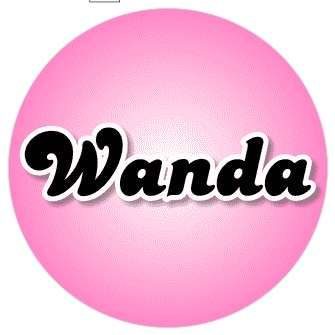
Wanda Parisien is a computing expert who navigates the vast landscape of hardware and software. With a focus on computer technology, software development, and industry trends, Wanda delivers informative content, tutorials, and analyses to keep readers updated on the latest in the world of computing.


