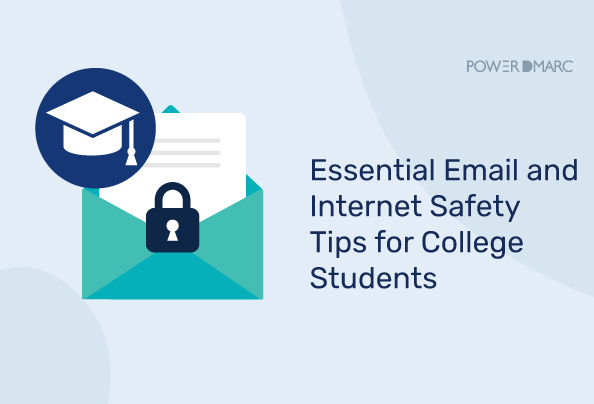Reading Time: 5 min
Your email is one of the most important digital assets and identities because it helps you create accounts on other platforms. It is also the central internet communication tool in academic institutions and colleges. According to an analysis by Sprinto, cyber attacks in educational institutions rose by 75% in the last year. Keeping your emails away from hackers will reduce your threat exposure on many other digital platforms, adding a layer of security in the face of surging cyber attacks.
Securing your email requires you to pay attention to your passwords, gadgets, and the links you engage with. The places you share the email will also either expose you or keep you away from danger. Here are critical email safety insights every student should consider when in college and beyond. But why are college students frequently targeted by identity thieves?
Why are College Students Frequently Targeted by Identity Thieves?
College represents a perfect storm for cybercriminals. Students juggle countless logins across sites and apps. Most use one or two gadgets for everything. From social to financial accounts, it’s all there. That spells out vulnerability.
Many also embrace info-sharing in this always-on era. Digital oversharing, though, hands data to hackers. Details like addresses, numbers, security answers—a fraudster’s dream.
There’s perception too. Cybercrooks assume students have casual security. Weak vigilance or underusing protections like two-factor authentication, for example. So students appear to be an easy bullseye.
The sheer volume doesn’t help either. Colleges have tens of thousands of potential targets all in one place. For identity thieves, it’s open season on campus.
PowerDMARC’s report on the state of email authentication adoption found that 48.1% of the analyzed .edu domains were not protected against email abuse. Furthermore, 26.4% of the analyzed .edu domains didn’t even have preliminary authentication protocols like SPF implemented. This proved that several well-known organizations in academia still lack basic defenses against email impersonation and abuse, reiterating the need for email safety awareness among educational institutions.
Email Safety Tips for Students
Email often serves as ground zero for identity theft schemes. Once in a student’s inbox, phishing links or infected attachments provide backdoor access. With credentials stolen, crooks raid university accounts for sensitive personal and financial data. Safeguarding your email is non-negotiable these days. Follow these internet safety tips for students below for locking down inboxes and blocking data thieves:
1. Create A Secure Password
A password allows access to your email account. It should be strong enough to keep away hackers and individuals who may want to compromise your account. A strong password consists of numbers, letters, and special characters. Your email platform will direct you on the length of the best password to use.
Cyber safety for students requires you to avoid using the same words you registered the account with when building a password. It makes the password easier to guess when a hacker is targeting you. You might be required to change the password from time to time, especially if you receive a notification of an attempted compromise.
2. Use Different Passwords for Each Account
Each student has several online accounts, from social media to educational sites and school portals. Do not duplicate the passwords used on these accounts. In case one account is compromised, all the others will be breached because the security pass is similar.
You may be wondering, can someone do my homework for me online without revealing my identity? Writing services require you to create an account. In case the accounts are compromised, your communication with the writing service will be exposed. This could tarnish your image, damaging your career in the process. Don’t repeat passwords or use a predictable pattern that hackers can detect.
3. Don’t Open Attachments or Links That You Can’t Trust
Spam and phishing emails come with malicious attachments or links meant to deceive you into clicking. Do not click on the links or download documents that you cannot authenticate. Hackers use the tricks to direct you to provide your password, through which they take over your account.
The HTML of a link will help you to determine its authenticity. Some of the links appear similar to common websites or social media accounts. You will, therefore, click without knowing. Type the link manually in another browser to determine its authenticity.
4. Don’t Reveal Email Addresses on Sites That You Don’t Trust
Providing an email to a website comes with consent for its use. Some of the websites use the emails for phishing expeditions or to create fake accounts using your credentials. Do not give your email to a website or portal unless you can authenticate its originality.
Email addresses can be used to send information to your contacts or associates. They will provide information that may be used to compromise your account. You must also evaluate the level of consent provided to a website whenever you give your email address. It should ensure email safety for students from attacks by hackers looking to compromise your email.
5. Don’t Send Personal Information On Email
Emails are meant to help you communicate. While it provides storage and delivery services, it should not be used to pass on crucial personal information. Passwords and security questions should not be stored in your email as drafts. They should also not be sent to third parties using email.
In case a hacker penetrates your email address, he can use the security details sent through the email to compromise other accounts. In most cases, you can unsend emails at a prudent time. Do not write the password anywhere else. Such weaknesses make it easy for hackers to compromise your account.
6. Log Out of Gadgets and Secure Them Using Passwords
Students use multiple gadgets like laptops and mobile phones to access email accounts. Some of these gadgets are shared or may be used by third parties. For instance, you may allow a roommate to use your laptop to watch a movie or write his paper. Before sharing your personal gadgets with your friends, you must log out of all the accounts. This will protect your gadget and digital accounts from compromise, guaranteeing the security of your information.
7. Upgrade Your Apps and Operating Systems
Hackers prey on gadgets whose security is compromised. An outdated app or operating system is prone to hacking. By upgrading and updating, you take advantage of the latest security features. This will keep your account protected.
Practicing Ongoing Email and Internet Safety Tips for Continued Security
Emails and the internet are crucial to college life. However, students face serious online threats like hacking and identity theft. This makes cyber safety vital. As a first line of email safety, students must build self-awareness around cyber threats and attack tactics that are frequently exercised by bad actors. Then students can embrace the digital world and its rewards confidently.
While cyber risks are prominent – ditching tech or internet usage isn’t the solution! You can stay vigilant with our specific tips or speak to a domain security expert if you are an online business that needs assistance with email safety. Contact us now!
*** This is a Security Bloggers Network syndicated blog from PowerDMARC authored by Ahona Rudra. Read the original post at: https://powerdmarc.com/email-and-internet-safety-tips-for-college-students/

Tyler Fields is your internet guru, delving into the latest trends, developments, and issues shaping the online world. With a focus on internet culture, cybersecurity, and emerging technologies, Tyler keeps readers informed about the dynamic landscape of the internet and its impact on our digital lives.