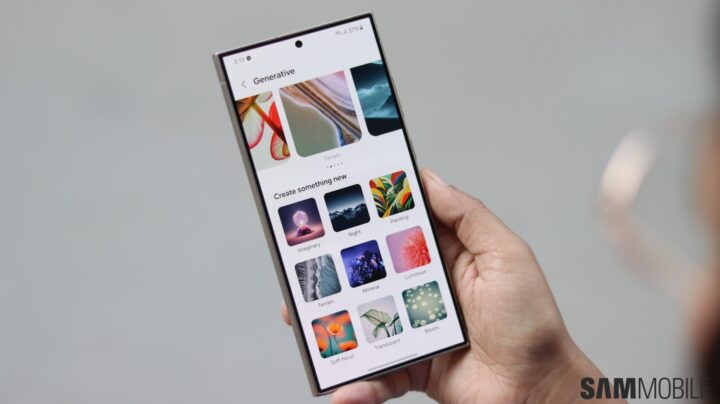More Samsung devices will soon get the S24 series’ Galaxy AI features, but here’s a trick you can use right now to bring Generative Wallpapers from the Galaxy S24 to any other Galaxy phone, no matter the series or price range.
The Generative Wallpaper tool is available exclusively for the Galaxy S24 series, and unfortunately, there is no official way for users to save AI-generated wallpapers as image files. As such, your AI wallpapers can’t be saved, stored, and shared.
However, we have found a workaround that lets you use your Galaxy S24’s Generative Wallpapers on virtually any other Galaxy phone you might own. And you don’t have to install any third-party apps. Here’s all you need to know.
‘Hack’ your Galaxy S24 AI wallpaper onto other Galaxy phones
To keep things simple, we found that you can back up your One UI home screen settings from the Galaxy S24 and restore them on your other Galaxy devices.
When you do, the Generative Wallpaper you were using on the Galaxy S24 at the time you created the backup will also be transferred and applied to your other Galaxy device upon restoring your One UI home screen. And this wallpaper will, too, have the AI watermark in the lower-left corner.
So, if you want to transfer your current AI wallpaper from the Galaxy S24 to a different Samsung phone, the trick is to:
- Open the Settings app on the S24.
- Navigate to “Accounts and backup.”
- Tap “Back up data.”
- Make sure at least “Home Screen” is selected, and tap “Back up now.”
- Switch to your other Galaxy phone that doesn’t have Galaxy AI.
- Open the Settings app and go to “Accounts and backup.”
- Access “Restore data” and select the Galaxy S24 backup.
- Select “Home screen” and tap “Restore.” You may also have to restore “Apps” for the home screen layout to be restored completely.
That’s all! You can now rock your favorite Galaxy AI Generative Wallpaper on your non-Galaxy AI Samsung phone.
NOTE: We tested this trick using the Galaxy S24+ and the Galaxy S22+, the latter of which may never receive Galaxy AI and the Generative Wallpaper feature officially.
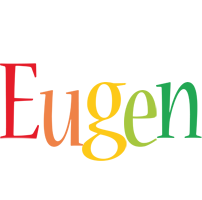
Eugen Boglaru is an AI aficionado covering the fascinating and rapidly advancing field of Artificial Intelligence. From machine learning breakthroughs to ethical considerations, Eugen provides readers with a deep dive into the world of AI, demystifying complex concepts and exploring the transformative impact of intelligent technologies.