On April Fool’s Day, Asus teased one of its most highly-anticipated products of the year. While it may not have been the ideal time for a serious company to make such an announcement, the potential impact of this product on the gaming world was undeniable. Interestingly, this date may have been chosen to coincide with April 2, the day that Asus was founded in 1989.
Regardless of the announcement date, the ROG Ally quickly gained immense popularity among both Asus enthusiasts and gamers worldwide. Part of this excitement was attributed to the success of Valve’s Steam Deck, which introduced a new element to the gaming industry. Previous attempts by GPD Win and Aya Neo had garnered attention, but Steam Deck truly perfected the concept at an affordable price.
The combination of these factors generated substantial interest among gamers in India, leading to a high demand for the handheld gaming console. However, the limited official availability posed a challenge for consumers. Nevertheless, many gamers resorted to importing or purchasing through unofficial channels to get their hands on the console.
Inspired by the success of the Steam Deck, Asus was motivated to expedite the development of its ROG Ally. The company began working on the console in 2018 and underwent multiple prototype stages. Equipped with AMD Zen 4 and RDNA 3-powered hardware (an upgrade from Steam Deck’s Zen 2 and RDNA 3), the ROG Ally became a highly sought-after device.
The Asus ROG Ally is now available for purchase in the Indian market through major e-commerce platforms like Flipkart and the Asus e-store, priced at INR 69,990. However, prior to its official launch, we had the opportunity to test the handheld gaming console for two weeks. Throughout our testing period, we subjected the ROG Ally to a comprehensive range of tests to evaluate its performance and overall value for money. Find the answers to these questions and more in our detailed review of the Asus ROG Ally.
Before delving into the review, let’s take a closer look at the complete specifications and features of the Asus ROG Ally with the Ryzen Z1 Extreme CPU:
– CPU: AMD Ryzen Z1 Extreme (8x Zen4 Cores with SMT for 16 threads, up to 5.1GHz, 24Mb Cache)
– GPU: AMD Radeon RDNA 3-based 12 CUs, up to 2.7GHz, 8.6 TFLOPS
– Display: 7-inch IPS-level display with FHD resolution (1,920×1,080 pixels), 16:9 aspect ratio, 120Hz Refresh Rate, AMD FreeSync Premium support, Gorilla Glass Victus with Gorilla Glass DXC coating, 100% sRGB color gamut, 500nits brightness
– RAM: 16GB GDDR5 with 6,400MT/s (Soldered)
– Storage: 512GB PCIe 4.0 NVMe M.2 SSD
– OS: Windows 11 Home with 3 Months Xbox Game Pass Ultimate subscription
– Input Controls: ABXY buttons, D-Pad, 2x Hall Effect Analogue trigger (Left and Right), 2x Shoulder buttons (Left and Right), 4 Quick Access Buttons (View, Menu, Command Center, Armoury Crate SE), 2x Rear Macro Buttons, 2x Analog Joysticks (Left and Right), 6-Axis Gyroscope, Haptics, and Touch-Screen display.
– Ports: 1x 3.5mm Headphone Jack, 1x ROG XG Mobile port with USB Type-C port (USB 3.2 Gen2 protocol and DisplayPort 1.4 support), 1x UHS-II microSD card slot
– Connectivity: Wi-Fi 6E (802.11 ax) 2×2 Triple band, Bluetooth v5.2
– Battery and Power Adapter: 40WHr (4-cell Lithium-Ion) with 65W USB Type-C Adapter
– Weight: 608 grams
(Note: Asus India provided IGN India with access to the ROG Ally for a limited time for the purpose of this review.)
Before diving into the gaming and performance aspects of the ROG Ally, let’s take a moment to understand the concept behind handheld gaming consoles. While handheld gaming is not a new concept, its roots can be traced back to the fourth generation of video game consoles in the late 1980s. Consoles like the Nintendo Game Boy, Atari Lynx, and Sega Game Gear paved the way for the handheld gaming revolution.
Over the years, several popular handheld devices have been introduced, including the Sony PlayStation Portable (PSP), PS Vita, and the enduring Nintendo Switch. These consoles offer the convenience of gaming on the go, providing gamers with a portable alternative to traditional gaming setups.
Now let’s focus on the main aspect of the ROG Ally: its gaming performance. As a unique device, the performance of the ROG Ally will vary based on individual preferences. It’s important to recognize the limitations of a portable handheld device compared to a traditional laptop or desktop. The ROG Ally offers five different performance presets, namely Windows, Turbo, Performance, Silent, and Manual. The Turbo mode has two presets, one for when the Ally is plugged in and another for use on battery power.
These performance presets allow users to control power consumption and the overall performance of the system. During our testing, we evaluated six games at two different display resolutions and three graphics quality presets. We assessed the performance in four of the available performance presets, excluding Windows and Manual modes. The performance mode is particularly crucial as it directly influences the battery life of the ROG Ally.
The benchmarked games included Cyberpunk 2077, Red Dead Redemption 2, Forza Horizon 5, Shadow of the Tomb Raider, Horizon Zero Dawn, and Far Cry New Dawn. By default, Asus has allocated 4GB of system memory (RAM) to the integrated RDNA 3 GPU, but this can be increased to 8GB for improved gaming performance. We conducted our tests without utilizing AMD FSR upscaling technology to establish a baseline performance.
First, we tested the ROG Ally at a display resolution of 720p with the graphics quality preset set to medium. This configuration provides a balanced gaming experience, offering decent graphics quality without compromising the battery life of the Ally. We found that the 15W performance mode delivered an average FPS of over 40 across all games, making it an ideal choice for gamers.
While the 25W Turbo mode on battery does enable the ROG Ally to achieve above 60fps in some games (and nearly in others), it significantly impacts battery life. Therefore, we recommend using the Turbo Plugged in mode whenever possible. The Silent 10W preset is suitable for lower graphics settings or less graphically demanding indie games. It also works well for older AAA games released in 2015 and beyond.
Moving on to a higher graphics quality preset of high at 720p resolution, we tested the performance of the ROG Ally. This configuration caters to users who prioritize visual quality but still want an optimal gaming experience. In this scenario, the 15W performance mode again proved to be sufficient, offering stable performance across all tested games.
Overall, the Asus ROG Ally delivers impressive gaming performance for a handheld console. Its customizable performance presets allow users to strike a balance between power consumption and performance, enabling a satisfactory gaming experience. Whether you’re a casual gamer or a dedicated enthusiast, the ROG Ally has something to offer.
In conclusion, the Asus ROG Ally is a commendable handheld gaming console that provides an immersive gaming experience on the go. With its powerful hardware, sleek design, and customizable performance options, it is a worthy investment for gamers looking for a portable gaming solution.
Denial of responsibility! TechCodex is an automatic aggregator of the all world’s media. In each content, the hyperlink to the primary source is specified. All trademarks belong to their rightful owners, and all materials to their authors. For any complaint, please reach us at – [email protected]. We will take necessary action within 24 hours.
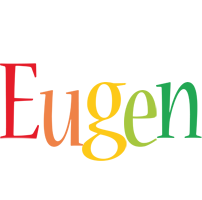
Eugen Boglaru is an AI aficionado covering the fascinating and rapidly advancing field of Artificial Intelligence. From machine learning breakthroughs to ethical considerations, Eugen provides readers with a deep dive into the world of AI, demystifying complex concepts and exploring the transformative impact of intelligent technologies.


