Summary
- Android 15 has a hidden feature that allows you to force dark mode on any app, improving consistency and appearance.
- The new “make all apps dark” option is a big upgrade from the current “override force-dark” feature in Android, enhancing dark mode.
- Google is likely to make the new dark mode control easily accessible in the accessibility settings.
On most Android phones, there’s already a default setting for dark mode, but loads of your favorite Android apps don’t support that option yet. However, Android 15 has a hidden feature that will let you make any app go into dark mode, even if it doesn’t have it built-in.
In a fresh APK teardown by Mishaal Rahman over at Android Authority, we get a preview of a new feature that will supposedly let you force dark mode on every single app on your device. This new “make all apps dark” option looks like a big upgrade from what Android currently offers, called “override force-dark.” The big difference is that the upcoming feature will make dark mode look way better and more consistent across all your apps.
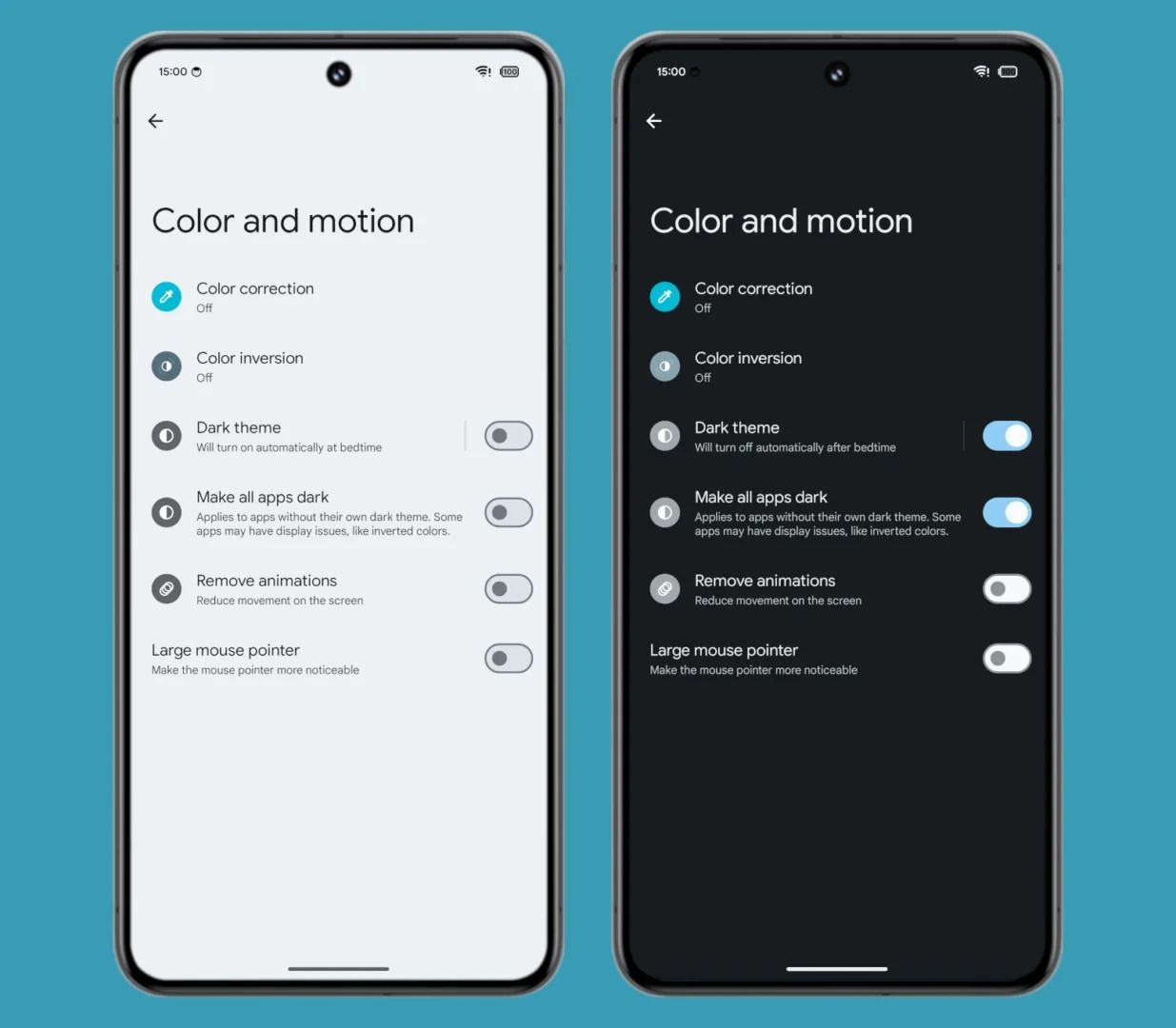
Google designed “override force-dark” as a quick way for developers to add a dark theme to their apps “without explicitly setting a DayNight theme,” as per the company’s developer documents cited by Rahman. It analyzes each part of your app and slaps on a dark theme before showing it on your screen. But you might have to give it the green light to “force” apps into dark mode. On the other hand, you can always opt out for certain apps.
How to enable and schedule dark mode on your Android phone
Enabling, scheduling, and adding the dark mode tile to Quick Settings
Now, Rahman discovered something interesting. The new “make all apps dark” feature seems to apply to more apps than the existing option. It also looks like the developer’s opt-out option doesn’t work anymore. Check out the screenshots below comparing how it works with apps like Fitbit and Amazon compared to the old solution.
Rahman pointed out that this upcoming feature actually popped up in the Android 14 QPR2 Beta 2 update back in January, though Google tucked away the toggle under Settings > Accessibility > Color and motion.
It’s ready, just waiting for Google’s green light
Google is likely to put the toggle for the new dark mode control right in the accessibility settings once it becomes public. That’s a smart move, making it way easier to find and signaling that this feature isn’t something Google wants to hide from users anymore.
Since this feature is still a work in progress, how it ends up might not be exactly what we’ve seen so far. But the fact that it’s in the developer preview means Google is definitely thinking about giving users more say in how their apps look.

Alex Mitchell is your go-to expert for all things mobile. With a passion for the latest smartphones, apps, and mobile innovations, Alex provides in-depth reviews, insightful analyses, and breaking news about the ever-evolving world of mobile technology. Stay connected with Alex to navigate the fast-paced realm of mobile devices.

