When you’re sharing your phone’s screen during a meeting or livestream, the last thing you want to happen is for others to see an embarrassing or private message. Or worse, you accidentally expose sensitive content such as a password. Thanks to an upcoming feature in the new Android 15 update, though, you might not have to worry about accidentally leaking sensitive content while screen sharing.
Android 15: Leaks, timeline, and everything new
Here’s what we know about Android 15 now that the first beta has landed
How we got here
Since Android 5.0, the operating system has let third-party apps capture the contents of the display through the MediaProjection API. This is the same API that the system-provided screen recorder Quick Settings tile, introduced in Android 11, uses to record your screen on Android. Before apps get to record your phone’s screen, though, the operating system asks the user if they want to allow this action and warns them about what this entails. After granting permission, the operating system then shows a persistent recording indicator in the status bar that tells the user their screen is being recorded.
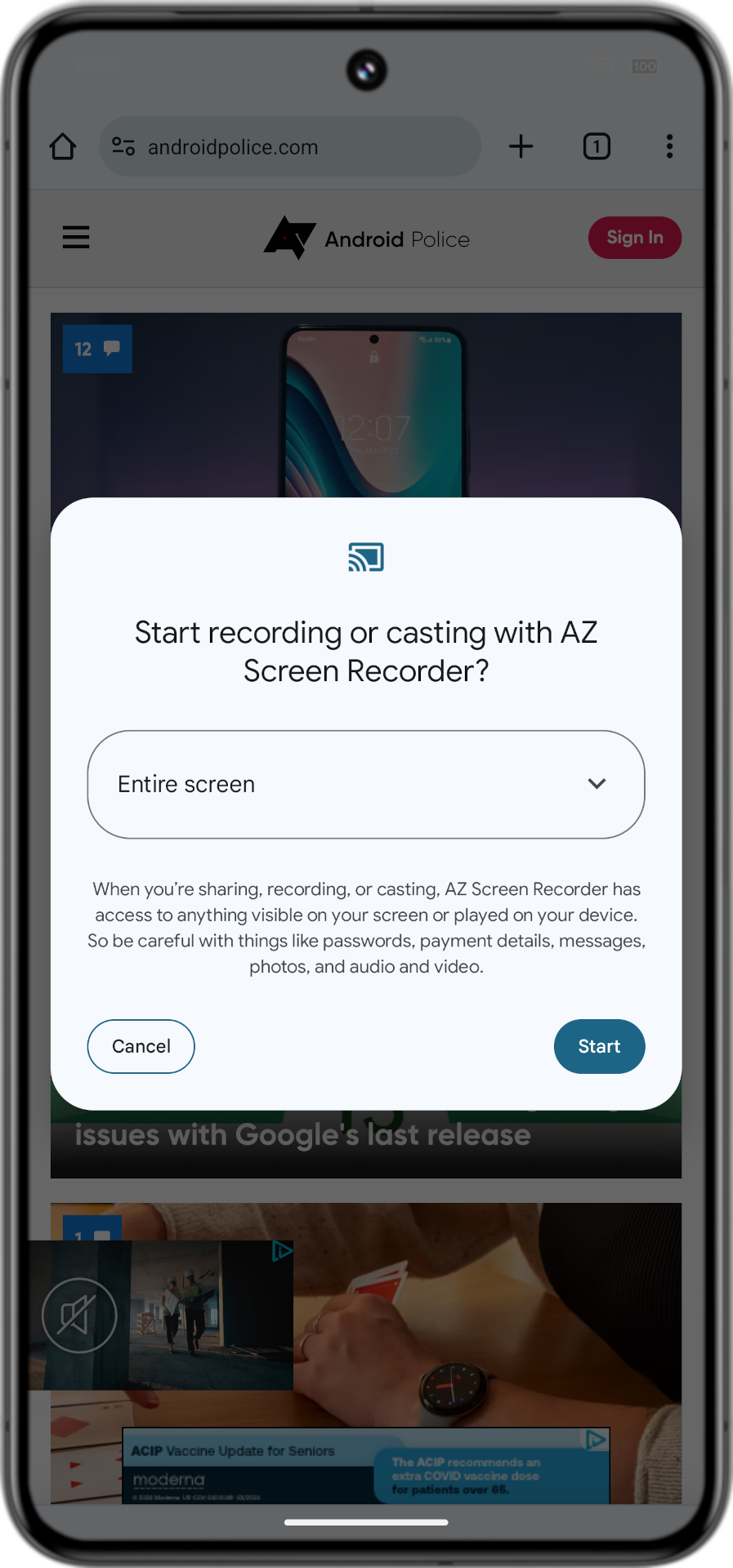
While Android clearly tells the user to be careful about which apps to share their screen with, it currently can’t do anything to help users who have been tricked into sharing their screen with a malicious app. And it also can’t do much to stop users from accidentally leaking sensitive content themselves during an online meeting or livestream, as I mentioned before. Developers of highly sensitive apps (like banking apps) can and often do block screenshots or screen recordings entirely, but not every app with sensitive content (like messaging or email clients) chooses to go this route.
What Android 14 changed
Rather than giving developers a choice between blocking or not blocking screenshots and screen recordings, Google has been working on ways to inform them when these actions happen. For example, in Android 14, Google added an API that informs apps when the user has taken a screenshot. Then, in Android 15 DP2, Google added a similar API to detect screen recordings. Both of these APIs let developers decide what to do when a screenshot has been taken or a screen recording is happening.
On the other end, Google introduced an app screen sharing feature in Android 14 QPR2 that lets users record or share a single app’s window instead of the entire screen. This ensures that things like notifications don’t inadvertently end up being recorded or shared. However, there’s still a chance that users will accidentally overshare information from the app they’re recording. Plus, there are times when users will need to switch the app they’re recording or sharing, meaning it’d be better to record the entire screen from the get-go.
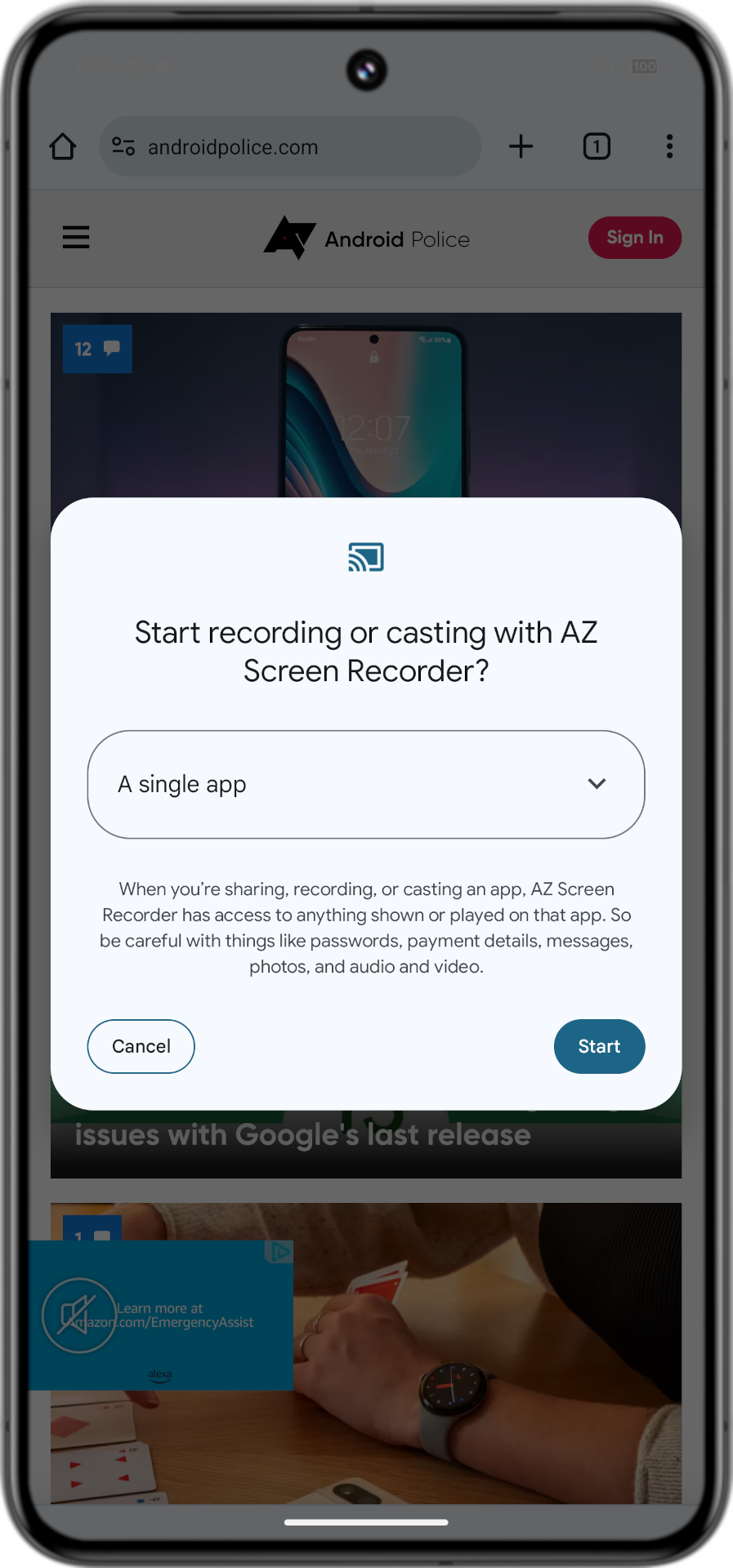
What Android 15 is changing
For these situations, Android 15 is preparing to introduce protections against sharing sensitive content during screen shares. These screen share protections are currently not enabled in the latest Android 15 Beta 1.1 release, so I’m not entirely sure what they’ll do, but there are some clues I managed to dig up. First, while analyzing the Android 15 beta, I managed to surface a new Developer Options toggle named “disable screen share protections” that, as its name implies, disables Android 15’s screen share protections. Flipping this toggle “disables system applied app and notifications protections during screen sharing.”
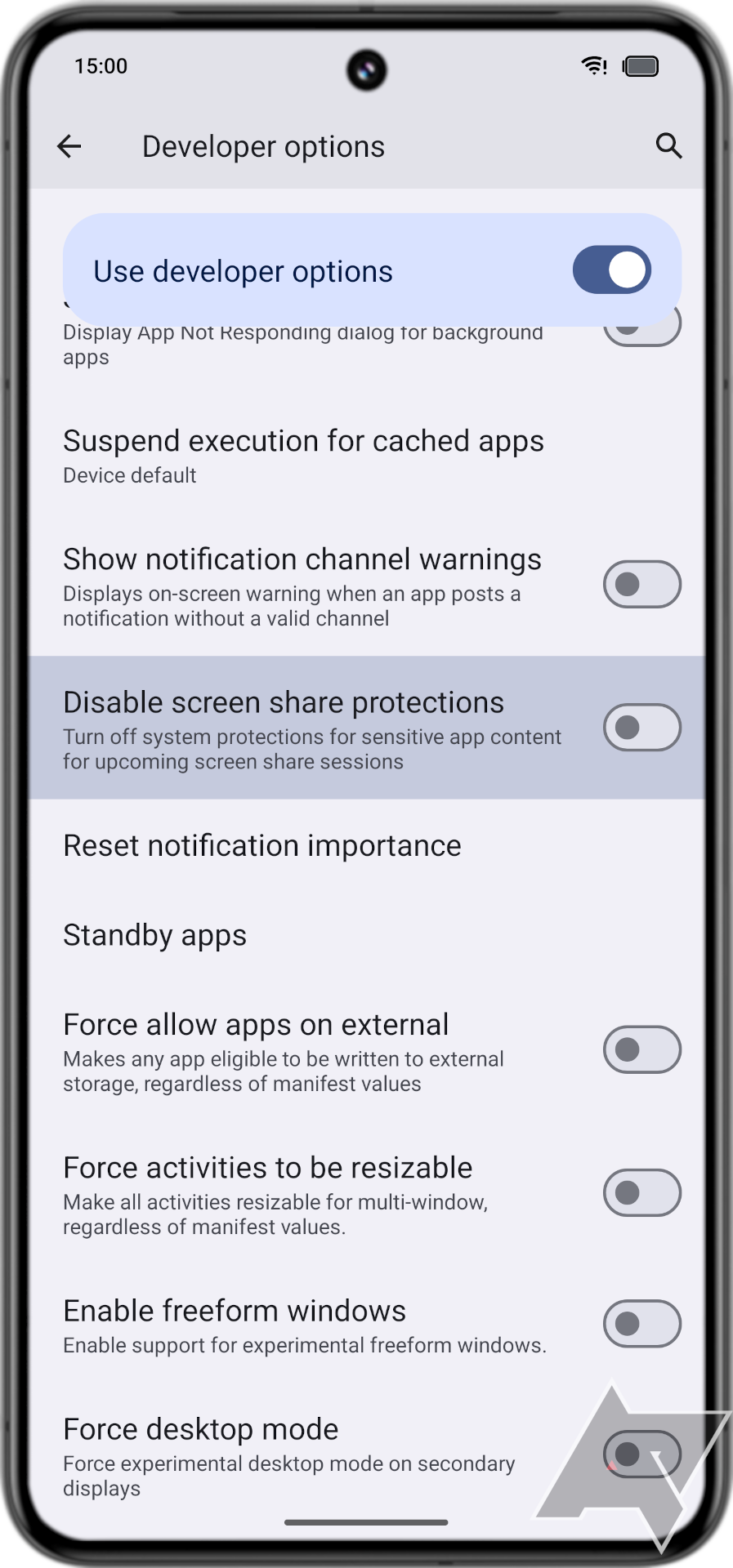
Digging a bit deeper, I found that the visibility of this toggle is controlled by flags related to a feature known internally as “sensitive content protection.” Sensitive content protection is disabled in the latest Android 15 beta, but according to the code I reviewed, there’ll be a new API that apps using Jetpack Compose, WebView, custom virtual views, and other UI toolkits can use. It’s not entirely clear what apps can actually do with the sensitive content protection API, but if I had to guess, it would let them block specific fields from ending up in screen recordings or screen shares. That way, they wouldn’t have to block screen recordings or screen shares entirely.
There’s also a flag to control “sensitive notification app protections” as well as a flag to hide notifications during screen shares. I’m not sure why both are needed, as blocking notifications entirely from appearing in screen shares would also block sensitive notifications from appearing as well. As for how Android would know when a notification contains sensitive content, I’m not entirely sure. The code I looked at doesn’t reveal that information; my guess is that the sensitive content analysis algorithm will be handled by a separate system service like Android System Intelligence.

5 things we’d love to change about Android
Dive into our whimsical wishlist for a smarter, sleeker, and more user-friendly Android
In any case, since screen share protections aren’t enabled yet in the current Android 15 beta, I don’t know if Google actually plans to roll this feature out with Android 15. It’s possible this feature won’t make the cut and will end up in a future release, or it’s possible it’ll land in Android 15 Beta 2 next month. I’m hoping Google will talk about this feature at its I/O developer conference next month, where the company will fully unveil the Android 15 features and changes I’ve been meticulously covering these last few months.

Alex Mitchell is your go-to expert for all things mobile. With a passion for the latest smartphones, apps, and mobile innovations, Alex provides in-depth reviews, insightful analyses, and breaking news about the ever-evolving world of mobile technology. Stay connected with Alex to navigate the fast-paced realm of mobile devices.


