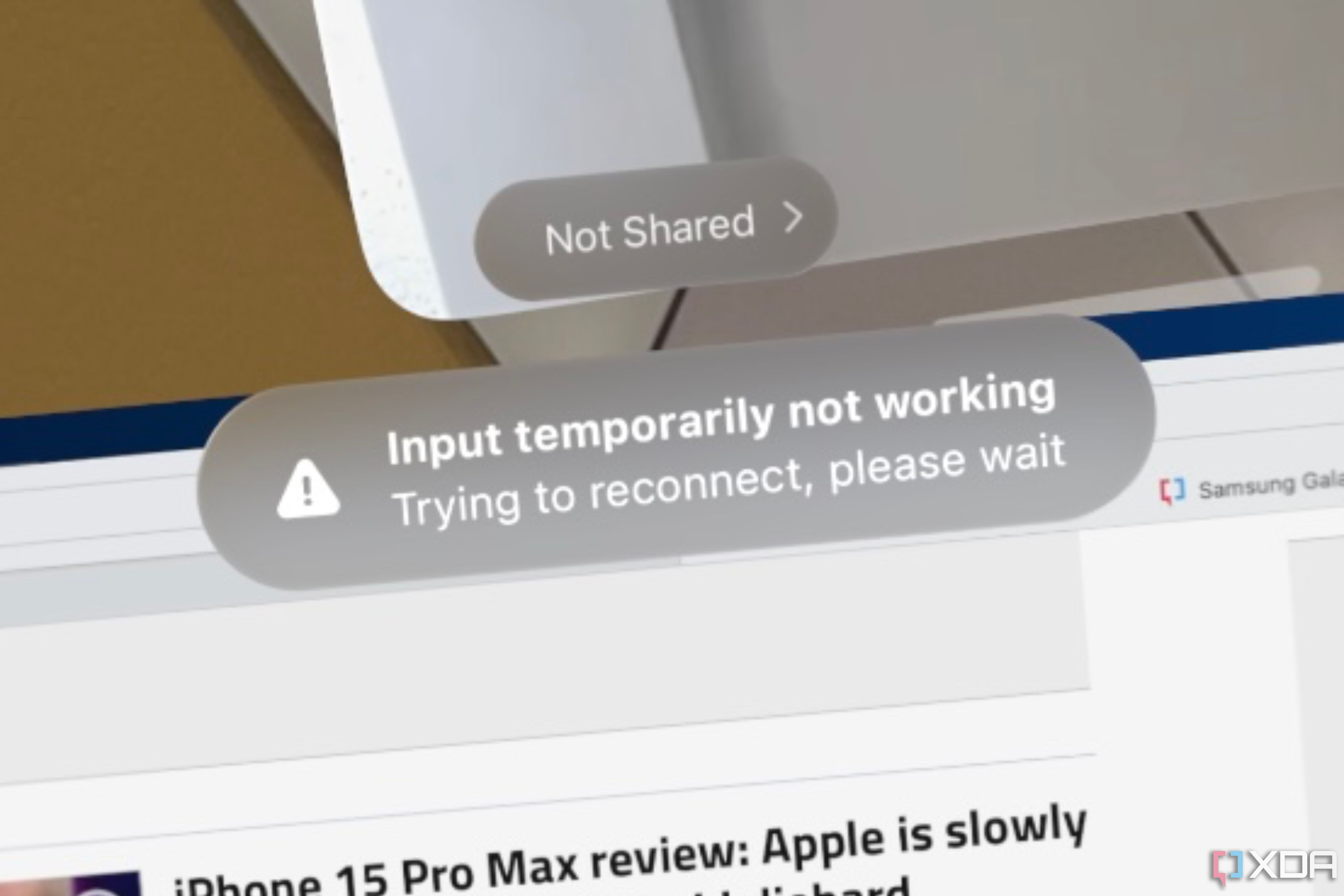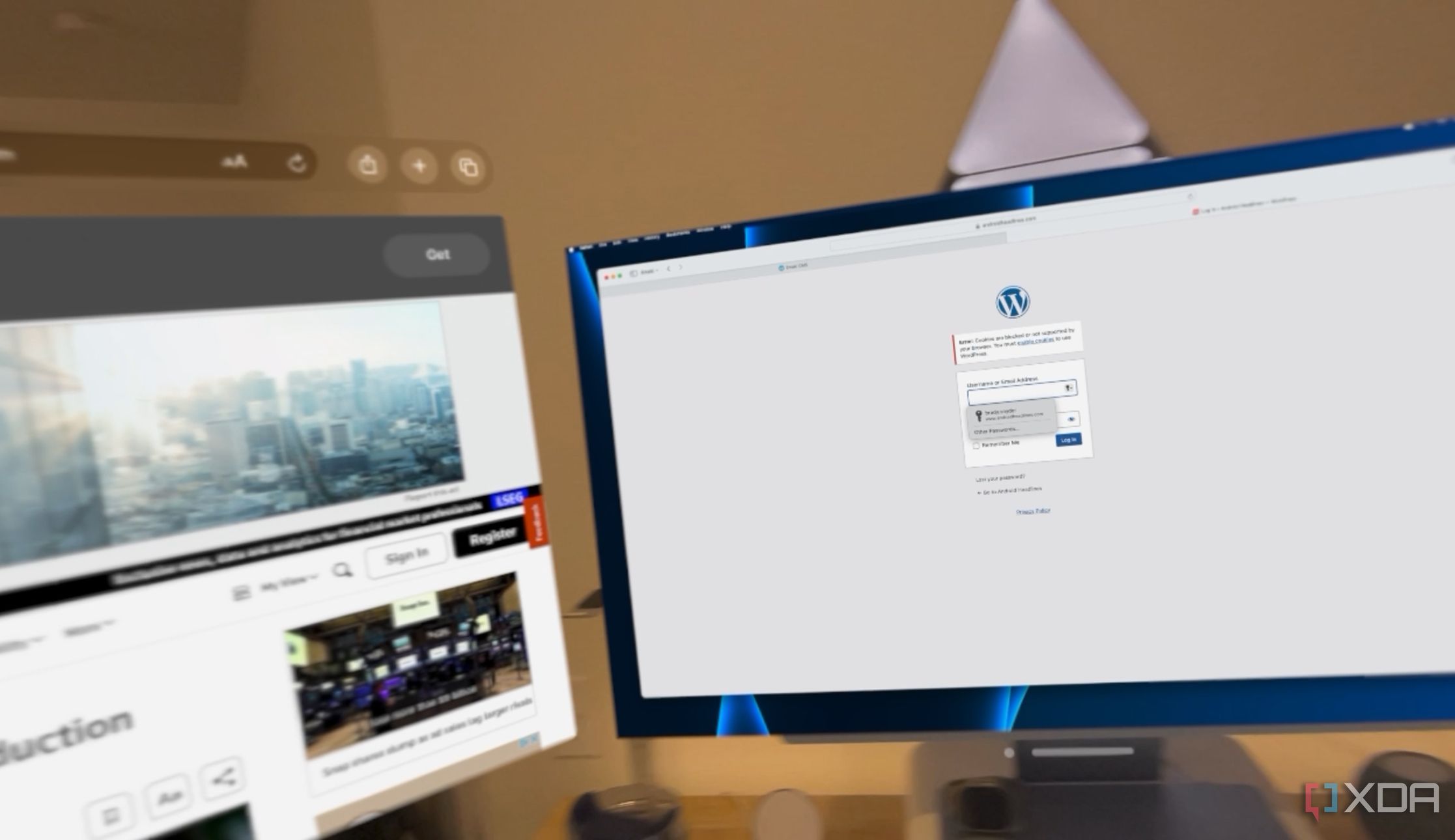Key Takeaways
- Apple Vision Pro has impressive specs but still has technical limitations, including internal lens glare and foveated rendering.
- The field of view on Vision Pro is smaller compared to other VR headsets on the market, such as the Meta Quest 3.
- Apple Vision Pro suffers from general instability and various bugs, making it less usable for work purposes.
After many months of waiting, Apple finally released Vision Pro earlier this month. The company’s first VR headset comes with impressive specifications and a massive $3,500 price tag, leaving many — including myself — to be skeptical. I’ve been using one for over a week, and it’s been a mix of revolutionary and disappointing. That’s often the case with first-generation products, and I knew what I was getting into when I purchased Vision Pro despite my better judgment.
However, Apple Vision Pro feels even more half-baked than the other first-generation Apple products I’ve used in the past. Using Vision Pro has been both a beautiful and frustrating experience, and these are just five of the headset’s biggest disappointments.
5 Internal lens glare
Certain types of situations cause the display’s light to glare in the lens
Apple Vision Pro might feel like magic when you first try it, especially during the 25-minute demo you can partake in at Apple’s retail stores. As you start using the device, you’ll start to encounter some of the technical limitations of mixed-reality hardware in 2024. These limitations are far from a dealbreaker, but they remind you that Apple’s new $3,500 headset is far from magic. There are some inherent issues with putting a display and a lens close to your eyes that even Apple’s impressive internal Vision Pro components can’t fix.

4 most surprising things from the Apple Vision Pro teardown
iFixit has published a teardown of Apple Vision Pro, and there’s so much to unpack. Here’s what surprised us the most.
One of those issues is lens glare, which is when the light coming from the Vision Pro displays refracts on the glass lenses. An obvious source of glare comes from the lighting from your outside environment, but the light seal blocks all of that out if you have a good fit. However, even in perfect conditions, you’ll still notice some glare. When you have a mix of very dark and very bright elements in visionOS, you will occasionally see lens glare coming from the Vision Pro displays on the lenses. This isn’t a problem exclusive to Vision Pro, but users should be aware that even the costly Apple headset can’t completely fix problems with VR technology today.
4 Field of view
It’s small, even compared to other VR headsets you can buy today
There are some tricks that Vision Pro owners have utilized to try and make the field of view of their headset bigger, but it’s small either way. Apple hasn’t shared the official field of view for Vision Pro, but it said in a developer session that it is around 100 degrees. The limited field of view lessens the immersion of Vision Pro, and that’s why users have tried using a shorter light seal or removing theirs altogether. Either way, it’s smaller than the Meta Quest 3, which has a field of view of 110 degrees.

In the Apple vs Meta battle, the Vision Pro still has a long way to go
Apple might have made quite a statement with its entry into the VR market, though taking the lead will take more time
3 General instability
I’ve encountered so many bugs and headaches while using Vision Pro
There will obviously be limitations to Vision Pro as a first-generation product, just like there were for the original iPad or Apple Watch. I used both of those devices as an early-adopter, but I have to say that Vision Pro is the buggiest first-gen Apple product I’ve ever used. I haven’t encountered any visionOS resprings or full reboots just yet, though there are plenty of user accounts of this on social media platforms like X (formerly Twitter) and Reddit already. I’ve run into just about every other bug you can think of, though.
The most annoying one to date occurs when using Vision Pro as a mirrored Mac display. Occasionally, something between macOS and visionOS will get crossed, and they’ll stop recognizing keyboard and mouse input. When this happens, there’s nothing you can do besides completely end screen sharing and start over again. Separately, I’ve had Safari crash in visionOS on a routine basis. Apps sometimes outright to refuse to open, and again, there’s nothing you can do except restart and hope for the best.
Put simply, Apple Vision Pro seems best suited for use as a work device. But it’s nowhere near stable enough for me to use it for work, at least as visionOS currently stands.

5 reasons Apple Vision Pro could be the next major Mac upgrade
The Mac’s upcoming big upgrade may not even be a Mac
2 Mouse support
Bluetooth mice aren’t supported on Apple Vision Pro … but Magic Trackpad is
The lack of mouse support on Vision Pro is higher on this list of disappointments because it seems like an intentional omission. First, visionOS is derived from iPadOS, which has native mouse and keyboard support. More importantly, Apple does support pointer input in visionOS through the Magic Trackpad. I’m struggling to think of a reason why Vision Pro doesn’t support mice other than Apple not wanting it to support them. You might think that visionOS needs gesture support, hence why a trackpad will work. However, if this was the case, the Magic Mouse and its gesture-supporting top glass should be compatible.

How Apple could make me spend actual money on a Vision Pro
I don’t plan on buying a Vision Pro, but Apple could change my mind
1 Foveated rendering
The graphical quality is worse in your peripheral vision than it is straight ahead
If I had to pick one disappointing part about the Vision Pro so far, it’s going to be foveated rendering. For those unfamiliar, foveated rendering is a graphics technique that calls for intensive graphical processing in the places where your eyes are looking. In your peripheral vision, the rendering will be of lesser quality until you turn your head or move your eyes. In the screenshot above, you can see that my Mac’s display is at the center of focus, and it’s shown in laser-sharp focus. By comparison, the Safari window to my left lacks clarity and detail because it’s creeping into my peripheral vision.
Foveated rendering on Vision Pro is yet another example of how Apple hasn’t managed to fix technical limitations of mixed reality just yet. If the Safari window to my left was another monitor in the real world, it would appear clearly in my peripheral vision. In some cases, that means using a real-life monitor is actually better than using Vision Pro.

Apple Vision Pro will change computing, but there are 4 reasons why I still won’t buy it
I’m confident that Apple’s upcoming Vision Pro headset will alter computing as we know it, but it won’t earn my dollars at launch
What it means for Apple Vision Pro
Apple’s retail demo for Vision Pro is carefully constructed to show you the best parts of the headset, and hide any potential flaws. If you’ve been impressed and are considering Vision Pro as a replacement for your great iPad or Mac, it might be worth taking a pause. There are plenty of flaws and disappointments that you won’t encounter until you take it home and start using it.
However, this doesn’t really change the outlook of Vision Pro. We knew it would be a first-generation product with some issues, and it is. At $3,500, we also knew most people shouldn’t buy this headset. There’s still plenty of time for Apple to refine Vision Pro, either with software updates or hardware upgrades.

Apple Vision Pro
Apple Vision Pro is the first spatial computer from Apple, featuring two 4K displays, M2 and R1 chips, and visionOS.

Maria Malik is your guide to the immersive world of Virtual Reality (VR). With a passion for VR technology, she explores the latest VR headsets, applications, and experiences, providing readers with in-depth reviews, industry insights, and a glimpse into the future of virtual experiences.