The Humane AI Pin started hitting the hands of reviewers last week, and to call the launch disappointing would be an understatement. Journalists and first-wave buyers have reported slow response times, overheating, and missing features in the AI Pin’s early days. For the uninitiated, Humane wants to build a computing device that you wear and can interact with while living life. The goal of the AI Pin is to leverage AI, a tiny and wearable form factor, and a projected screen in order to help you spend less time on your smartphone. But when you think about it, doesn’t a great smartwatch already achieve that goal?
Regardless of whether you think devices like the AI Pin are the future, the device we have today — and its $700 upfront and $24 monthly cost — isn’t accessible to most. The good news is, you can replicate the wearable’s core functionality with a smartwatch. These four features will help get you started.
1 Write down notes in a pinch
Smartwatches are a better wearable notebook than the AI Pin thanks to smartphone sync
At present, the Humane AI Pin is missing quite a few essential features, but it can create notes and lists. After using Cosmos (the AI Pin’s operating system) to create a note or a list and enter the information you want it to contain, it’ll be uploaded to the Humane Center web portal. It’s like a companion app for the Humane AI Pin, but without the “app” part. Humane so badly wants the AI Pin to be a standalone product that it refuses to make a dedicated companion app, hence the need for a website. In practice, that means notes and lists you create won’t be synced to an app on your phone and editing or viewing existing notes is more difficult.
For these reasons, note-taking isn’t just something you can do on a smartwatch — it’s something that Wear OS-powered wearables can do better than the Humane AI Pin. There are a handful of note-taking, to-do list, and productivity apps available on the Google Play Store that can be installed on a smartwatch, but most people just need Google Keep for quick note creation on your wrist.
Keep allows you to add complications to your watch-face for creating new notes or lists. That makes a new note in Google Keep just a tap away, and it’s arguably quicker than using voice control or Cosmos with an AI Pin. Of course, Keep will also sync with pretty much every platform and editing existing notes or lists is painless.
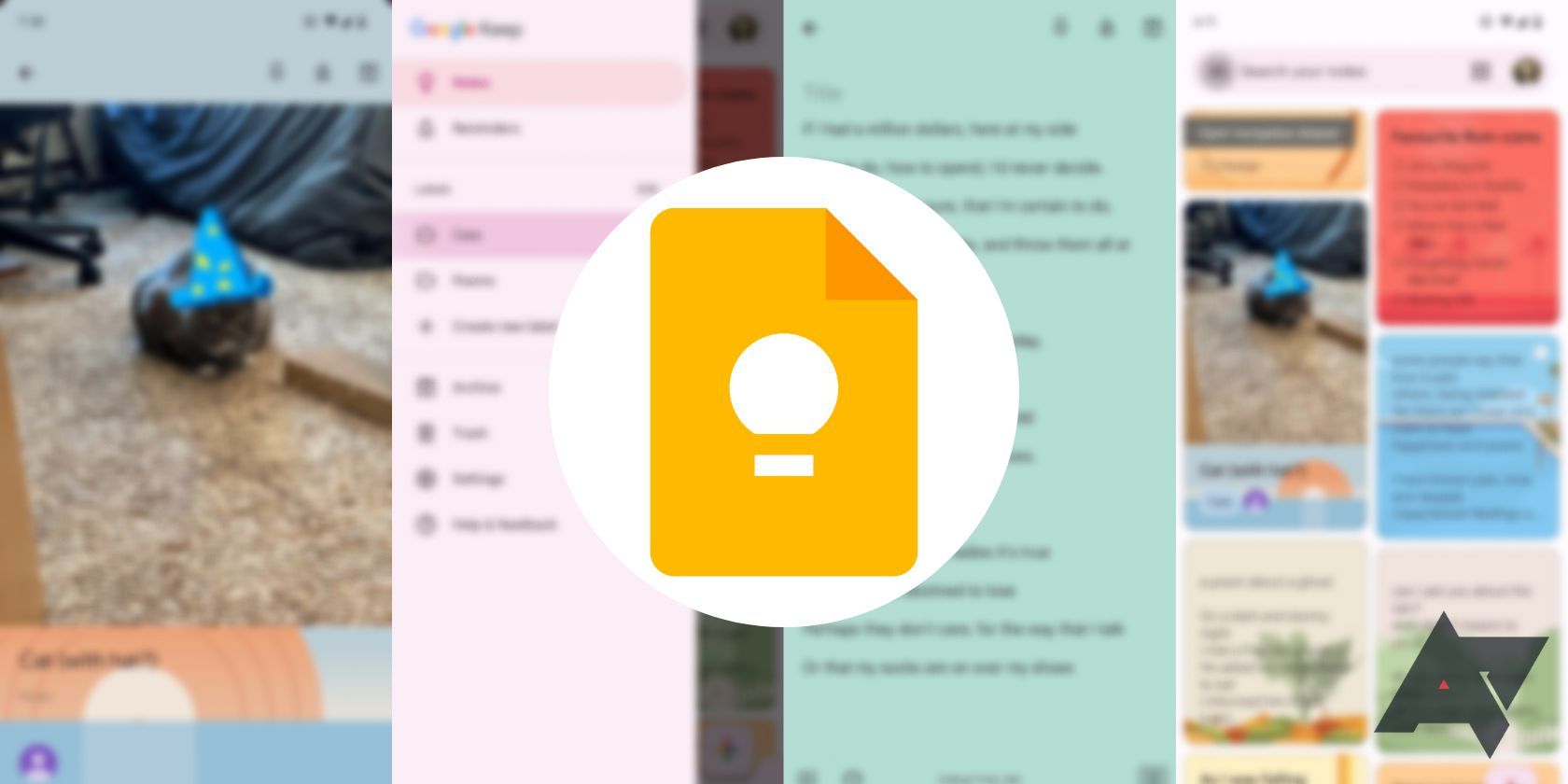
7 easy Google Keep tips & tricks to help you stay organized
Use Google’s note-taking app to its fullest potential
2 Make calls and send texts
Calling and texting aren’t new uses for wearable devices
As somewhat of a smartphone replacement and alternative, the Humane AI Pin can make calls and send texts. Part of the $24 monthly subscription that the AI Pin requires pays for a data plan and mobile number provided by T-Mobile. But calling and texting is nothing new to the wearable form factor. Smartwatches have been able to send texts and make calls for ages, usually through a tethered Bluetooth connection to a nearby smartphone.
More recently, flagship smartwatches are often sold in LTE variants that can be loaded up with a data plan and phone number that are synced with your main number. These plans cost extra, but they’re not required to use smartwatches. They also cost less than the AI Pin’s plan on average, since most carriers charge about $10 to $15 for smartwatch data — well below the $24 per month Humane charges for its T-Mobile-based MVNO.
3 Get the time, date, and weather
AI Pin lets you see basic info without taking out your phone — wait, doesn’t a smartwatch do that?
One of the Humane AI Pin’s best use cases is checking basic information without taking out your phone, or pulling you away from your current task. It sounds rudimentary in 2024, and that’s because it is. Smartwatches have offered this functionality since, well, forever. You can fill up a watch face with the time, date, weather, and much more for quick viewing at a glance. While doing things that place your hands in front of you, smartwatches with always-on displays can show you this basic information without any interaction required. After spending years with voice assistants, glanceable information is almost always preferred to having to ask basic questions out loud and wait for a response.
Subtlety is a factor here, too. Whether you’re asking AI Pin about the time or the weather, or navigating Cosmos with the projector and gestures, you’re absolutely going to draw attention. Just imagine you’re getting bored in a work meeting, so you hold the Humane AI Pin and say “Tell me the time.” The wearable proceeds to say the time out loud in a robotic voice. I don’t know about you, but I prefer to be more low-key in situations like that one.
4 Converse with digital assistants
Google Assistant can answer questions about the world, too
If there’s one “killer feature” offered by the Humane AI Pin, it’s being able to answer almost anything. Well, kind of. Humane is using large language models (LLMs) to use AI to answer requests and questions about the things you ask and can see around you. The problem is that LLMs have outdated information as soon as they’re created, face “hallucinations” caused by misleading or outright false data, and just generally get things wrong sometimes.
In The Verge’s review, for example, the AI Pin failed to identify the Brooklyn Bridge correctly. That’s only one example of the many things that Humane AI Pin might incorrectly — but confidently — say due to an overreliance on AI models. If you have to independently verify everything Humane’s wearable says, why not just Google it the first time?
Speaking of Google, smartwatches might be able to do the AI Pin’s party trick better thanks to the Google Assistant. Even as Google moves away from Assistant and toward Gemini, the regular Assistant is still great at answering questions based on internet results. You won’t be able to use a camera to give a smartwatch an idea of what’s around you, because most smartwatches don’t have cameras.

10 best tips to get the most out of Google Assistant
Unlock true Google Assistant potential on your phone
However, with a little bit of detail, smartwatches can still answer questions like “What are the reviews for Carmine’s restaurant in Times Square?” without problems. Having the Google Assistant is a big perk of owning a Wear OS smartwatch, and Assistant can definitely rival the AI Pin’s current-gen LLMs in daily use.
Plus, all the things the Humane AI Pin can’t do
Those are some of the things that both smartwatches and the Humane AI Pin can do as a wearable, but there are plenty of tasks a smartwatch can help with that the AI Pin can’t. At least for now, the AI Pin can’t even set an alarm or a timer. Google Calendar support is said to be coming, but it’s notably absent at launch. Those are a few very basic features smartwatches can provide, and Wear OS devices have advanced functionality of their own, too. Smartwatches have fitness and health sensors that can be used for daily monitoring or working out, giving users added value. If that wasn’t enough, you can get an excellent smartwatch for less than half the price of a Humane AI Pin, and there are a few great cheap watches priced even lower.
The idea behind the AI Pin isn’t bad, but the execution is. If you have a Wear OS smartwatch from the last few years, you have a wearable device that can beat or match the AI Pin’s current functionality. For now, there isn’t really much of a reason to pay attention to the AI Pin.

Jessica Irvine is a tech enthusiast specializing in gadgets. From smart home devices to cutting-edge electronics, Jessica explores the world of consumer tech, offering readers comprehensive reviews, hands-on experiences, and expert insights into the coolest and most innovative gadgets on the market.


