Samsung fans are probably sick of hearing it, but you can’t deny that the company’s brand-new Galaxy Watch Ultra has a lot in common with the Apple Watch Ultra smartwatches. But is this (arguably) copycat device Samsung’s best and boldest answer to Apple’s domination of the wrist?
To its credit, the Galaxy Watch Ultra is the very best smartwatch Samsung has ever made if you care about specs. That doesn’t mean it’s the best smartwatch for you. If you don’t have a Samsung smartphone, you’ll probably want to consider whether the watch is worth the loss of features: a daily “Energy Score” that uses your phone’s AI capabilities to give you a one-stop summation of your health, an ECG that helps detect atrial fibrillation, and sleep apnea detection.
More importantly, the Galaxy Watch Ultra is large enough that you’ll want to check it out in person before plunking down $650 for the 47mm device (and deciding which of the three bands you want). I’ve mainlined an original Apple Watch Ultra since it came out, and the Galaxy Watch Ultra feels bigger and clunkier. If you can get past these two hurdles, the Galaxy Watch Ultra is at least a worthy contender for your wrist, even if it’s not the big winner.
Samsung Galaxy Watch Ultra
Samsung’s Galaxy Watch Ultra is its best yet, but its size, specs, and price make it a tougher sell than Samsung’s “lesser” Galaxy Watch 7. For most people, the cheaper watch is going to be the better buy.
- A large, gorgeous display (though no rotating bezel)
- Quick-access button for launching exercise tracking
- The most health-focused smartwatch Samsung makes
- Decently useful body-composition measurements
- Huge battery lasts around two days-ish
- Bulky size can feel awkward and clunky on your wrist
- Not safe for diving
- Lacks “wow” factor over a Galaxy Watch 7
- Health metrics can be hard to decipher
Price, availability, and specs
Samsung’s Galaxy Watch Ultra only comes in one size, 47mm, but you get three color options: titanium gray, white, or silver. You can pair each with one of three watch bands — Marine, Trail, or Peakform — which come in either four (Marine), three (Peakform), or two (Trail) colors. All the bands are sized medium/large on Samsung’s site, and it’s unclear whether the company will offer smaller versions. (If your wrist is tiny, this watch will look absolutely huge on you.)
Samsung’s single watch version sells for $650 and supports Wi-Fi and 4G LTE connectivity. You’ll need a plan with your mobile carrier for that and supported U.S. carriers include the Big Three (Verizon, AT&T, and T-Mobile) and UScellular.
What I like about the Galaxy Watch Ultra
Big, gorgeous, responsive display
The sheer size of the Samsung Galaxy Watch Ultra is its Achilles’ heel. More on that later, but if you’ve already decided it’s a fit for you, you’ll love the look of the watch’s bright, AMOLED display. Its 480×480 resolution makes all on-screen elements look crisp on your wrist, and it’s as bright as an Apple Watch Ultra 2 for everyday use — easy to see on the run under the sun, thanks in part to its maximum brightness of 3,000 nits.
Samsung slaps a circular watch face into a rounded-square case, which gives the watch a much larger size than is actually usable. The watch’s face is just 1.5 inches in diameter; the (non-rotating) bezel and case comprise about three millimeters of width and two more millimeters of depth than an Apple Watch Ultra 2.
Though the square-ish Galaxy Watch Ultra might have a height two millimeters less than Apple’s watch, the entire device feels much larger. Heavier, too, clocking in at a weight of around 2.3 ounces, or just around 0.15 ounces more than Apple’s watch. These small differences in millimeters and ounces might not sound like much, but in everyday use, Samsung’s watch feels bulkier and thicker.
Manipulating the display is easy, and it supports all the standard swipe gestures you’d be used to if you previously owned any modern smartwatch. Though the bezel doesn’t rotate (sigh), you can perform a handy circular swipe gesture around its edge to quickly flip through the watch’s apps and features. At least it’s a nice little homage to the rotating bezel.
The Galaxy Watch Ultra doesn’t have a rotating crown; instead, it has three buttons on one side. The two standard gray buttons are for warping back to the watch’s “home” or standard face and going back one menu from wherever you happen to be. Both can be customized a bit in Samsung’s Wearables app, which is useful for those who really want to fine-tune the buttons’ actions.
The third button, sandwiched between them, initially launches the watch’s exercise-tracking feature with a tap. (Hold it down for five seconds, and you’ll automatically launch the watch’s piercing alarm after a brief countdown.) You can also adjust it to launch the watch’s built-in flashlight, stopwatch, or water-locking feature instead — but you can’t fire up any old app.
Lots of health information, for better or worse
I mainly use smartwatches to track my fitness activity, and Samsung’s watch covers all the basics well. You can pick from various exercise modes to track or even come up with your own custom exercises or workout routines. Once you’re done, you get the typical litany of information about how you did: calories burned, maximum and average heart rates, how long you spent in your various heart rate zones, et cetera.
All this information and more contribute to what Samsung calls your “Energy Score,” which you get if you use a compatible Samsung smartphone with your watch. Admittedly, it’s a useful way to see how you’re doing across a variety of metrics all at once, including how much you’re sleeping and what your heart is doing while you’re out.
I wouldn’t make it the end-all, be-all measurement of your fitness and overall health, but it’s handy. You can also drill down into your sleep characteristics with a supplemental “Sleep score,” which provides all sorts of metrics like your estimated sleep zones, blood oxygen levels, and any detected snoring.
If that’s not enough, you can also get a measurement of your “advanced glycation end products,” otherwise known as AGEs. This, presumably, is an indicator of your metabolic health, but you’ll have to do some research and introspection to determine whether this number has any real meaning for you.
I don’t honestly know what this metric means, nor do I have a ton of faith that whatever the watch is doing to assess the “protein and fat molecules” that are being “oxidized by sugar molecules” daily. It sounded a little “goop” to me, more a special measurement Samsung can point to when claiming its watches are even more feature-packed than the competition than a metric I’ll find myself caring about regularly.
The same is true for the auto-calculated “stress” metric, which Samsung automatically creates through several measurements it doesn’t specify. My time with the watch consistently had me at the least stressed value it could produce. I appreciate the good thoughts, but I wouldn’t say I was cool as a cucumber — physically or mentally — the entire time I reviewed the watch.
Again, it’s a fun metric to glance at, but probably not one I’d put much stock in. The same is true for the watch’s “sleep apnea tracking” feature. It said I don’t have it (yay), but it also said that it’s not a true medical diagnosis, so… that’s useful, I suppose, in that nothing obvious was found. Still, it wouldn’t be enough to keep me from a doctor’s visit if I suspected I was having some sleep issues.
On the watch itself, not any corresponding apps, you can trigger a Body Composition measurement by placing two fingers on the watch’s home and back buttons. It’s the same process you’d undertake on a smart scale, offering a look into metrics like your muscle percentage, fat mass, basal metabolic rate (BMR), et cetera.
It’s tough to assess the accuracy of the watch’s measurements, from fitness to health, without having a perfect source as a point of comparison. I can say that I’ve seen plenty of variance between my OTBeat Burn band I wear at Orangetheory workouts, my original Apple Watch Ultra , and the Samsung Galaxy Watch Ultra. Nothing was severe enough to make me question the capabilities of Samsung’s watch, and easier metrics to assess (like “distance ran”) were a lot closer together between Samsung and Apple’s watches than more esoteric measurements, like “calories burnt” or my calculated BMR.

Read our review
Apple Watch Ultra review: Why non-athletes can love it, too
You don’t have to be a marathon runner to benefit from Apple’s chunky, flagship watch
The Galaxy Watch Ultra can automatically detect when you’ve started a workout based on movement patterns. Strangely, the option to detect a walk and run defaulted to off initially — presumably to avoid annoying “ARE YOU WORKING OUT?” prompts whenever you get out of your desk chair to get a snack. Still, having some way to toggle these on after the first walk/run was detected would have been preferred; I didn’t realize I had to do so myself until days into my time with the watch.
Goes for days
Wearing the watch around like one normally would, without going to any workouts, netted me just around two days and nights of uptime before I had to charge it. As you start adding more battery-draining features into the mix, such as automatic “stress” tracking measurements, lots of fitness-tracking, GPS navigation, or the watch’s always-on display, your need to charge will go up a bit.
But even when I was actively using the watch more than normal, I felt I could easily make it through anywhere from a day to a day and a half without getting battery nervous. That’s after I installed the latest watch updates that presumably addressed some early issues owners were having with battery life.
I appreciate that the Galaxy Watch Ultra gives you estimates, to the minute, of how much time you have left before its battery dies. It’s as accurate as the watch’s charging estimates, which said it would take one hour and 40 minutes to completely charge the watch from nothing (connecting the watch’s charger to a self-provided 30W adapter). That was right on the nose, give or take a few minutes; charging for 50 minutes gave me a half-full watch, or just about enough for one day of use.
What I don’t like about the Galaxy Watch Ultra
It’s too big
I realize that the size of one’s watch is a personal preference, but I believe the Galaxy Watch Ultra is too big for most people to enjoy. As mentioned, I’ve worn an Apple Watch Ultra since it came out — a big enough smartwatch, I’ve found — and the Galaxy Watch Ultra feels even larger. I’m 6’5 with reasonably sized arms, and the watch looks huge on my wrist. I notice its heft more than my Apple Watch Ultra when working out, especially when swaying my arms back and forth during a run.
The incredibly thick case looks almost silly on one’s wrist. I’m still not quite sure if it’s the (meh) Marine band I used for this watch’s review or just the sheer size of Samsung’s device, but it felt like I could never get a tight, firm “seal” between the watch’s bottom — home to its various biometric sensors — and my wrist. The watch always felt like it was flopping around a bit, and going just one or two links tighter on the band dug it way too hard into my wrist. The Marine band was so unpleasant to wear I’d probably recommend a Trail band sight unseen.
After all that, the watch isn’t even very water-friendly. You can take it into saltwater for about ten minutes and freshwater for about 30 minutes (up to 1.5 meters), but Samsung itself notes that the watch shouldn’t be used for diving. That’s a bummer, as that’s one activity where having a big, chunky device might be useful.
What’s so Ultra about it?
Samsung’s much-less-expensive Galaxy Watch 7 comes in two sizes (40 and 44mm), two colors, and three official Samsung bands (across two sizes). You can also save a little cash if you don’t need 4G LTE connectivity, as Samsung offers both Wi-Fi-only and Wi-Fi+Cellular versions.
The two watches have the same processor, memory, and storage, the same biometric sensors, the same display sizes and types, and the same connectivity (minus the cellular add-on). You get double the water resistance on the Galaxy Watch Ultra, that extra “Quick Button,” a titanium instead of an aluminum case, and a bigger battery.

Read our review
The Samsung Galaxy Watch 7 is still the best ecosystem smartwatch on Android
Iterative? Only compared to the last Galaxy Watch
While the Galaxy Watch Ultra has a few extra tracking mechanisms for fitness, including better support for multi-activity workouts (like a triathlon) and Functioning Threshold Power estimates for cyclists, I’d argue that the Galaxy Watch 7 is probably a better fit for most people. It fixes the Galaxy Watch Ultra’s biggest hurdle — its ridiculous size — for a reasonable trade-off of adding an extra few taps to launch fitness tracking. Sure, you have less battery life, but I don’t think it’s much of a hindrance to charge your watch once per day or so.
Health needs a doctor
Samsung’s Health app is a bit of a mess, which is unfortunate given how central it is to most people’s need for a smartwatch to begin with. And to be clear, the Watch’s Health app is fine: It gives you a quick look at your metrics, including useful medication, food, and water tracking, blood oxygen levels, and all your daily activity/exercising.
There’s also a lot of information in one place, which means you’ll be doing quite a bit of scrolling, depending on how judicious you’re tracking your lifestyle on your watch. And you can’t edit what sections appear or their order just by looking at your wrist. You have to use the Health app on your connected phone for that.
This app, however, is way too cluttered. This starts with the home screen, which will prompt you with annoying Samsung promotions (like “Discover the breathtaking natural beauty of South Korea”) and occasionally useful (but not really) insights from what I presume is Samsung’s AI implementation scouring your metrics. As I write this, the app is prompting me to learn about the value of checking my heart rate regularly, which is front-and-center across the watch and phone’s health apps. I don’t miss it; trust me.
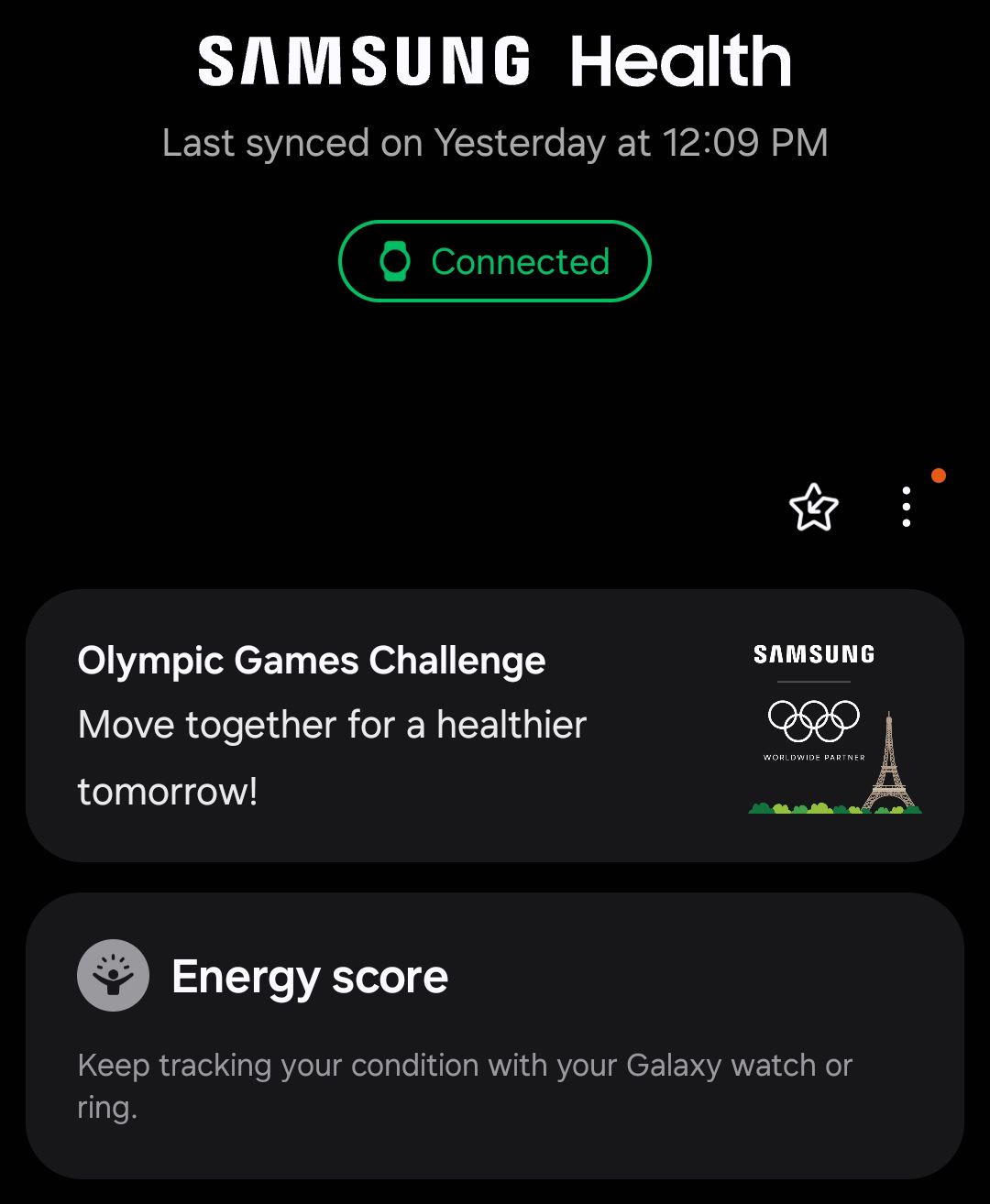
The app’s “Together” section for health tracking is a great way to stay motivated with a team of friends (or everyone else). The phone’s implementation of that feature is read-only: You can watch your friend leaderboard and see what challenges you’re facing, but all other actions have to be done on your phone. Similarly, the watch is great for daily stats-tracking, but if you want to expand to a larger view of your various activities — how you’re doing calorically for the week, for example — it’s back to the phone.
This isn’t dissimilar from other watches requiring a tethered phone app to view nearly everything health-related, especially your trends. I think my frustration stems from the fact that you need a Samsung device to have the fullest Health experience with your watch. Even then, the metrics you get aren’t entirely useful, and they’re jam-packed alongside analyses that are also meh.
It can be a little unclear where to look for various settings and features, and you’re typically bumped from your watch to your connected Health app to customize whatever health-related thing you’re trying to do. It’s not a terrible experience; it just feels clunky sometimes — though not stress-inducing, since my watch still notes that I’m perfectly in the green after thinking about this for the last hour.
Should you buy it?
Why not get a more customizable watch?
Samsung’s Galaxy Watch Ultra isn’t bad, not at all. It’s the most feature-packed Samsung smartwatch you can get right now, with beefy battery life and comprehensive health-tracking features that rival what all your Apple-loving friends have enjoyed for a few years. If you’re already rocking a Samsung smartphone and don’t care about how big a watch might look on your wrist, or how heavy it might feel, there’s no reason not to get the Galaxy Watch Ultra. It’s as easy as that.
But these are critical components of owning and wearing a watch for most people. And given just how much you can save and customize on Samsung’s “lesser” Galaxy Watch 7, with battery life being the only trade-off most people would notice, it’s hard to make a strong recommendation for the Galaxy Watch Ultra. You’re getting nearly every bit as good of a watch for much less, and you can size it perfectly to fit your wrist rather than feeling like you’re lugging around a Pip-Boy-like monstrosity during your weekly runs.
Of course, plenty of people said the same thing when the Apple Watch Ultra debuted, and many have become accustomed to its larger dimensions. I suspect the Galaxy Watch Ultra could grow on you, too, if you gave it time, but I still think I’d rather have a Galaxy Watch 7. The Ultra experience never seemed fancy enough to justify the watch’s cost — or heft.

Samsung Galaxy Watch Ultra
Samsung’s Galaxy Watch Ultra is its best yet, but its size, specs, and price make it a tougher sell compared to Samsung’s “lesser” Galaxy Watch 7. For most people, the cheaper watch is going to be the better buy.

Related
Best smartwatches for Android in 2024
The best watches for your Android phone

Jessica Irvine is a tech enthusiast specializing in gadgets. From smart home devices to cutting-edge electronics, Jessica explores the world of consumer tech, offering readers comprehensive reviews, hands-on experiences, and expert insights into the coolest and most innovative gadgets on the market.







