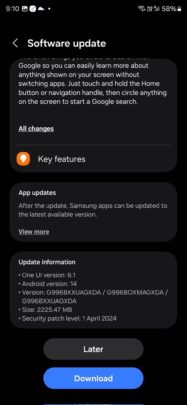Samsung’s software update game is getting stronger with each passing year. The company released the One UI 6.1 update to the Galaxy S21 in South Korea just four days ago. Today, the update has been released in India. The update has been released in Europe and the US over the past few days.
The One UI 6.1 update adds some AI features to the Galaxy S21 series.
Galaxy S21 gets One UI 6.1 update in India
Samsung has released (via @tarunvats33) the One UI 6.1 update to the Galaxy S21, Galaxy S21+, and Galaxy S21 Ultra in India. It comes bearing firmware version G99xBXXUAGXDA and has a download size of around 2.2GB (it varies slightly between three Galaxy S21 models). The Galaxy S21 FE hasn’t received the update yet.
As you can see in the screenshots below, the update doesn’t bring the May 2024 security patch to the Galaxy S21. Samsung may release it as a separate update in the next few weeks.
One UI 6.1 features for Galaxy S21
The One UI 6.1 update brings just one Galaxy AI feature to the Galaxy S21: Circle to Search. This feature lets you circle anything on the phone’s screen and then reverts with matching results from the Google search engine. To activate it, you need to press and hold the gesture navigation bar at the bottom of the screen.

Some AI techniques are also used for more powerful image editing on the Galaxy S21. When you tap the ‘i’ button below an image, the phone will offer AI-powered image editing recommendations (colorize, star trail, and more) in the built-in Gallery app. You can copy an object or subject from one image and paste it into another. Image clipping accuracy has been improved with the One UI 6.1 update.
When you edit a video in the built-in video editor, you can change the video playback speed of the entire video or its specific parts. You can export Samsung Studio (earlier named Video Editor) files to other Galaxy devices and continue editing videos there. You can watch most of these new features in our in-depth video below.
You can edit the wallpaper by applying frames and effects. For wallpapers containing people or pets, you can apply a depth effect. The lock screen now has more widgets from Samsung’s stock apps. You can customize alerts for alarms and reminders. In this customization, you can use AR emoji, image, or video, and you can even change the placement of the alarm info. For reminder alarm customization, you can add custom background images or colors.
In the Calendar app, you can add two custom stickers for each calendar date. The Calendar app’s settings menu has been improved with One UI 6.1. In the Reminders app, you can customize the category icon or pin frequently used categories. You can turn off/on Modes from the home screen, use new conditions for Routines, and reorder Modes.
The One UI 6.1 update brings the new Quick Share feature (merged with Google’s Nearby Share). You can use the new Samsung Find app to share your location with others or find your lost devices. You can easily pick up your last browsing session on Samsung Internet by sharing tab groups between Galaxy devices.
For improved security, Samsung Cloud data uses Enhanced Data Protection (end-to-end encryption synced with Samsung Account). Samsung Wallet now supports passkeys.
Samsung Health lets you compete with yourself through past workout records. You can set different daily activity targets. Women can enter their mood or physical symptoms with their menstrual cycle.
One UI 6.1 brings easier access to microphone modes and video call effects. The Weather widget now displays more information. You can open all minimized apps at once. You can use voice input to enter text without removing or closing Samsung Keyboard. The Finder section now fetches matching Google Search results. The new update also brings more battery health protection options.

Alex Mitchell is your go-to expert for all things mobile. With a passion for the latest smartphones, apps, and mobile innovations, Alex provides in-depth reviews, insightful analyses, and breaking news about the ever-evolving world of mobile technology. Stay connected with Alex to navigate the fast-paced realm of mobile devices.