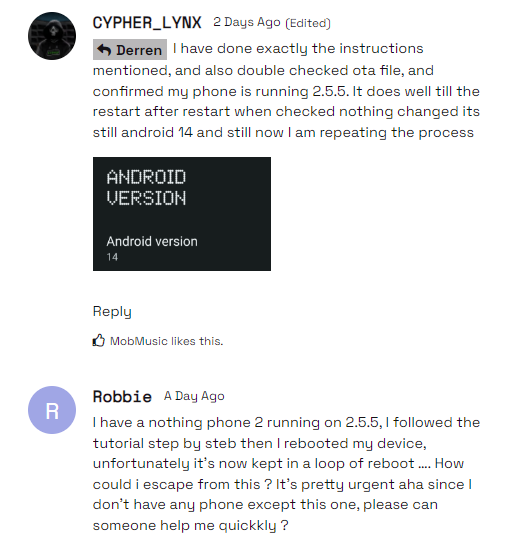Summary
- Android 15 Beta is now available for select devices, including the Nothing Phone 2, with more brands joining in.
- It’s not advisable to install the beta unless your data is backed up and you’re already running Nothing OS 2.5.5; known issues include fingerprint and face unlock problems.
- Users are facing difficulties installing the update, with some stuck on Android 14; detailed instructions are available in Nothing’s blog post.
Google’s Android 15 Beta 2, which was announced at the company’s annual I/O developer conference, lost its Pixel exclusivity earlier this month. Starting May 15, the developer beta made its way to select devices from the likes of Lenovo, OnePlus, Oppo, MI, Vivo, Nothing, and more, with Nothing being one of the first phone brands to offer early access to the beta.
Surprisingly though, the beta only made its way to Nothing’s mid-range Phone 2a at first, but it is now rolling out to the London-based company’s flagship device.
Android 15 Beta 2 is here with new features and support for more devices
Start using this update on your Nothing 2a or OnePlus phone
As spotted by 9to5Google, a developer build of Android 15 is now available for Nothing Phone 2 users to try out. Nothing’s original May 14 tweet, where it shared that the Nothing 2a is one of the first devices to get early access to Android 15 now has an update stating that the “Android 15 Developer Preview [is] now also available on Phone (2).”
Similarly, Nothing’s community discussion post about the beta now mentions the Nothing Phone 2 as a supported device, alongside information on how to install the beta.
What to expect?
For starters, if you intend to try out the new beta on your Nothing Phone 2, you should ensure that you have a reliable backup of your data and are on Nothing OS 2.5.5. During the installation, your device’s storage will be formatted, and all data will be erased. Further, the beta is in its early development stage and still missing some features. “The build is primarily for developers and other advanced users. Installation is not recommended for ordinary users,” wrote Nothing in its blog post. Some known issues include:
- Fingerprints can’t be registered
- Face unlock unavailable
- No pre-installed Nothing X/Weather/Launcher/Recorder/Widgets
Also worth noting is that users seem to be having issues installing the update. Some users on the blog post have indicated that they’ve followed all the instructions laid out by Nothing, but they still seem to be stuck on Android 14.
User CYPHER_LYNXCYPHER_ says “I have done exactly the instructions mentioned, and also double checked ota file, and confirmed my phone is running 2.5.5. It does well till the restart after restart when checked nothing changed its still android 14 and still now I am repeating the process,” while a different user, Robbie, wrote, “I have a nothing phone 2 running on 2.5.5, I followed the tutorial step by step then I rebooted my device, unfortunately it’s now kept in a loop of reboot. How could I escape this? It’s pretty urgent since I don’t have any phone except this one.”
Source: Nothing
If you’re still interested in installing the beta on your Nothing Phone 2, you can find detailed instructions in Nothing’s blog post. We’d recommend that you either wait for Nothing to clarify the current reboot loop issue or install the beta only if the Nothing Phone 2 is not your daily driver.

Nothing Phone 2
$549 $599 Save $50
The Nothing Phone 2 is Nothing’s second phone, but the company’s first to be sold in the United States. At a starting price of $599, it’s got a lot to offer, including a Snapdragon 8+ Gen 1 chipset, a 120Hz OLED display, 45W fast charging, and a unique design.

Alex Mitchell is your go-to expert for all things mobile. With a passion for the latest smartphones, apps, and mobile innovations, Alex provides in-depth reviews, insightful analyses, and breaking news about the ever-evolving world of mobile technology. Stay connected with Alex to navigate the fast-paced realm of mobile devices.