I am watching a 3D video of my family at Thanksgiving, a clip I’ve watched many times since Apple’s Vision Pro entered my life. Shot with an iPhone 15 Pro, my mom is there, looking at me across the table, my son and nephew nearby, and my sister getting food ready. It almost feels like I’m there. And then, I looked at my favorite dioramas as prehistoric life at the Museum of Natural History, looking at them like I was standing near the tank and peering in. But this time I’m not in the Vision Pro: I’m wearing the Meta Quest 3.
While some have already found ways to view Apple’s 3D spatial videos in Meta’s VR headsets, Meta officially added a way to see them with the Quest’s next v62 OS update. I’ve gotten a chance to try an early build of the OS on the Quest 3 and look at my spatial videos shot with the iPhone 15 Pro, and it works. It’s not perfect, but for the $500 cost of a Quest 3 versus the $3,500 for a Vision Pro, it’s a pretty great alternative.
Spatial videos will also play on the Quest 2 (which costs just $250 now) or the Quest Pro, but I wanted to see what Meta’s highest-res VR headset of the moment would feel like against Apple’s bleeding-edge micro-OLED 4K screens.
Spatial videos already feel a bit low-res and fuzzy-bordered when seen on Vision Pro; the video recording limit is currently 1080p at 30fps. In a 4K headset, that means captured moments already seem a bit less crystal-clear than in real life and contained in a limited border. Meta’s Quest 3 plays back videos in a similar type of slightly fuzzy frame but less aggressively blurred at the edges than Apple’s zoomed-in playback mode. I couldn’t grab any screenshots, unfortunately, because Meta’s screenshot mode blacks out the video content (Apple’s doesn’t).

The Quest 3 doesn’t have as good a display as Vision Pro, but videos I played still looked fun and impressively immersive.
In the Quest 3, videos had a bit of stutter sometimes, which keeps them from looking 100% smooth. That could be an early build bug, but it’s unclear. Still, memory snippets play well enough that I’d feel fine sharing them with family and friends or using it myself. It’s also significantly easier to share the Quest with family: it works over glasses (unlike the Vision Pro) and doesn’t need eye tracking setups as the Vision Pro does.
Videos are uploaded via the iPhone Meta app, loading them to Meta’s Gallery just like any other photo or video. Once there, they can be seen inside the Quest in the Files app, in a Spatial Video folder.

Watch this: How to Use a Quest 3 Like the Vision Pro
Meta also added a few test spatial videos to look at in case you have none for yourself to upload: Meta CTO Andrew Bosworth and his family at the beach fishing for mussels and a clip of a cute dog, plus a few more.
It’s pretty surprising to see Meta openly welcoming Apple’s own iPhone-shot videos so quickly, but it’s also a smart move. Meta could also be working on its own way to record spatial videos sooner rather than later. For instance, while the Meta Ray-Ban glasses don’t record 3D video yet, Bosworth told me last year that the original Ray-Ban glasses were designed to do exactly that. Meta abandoned the 3D video plan for its glasses before launch but could re-introduce the feature on a new version of the Ray-Ban glasses based on the way Apple has re-popularized the idea.
At the moment, you need an iPhone 15 Pro to record 3D spatial video. But if you have one — and you already have a Quest in your home — this is one more reason why you could skip the expense of a Vision Pro for now and get a taste of immersive futures with a headset you may already have.
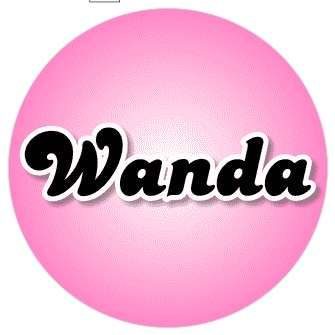
Wanda Parisien is a computing expert who navigates the vast landscape of hardware and software. With a focus on computer technology, software development, and industry trends, Wanda delivers informative content, tutorials, and analyses to keep readers updated on the latest in the world of computing.


