
Antivirus software is like a safety belt — it’s protection that you rarely need, but skipping it can be disastrous. That’s why it can be tricky balancing the cost of more expensive plans with the extra security that comes at a premium.
Thankfully, Malwarebytes and Norton offer low-cost options that work with any budget. Let’s compare the prices, plans, and features to determine which is the best antivirus software for your Windows or Mac computer.
Tiers and pricing
Malwarebytes and Norton have different long-term pricing structures. Norton offers a better price for the first year but is more expensive when it comes time to renew the subscription.
For the cheapest antivirus plans, Malwarebytes Basic Security costs $45 annually, while Norton’s Antivirus Plus starts at $30 but doubles to $60 the following year. Norton includes a password manager and 2GB of cloud storage to back up important files in every antivirus plan, adding value if you want those features.
Both are featured in our list of the best antivirus deals.
At the midrange, Malwarebytes Premium Plus costs $60, adding a VPN for privacy. A three-device plan costs $80 per year. Norton 360 Standard has a VPN and supports three devices for a first year/next year price of $40/$95.
Malwarebytes’ most expensive plan costs $120 annually since it includes $2 million in identity theft insurance, along with social media and dark web monitoring.
The closest equivalent, Norton 360 Select, is $100/$180 for $1 million in insurance and watching the internet for leaks of your data. Norton also includes $25,000 in stolen funds protection, 250GB of cloud backups, and protects up to 10 devices for that price.
Features
Antivirus software protects you from hackers, but there are other cybersecurity details to consider. You need malware to be blocked before it can infect your computer, privacy protection so you aren’t tracked as you browse the internet, and more. Here’s how Malwarebytes and Norton keep your data and activity safe.
Malware protection
AV-Test, an independent security researcher, found Malwarebytes and Norton each offer great malware protection, but Norton wins in this comparison, scoring a perfect 6 out of 6 compared to Malwarebytes’ 5.5/6 rating.
Norton also enjoys a long history of perfect malware detection and prevention for the last nine years. As one of the most dependable antivirus solutions, Norton is hard to beat.
Scam and tracking protection
Both Malwarebytes and Norton have plans that protect your privacy by alerting you to phishing attempts and prevent trackers from knowing your location.
Malwarebytes’ cheapest plan includes phishing protection, but you’ll need Premium Plus to get a VPN that hides your location. Norton also includes scam protection in all plans, and 360 Standard has a VPN. Streaming services detect privacy-focused VPNs, so you usually can’t watch videos limited by your location.
Customer support and usability
When you subscribe to Malwarebytes or Norton, you can get 24/7 support from a live agent if you run into any problems. I tested both and found customer service to be quick and helpful.
Well-designed software minimizes the need for support. While Norton packed its antivirus software with features, that makes setup more difficult. There’s something to be said for simplicity. Malwarebytes focuses on the most important aspects of protection, while omitting some of Norton’s nice extras.
If you’re good with technology, Norton’s complexity won’t be a problem. For the average user, some features might go unused.
Free versions
If you’re looking for a free option, Malwarebytes offers an antivirus scanner that can clean up any infections on your Windows PC and Mac. Norton Power Eraser offers similar malware removal but only on Windows.
Of course, protecting your computer and personal information before it’s exposed to malware is much better than dealing with the problem afterward. There are other good free solutions available. If you don’t want a subscription plan, check out our guide to the best free antivirus software available.
Protect your privacy and data
Malwarebytes and Norton both offer good protection of your privacy and data. The key is finding the plan that works best for your needs. Malwarebytes’ single-device plans offer better value unless you need the extra features Norton bundles. That might lead you toward Malwarebytes, which would be fine. But overall, Norton offers the stronger protection and a more complete feature set that will come in handy.
The second-year price increase isn’t ideal, nor is Norton’s privacy policy, which shares your data with third-party advertisers. Spam hasn’t been a problem in my experience so far, but that’s going to raise a red flag for some.
Of course, there are antivirus software solutions besides Malwarebytes and Norton. I found Bitdefender to be an excellent choice, and in many ways superior to competitors. Check out my head-to-head comparisons of Bitdefender vs. Malwarebytes and Bitdefender vs. Norton for more details.
Editors’ Recommendations
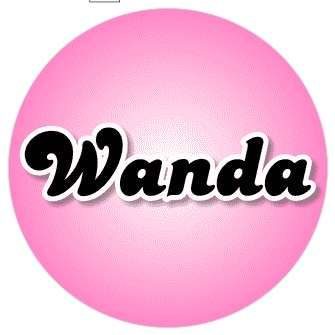
Wanda Parisien is a computing expert who navigates the vast landscape of hardware and software. With a focus on computer technology, software development, and industry trends, Wanda delivers informative content, tutorials, and analyses to keep readers updated on the latest in the world of computing.


