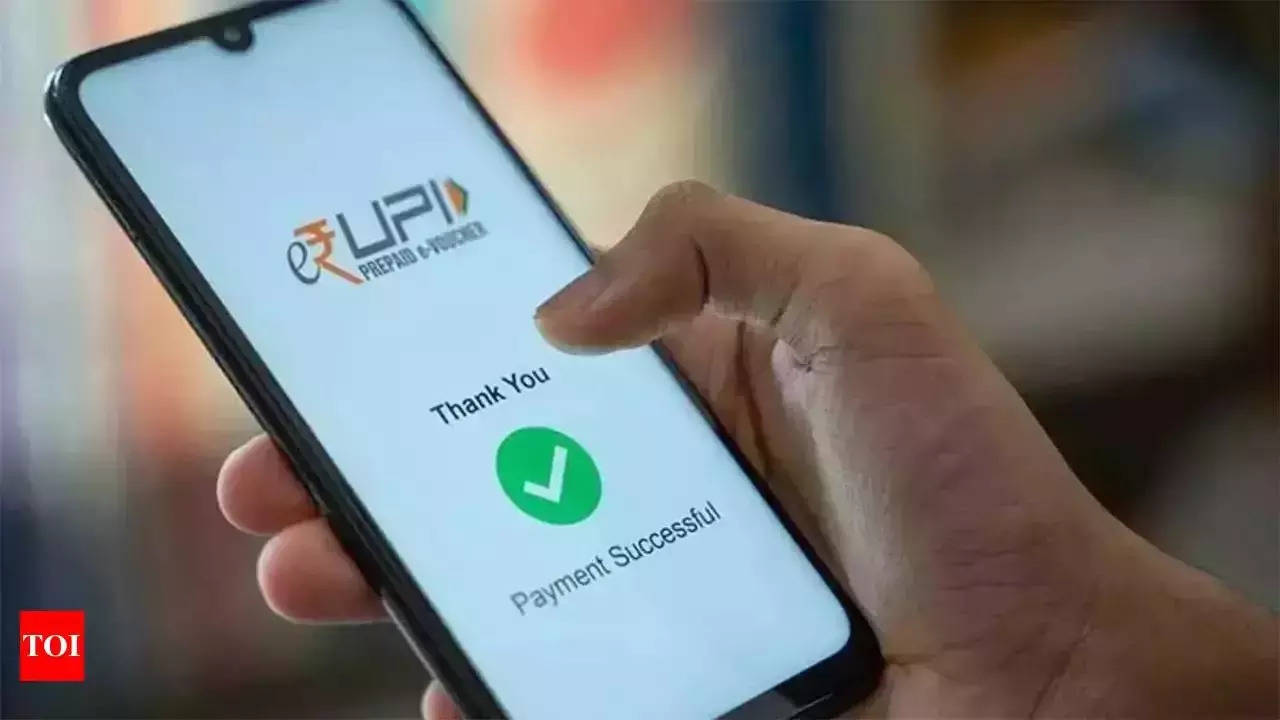What is UPI
The Unified Payments Interface (UPI) is an immediate payment system developed by the National Payments Corporation of India (NPCI). It facilitates instant transfer of funds between two bank accounts using a mobile device. While UPI transactions typically require an internet connection, the National Unified USSD Platform (*99# service) allows users to perform transactions without the internet.
Offline UPI payments USSD (*99# Service)
The USSD (*99# service) is a mobile banking service that allows you to perform basic banking operations using a simple GSM phone, without requiring internet connectivity. This service works across all GSM mobile devices and can be accessed by dialling *99#.
How to register for USSD-based UPI payments
Before you can start making UPI payments offline, you need to register for the USSD service. Here’s how:
- Dial *99# on your mobile phone. Make sure your phone number is connected to your bank account.
- Select your preferred language.
- Enter your bank’s short name or first four letters of the IFSC.
- Select the account you wish to use for transactions.
- Set up a 4-digit MPIN (Mobile PIN).
After successful completion of registration, you will receive a confirmation message.
Offline UPI payments: Steps to follow
Once registered, follow these steps to make UPI payments without internet:
- Dial *99# from your registered mobile number.
- Select the “Send Money” option from the menu.
- Choose the payment method: UPI ID, Account Number + IFSC, or Mobile Number.
- Enter the recipient’s details as per the chosen method.
- Enter the amount you wish to transfer.
- Enter your MPIN to confirm the transaction.
A confirmation message will be sent to you once the transaction is successfully completed.
Offline UPI payments benefits
- Accessibility: Works on all GSM phones without requiring internet.
- Convenience: Ideal for rural areas or during network issues.
- Security: Transactions are secured with a 4-digit MPIN.
- Speed: Instant fund transfer, similar to online UPI payments.
Security measures while making offline UPI payments
- Keep your MPIN confidential.
- Avoid using public or shared phones for transactions.
- Regularly monitor your bank statements for unauthorised transactions.
- If you suspect any fraudulent activity, contact your bank immediately.
Offline UPI payments: Frequently asked questions (FAQs)
Is there a fee for using the USSD service?
Yes, there may be nominal charges per transaction, as per your bank’s policy.
Can I use the USSD service on any mobile network?
Yes, the service is available on all GSM networks.
What should I do if I forget my MPIN?
You can reset your MPIN by contacting your bank’s customer service or using the USSD service.
Are there any transaction limits for USSD-based UPI payments?
Yes, the transaction limits are set by NPCI and your bank. Typically, the limit is Rs 5,000 per transaction.
What if the transaction fails but the amount is debited from my account?
The debited amount will usually be reversed within 3 working days. If not, contact your bank for assistance.
Also read | “Rs 15,000 credited to a/c XXXXX9082”: This bank notification could be a scam; know how to spot and avoid smishing attacks

Tyler Fields is your internet guru, delving into the latest trends, developments, and issues shaping the online world. With a focus on internet culture, cybersecurity, and emerging technologies, Tyler keeps readers informed about the dynamic landscape of the internet and its impact on our digital lives.