It’s true that you can use one of the best PC gaming handhelds as a laptop replacement, and we’ve done it. However, it’s also true that you can use a flip phone (and not the cool ones) in 2024. The better question is whether you’d actually want to use a PC gaming handheld as a portable computer. For most people, the answer will probably be no. But with the right accessories, you can make a handheld like the Asus ROG Ally into a laptop killer. If you’re interested in the idea, don’t make the mistake of going with a portable monitor or an external GPU as your first accessories. While those are flashy picks, they won’t improve your experience as much as cheaper, basic accessories. That’s why we’ve ranked the best accessories for turning an ROG Ally — or any PC gaming handheld — into a portable computer, from least to most useful.
5 Portable Monitor
Flashy, and absolutely useful, but not a must-have accessory
You might be tempted to buy a portable monitor to pair with your gaming handheld, and it’s not hard to figure out why. PC gaming handhelds are getting bigger, but they are still not nearly as large as modern laptops. I tried using the 7-inch screen on my ROG Ally to write articles for XDA, and while it was indeed possible, my eyes started to hurt from all the squinting. So, why should you buy a portable monitor last? Because it’s possible to use your gaming handheld as a portable computer without one, and it’s impossible to do so without the other accessories on this list. I wrote an entire story from start to finish on my ROG Ally’s 7-inch screen, but needed a mouse, keyboard, and power bank to make it happen. You should certainly pick up a portable monitor if you can (or better yet, use one you already own), but don’t buy one without covering the basics first.

Acer SpatialLabs View Pro portable monitor review: The only real way to experience PC games in glasses-free 3D
The Acer SpatialLabs View Pro is a one-of-a-kind portable monitor, but with a price of $1,500, you probably shouldn’t buy it.
4 USB Dock
It’s a must-have accessory for connecting to monitors and peripherals
Depending on how you use your gaming handheld, a docking station might be the most important accessory for turning the device into a portable computer. With that being said, gaming handhelds support Bluetooth and Wi-Fi connectivity, so you can do a lot without needing the built-in USB-C port. On the Lenovo Legion Go, there’s even a second USB-C port for plugging in other accessories alongside a charger. However, the second you want to connect a portable monitor or other USB devices to your handheld, you’ll need a docking station. One of my favorites is the Ugreen USB-C Docking Station, which has an inbuilt stand that can prop up your handheld in addition to offering six ports. Any USB-C hub, dongle, or dock will work, though.

Ugreen USB-C Docking Station review: A great way to turn a PC handheld into a complete workstation
Looking for a dock that can make your gaming handheld become a real PC? This dock from Ugreen might be your best bet.
3 Travel mouse
Less essential than a keyboard, but highly recommended
This one shouldn’t surprise anyone, because most gaming handhelds are difficult to control using only a touchscreen. Windows-based handhelds are more difficult to use than Linux-based ones, but both struggle in their desktop environments using touch. Ideally, you’ll pair a low-power travel mouse with your handheld that has a long-lasting battery and a compact form factor. A gaming mouse will work too, but portability is key.

Satechi M1 Wireless Mouse review: It’s like a more ergonomic Magic Mouse
A more ergonomic Magic Mouse still isn’t that ergonomic, and the Satechi M1 makes a lot more sense as a travel mouse than a permanent desktop fixture.
2 Travel keyboard
You don’t want to fiddle with the on-screen keyboard
In a perfect situation, you can pair a travel mouse and keyboard with a gaming handheld for on-the-go use. There are even peripherals that combine a keyboard with a small touchpad for the utmost simplicity and portability. However, if you have to prioritize a single peripheral, go with a travel keyboard. It’s easy to get by using the touchscreen on your handheld for scrolling, tapping, and selecting items. The same can’t be said about the on-screen keyboard. It’s awful, and should only be used for quick text entries occasionally. For anything more, adding a dedicated keyboard is an indespensible part of a mobile PC gaming handheld setup.

Lofree Edge review: It’s the Magic Keyboard of mechanical keyboards
Lofree’s new low-profile keyboard offers mechanical switches and solid travel while keeping an impossibly low profile and refined design.
1 High-capacity power bank
Absolutely necessary to power a gaming handheld on the go
There’s one accessory that I recommend to any PC gaming handheld owner, and that’s a high-capacity power bank. Handhelds just don’t provide excellent battery life, especially when compared to a laptop. I get only a few hours of battery life from my ROG Ally during intense gaming sessions, and can occasionally squeeze out some more battery life when doing less demanding tasks. A high-capacity power bank will solve this problem. The one from Ugreen that I tested with my ROG Ally supports 100W charging speeds over USB-C and has a 25,000 mAh capacity. It easily doubles the battery life of an ROG Ally when used on-the-go, making it an invaluable accessory, even when I’m not using the ROG Ally as a laptop replacement.
But a high-capacity power bank might come in handy more often for people using their handheld as a portable workstation. Typical usage will likely be less demanding, so users might get extra battery life out of their PC gaming handheld than while gaming. However, when you add a bunch of peripherals, USB docks, accessories, and a portable monitor, all those savings are countered. The only way to get reliable battery life from a handheld, including while using it as a laptop replacement, is by pairing it with a power bank. People building out a portable setup revolving around a PC gaming handheld should buy one before getting any other kind of accessories.

UGreen 145W Power Bank review: Powering a laptop doesn’t come cheap
UGreen’s 145W Power Bank can comfortably power a laptop on the go, but that functionality comes with a premium price tag attached.
Should you use a PC gaming handheld on the go?
If you’re absolutely strapped for cash, a PC gaming handheld might be a good option for people who need a home and portable computer. Handhelds have the specs and power of a laptop in a tiny and flexible form factor, and they’re much easier to connect to a docking station for use with a desk setup than a laptop. However, PC gaming handhelds are obviously not the most polished solution for on-the-go computing. If you need a laptop-style device regularly, we’d recommend picking up a great traditional laptop over a PC gaming handheld. But people who only occasionally need a portable computer might be able to deal with the compromises that come with using a handheld as a laptop instead of spending hundreds on a dedicated laptop.
To try out using your handheld gaming device on the go, start with the accessories you already own. The most important ones — like a power bank, keyboard, and more — you probably have lying around somewhere. This way, you don’t end up investing in an expensive portable monitor or docking station if a PC gaming handheld isn’t a serviceable laptop replacement for your needs. Regardless of whether you really want to use your handheld as a portable computer, it’s fun to explore all the ways you can use one relatively inexpensive device. I’ve used my ROG Ally for far more than just handheld gaming, and you can too, as long as you have good accessories.

Here’s how I used a gaming handheld as a dual-screen laptop, and you can too
Your handheld packs the performance of a laptop, and that extends beyond just running games. Here’s how you can make it a laptop replacement.
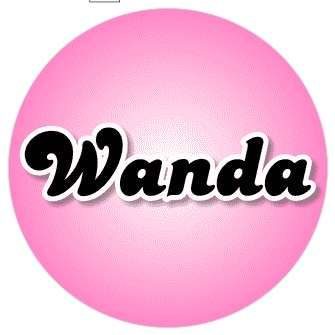
Wanda Parisien is a computing expert who navigates the vast landscape of hardware and software. With a focus on computer technology, software development, and industry trends, Wanda delivers informative content, tutorials, and analyses to keep readers updated on the latest in the world of computing.


