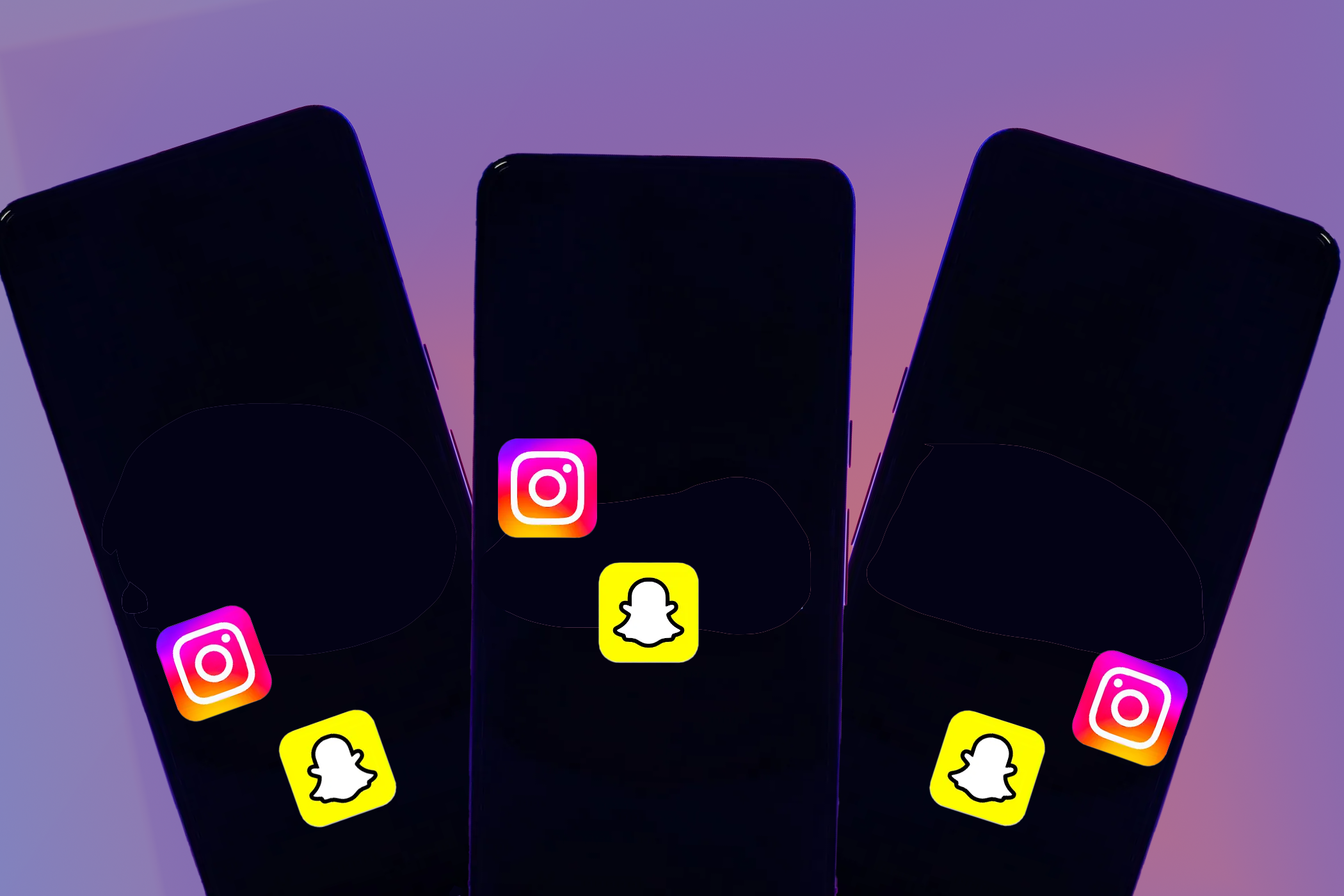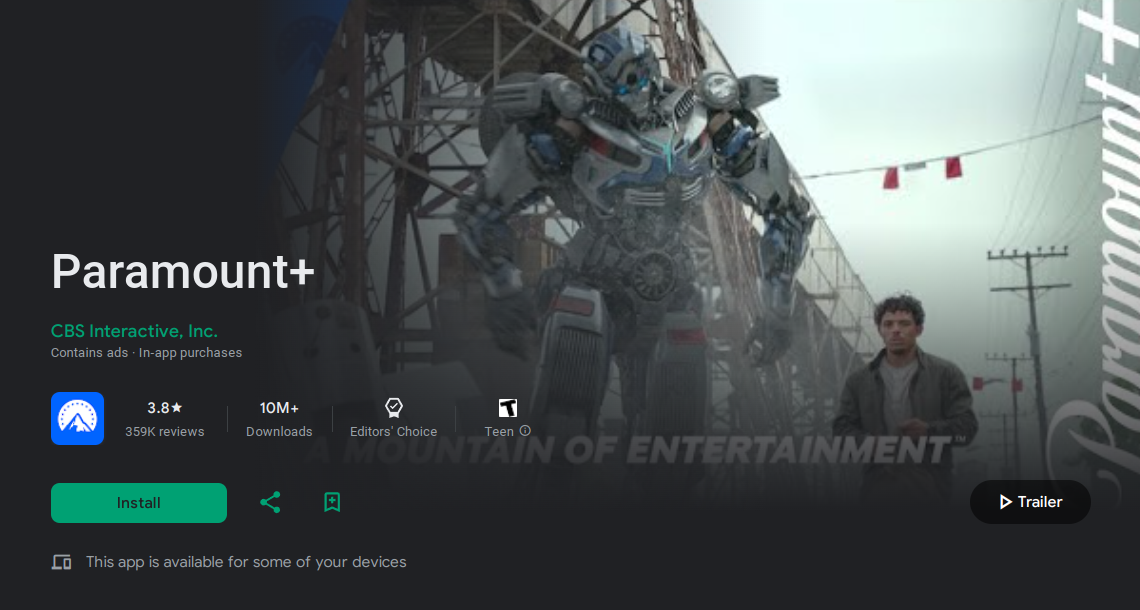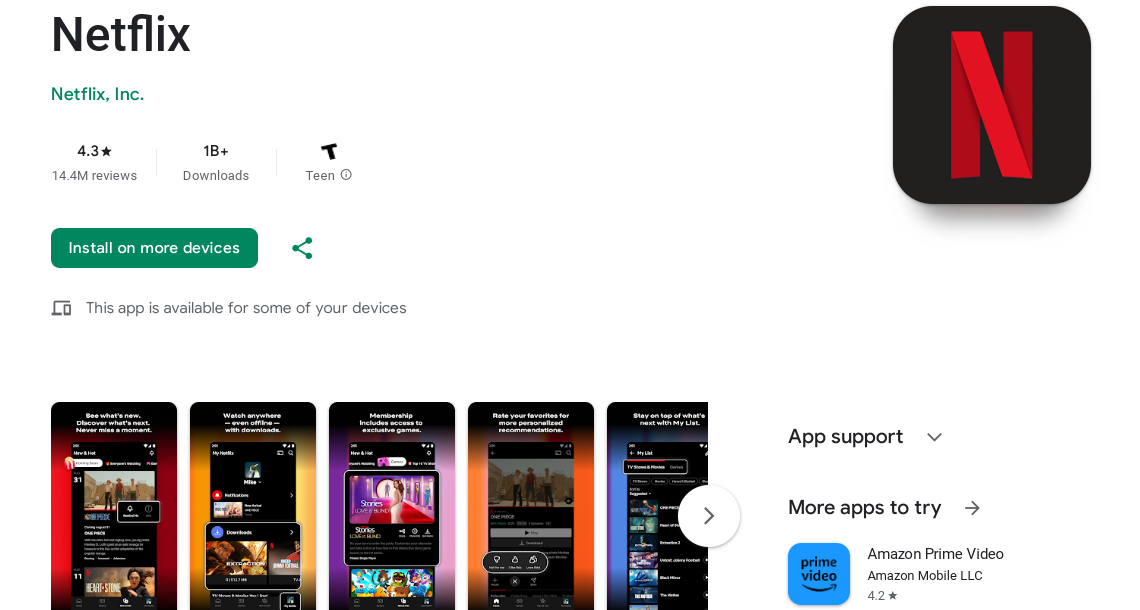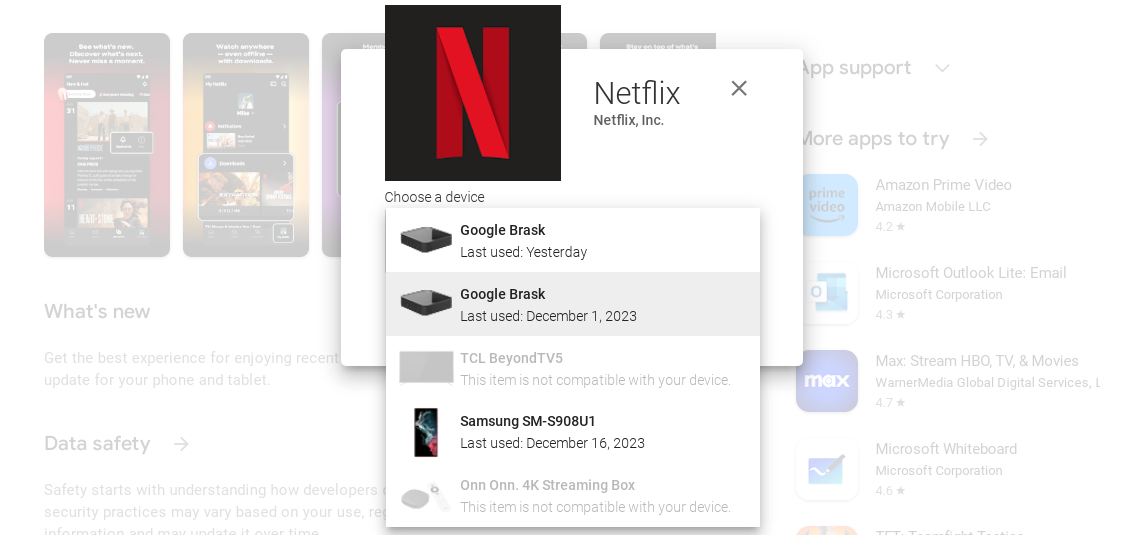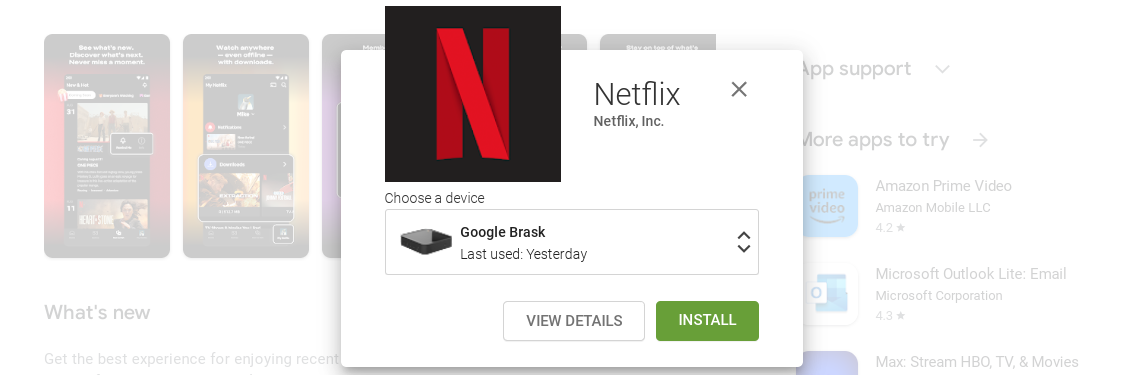Have you ever come across an amazing new app and wished you could have it on all your devices? Installing the same app across multiple Android devices is easier than ever. Whether you want a hot new game on your phone and Chromebook or a handy productivity app synced across all your gadgets, Google Play has your back.
In this guide, you’ll learn three methods to install Android apps on multiple devices simultaneously. From leveraging the Google Play website to streamline the process to harnessing the Sync to Devices feature for one-tap installations, we can help, no matter your preference.
Installing via the Google Play mobile app
One of the easiest ways to install an app on multiple devices is through the Google Play Store mobile app. Here’s a quick rundown:
- Launch the Google Play Store app on your Android phone and go to the desired app’s installation page.
- Tap the Install drop-down arrow to see a list of other Android devices connected to your Google account. If you don’t see the drop-down arrow next to Install, the selected app isn’t supported on your other devices.
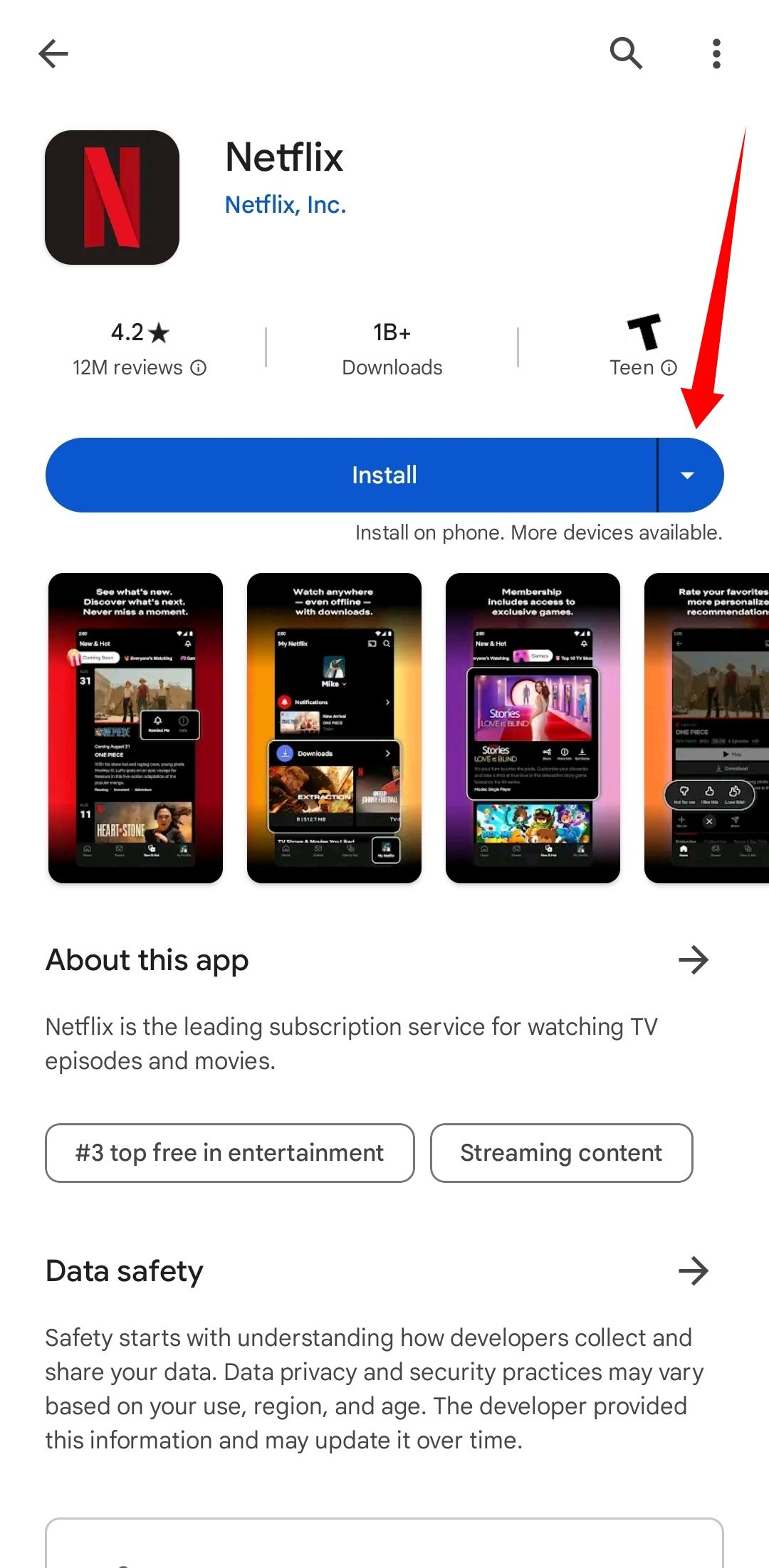
- Select the supported Android devices where you want the app installed.
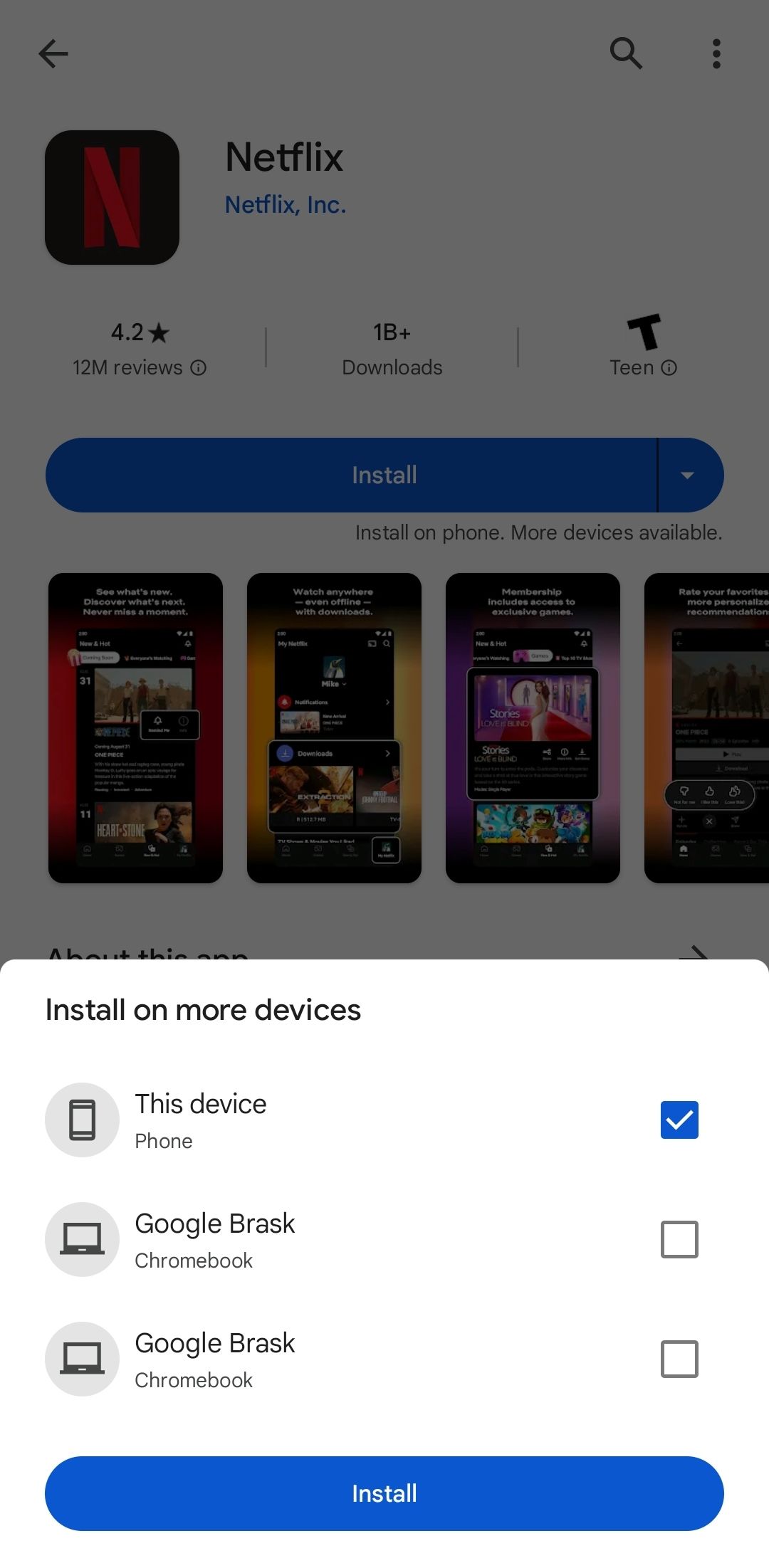
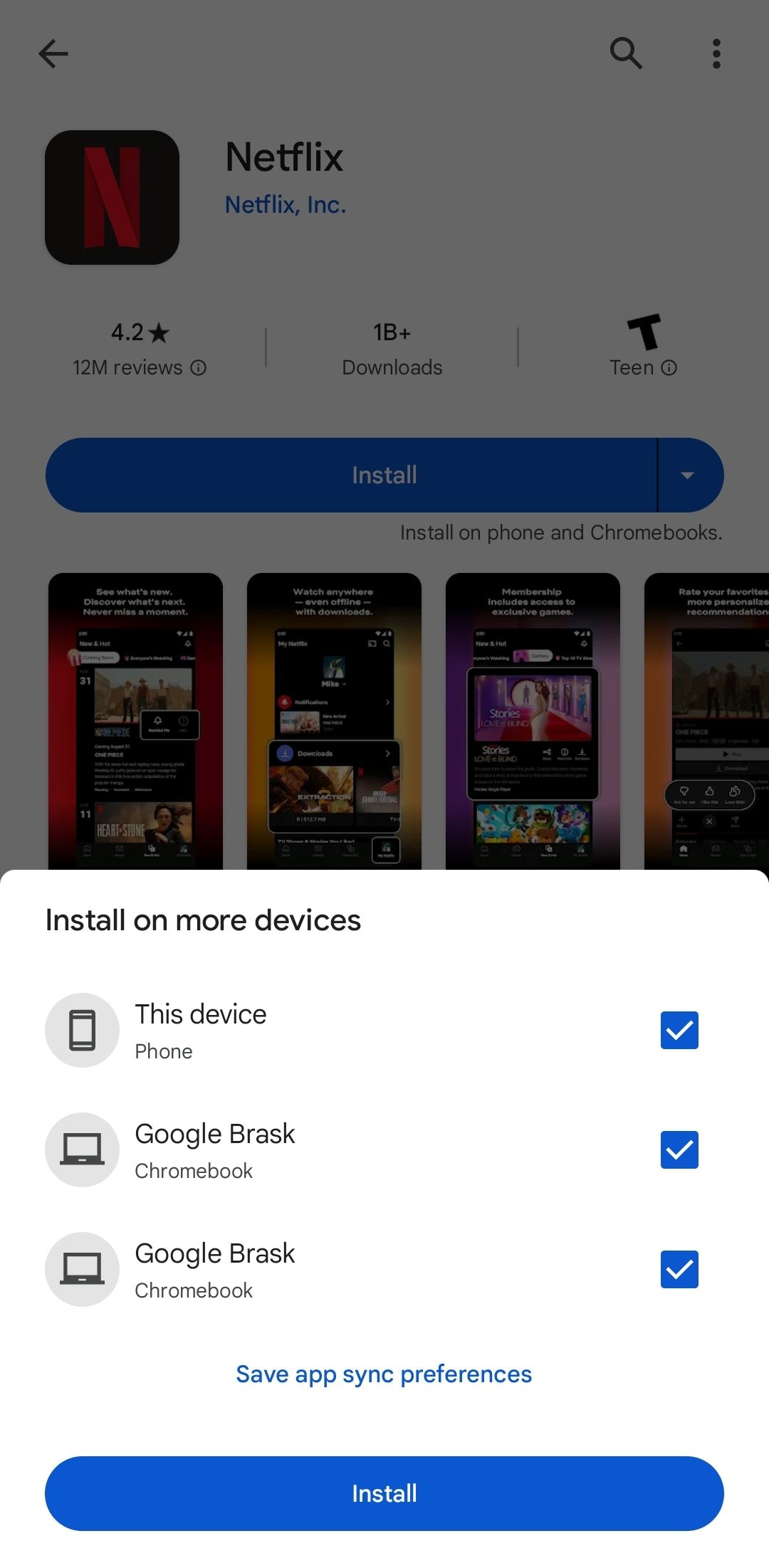
- Tap Install. The app downloads on all your selected Android devices.
Installing via the web
While not as intuitive as the mobile app, installing Android apps from the Google Play Store website is a solid alternative. The process isn’t technically simultaneous. Still, you can install an app on multiple devices within minutes by following these steps:
- Open your preferred web browser, go to the Google Play Store website, and navigate to the desired app page.
- Click Install. If the app is installed on one of your devices, the button shows Install on more devices.
- Click Choose a device and select your preferred device.
- Click Install. The app downloads on the selected device.
- The Google Play Store might prompt you to enter your Google password or use your passkey before completing the installation.
- Repeat the above steps to download the app on additional devices.
If you want to simplify the process further and install apps across all your connected devices with a single tap, this method is for you:
- Launch the Google Play Store app on your Android phone.
- Tap your profile picture in the upper-right corner and tap Manage apps & device.
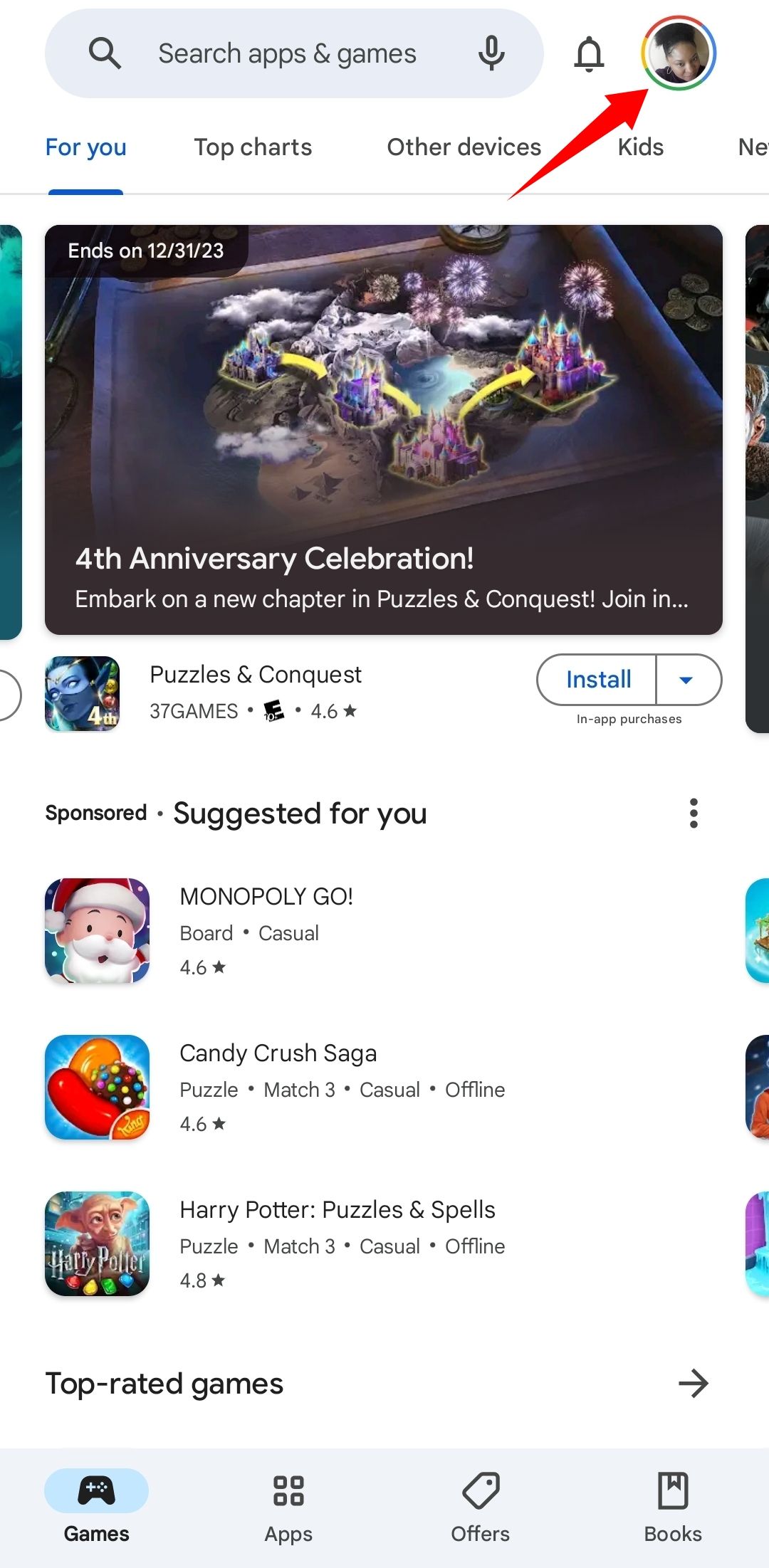
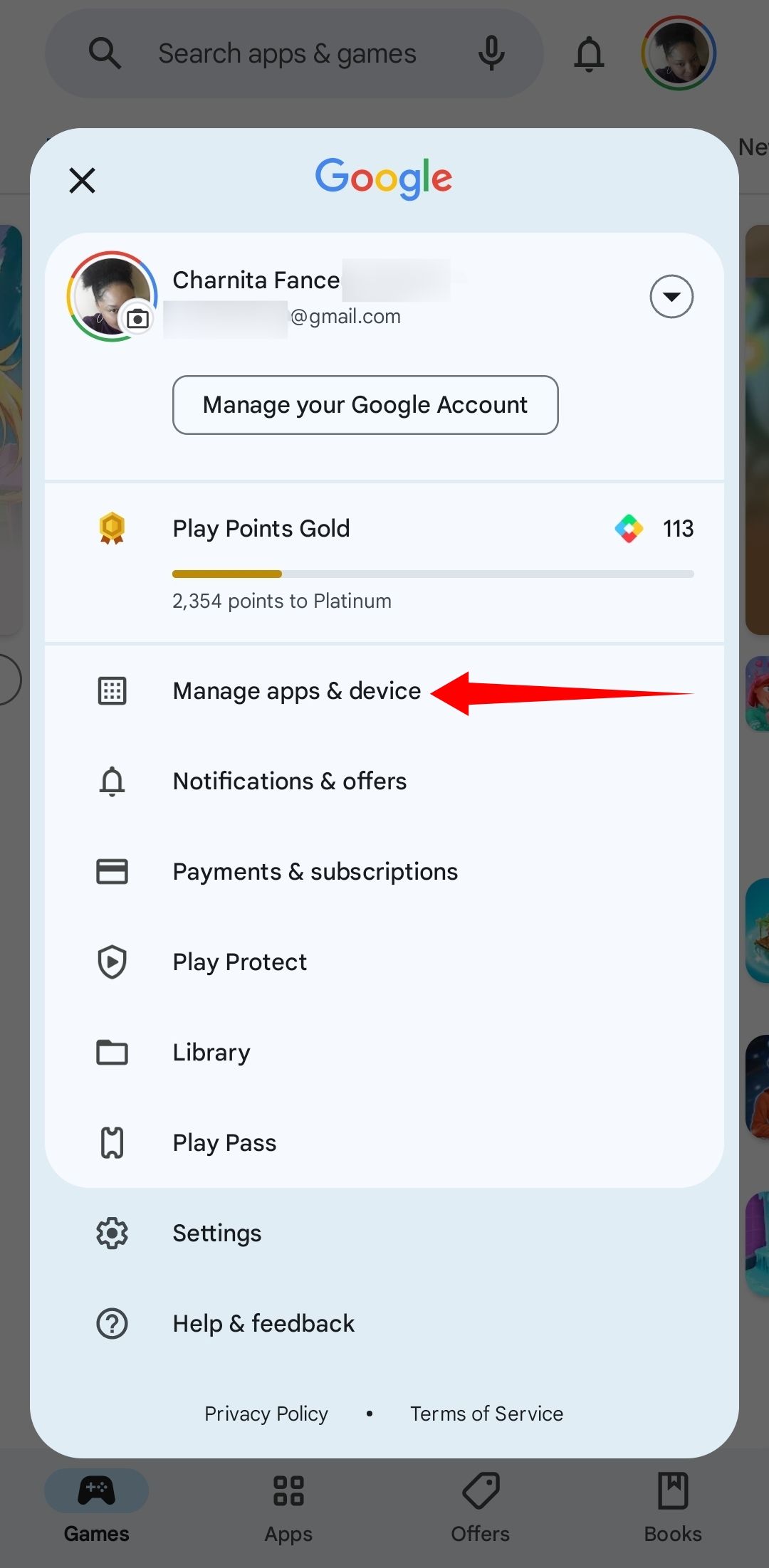
- Tap Sync apps to devices and select the desired devices for automatic installation. Apps installed on your Android phone automatically install on the selected devices.
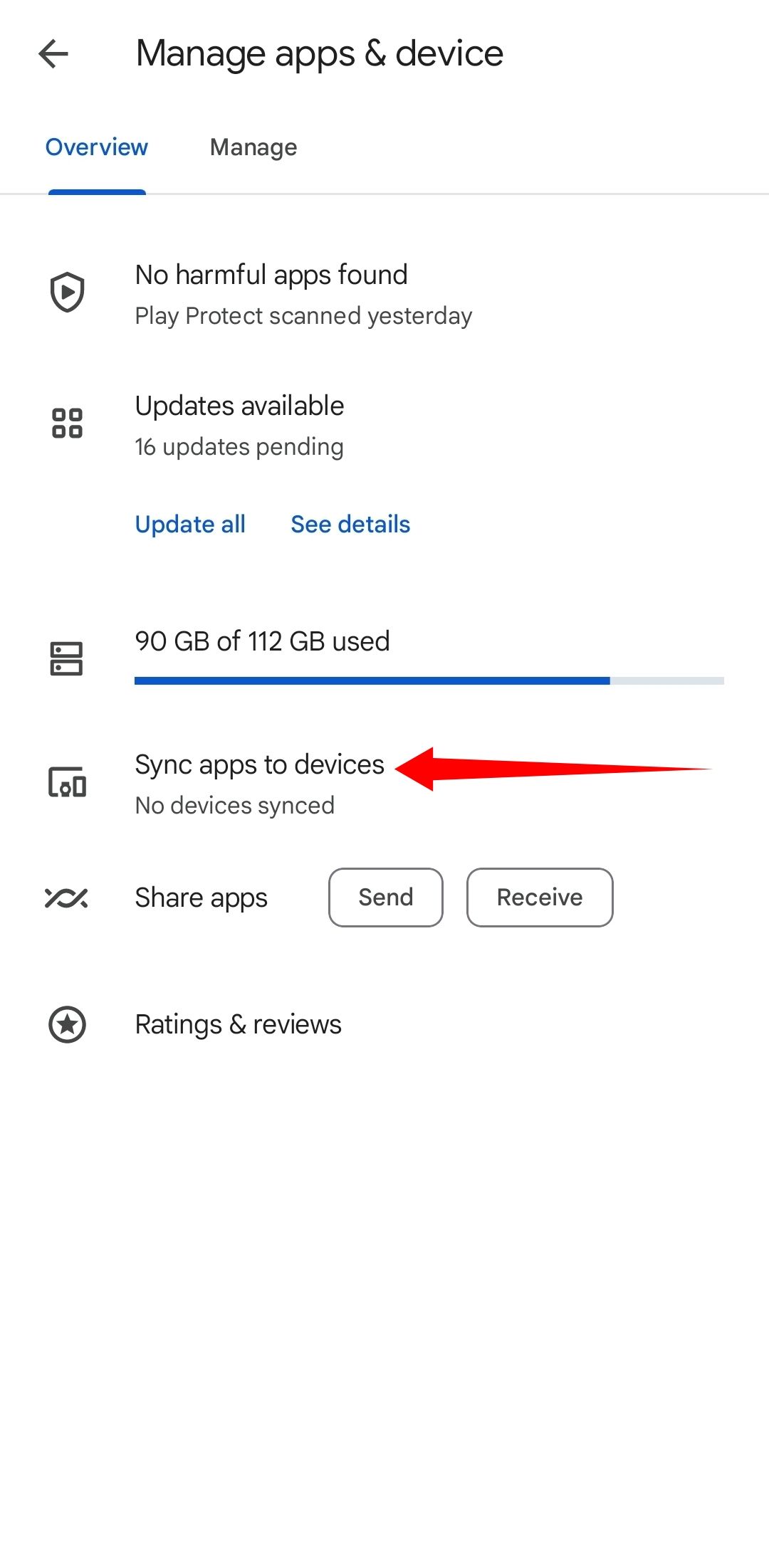
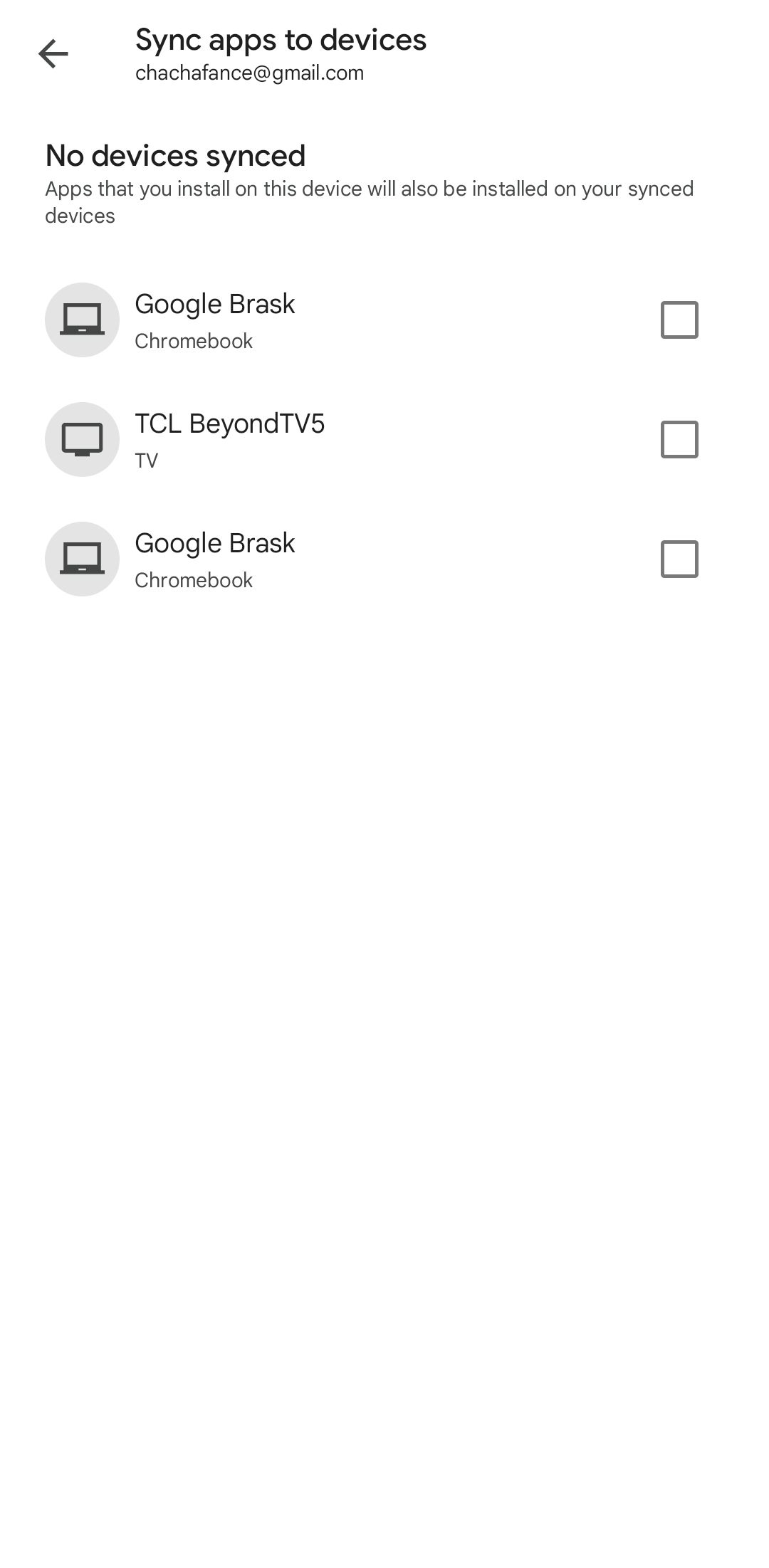
- Install apps on your Android phone as usual by tapping Install (you don’t need to use the downward arrow).
Why install apps on multiple devices?
Installing the same apps across all your devices can be useful for individuals and families. Here are the top reasons to take advantage of simultaneous multi-device app installation.
Keep information in sync
Many apps sync data across devices automatically. By installing things like note-taking apps, password managers, or cloud storage services on all your devices, you can access the same up-to-date information no matter where you are.
Share apps with family
Families often share subscriptions to apps and services across household devices. Bulk installing things like streaming apps, music services, photo-sharing tools, and more means everyone has instant access.
Stay organized
Keeping the same set of productivity, health and fitness, finance, communication, and other apps on all devices maintains organization and consistency across the board for both individuals and families.
Whether you want to sync crucial data, share apps with family members efficiently, save time setting up new devices, or stay better organized, installing Android apps on multiple gadgets at once benefits a variety of users’ needs.
Conquer multi-device installations with ease
Installing your favorite apps on all your devices doesn’t have to be a tedious task. Whether you opt for the simplicity of the Google Play Store mobile app or the flexibility of the website, the process is a piece of cake. You’ll save a considerable amount of time and effort. Say goodbye to the tedious task of individually installing apps on multiple devices. Work smarter, not harder.

Alex Mitchell is your go-to expert for all things mobile. With a passion for the latest smartphones, apps, and mobile innovations, Alex provides in-depth reviews, insightful analyses, and breaking news about the ever-evolving world of mobile technology. Stay connected with Alex to navigate the fast-paced realm of mobile devices.