Rotom, a fascinating Pokemon, boasts a unique gimmick that sets it apart. Introduced in Generation IV, this Electric-Type and Ghost-Type Pokemon has the ability to change forms through an item called the Rotom Catalog. In the games Pokemon Scarlet and Violet, players start with a Rotom Phone, and the Rotom Catalog makes its return.
To locate and utilize the Rotom Catalog, you must first unlock the Auction House. This can be done by defeating the Cascarrafa Gym and its leader, Kofu, who specializes in Water-Type Pokemon. Once victorious, the Auction House will be accessible in Porto Marinada. Within the Auction House, the Rotom Catalog is one of many items up for bid.
If the Rotom Catalog is not immediately visible, there are a couple of options to consider. Resetting the game and manually adjusting the internal clock on your Nintendo Switch to a different day may yield different results. Alternatively, waiting within the game is another option, as the Auction House refreshes its inventory every in-game day. Patience may be necessary if you have time to spare.
During the bidding process, the Rotom Catalog typically starts at a price of 500 Pokemon Dollars. It is advisable to save your game before bidding, as there is a chance you may not win the bid. When bidding, aim to acquire the catalog at a reasonable price without overspending. However, avoid passing on it too frequently, as another player may snatch it up.
Upon obtaining the Rotom Catalog, the next step is to capture your very own Rotom. These Pokemon can be found in East Province (Area Two) and West Province (Area Two). Higher-level Rotoms can be located near the lighthouse in Porto Marinada, close to the Auction House. To assist in locating a Rotom, you can create Electric-Type encounter sandwiches or Ghost-Type encounter sandwiches. Additionally, searching for Rotoms during the night is advisable, given their Ghost-Type classification. Remember to save your game when a Rotom appears, providing the opportunity to reload if needed.
To change the form of your Rotom, ensure it is in your party. There are five different forms of Rotom, aside from the original. Altering the type of your Rotom also changes its Ghost-Typing to a different Type. Open your bag, navigate to Key Items, and select the Rotom Catalog. From there, choose the desired appliance to transform your Rotom. If you wish to return your Rotom to its original form, follow the same steps and select the Light Bulb option.
The original Rotom possesses Electric-Type and Ghost-Type attributes. However, once the Rotom Catalog is utilized, its Ghost-Typing is lost. The original Rotom knows the Move Thunder Shock. Other forms of Rotom include Heat Rotom, which takes the form of a microwave oven and becomes Electric-Type and Fire-Type with the Move Overheat. Wash Rotom, inhabiting a washing machine, is Electric-Type and Water-Type and knows Hydro Pump. Fan Rotom, residing in a fan, gains the Flying-Type alongside its Electric-Type and has the special Move Air Slash. Mow Rotom turns into an Electric and Grass-Type while inhabiting a lawn mower, and its unique move is Leaf Storm. Lastly, Frost Rotom, found within a refrigerator, gains the Ice-Typing and becomes Electric and Ice-Type, learning the Move Blizzard.
In conclusion, Rotom is a captivating Pokemon with its ability to change forms through the Rotom Catalog. With various types and moves available, capturing and transforming Rotom can offer an exciting gameplay experience in Pokemon Scarlet and Violet.
Denial of responsibility! TechCodex is an automatic aggregator of the all world’s media. In each content, the hyperlink to the primary source is specified. All trademarks belong to their rightful owners, and all materials to their authors. For any complaint, please reach us at – [email protected]. We will take necessary action within 24 hours.
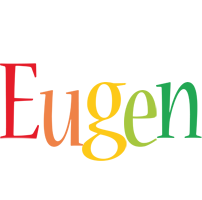
Eugen Boglaru is an AI aficionado covering the fascinating and rapidly advancing field of Artificial Intelligence. From machine learning breakthroughs to ethical considerations, Eugen provides readers with a deep dive into the world of AI, demystifying complex concepts and exploring the transformative impact of intelligent technologies.


