According to Android Police, the July 2023 System Update for Android introduced a noteworthy change to the Google Play Store. The update allows users to easily discover new events, updates, offers, and content within apps and games while browsing the Play Store. This feature was already available on the web version of the Play Store and was introduced to Android phones through the Google Play Store version 36.5 update, which began rolling out on July 3.
To access these offerings, users can navigate to the Games tab at the bottom of the Play Store screen. “Special Event” cards appear at the top of the display and can be identified by a bar on the upper left side. By scrolling to the end of the carousel, users can find a page listing all available offers and events. Popular games such as Pokemon GO, Clash of Clans, Raid: Shadow Legends, Genshin Impact, and Roblox feature these “Special Event” cards.
The number of cards displayed depends on the device’s orientation. In portrait mode, one card is shown at a time, while landscape mode allows for the viewing of two cards simultaneously. As an example, on a Pixel 6 Pro running Android 14 Beta 3.1, these cards have been observed. Alongside game-related offers, one card promoted a special deal related to the Play Points reward program. Tapping on the card revealed that Google was offering 260 points for two purchases of $12.99 or more (before tax).
If users do not see these cards on their Android devices while on the Games tab, it may be necessary to manually update the Play Store. This can be done by opening the Play Store app, tapping the avatar or profile picture in the upper right corner, accessing the menu, selecting “Settings,” and then choosing “About.” Under “Play Store version,” a blue link reading “Update Play Store” should be present. Tapping on this link will either initiate the latest update or indicate that the Google Play Store is already up to date.
In the event that the “Special Event” card is still not visible after following these steps and receiving confirmation of an up-to-date Play Store version, users are advised to contact Google for assistance. Complaints can be sent through the Google app by tapping the avatar in the upper right, selecting “Help & feedback” from the menu, and then choosing “Send feedback.” Users should articulate their complaint, follow the directions provided, and await a response.
One of the Special Event cards that now appear in the Games tab on the Google Play Store
If you can’t see these special event cards on your Android device while browsing the Play Store’s Games tab, it is advisable to manually update your Play Store to the latest version. To do this, open the Play Store app and tap on the avatar or profile picture in the upper right corner. From the menu, select “Settings” and then “About.” At the bottom of the screen, you should find information regarding the Play Store version. If an update is available, a blue link saying “Update Play Store” will be displayed. Simply tap on it to initiate the update process. If the Play Store is already up to date, a pop-up message confirming this will be shown.
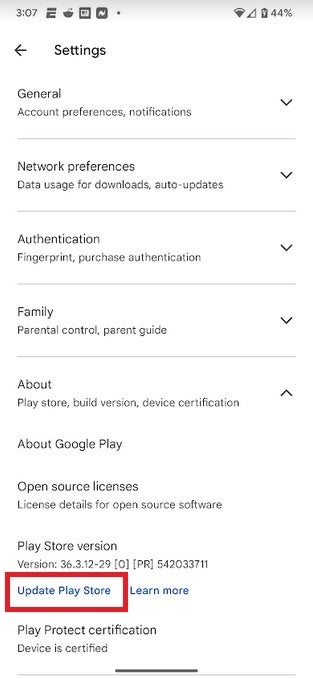
If you can’t see the Special Event carousel, make sure that your Play Store has been updated as per the above directions
If, despite updating the Play Store, the “Special Event” card is still not visible, it is recommended to contact Google for further assistance. To file a complaint, open the Google app, tap on the avatar or profile picture in the upper right corner, select “Help & feedback” from the menu, and then opt for “Send feedback.” Express your complaint, follow the given instructions, and patiently await a response.
Denial of responsibility! TechCodex is an automatic aggregator of the all world’s media. In each content, the hyperlink to the primary source is specified. All trademarks belong to their rightful owners, and all materials to their authors. For any complaint, please reach us at – [email protected]. We will take necessary action within 24 hours.
Alex Smith is a writer and editor with over 10 years of experience. He has written extensively on a variety of topics, including technology, business, and personal finance. His work has been published in a number of magazines and newspapers, and he is also the author of two books. Alex is passionate about helping people learn and grow, and he believes that writing is a powerful tool for communication and understanding.


