What are the best CS2 crosshairs? Choosing the perfect crosshair to suit your playstyle is no easy task. If you pick a large crosshair, you could end up blocking potential targets from your sightline. Too small and you might not be able to hit your targets from a distance.
The main thing to remember is that you’re going to want to spend some time testing out each type of crosshair. Fortunately, Deathmatch has been revamped in Counter-Strike 2 to give you another batch of targets to gun down. Picking the best crosshair and using the best CS2 binds should help you on your quest to earn the highest CS2 ranks and rating. Here are all the best CS2 crosshair codes in 2023.
CS2 crosshair codes
Here are the best Counter-Strike 2 crosshair codes used by the pros:
- Mathieu ‘ZywOo’ Herbaut: CSGO-Qzpx5-BRLw8-xFPCS-hTns4-GHDhP
- Oleksandr ‘s1mple’ Kostyliev: CSGO-RiaU3-DDuB5-rCqXD-GUhfw-pevvE
- Dmitry ‘sh1ro’ Sokolov: CSGO-6eZMU-Ajpmt-2e57w-QaBao-3kYbD
- Denis ‘deko’ Zhukov: CSGO-9GVqi-ixpNa-JuGa8-ae6hd-H7xDK
- Ilya ‘m0NESY’ Osipov: CSGO-hzrMn-jXu8b-R7VH4-hQ9aa-OnMHA
- Owen ‘smooya’ Butterfield: CSGO-i2z3i-7o4Qx-u7R8Z-oMHCb-tOUnB
- Abdul ‘degster’ Gasanov: CSGO-i6W7e-7dNbB-7u2hV-vwvQd-97DRE
- Marcelo ‘coldzera’ David: CSGO-3Ppuw-omUQp-VYbMN-CKMnA-frPcF
- Gabriel ‘FalleN’ Toledo: CSGO-TpORA-p9Ley-TLQ3P-HzXJY-U9z6A
- Jacky ‘Stewie2K’ Yip: CSGO-QVV9H-dfdPZ-G97WJ-E3SxF-tHwzF
How to use Counter-Strike 2 crosshair codes
Here’s what you need to do to import and export Counter-Strike 2 crosshair codes:
- Click the gear icon in the top left corner of the screen to enter the settings menu.
- Underneath the ‘Play’ button at the top of the screen, press ‘Game’ and click ‘Crosshair’ to reveal all of the crosshair options.
- In the Crosshair preview, click the ‘Share or Import’ button.
- Copy one of the crosshairs in this guide and press ‘Import’ and you should be ready to go.

Building the best crosshair in Counter-Strike 2
No matter what anyone tells you, there’s no perfect crosshair, it all comes down to player preference. Before you copy any crosshairs, we highly recommend playing around with the in-game settings to see what suits you. Our main bit of advice is to pick a color that won’t blend in with your surroundings. Avoid yellow in particular as you might find it difficult to aim on desert-based maps like Dust 2, Mirage, and Anubis.
Most players tend to stick with the Classic Static crosshair style as it provides the most consistency, but it’s worth checking out the Legacy option. Legacy adjusts the size of your crosshair as you shoot your weapon – this is a great choice for beginners who haven’t had the time to learn how much of an impact recoil can have on your shots.
Try not to create a massive crosshair that takes up a lot of the screen, you need to be able to see all of your targets clearly. There’s an option at the bottom of the menu called ‘T Style’ – enabling this removes the top line of your crosshair to make it easier to target heads. If your crosshair is on the larger side, we recommend enabling this to give you a better view.
The crosshair options also include a setting called ‘follow recoil’. This option automatically moves the crosshair as you’re firing to show you where your shots are going to end up. Be warned that this crosshair option doesn’t take into consideration moving inaccuracy, so if you’re running while shooting, the crosshair won’t represent where your shots are going to land. We recommend trying out this setting just to see how spray patterns work, especially if you haven’t had a chance to learn how each weapon works.
That’s all you need to know about using the best crosshairs in Counter-Strike 2. If you’re new to CS2 or you want a quicker refresher course on the FPS game, check out our CS2 skins guide to get clued up on the market. We also have a list of the CS2 maps to get clued up before you head into competitive play.
Denial of responsibility! TechCodex is an automatic aggregator of the all world’s media. In each content, the hyperlink to the primary source is specified. All trademarks belong to their rightful owners, and all materials to their authors. For any complaint, please reach us at – [email protected]. We will take necessary action within 24 hours.
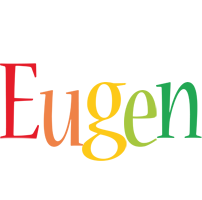
Eugen Boglaru is an AI aficionado covering the fascinating and rapidly advancing field of Artificial Intelligence. From machine learning breakthroughs to ethical considerations, Eugen provides readers with a deep dive into the world of AI, demystifying complex concepts and exploring the transformative impact of intelligent technologies.


