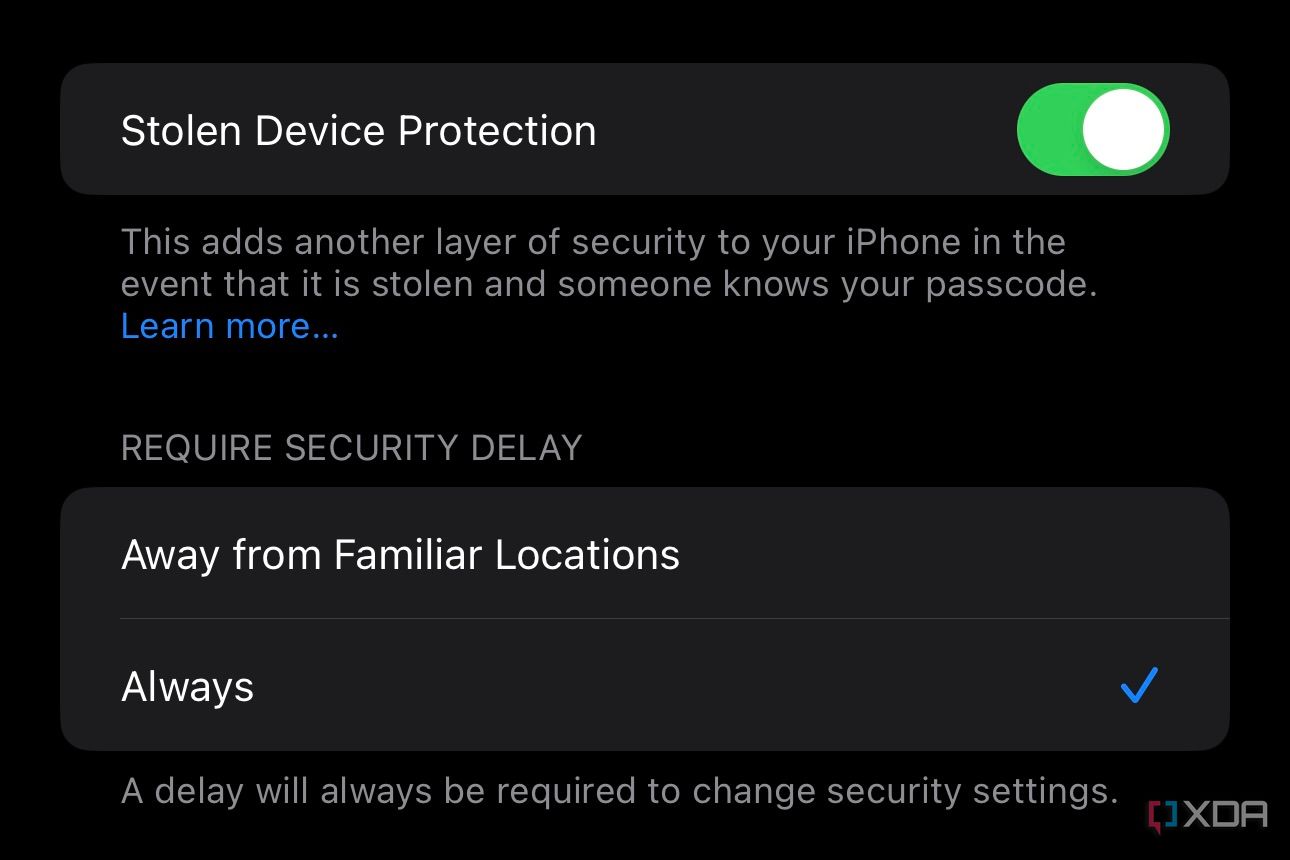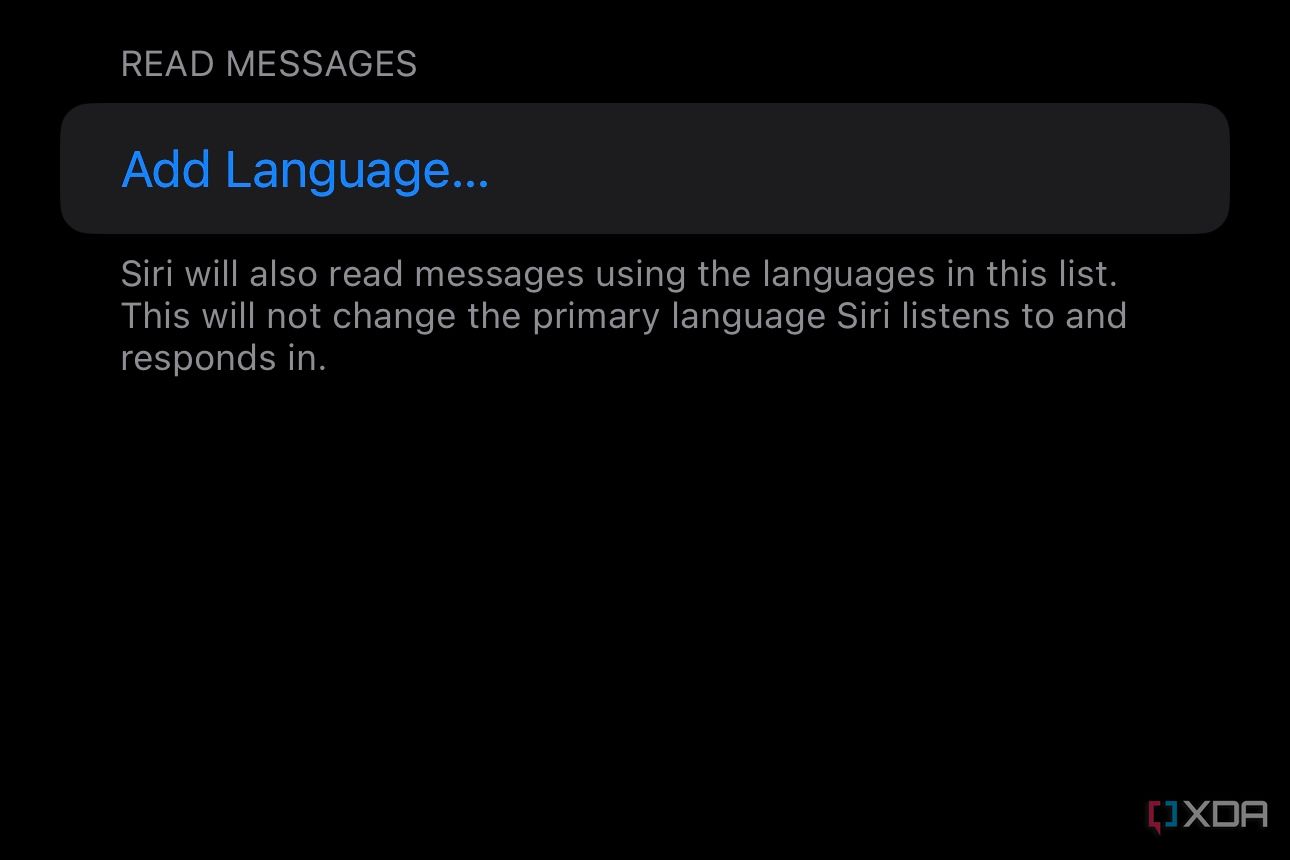Key Takeaways
- iOS 17.4 beta 1 is available for developers to test and gives a preview of upcoming features and changes.
- It introduces support for third-party app marketplaces and non-WebKit engines in the EU.
- It also adds support for Unicode 15.1 emoji, which include a lime, phoenix, brown mushroom, and more.
Following the launch of iOS 17.3, Apple has started publicly working on the next iteration of iOS 17. iOS 17.4 beta 1 is now available to those enrolled in Apple’s developer program, giving enthusiasts and app developers an early look at what’s to come. So, what’s exactly new in iOS 17.4 beta 1? Let’s unpack!
What’s new in iOS 17.4 beta 1
Changes to Safari, iOS, and the App Store for EU users
As announced by Apple, iOS 17.4 beta 1 introduces some major changes to those residing in the EU. These include the ability to download apps from third-party marketplaces and support for non-WebKit engines in web browsers. Additionally, when launching Safari for the first time, users will get to choose which web browser they would like to default to. That’s not to mention the new options for using payment service providers when buying digital content in apps. Through these changes, Apple complies with the EU’s Digital Markets Act (DMA), as the deadline is on March 7.
Expectedly, users will be warned when attempting to rely on these new introductions. Nevertheless, Apple will continue to notarize all iOS apps, regardless of where they’re distributed, to keep bad actors at bay. The notarization process will be a mix of automated checks and human review. And if the system detects malware in a certain installed app, it won’t open it to protect the user’s iPhone and data.
Apart from these EU-specific changes, Apple will no longer review game titles individually in game streaming apps worldwide. Instead, it will only review the streaming app itself as a whole package, sparing developers the need to go through endless review processes.
Unicode 15.1 emoji
Source: Emojipedia
iOS 17.4 beta 1 introduces support for Unicode 15.1 emoji. These new emoji include a lime, broken chain, brown mushroom, phoenix, and more. Though, keep in mind that these particular emoji won’t display properly if you send them to someone running iOS 17.3 or earlier.
Stolen Device Protection customization
iOS 17.4 beta 1 allows users to require a security delay even when they’re in familiar places, such as their homes or workplaces. On iOS 17.3, it was seemingly not possible to do so. Through this optional change, users attempting to disable Stolen Device Protection or change security settings will still need to wait for an hour, even if they’re at home.
Siri can read messages in more languages
On iOS 17.4 beta 1, there’s a new Add Language option in Siri settings. Through this addition, users can have Siri read messages in languages that aren’t English. Prior to this, Siri was generally unable to read messages when a foreign language is used. So, you can now add the language(s) you tend to receive texts in, and Siri should be able to read them going forward.
Auto-generated transcripts in Podcasts
With iOS 17.4 beta 1, Apple has started generating podcast transcripts automatically. This allows listeners to follow along, even if the podcaster hasn’t provided any transcripts. The transcripts are also time-synced, similar to how lyrics on Apple Music work. Additionally, some design tweaks have been made to the player to match its Apple Music counterpart.
New options in Settings

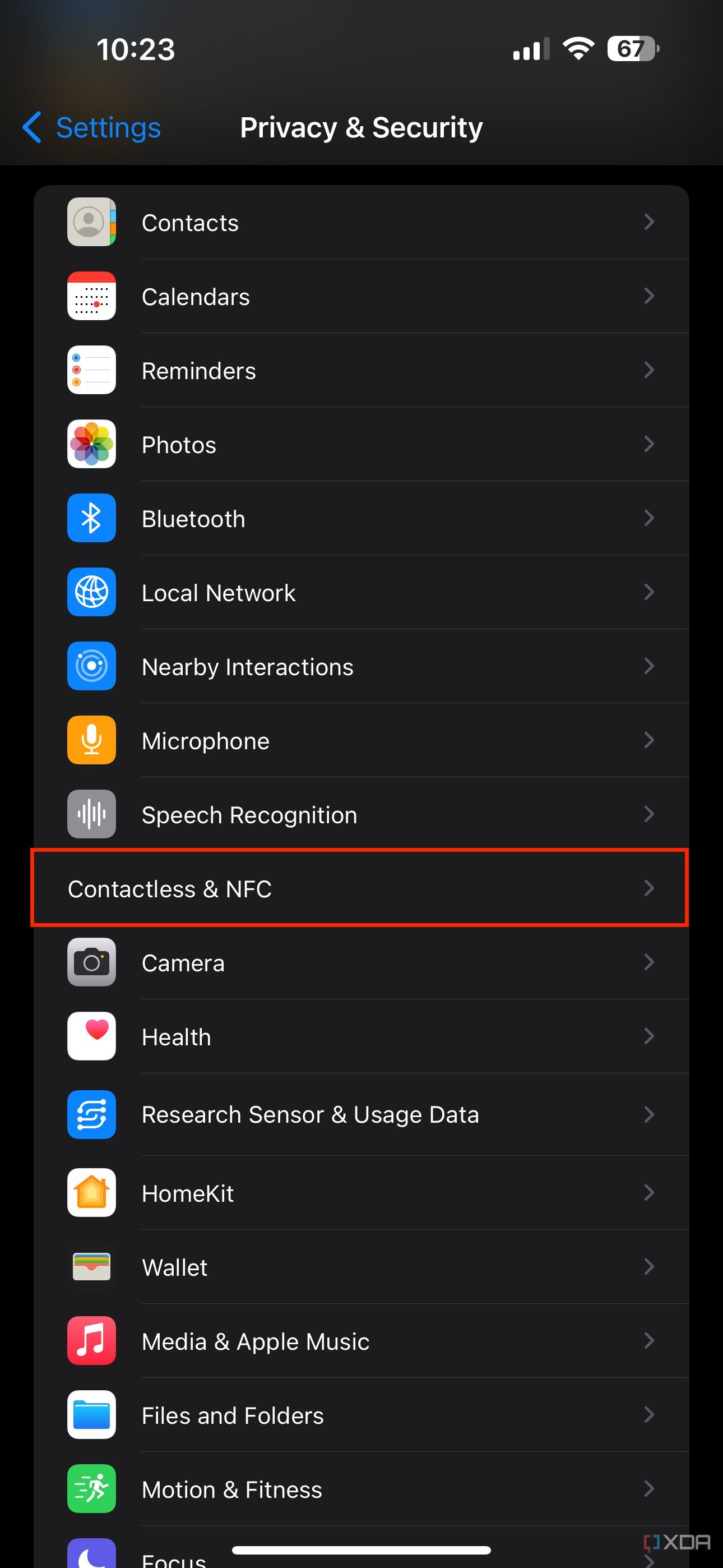
On iOS 17.4 beta 1, there are at least two new options in Settings: Identifiable Region and Contactless & NFC. The former, which you can find in About but is currently broken, should pinpoint the actual region you’re staying in based on multiple factors. That’s to determine whether you’re eligible to use certain geo-restricted features, such as third-party app marketplaces in the EU. Meanwhile, the latter can be found under Privacy & Security and should house apps that request access to your iPhone’s NFC chip.
Smaller tweaks
iOS 17.4 beta 1 replaces the Listen Now tab in the Music and Podcasts apps with Home. The change is seemingly cosmetic and doesn’t bring any new functionality to the table. Furthermore, this beta breaks the Purchased section in the App Store into two: Apps and Purchase History. The former lists apps you’ve bought from the App Store, while the latter includes a list of completed in-app purchases. Lastly, the address bar in Safari has been stretched slightly but otherwise functions the same.
We’re currently testing iOS 17.4 beta 1 on an iPhone 15 Pro Max to pinpoint the other new changes and features it potentially packs. We will update this article if we spot any other significant introductions, so make sure to revisit this page and refresh it every now and then. Meanwhile, you can head over to Apple’s official change log, where the company usually highlights the features, bugs, and patches included in a certain beta build.
How to install iOS 17.4 beta 1
If you are tempted to try out iOS 17.4 and don’t want to wait until the public launch, you can download and install beta 1 right away. Though, keep in mind that some betas may break your iPhone’s functionality, or even brick it. If you’re aware of the risks and want to proceed anyway, you will have to join Apple’s developer program on one of the latest iPhones, then follow the steps below:
- Launch the Settings app on your compatible iPhone.
- Go to the General section.
- Tap on Software Update.
- Make sure iOS 17 Developer Beta is selected in the Beta Updates menu.
- Give the page a few seconds to refresh and fetch the update.
- When iOS 17.4 beta 1 appears, hit the Download and Install button.
- Agree to the Terms of Service after reading them thoroughly.
- Keep your iPhone connected to a power source until the installation process concludes.
- Voila! You’re now running iOS 17.4 beta 1.

Alex Mitchell is your go-to expert for all things mobile. With a passion for the latest smartphones, apps, and mobile innovations, Alex provides in-depth reviews, insightful analyses, and breaking news about the ever-evolving world of mobile technology. Stay connected with Alex to navigate the fast-paced realm of mobile devices.