The modding community for Baldur’s Gate 3 continues to impress with their creations. In a previous article, we highlighted the top mods for Larian’s groundbreaking cRPG masterpiece. However, new mods are being released every day that deserve recognition. One such mod is the DLSS 2 to FSR 2 mod, which is based on the ‘CyberFSR2’ framework created by PotatoOfDoom for Cyberpunk 2077.
Currently, Baldur’s Gate 3 only supports NVIDIA DLSS 2/DLAA and AMD FSR 1.0. However, FSR 1 has its limitations as it is simply a spatial upscaler that uses the Lanczos algorithm. In contrast, FSR 2 is a temporal upscaler that utilizes motion vectors and frame history to deliver superior image quality.
Larian Studios has announced that an official integration of AMD FSR 2 is in the works and will likely launch around the same time as the game’s release on the PlayStation 5 on September 6th. However, Baldur’s Gate 3 is a game that many people are eager to play and don’t want to delay until the official FSR 2 implementation is available. For those without a GeForce RTX graphics card, the DLSS 2 to FSR 2 Baldur’s Gate 3 mod, developed by mandruis7, offers a viable solution to significantly reduce aliasing compared to FSR 1.
Although the current implementation of the mod introduces some ghosting, it’s still a worthwhile tradeoff. Take a look at the image comparisons below to witness the difference for yourself.



Now, let’s explore the installation process based on your operating system.
-
Extract the contents of the archive next to the `nvngx_dlss.dll` file in your games folder.
-
Run `EnableSignatureOverride.reg` and confirm the merge.
-
Play the game in Vulkan mode.
-
That’s it. Now the DLSS option should appear in settings.
Linux/Steam Deck
-
Extract the contents of the archive next to the `nvngx_dlss.dll` file in your games folder.
-
Run the linuxinstall.sh script.
-
Play the game in Vulkan mode.
-
That’s it. Now the DLSS option should appear in settings.
After installing the DLSS 2 to FSR 2 Baldur’s Gate 3 mod, non-RTX users should be able to activate the DLSS setting in the game’s graphics options. If you wish to revert to the original settings, simply execute the DisableSignatureOverride.reg file on Windows or run the linuxuninstall.sh script on Linux/Steam Deck.
Denial of responsibility! TechCodex is an automatic aggregator of the all world’s media. In each content, the hyperlink to the primary source is specified. All trademarks belong to their rightful owners, and all materials to their authors. For any complaint, please reach us at – [email protected]. We will take necessary action within 24 hours.
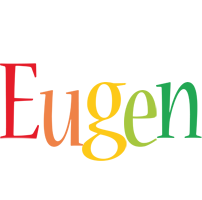
Eugen Boglaru is an AI aficionado covering the fascinating and rapidly advancing field of Artificial Intelligence. From machine learning breakthroughs to ethical considerations, Eugen provides readers with a deep dive into the world of AI, demystifying complex concepts and exploring the transformative impact of intelligent technologies.



